Build Summary
This widget provides you with a high-level summary of unique builds along with their frequency and status distribution. You can quickly get to know how many tests in each build, project, etc. are in Passed, Failed, Skipped, or Unknown statuses. Using this widget, you can quickly identify problematic builds and prioritize your efforts to improve them.
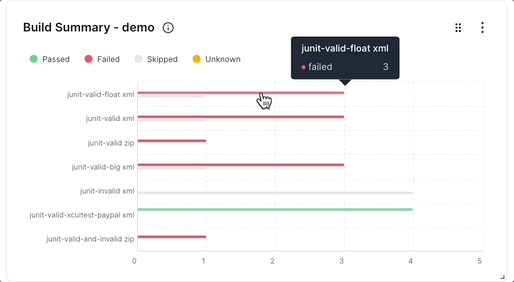
Drill down for more information
Test Observability enables you to investigate more contextual information on all dashboard widgets using the drill-down feature.
You can use the drill-down feature in the Build Summary widget to analyze more information on the builds. For example, if you see a build with consistently high number of test failures, you can investigate the reasons.
Follow these steps to use the drill-down feature:
- Hover on any point in the Build Summary widget and click View breakdown. A project-wise breakdown of the metrics for the selected date range opens up in a side pane.
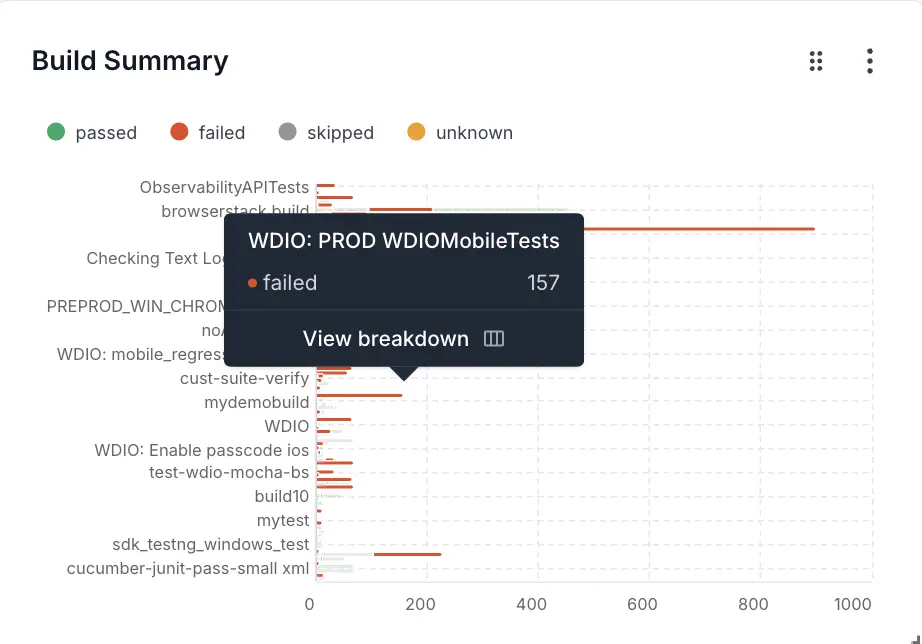
- Click View builds to get to the individual builds.
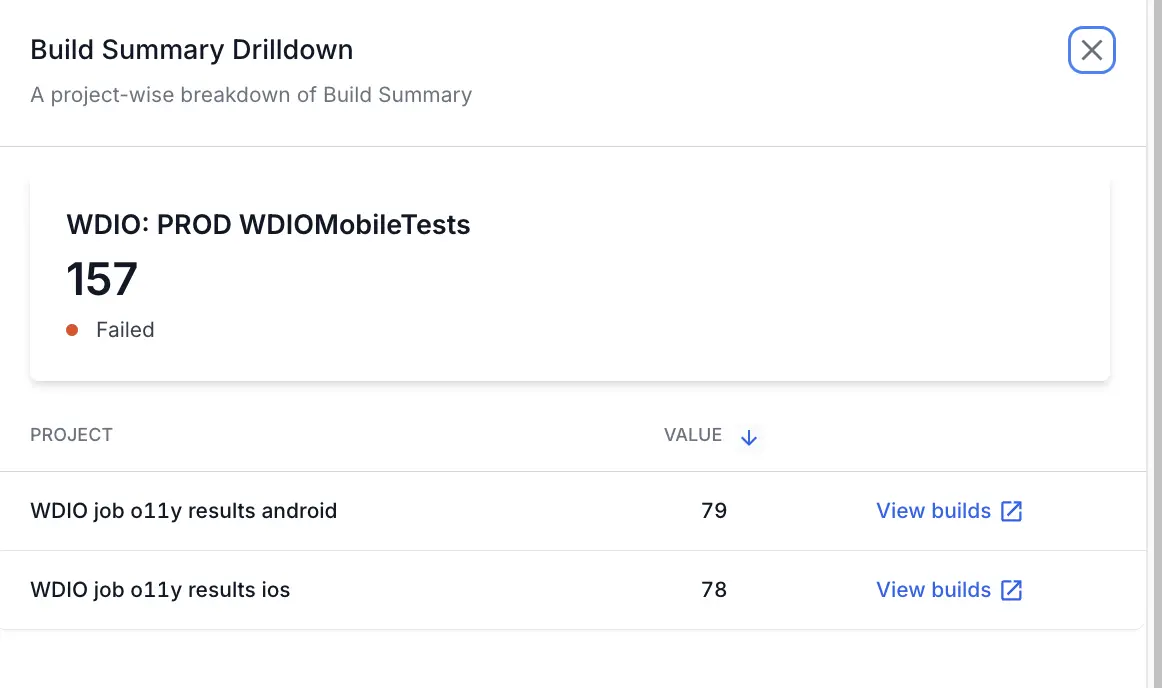
This opens Build Runs in a new tab with the applicable filters. On Build Runs, you can view the individual builds and investigate further by clicking it and viewing tests or build insights.
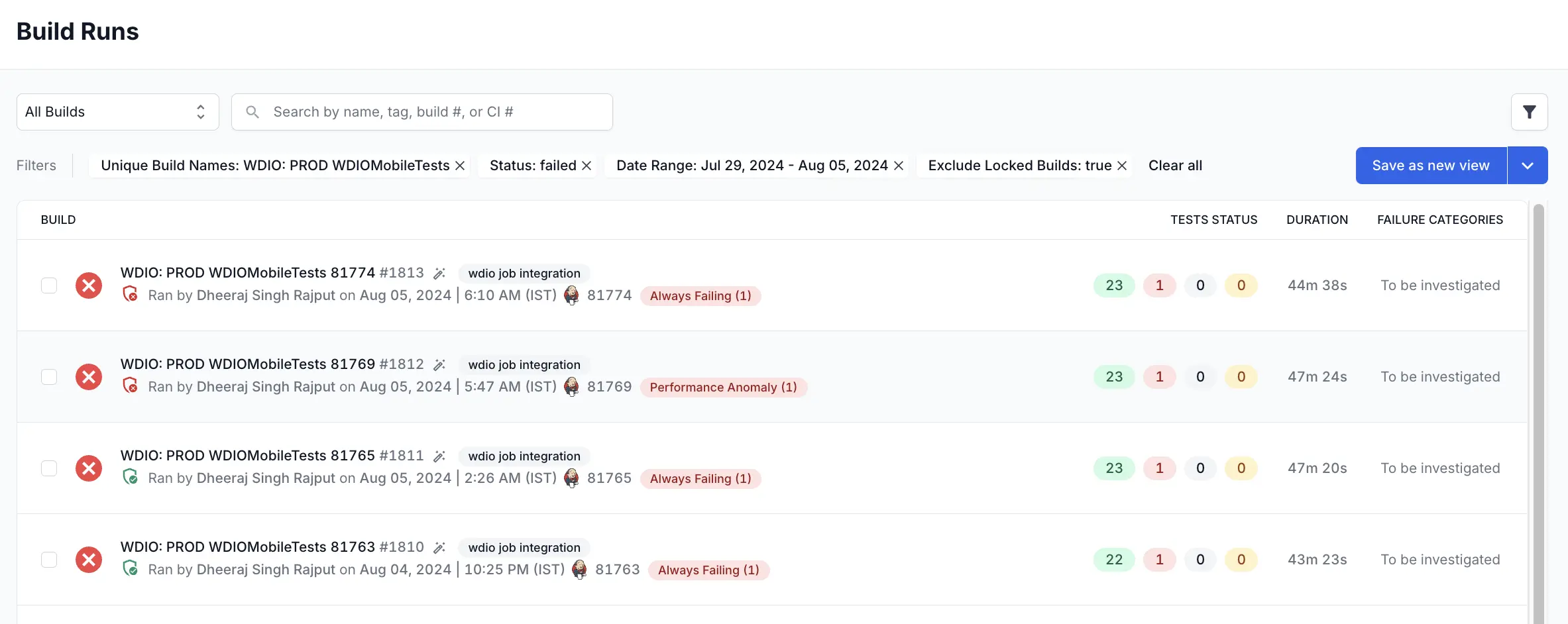
Widget configuration - Build Summary
You can configure the following options in the Build Summary widget:
- Add a filter to include the data you want. There are several parameters by which you can filter data, including projects, unique build names, users, tags, etc.
- Choose between a bar chart or a stacked bar visualization.
We're sorry to hear that. Please share your feedback so we can do better
Contact our Support team for immediate help while we work on improving our docs.
We're continuously improving our docs. We'd love to know what you liked
We're sorry to hear that. Please share your feedback so we can do better
Contact our Support team for immediate help while we work on improving our docs.
We're continuously improving our docs. We'd love to know what you liked
Thank you for your valuable feedback!
