Automate with Puppeteer
Use BrowserStack Automate to run your Puppeteer tests on an extensive list of browsers and mobile devices, with support for CI and Local Testing.
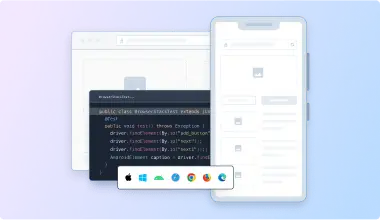
Popular Documents
-
Devtools recorder
Integrate Chrome DevTools recorder test scripts with BrowserStack.
-
Local testing
Test websites hosted on your internal networks using the Local testing feature.
-
Change screen resolution
Change the desktop screen resolution for your tests across browser/OS combinations.
-
Puppeteer capabilities
A sample script file along with a detailed reference of all the supported capabilities.
-
Run tests in parallel
Perform cross browser parallel testing with your tests across 100+ desktop browsers.
-
CodeceptJS Puppeteer tests
Run CodeceptJS Puppeteer tests on BrowserStack.
Quick Topics
-
Supported browser and OS
Browsers and OS versions that you can run tests on and how to specify them.
-
Migrate existing Puppeteer test
Learn how to integrate your existing Puppeteer test suites to run on BrowserStack.
-
Organize Puppeteer tests
Organize Puppeteer tests by using the project, build, and name capabilities.
-
Debug failed tests
Debug failed cross-browser tests using various dashboard tools.
-
Test file upload
Learn how to test the file upload functionality of your web app using BrowserStack Automate.
-
Web performance testing
Integrate Lighthouse into your tests to measure and enhance user experience.
Developer Resources
Get answers on our Discord Community
Join our Discord community to connect with others! Get your questions answered and stay informed.
Join Discord Community
