Test version history
Enhance collaboration with version control of your tests.
Introducing test version history, a feature that enhances collaboration by allowing you to track, review, and revert changes in your tests. Now, you can easily view and restore previous version of your tests, providing a reliable way to manage changes over time.
The Test Version History feature is available only in the Low Code Automation Pro plan. For more details, contact us.
Key benefits
- Version history: Every time a test is saved or updated, a new version is created. You can see all past versions and revert to any previous state if needed.
- Revert with ease: Quickly switch to a previous version if a test fails after a change or if temporary workflows need to be rolled back.
- Review changes: You can review modifications made by others, ensuring transparency and control over test adjustments.
How it works
Whenever you edit a test involving modifications to any of the following:
- Name/description
- Test steps
- Variables
- Advanced options include cookies, basic authentication, request headers, and storage.
A new version of the test is automatically created and stored. This ensures you can confidently iterate on your tests without risking the loss of important changes or impacting your test outcomes.
Currently, modules in tests are not versioned. This means that when a test containing modules is restored to a previous version, all module steps remain as they are in the latest version, while the other steps update to match the restored version.
View version history
Click on any test from the Tests listing page to navigate to the test and select tab Version history. Click on any version to view the steps specific to that version.
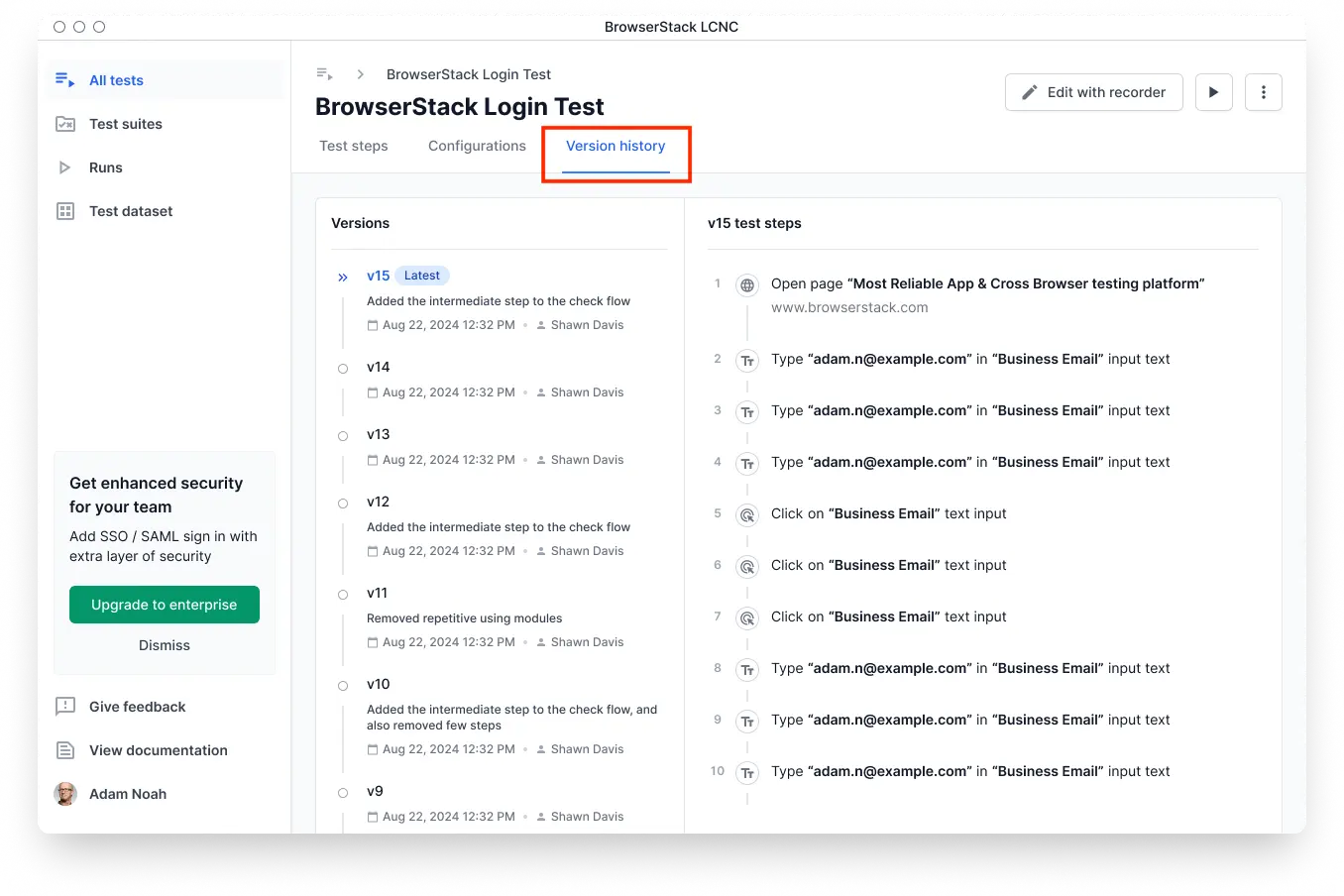
Restore a specific version
Click Restore this version on a specific version to create a new version and apply changes to that version.
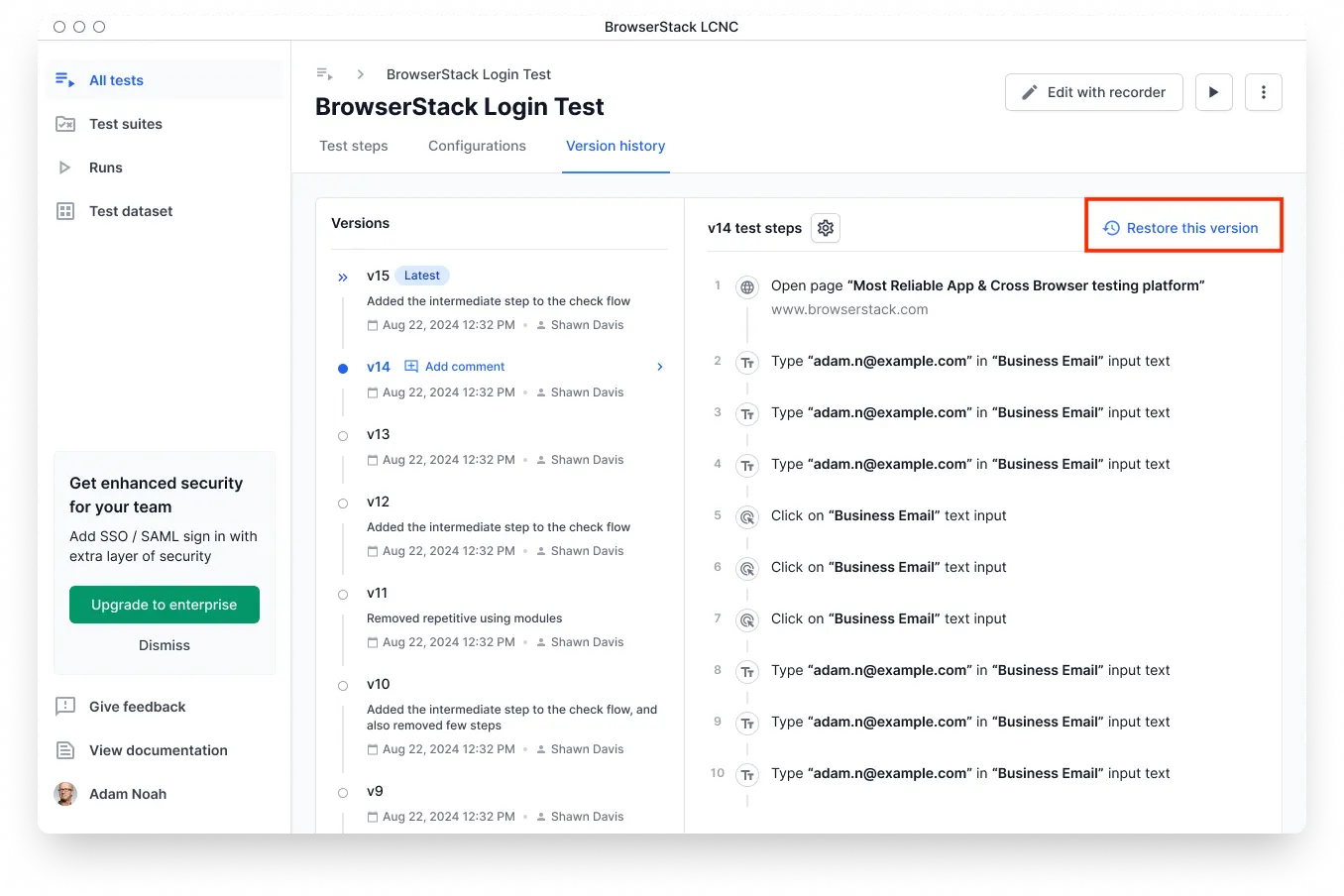
Restoring any previous version creates a new version. You can provide a meaningful version comment and click Create version to restore.
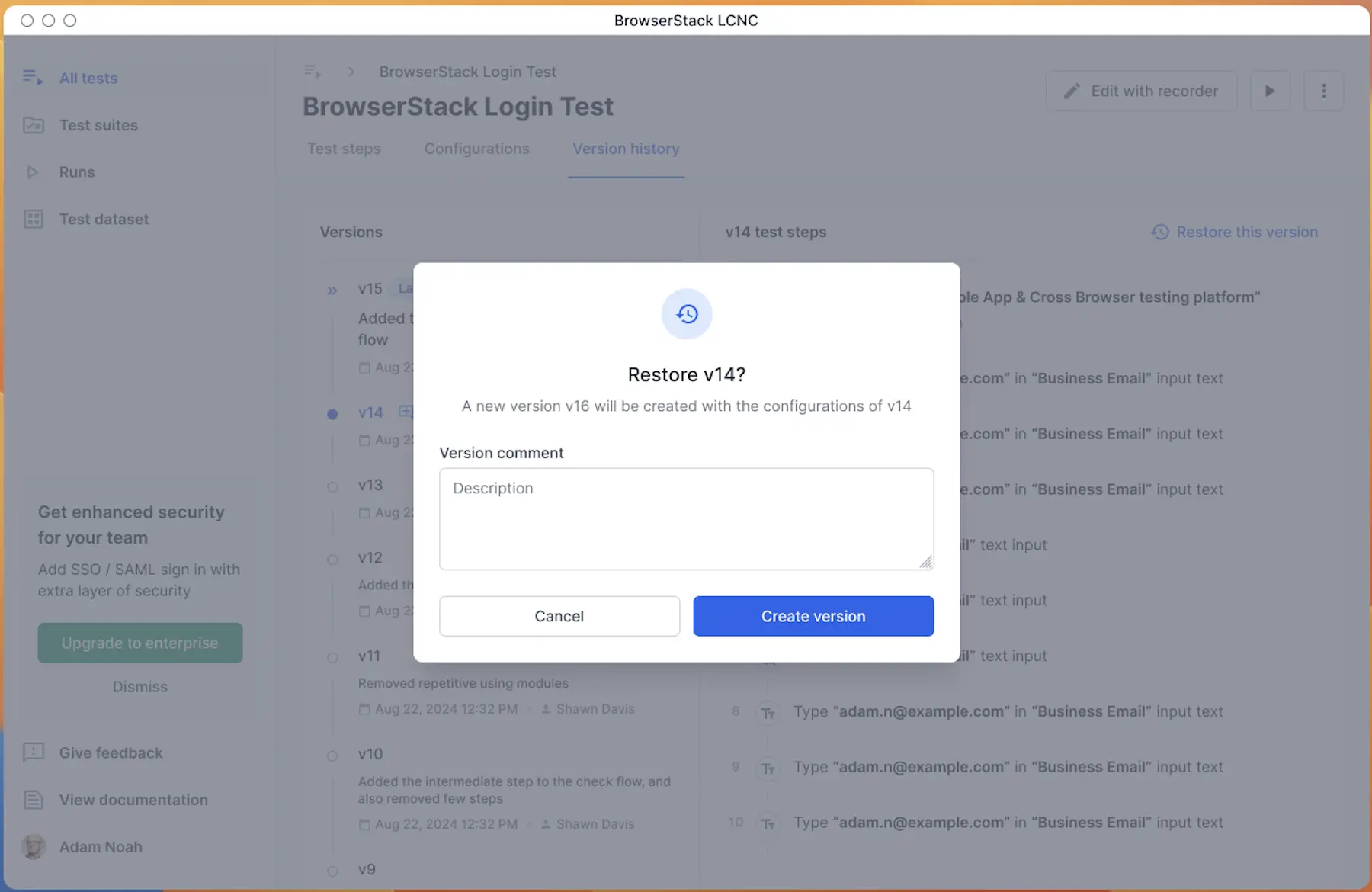
We're sorry to hear that. Please share your feedback so we can do better
Contact our Support team for immediate help while we work on improving our docs.
We're continuously improving our docs. We'd love to know what you liked
We're sorry to hear that. Please share your feedback so we can do better
Contact our Support team for immediate help while we work on improving our docs.
We're continuously improving our docs. We'd love to know what you liked
Thank you for your valuable feedback!
