Service accounts for Low Code Automation
Learn how to use service accounts to avoid sharing personal authentication keys for scheduled runs.
The Service Account feature in Low Code Automation enables organizations to securely authenticate and trigger test executions without relying on individual user credentials. This feature is particularly useful for teams running scheduled builds in private environments, as it eliminates the need to share a Group Owner’s access key for executing private environment based tests on cloud.
- This feature is only available for Enterprise customers.
- Only Owners and Admins have the permissions to create and modify a service account.
For more information about service accounts, refer to the Create and manage service accounts page.
Use a service account
- On Low Code Automation, go to your Project, click Settings.
- Click Service Account, then turn on the toggle button at the top-right corner to activate it.
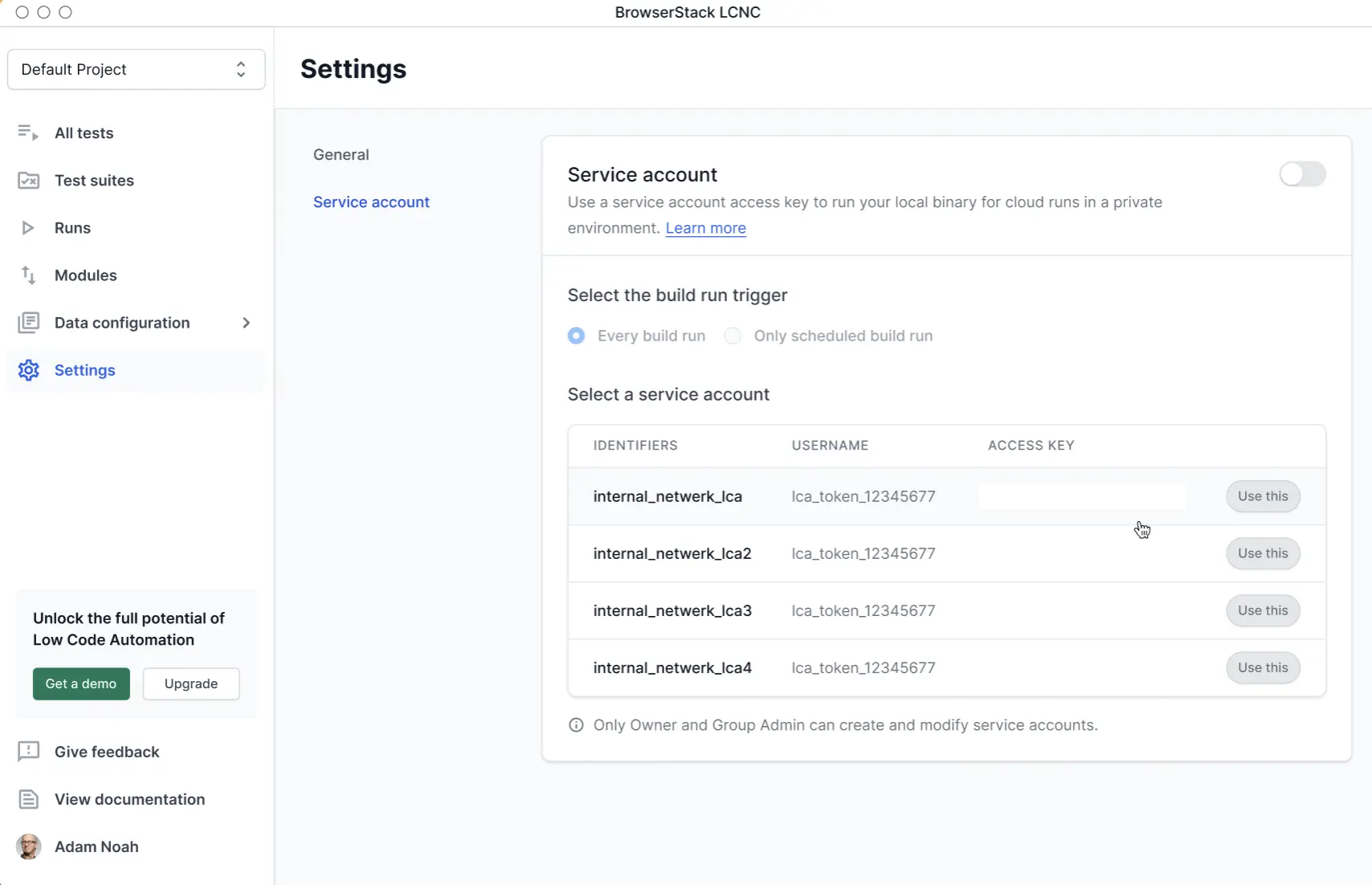
- Select when to use the service account for running the binary:
- All builds: The local binary must use the service account access key for every local testing suite triggered within the project.
- Scheduled builds only: The local binary must use the service account access key only for scheduled test suites with local testing within the project.
- Click Use this to select one of the service account from the provided list. You can select only one service account per project.
- Click Save changes.
Service account is now successfully configured for your project. As a next step, ensure to run local binary with the service account in use as per the configuration selected above.
We're sorry to hear that. Please share your feedback so we can do better
Contact our Support team for immediate help while we work on improving our docs.
We're continuously improving our docs. We'd love to know what you liked
We're sorry to hear that. Please share your feedback so we can do better
Contact our Support team for immediate help while we work on improving our docs.
We're continuously improving our docs. We'd love to know what you liked
Thank you for your valuable feedback!
