BrowserStack Test Management
This document explains how to connect your Low Code Automation tests with BrowserStack Test Management test cases.
Link BrowserStack Test Management to Low Code Automation
To link BrowserStack Test Management with Low-Code Automation:
- Open Low Code Automation and record a test.
- Click the Map test case IDs link while saving the test.
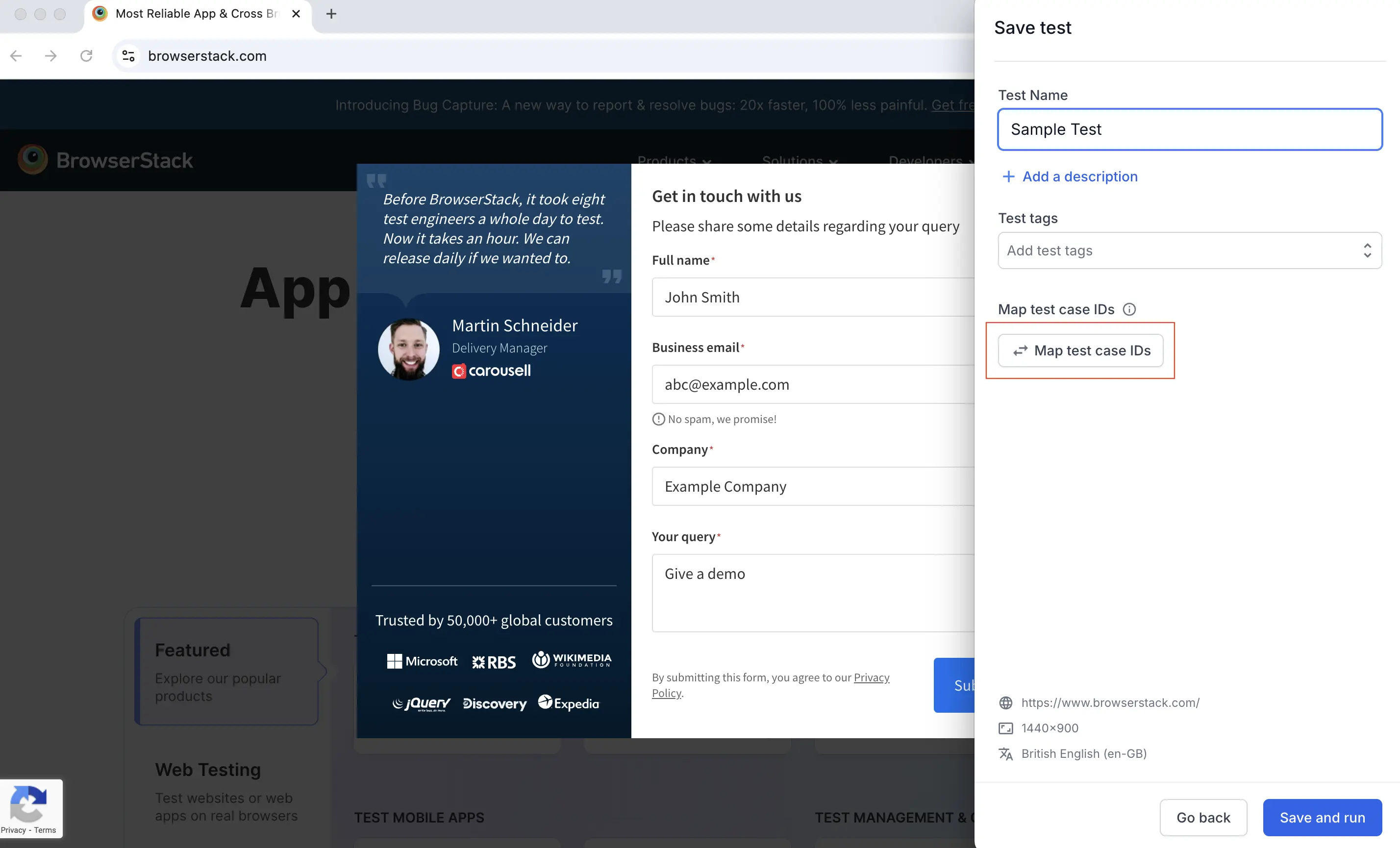
- In the Map test case IDs dialog, select BrowserStack Test Management from the Test management tool menu.
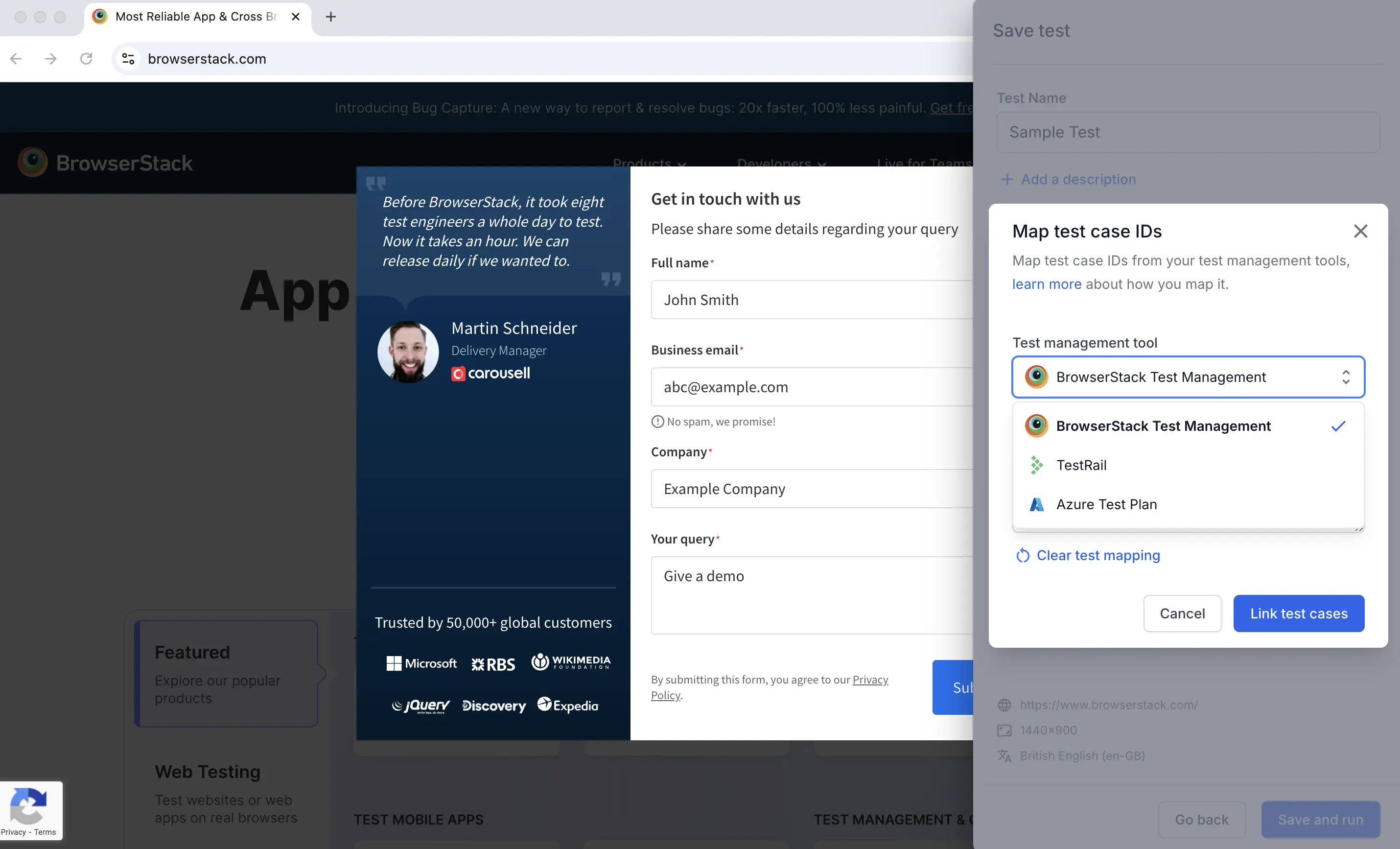
- In the Test case IDs field, enter the test case IDs, separated by commas. Click Link test cases.
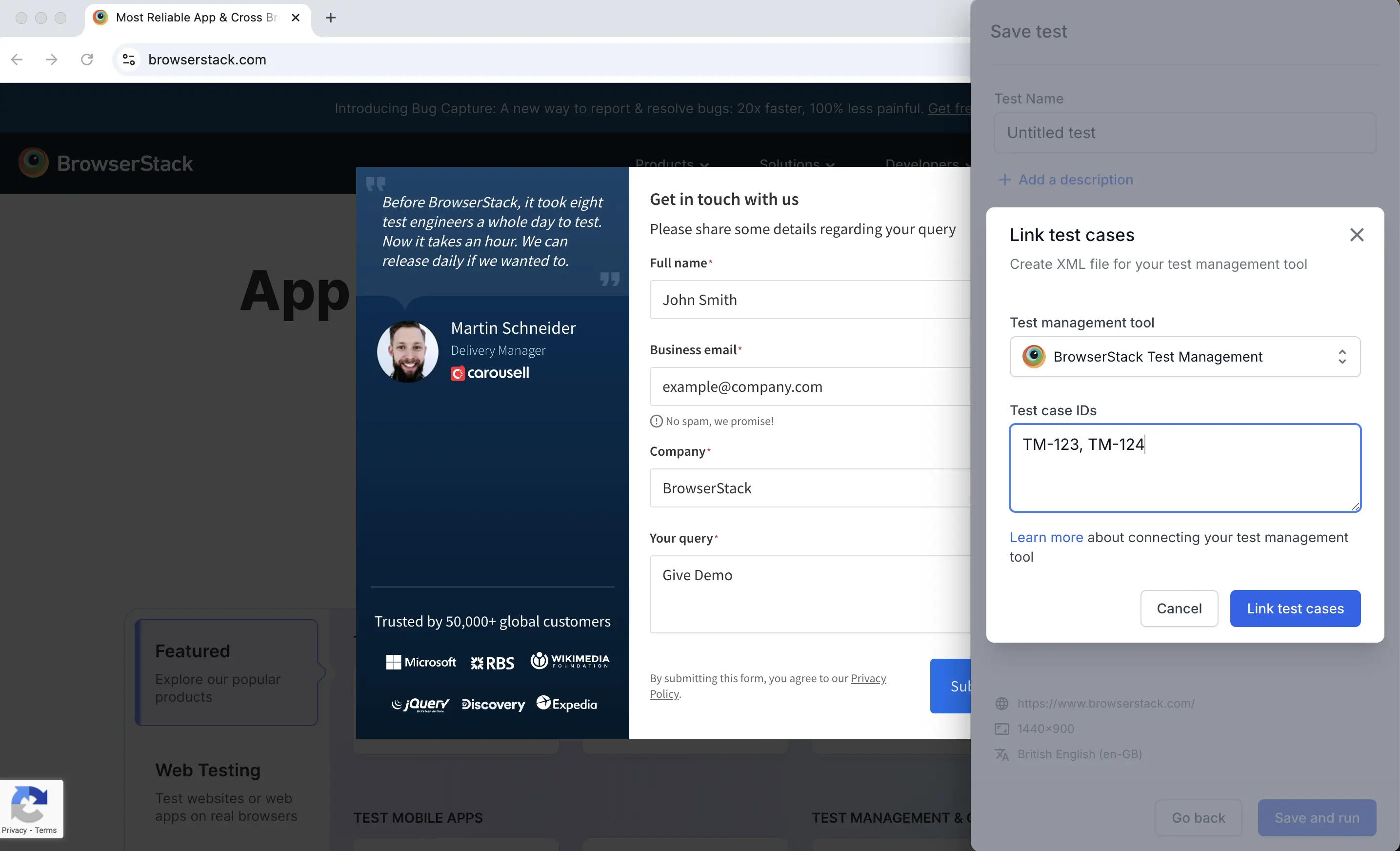
- Alternatively, link the test cases while editing the test. Click the Configurations tab. Under the Map Test Case IDs section, click the Map Test Case IDs button, then repeat Steps 3 and 4.
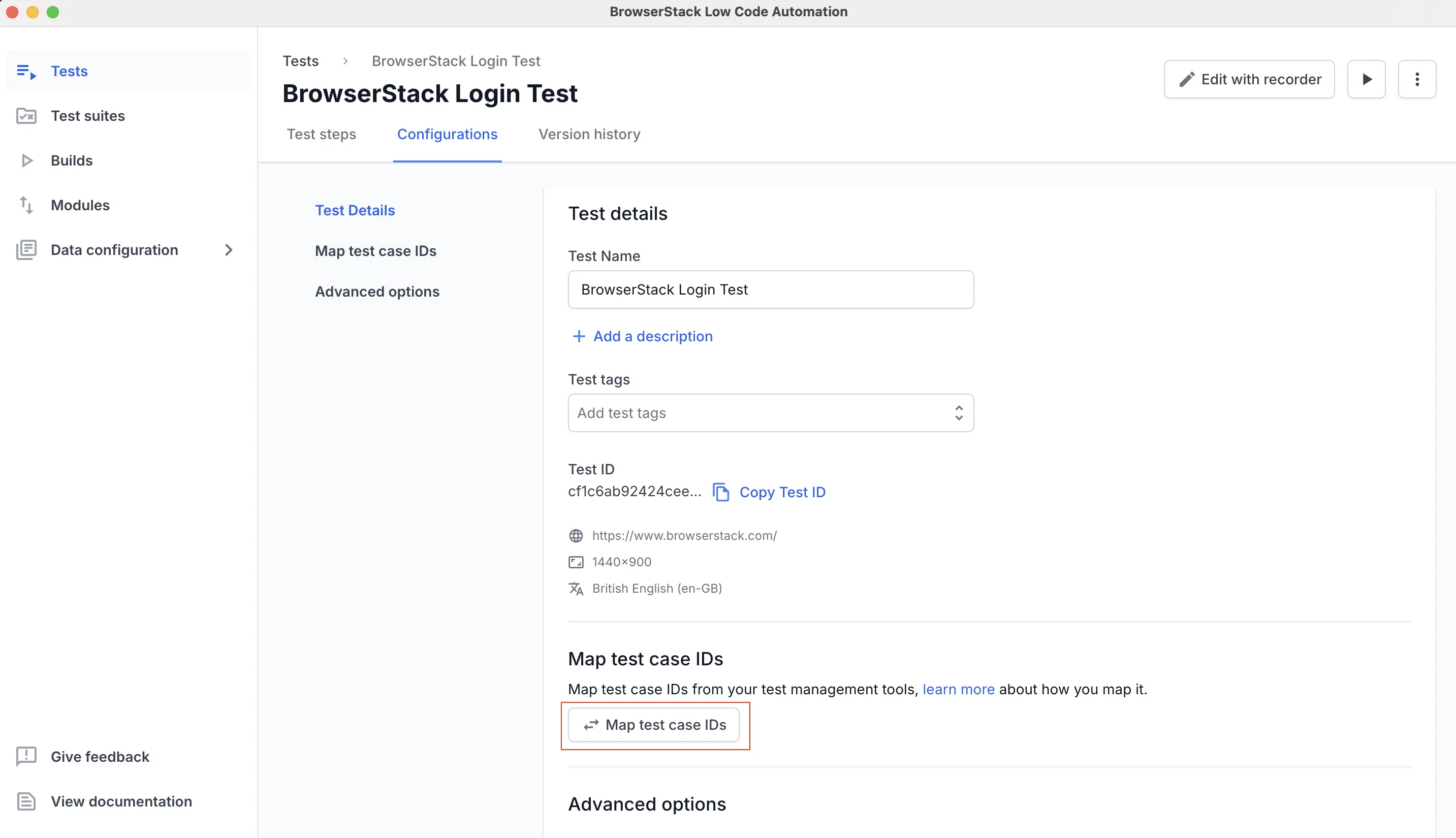
- Enter the name and click Save changes.
Export the test data in XML format
After test execution, go to the Builds section, select the desired build, and click the Download icon in the top right.
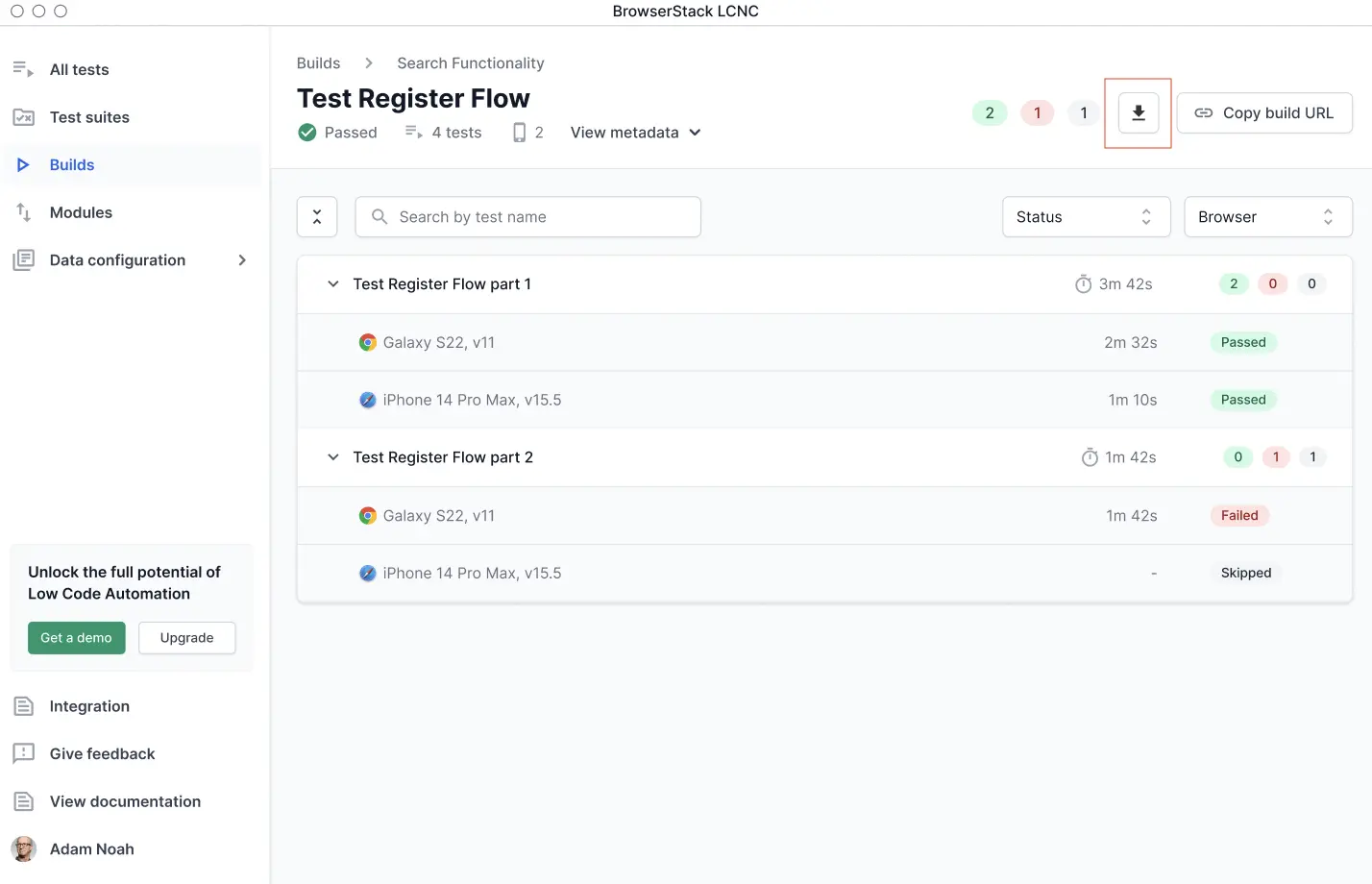
You can also use the Reports API to download the XML, in addition to using the Download icon.
The XML file will be saved to your system in the following format:
<?xml version="1.0" encoding="UTF-8"?>
<testsuite name="Sample Test Suite-1" tests="4" failures="2" time="395.5">
<!-- Test Suite Properties -->
<properties>
<property name="Type" value="desktop" />
<property name="Browsers" value="chrome" />
<property name="Local testing" value="On" />
<property name="Environment Host URL" value="https://www.google.com" />
<property name="IP Geolocation" value="Argentina" />
</properties>
<!-- Test Case 1 -->
<testcase name="Sample Test 1 - Apple | Add product to cart and checkout" time="124.6">
<!-- Test Case Properties -->
<properties>
<property name="Resolution" value="1920x1080" />
<property name="Browser" value="chrome" />
<property name="Browser version" value="127.0" />
<property name="Device name" value="" />
<property name="Real device" value="" />
<property name="Scenario name" value="" />
<property name="id" value="TC-52629" />
</properties>
<failure message="One or more steps failed in this test">
Click on "Get a demo" button: Could not find the element on the page. Please raise a bug or re-record the step.
Validate element text equals 'Hello world': Could not find the element on the page. Please raise a bug or re-record the step.
Validate screenshot of logo element: Captured screenshot does not match expected screenshot. Difference between screenshots is 25%, exceeding threshold value of 10%.
</failure>
</testcase>
<!-- Test Case 2 -->
<testcase name="Sample Test 2 - Flipkart | Add product to cart and checkout" time="183.6">
<properties>
<property name="Resolution" value="1366x768" />
<property name="Browser" value="firefox" />
<property name="Browser version" value="127.0" />
<property name="Device name" value="" />
<property name="Real device" value="" />
<property name="Scenario name" value="" />
<property name="id" value="TC-52629" />
</properties>
<failure message="One or more steps failed in this test">
Click on "Get a demo" button: Could not find the element on the page. Please raise a bug or re-record the step.
</failure>
</testcase>
</testsuite>Import test data XML into Test Case Management
After the test execution is complete and the XML file has been exported, you can import it into your TCM tool.
For more information on how to import test results into BrowserStack TCM, refer to the Upload Junit XML Test Report page.
We're sorry to hear that. Please share your feedback so we can do better
Contact our Support team for immediate help while we work on improving our docs.
We're continuously improving our docs. We'd love to know what you liked
We're sorry to hear that. Please share your feedback so we can do better
Contact our Support team for immediate help while we work on improving our docs.
We're continuously improving our docs. We'd love to know what you liked
Thank you for your valuable feedback!
