BrowserStack Low Code Automation Troubleshooting
Troubleshooting docs for BrowserStack Low Code Automation
Get support by providing details for issue diagnosis. Follow these steps to help us understand your problem and request assistance:
-
Provide the Test Name and/or the Build Execution Name: You can find the test name and build execution name in Tests and Builds section respectively. Please include these details in your communication to us.
-
Retrieve Diagnostic Logs: From your BrowserStack Low Code Automation desktop App menu bar, click on Help > View Diagnostic Logs and download the Diagnostic Logs zip file.
-
For Windows
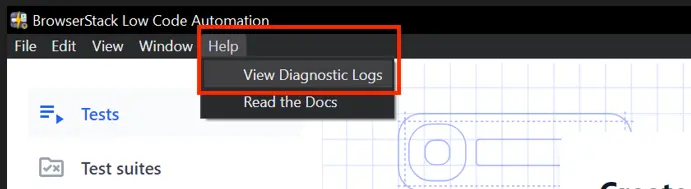
-
For Mac
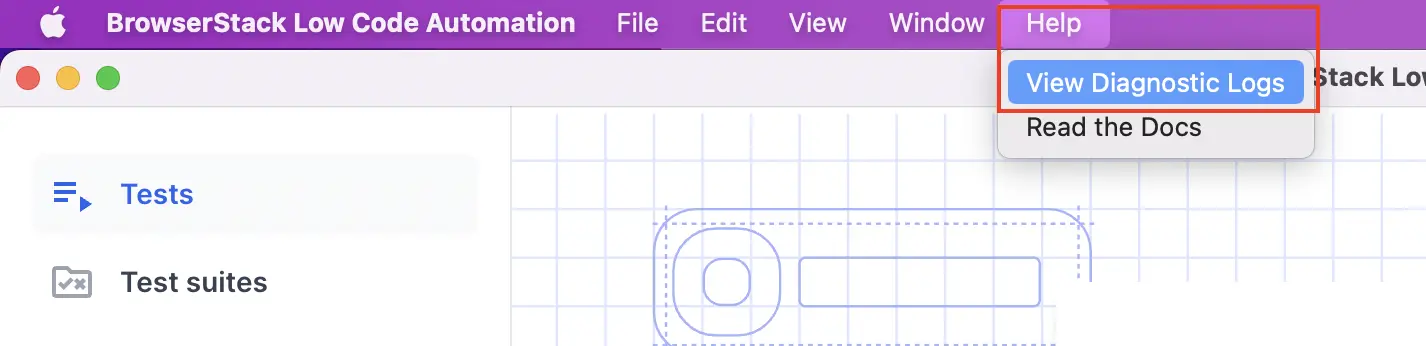
-
-
Send us the Information: Share the Test Name/Build Execution Name and the downloaded Diagnostic Logs zip file with our support team through the contact support page.
Your input is valuable in helping us diagnose and resolve the problem effectively. Our team will carefully analyze the information provided and work diligently to find a solution.
Related FAQs
- What are the minimum requirements for recording tests on Low Code Automation?
- Unable to start recording due to browser not launching. How to fix?
- Why am I unable to perform Visual Validations?
- Executing tests on localhost or private websites
Need more help?
If you need any additional help, feel free to contact us.
We're sorry to hear that. Please share your feedback so we can do better
Contact our Support team for immediate help while we work on improving our docs.
We're continuously improving our docs. We'd love to know what you liked
We're sorry to hear that. Please share your feedback so we can do better
Contact our Support team for immediate help while we work on improving our docs.
We're continuously improving our docs. We'd love to know what you liked
Thank you for your valuable feedback!
