Build Status Report
Get overview of every build run status on various communication tools.
Low Code Automation automatically notifies users when a build execution completes, providing a summary of the build status. This keeps everyone informed about the build execution without needing to actively monitor the application. Users can opt to receive notifications via the following communication tools:
Configuring email notifications for Low Code Automation allows you to stay informed about your build status in real time. You can configure automatic email updates for every test run, failure, or status change. This ensures that your team is always up-to-date on the latest results.
To receive email notifications for build status, perform these steps:
Set email notification preferences
Users who have signed up for Low Code Automation, the email notifications are enabled by default.
To enable or disable email notifications, perform these steps:
- Sign in to your BrowserStack account.
- Click the User Profile icon in the top-right corner, then select Settings.
- In the Settings page, click Preferences, then select Product Reports & Notifications.
- Next to Low Code Automation, toggle the Status option on or off to enable or disable email reports. Click the Configure link to set up email notifications.
- Click Save my preferences.
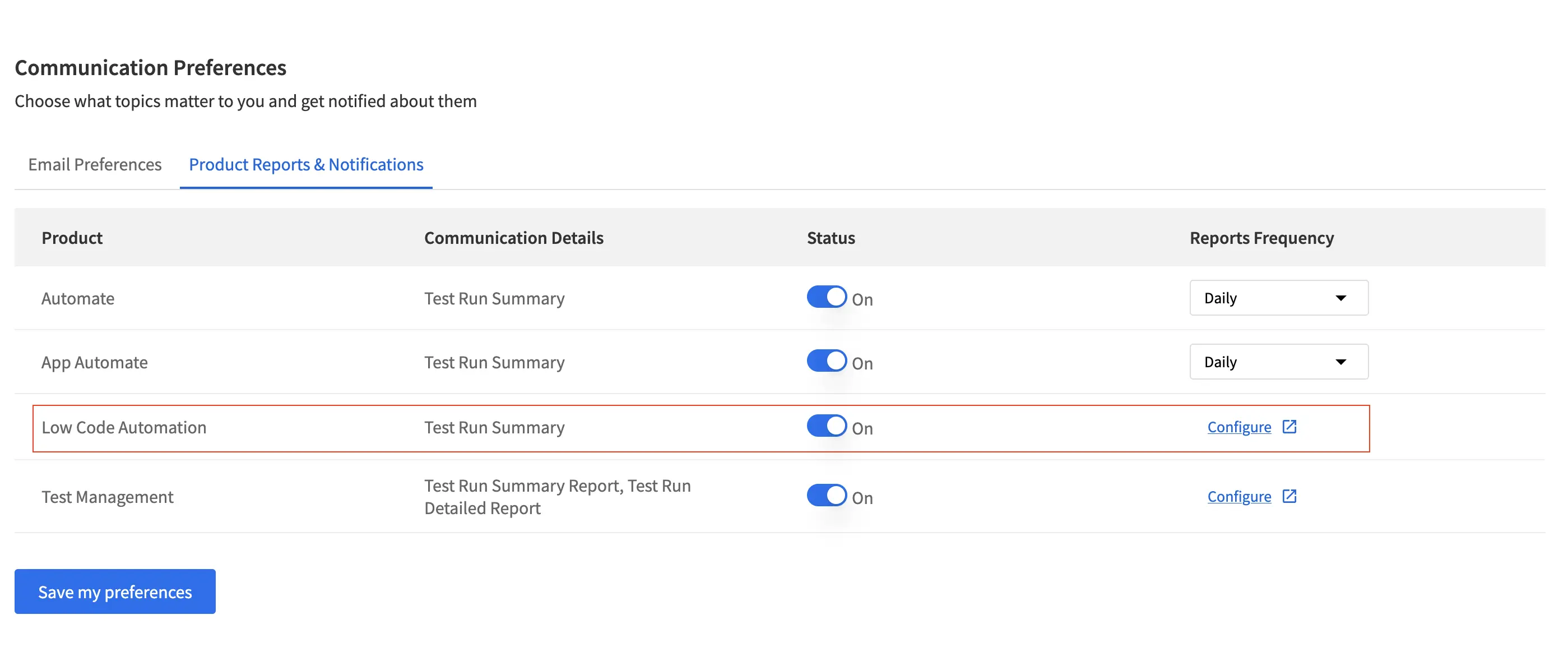
Configure email notifications in Low Code Automation
- In Low Code Automation, go to Test Suites, click the Bell icon and select Configure email.
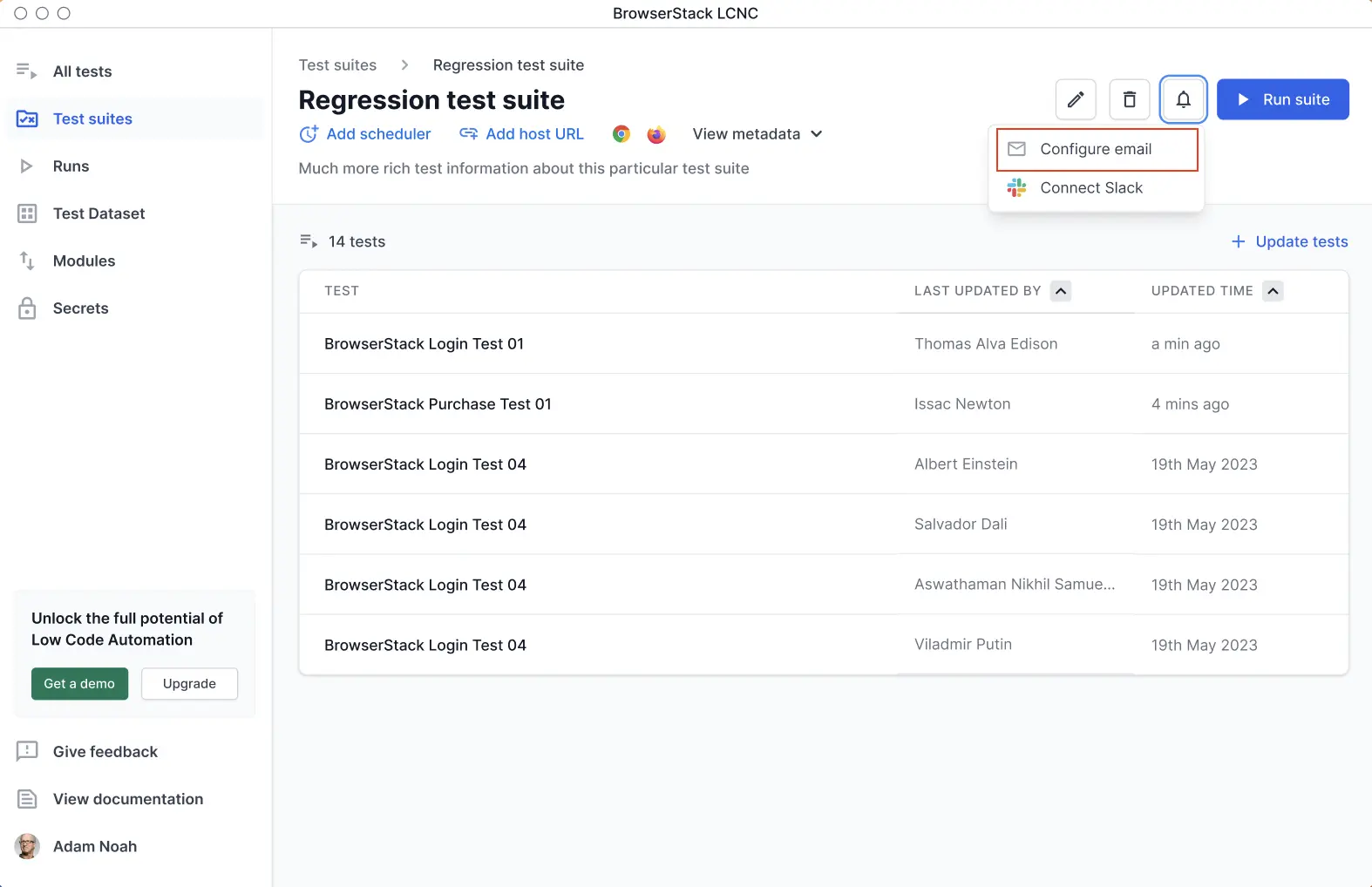
- In the Configure build notifications window, choose the notification trigger under Send email on:
- Every run: Sends an email notification after every build execution is complete, regardless of whether it passes or fails.
- Every failure: Sends an email notification only when a build run fails.
-
Every status change: Sends an email notification whenever the build status changes. For example, fail to pass.
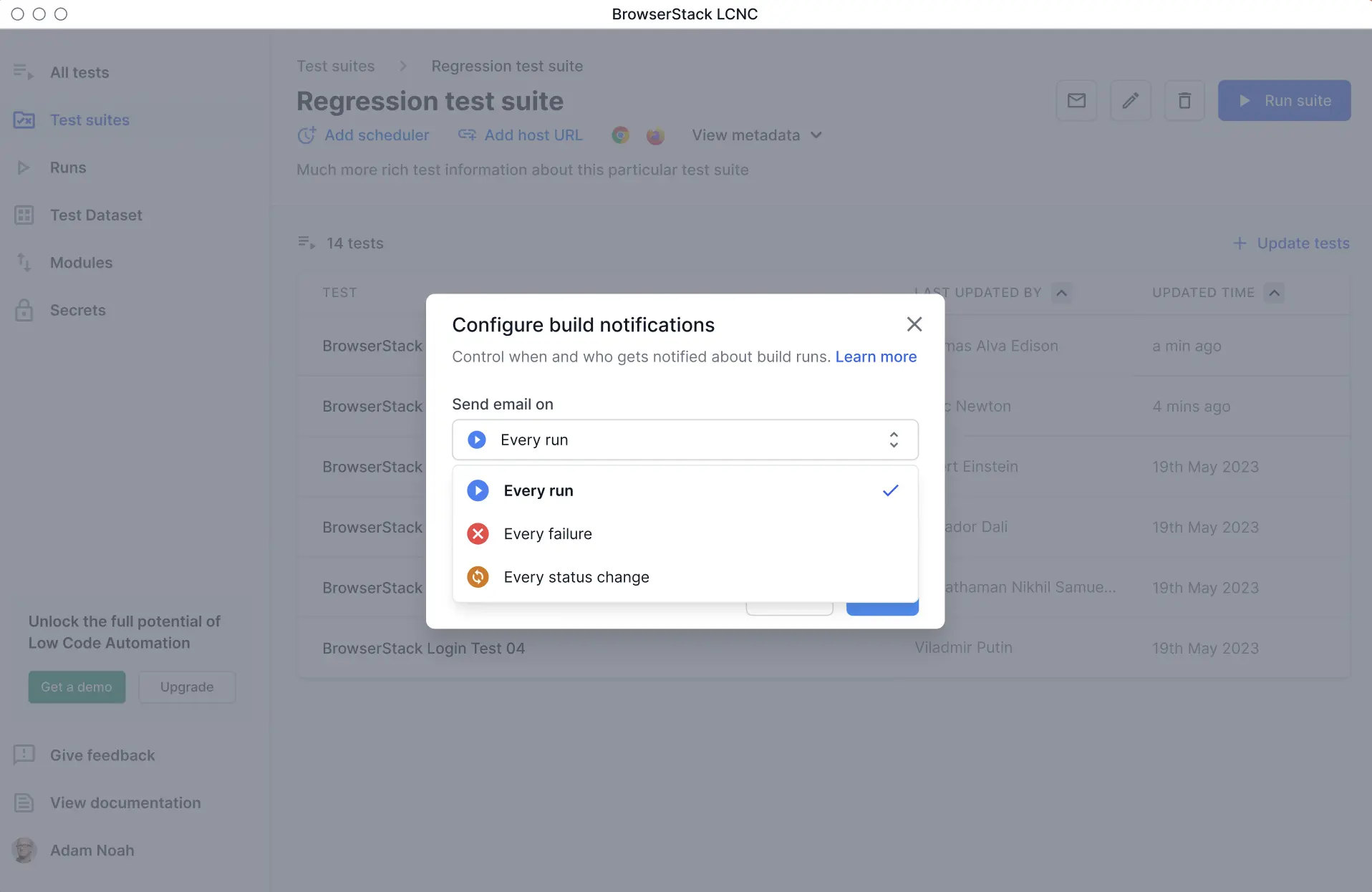
- From the Send email to dropdown, select the user email IDs who should receive the notifications. Alternatively, you can also provide email IDs of users who are not part of the BrowserStack account.
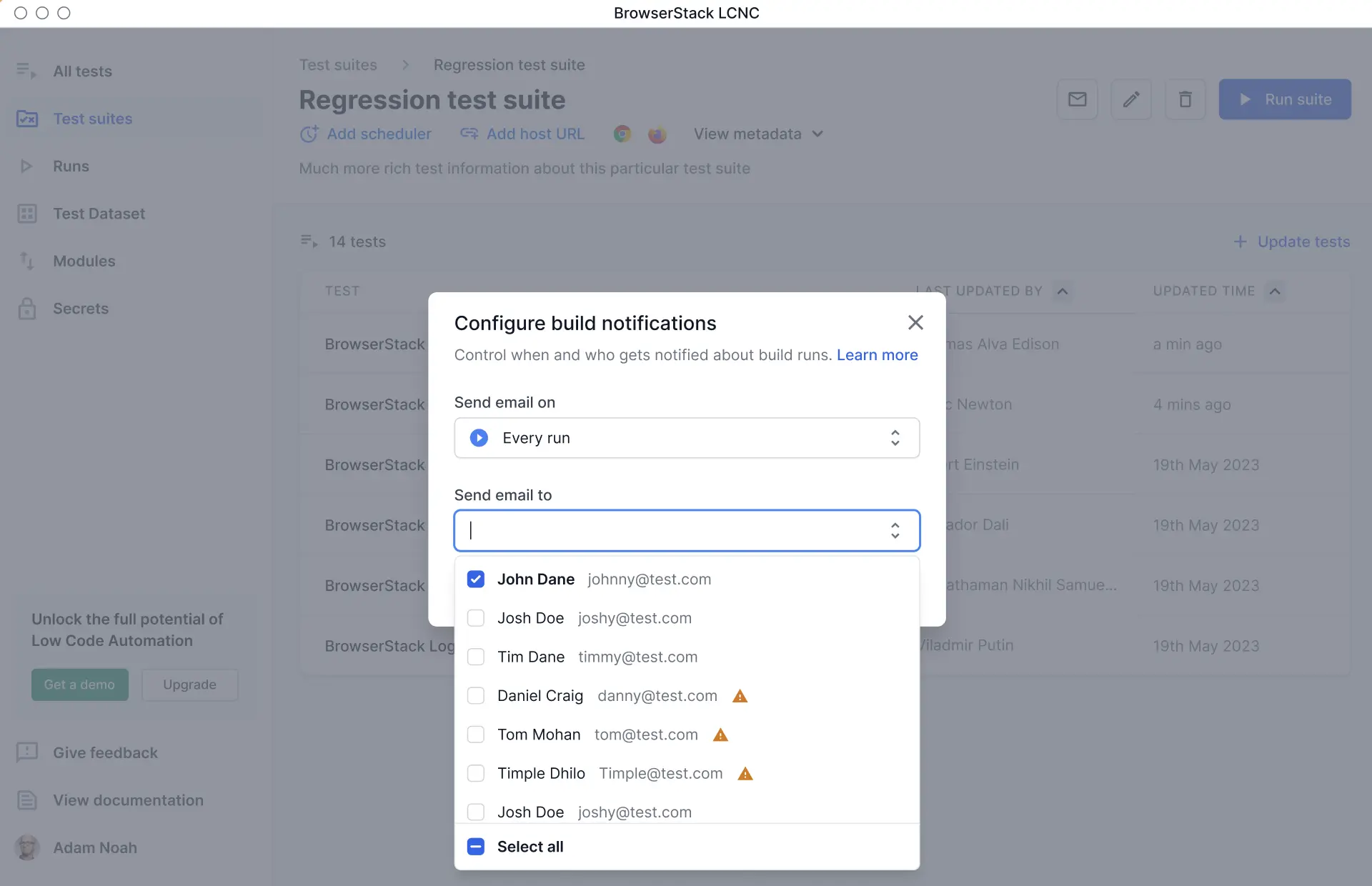
- Click Save.
The email includes the following details about the build:
- Build name and build number
- Build status (For example, passed or failed)
- Test ran by (Individual/Scheduler)
- Build trigger time (in the user’s timezone)
- Total build execution time
- Number of tests executed
- Number of tests that passed
- Number of tests that failed
- Number of tests that were skipped (not executed)
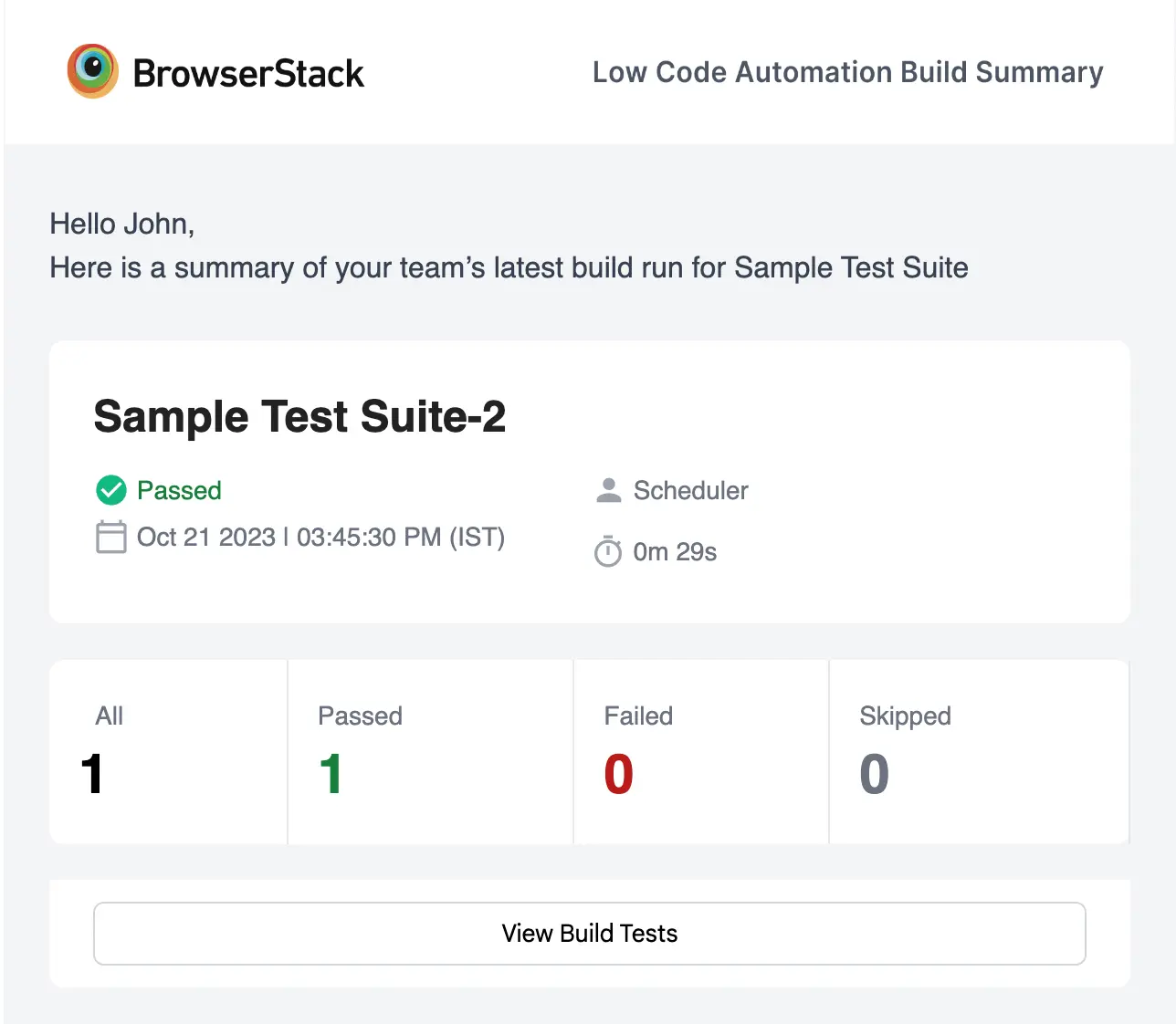
Points to remember
- You can send emails to both external users (those who haven’t signed up for BrowserStack) and internal users (those who have signed up for BrowserStack).
- Users who have disabled notifications will not receive status updates. Low Code Automation provides a list of users with notifications disabled. You can copy their email addresses and remind them to enable notifications. For detailed instructions on setting notification preferences, refer to the Set email notification preferences section.
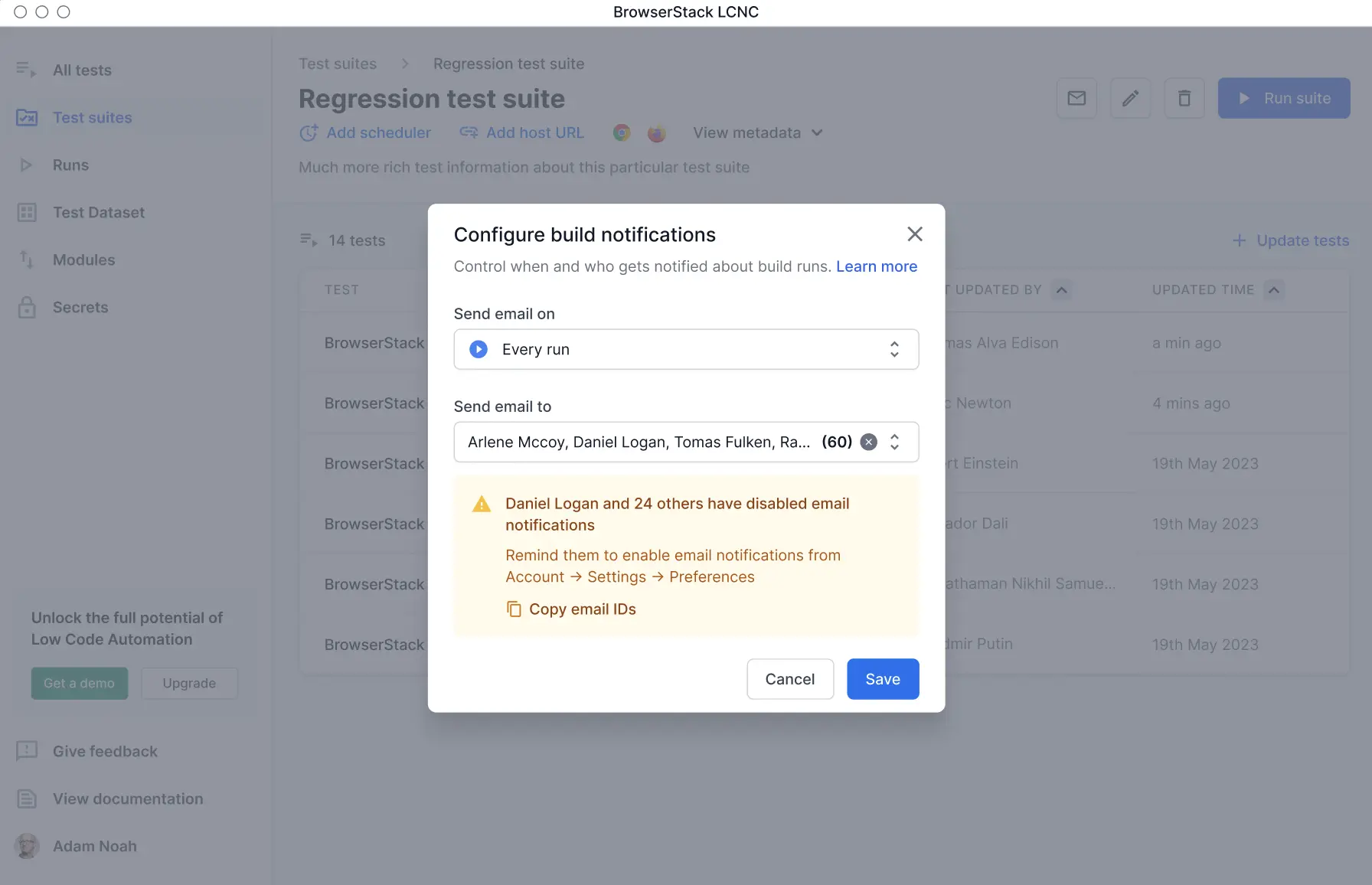
Slack
Slack notifications provide real-time updates about your build status directly in your Slack channels. Once integrated, you’ll get detailed information about each build, including test results, duration, and who triggered the build. This helps teams stay aligned and respond quickly to any issues during the build process.
To receive Slack notifications, first integrate and configure Slack with BrowserStack. For more information, refer to the Slack integration document.
After integrating and configuring Slack, you will receive notifications in your Slack channel. These notifications contain the following build details:
- Status of the build: The current state of the build. For example, Build Passed, Build Failed.
- View Build Details: A link to access detailed information about the build on Low Code Automation.
- Total tests ran: The total number of tests executed during the build process.
- Passed: The number of tests that passed successfully. Clicking this link will take you to a filtered list of passed tests in Low Code Automation.
- Failed: The number of tests that failed. Clicking this link will take you to a filtered list of failed tests in Low Code Automation.
- Skipped: The number of tests that were skipped. Clicking this link will show you a filtered list of skipped tests in Low Code Automation.
- Triggered by: The user who triggered the build.
- Triggered at: The date and timestamp when the build was initiated.
- Duration: The total time taken for the build to complete.

We're sorry to hear that. Please share your feedback so we can do better
Contact our Support team for immediate help while we work on improving our docs.
We're continuously improving our docs. We'd love to know what you liked
We're sorry to hear that. Please share your feedback so we can do better
Contact our Support team for immediate help while we work on improving our docs.
We're continuously improving our docs. We'd love to know what you liked
Thank you for your valuable feedback!
