Two-Dimensional Scrolling
The Two-Dimensional Scrolling rule ensures that content is accessible and readable without requiring scrolling in both the horizontal and vertical directions simultaneously. The content should be readable by scrolling in only one direction at a time. Additionally, the content should not lose information or functionality when zoomed in or viewed at different screen sizes. This is important for users with low vision, cognitive disabilities, and those using screen magnifiers.
- Rule Category :
Readable Text and Layout - WCAG 2.1 & 2.2 SC :
1.4.10 (AA) - Rule Severity :
Serious - Supported Platforms :
Android
Success Criteria
This rule checks whether content can be accessed without requiring simultaneous horizontal and vertical scrolling. The specific criteria for success are:
- If the content requires vertical scrolling, users should not scroll horizontally.
- If the content requires horizontal scrolling, users should not scroll vertically.
Content with additional padding or whitespace that causes both scrollbars to appear is acceptable, as long as the content remains readable and navigable in one primary direction.
How to fix
To prevent reflow violations:
-
Scalable fonts
Ensure that font sizes adjust based on screen size or user settings. Use relative units, such asspunits, to make fonts scalable with user settings. -
Screen size responsive layouts
Ensure layouts adapt to different screen sizes. UseConstraintLayoutorRelativeLayoutwith constraints or percentage-based widths. -
Orientation responsive layouts
Ensure layouts reflow correctly when switching between portrait and landscape orientations. -
Flexible containers and grids
Use relative units, such as percentages oremunits, rather than fixed units, such aspx. Ensure containers usematch_parent,wrap_content, orpercentage-basedunits to adapt to different screen sizes. -
Vertical scrolling
If the page generally requires vertical scrolling, ensure horizontal scrolling is not required to read the content. Use thesetVerticalScrollBarEnabledproperty, or theRecyclerView, orScrollViewlayouts, to restrict the content to vertical scrolling only. -
Horizontal scrolling
If the page generally requires horizontal scrolling, ensure vertical scrolling is not required to read the content by setting thesetHorizontalScrollBarEnabledproperty. Use thecanScrollVerticallymethod for validation. -
No loss of content
Ensure all content remains visible and functional in smaller viewports.
Example
Consider the following example:
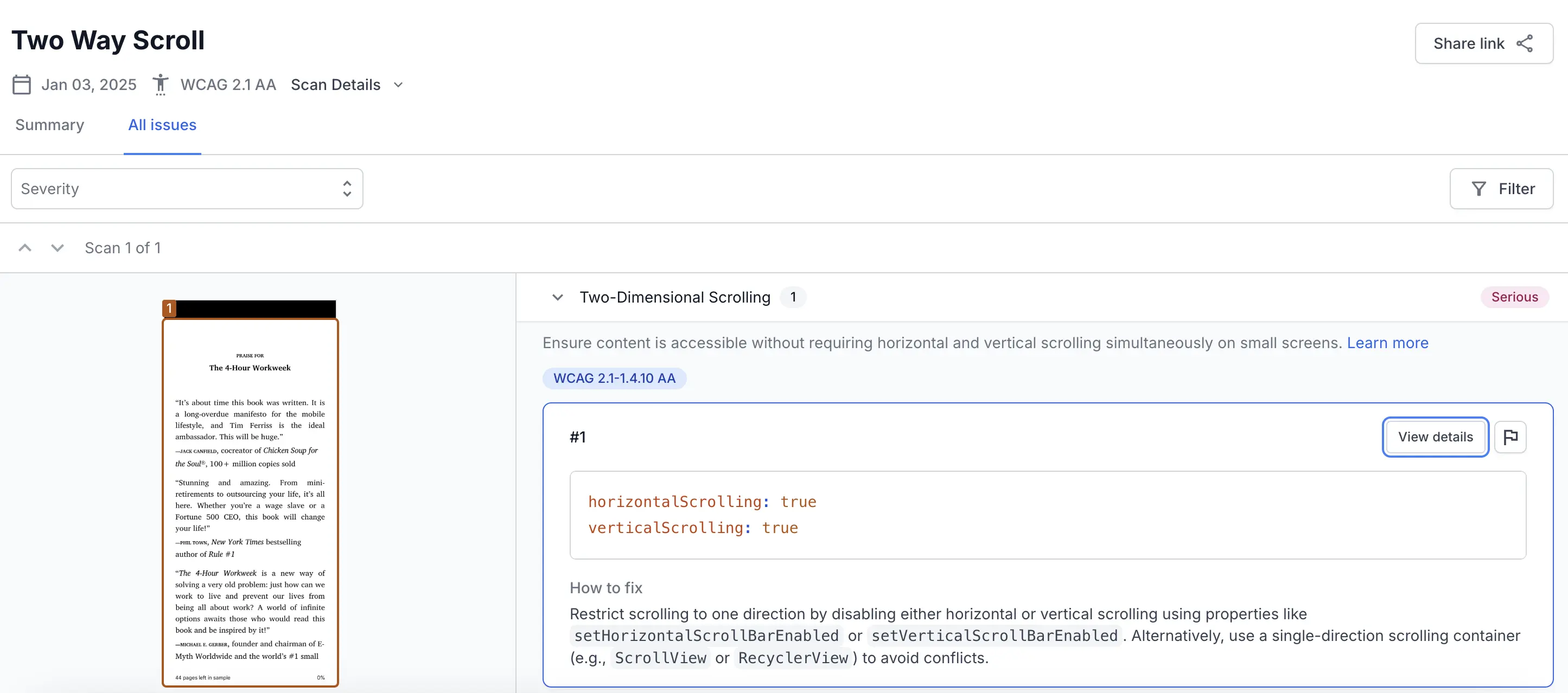
Error
- Both vertical and horizontal scrolling are enabled simultaneously.
Fix
- To fix the violation,
- Use the
setHorizontalScrollBarEnabledorsetVerticalScrollBarEnabledproperties to disable either horizontal or vertical scrolling. - Alternatively, use a single-direction scrolling container, such as
ScrollVieworRecyclerView, to restrict scrolling to one direction.
- Use the
References
We're sorry to hear that. Please share your feedback so we can do better
Contact our Support team for immediate help while we work on improving our docs.
We're continuously improving our docs. We'd love to know what you liked
We're sorry to hear that. Please share your feedback so we can do better
Contact our Support team for immediate help while we work on improving our docs.
We're continuously improving our docs. We'd love to know what you liked
Thank you for your valuable feedback!