Button element accessibility label capitalisation
Button-element accessibility-label capitalisation refers to accessibility labels for buttons in mobile applications that begin with an uppercase letter. Screen readers rely on these labels to pronounce the text correctly. When labels start with a lowercase letter, screen readers may misinterpret the label’s pronunciation, leading to incorrect inflection or intonation.
Testing for this criterion ensures that all button labels in your app are easily understandable when read aloud by screen readers, thereby enhancing the overall accessibility of your app.
- Rule Category :
Accessibility Labels - WCAG 2.1 & 2.2 SC :
3.1.6 (AAA) - Rule Severity :
Minor - Supported Platforms :
Android,iOS
Success criteria
The rule checks for the following potential violations:
- Button labels that begin with a lowercase letter.
- Inconsistent capitalization may cause screen readers to mispronounce the label.
For instance, a button labeled “submit user details” instead of “Submit user details” could be flagged as a violation.
How to fix
To resolve this issue, ensure that all accessibility labels for button-type elements in your app start with an uppercase letter. This change can improve the clarity and accuracy with which screen readers pronounce the labels, making your app more accessible to users with disabilities.
Example
The following example scan report shows a button element with the accessibility label submit user details is flagged for starting with a lowercase letter. Screen readers may mispronounce the label.
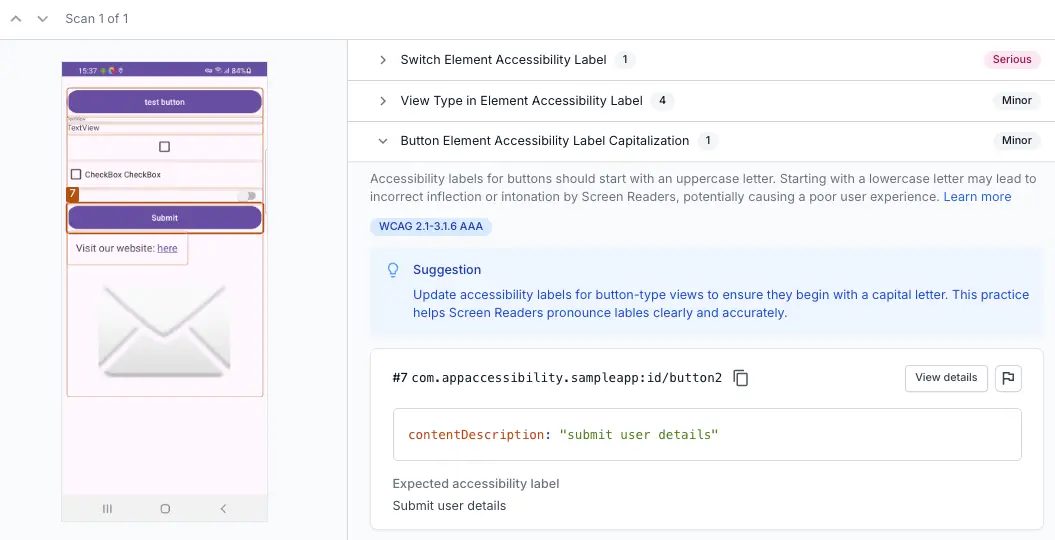
Fix
Change the label to Submit user details to start with an uppercase letter, ensuring correct pronunciation by screen readers and compliance with accessibility standards.
References
We're sorry to hear that. Please share your feedback so we can do better
Contact our Support team for immediate help while we work on improving our docs.
We're continuously improving our docs. We'd love to know what you liked
We're sorry to hear that. Please share your feedback so we can do better
Contact our Support team for immediate help while we work on improving our docs.
We're continuously improving our docs. We'd love to know what you liked
Thank you for your valuable feedback!