Special Character Accessibility Label
In app accessibility, a Special-Character element refers to UI components that use special characters (glyph characters or emojis) in their accessibility labels. Screen readers and other assistive technologies use these labels to describe the element to users with visual impairments. Special characters in these labels can cause confusion or be misinterpreted, leading to a poor user experience.
- Rule Category :
Accessibility Labels - WCAG Guidelines :
Best Pracice - Rule Severity :
Minor - Supported Platforms :
Android,iOS
Success criteria
The rule checks for emoji and other glyph characters must not be present in accessibility labels.
How to fix
To prevent special characters violations, ensure the following:
-
Identify special characters
Review the accessibility labels of UI elements to identify any glyph characters or emojis. -
Replace with descriptive text
Replace special characters with descriptive text that conveys the purpose of the element clearly. -
Test with app accessibility screen reader
Use our screen reader to test the revised labels to ensure they are read correctly and provide meaningful information.
Example
In the following example report, various elements have accessibility labels that include special characters (e.g., “♯”, “♭”) are identified.
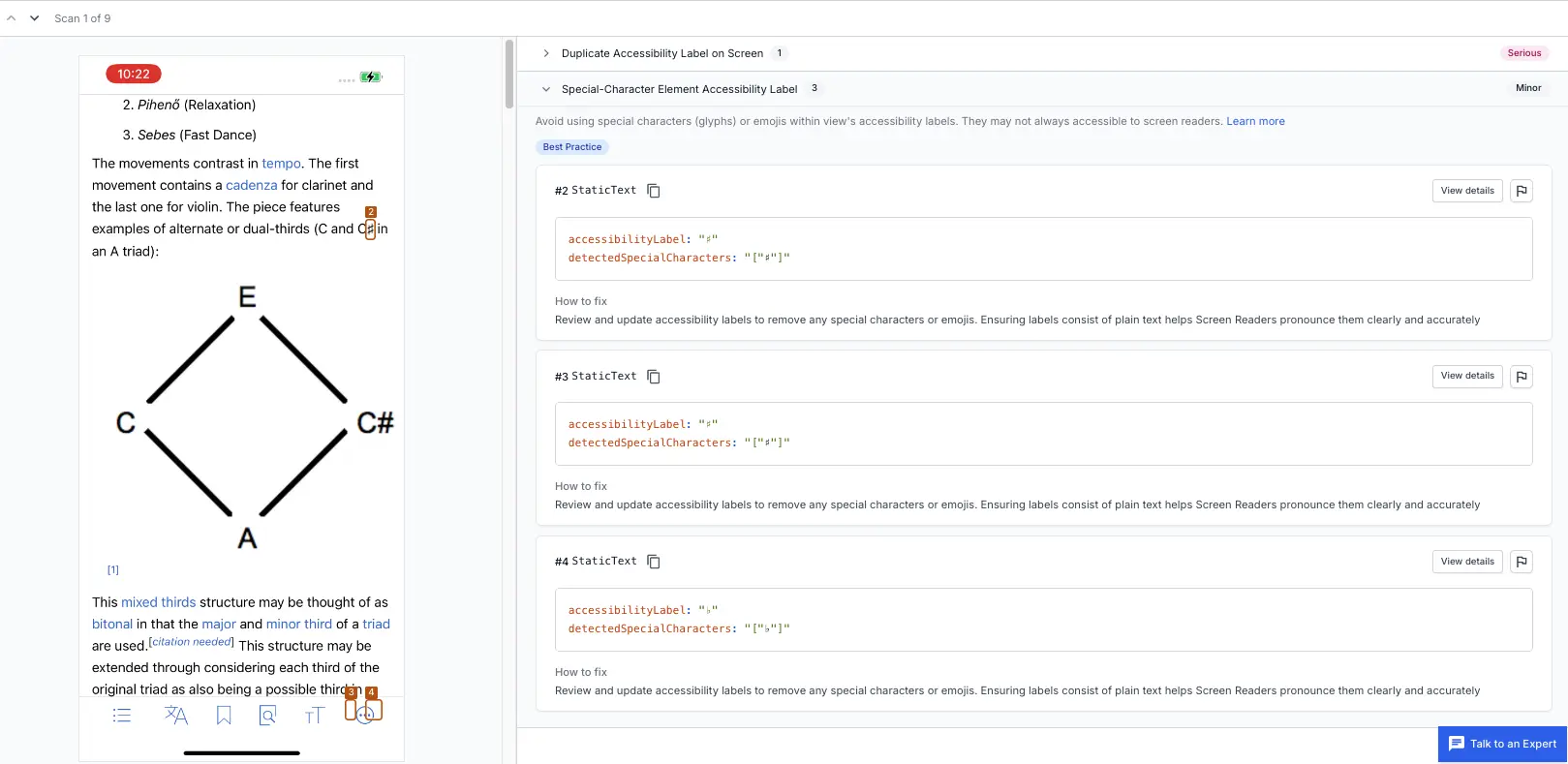
Violation:
The screen reader may misinterpret or incorrectly read the special character, making it unclear to the user.
Fix:
Change the label from “♯” or “♭” to descriptive text like “Sharp” or “Flat” to ensure the screen reader provides clear and understandable information.
We're sorry to hear that. Please share your feedback so we can do better
Contact our Support team for immediate help while we work on improving our docs.
We're continuously improving our docs. We'd love to know what you liked
We're sorry to hear that. Please share your feedback so we can do better
Contact our Support team for immediate help while we work on improving our docs.
We're continuously improving our docs. We'd love to know what you liked
Thank you for your valuable feedback!