Integrate Email with App Percy
Configure email to receive App Percy notifications
With this integration, you can configure unlimited email addresses and App Percy projects. You can also specify what kinds of notifications you want to receive for each email address.
Configure App Percy to a Email Account
Navigate to the Integrations page and click Configure for Email to start setting up your first email notification.
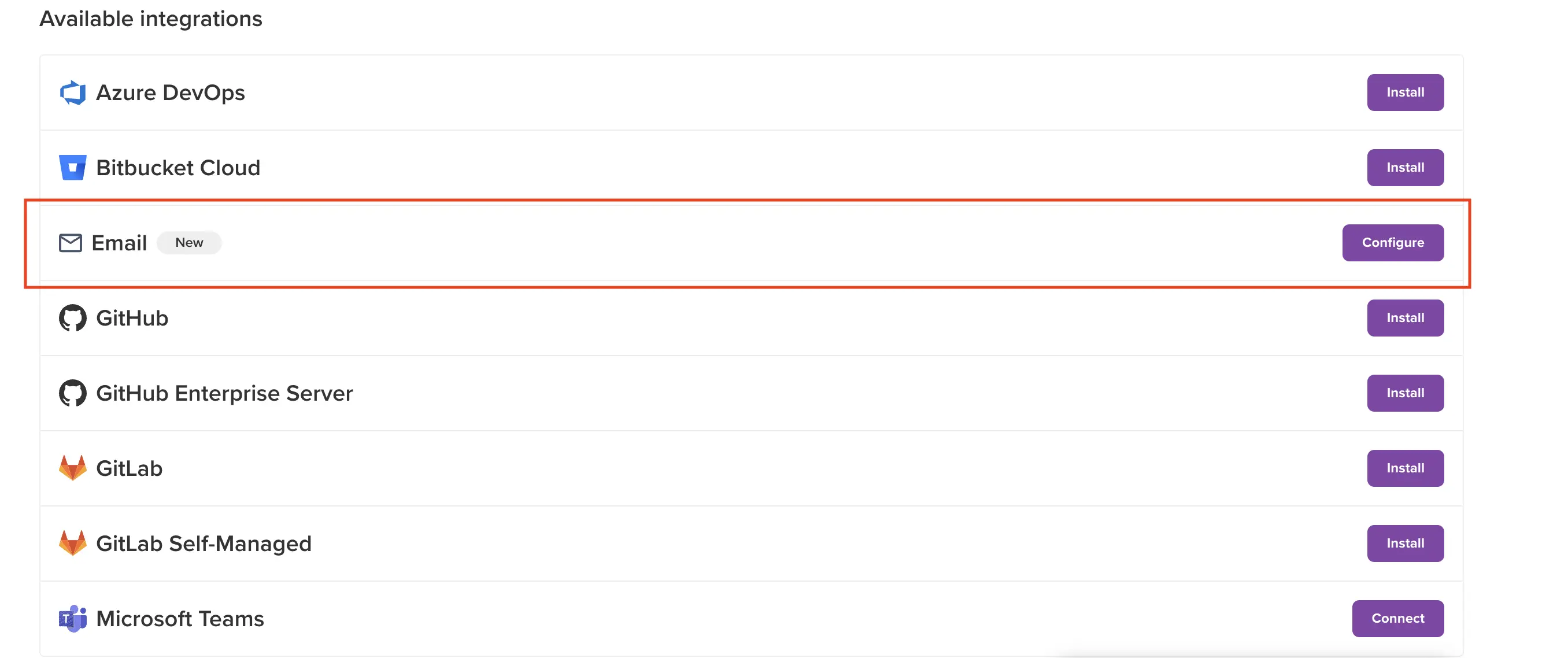
You will then be directed to the configuration window.
Configure Email
Enter the email address in the Email address text box. Up to 20 email addresses can be specified.
You can configure notifications for an individual project or all projects. By default, App Percy selects All projects. Choose the following notifications for the selected project(s).
Supported notifications
- Unreviewed & Changes requested: Get notified when builds finish processing with build statuses Unreviewed or Changes requested. These notifications will also auto-update if status of the corresponding build changes.
- No changes: Get notified when builds finish with no visual changes.
- Auto-approved: Get notified when builds are auto-approved from your auto-approved branches.
- Approved: Get additional notifications—in addition to the Unreviewed notification update—when builds are approved.
Click Save configuration.
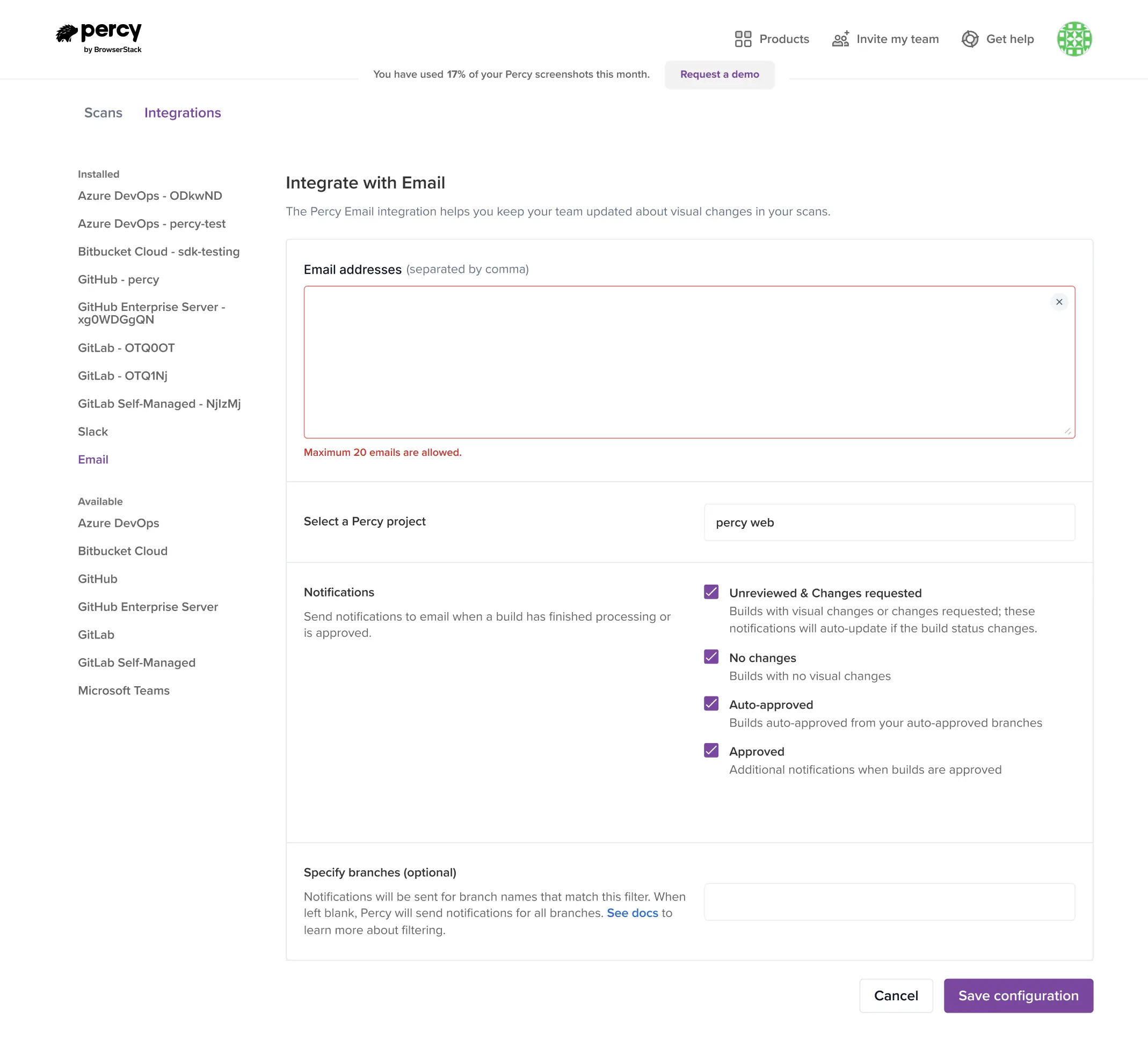
The first email in the list above is selected to be sent by default. You can edit, add, or delete configurations at any time. Once you save that configuration, App Percy will begin sending your custom notifications to the configured email address.
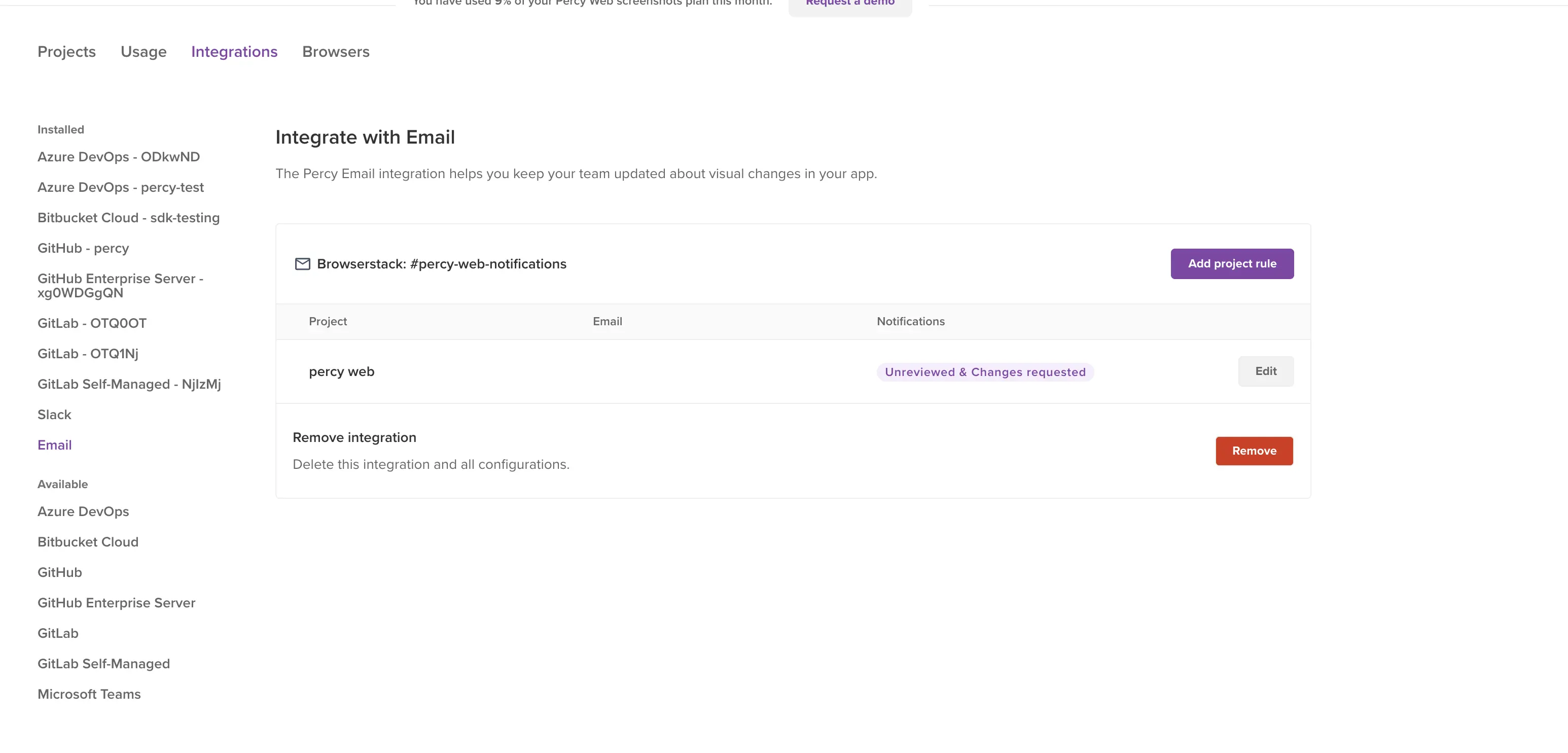
We're sorry to hear that. Please share your feedback so we can do better
Contact our Support team for immediate help while we work on improving our docs.
We're continuously improving our docs. We'd love to know what you liked
We're sorry to hear that. Please share your feedback so we can do better
Contact our Support team for immediate help while we work on improving our docs.
We're continuously improving our docs. We'd love to know what you liked
Thank you for your valuable feedback!
