Snapshot history
Easily track and manage snapshot history with Percy.
The Snapshot history feature provides you with a detailed view of historical versions of snapshots within the Percy build review screen. This feature allows you to track changes over time, filter snapshots based on review states, and access older versions using a calendar date picker.
Access snapshot history
To access snapshot history, locate the history icon positioned at the top right corner of the Percy build review screen, next to the Approve/Comments button. Clicking on this icon opens a history panel displaying all historical versions of the current snapshot.
Steps
- Navigate to snapshot and open a specific snapshot within the Percy build review screen.
- Click on the history icon to open the history panel.
- Use the filter icon to sort snapshots by their review state or select a date range using the calendar picker.
![]()
Features
- Filtering by snapshot review state: You can filter snapshots based on their review state, such as All, Approved, Unreviewed, Changes requested, Failed, and Auto-approved
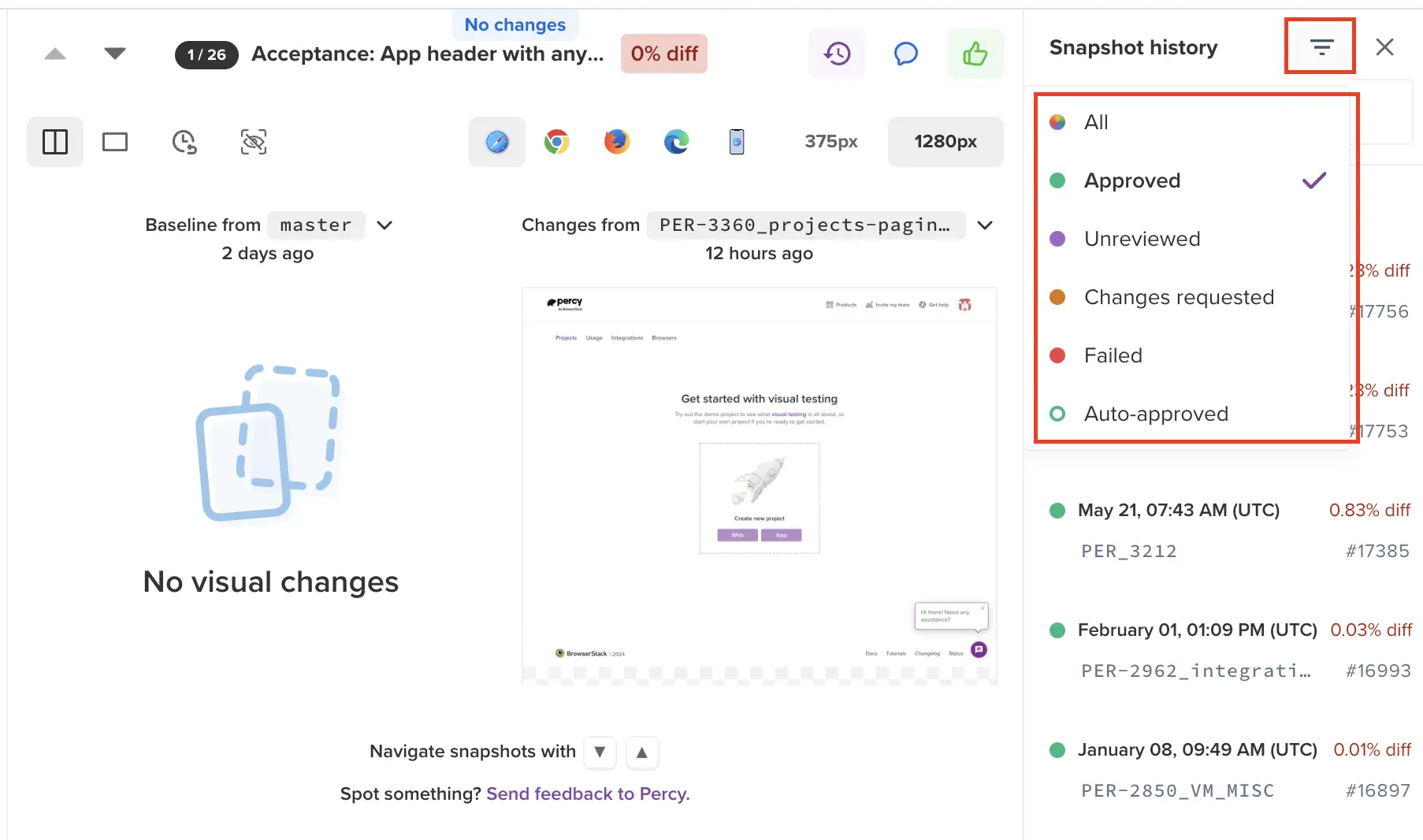
- Calendar date picker: You can select an end date using a calendar picker to view older snapshots up to one year old.
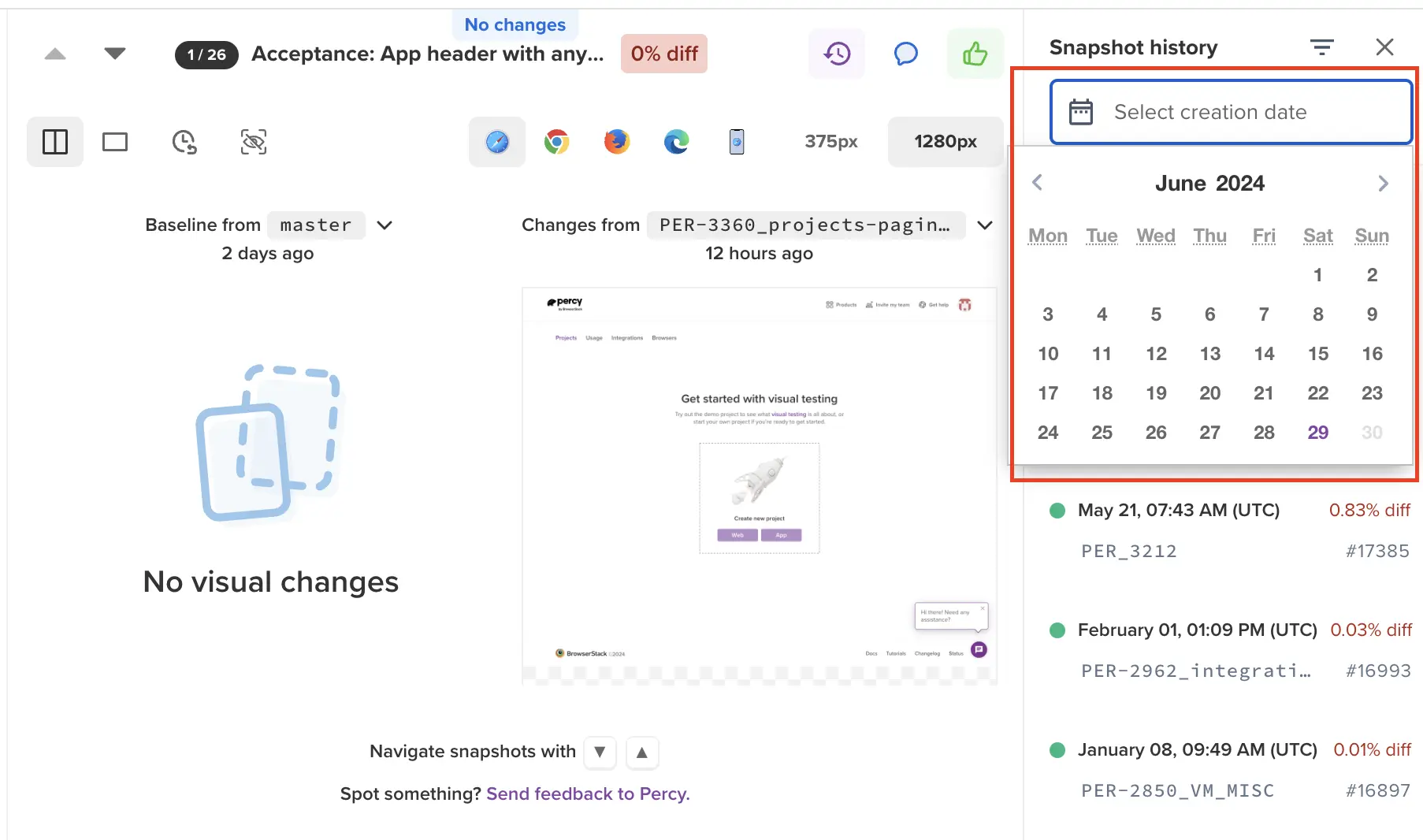
- Default display: By default, the history panel shows the last 30 revisions of the snapshot. You can scroll down and click on Load More to view additional revisions.
Benefits
- Version control: Enables you to track changes and approvals over time.
- Ease of use: Intuitive interface with simple navigation and filtering options.
The Snapshot history feature enhances your experience by offering transparency and control over changes made to snapshots over time. It supports efficient workflow management and facilitates thorough review and approval processes within Percy.
We're sorry to hear that. Please share your feedback so we can do better
Contact our Support team for immediate help while we work on improving our docs.
We're continuously improving our docs. We'd love to know what you liked
We're sorry to hear that. Please share your feedback so we can do better
Contact our Support team for immediate help while we work on improving our docs.
We're continuously improving our docs. We'd love to know what you liked
Thank you for your valuable feedback!
