Multi-Device Testing in multiple tabs
Note:
- Multi-Device Testing will only be available in the Team Pro plan and above from July 1, 2024. Upgrade your plan for continued access.
- Multi-Device Testing runs only on the Google Chrome and Firefox browsers (this is the browser that you are using to access the Live session).
- Multi-Device Testing in multiple tabs supports up to four browser tabs, each with one BrowserStack real device.
You can run parallel test sessions of your website or web application simultaneously in up to four browser tabs, each with an independent BrowserStack session with a real device. For example, you can test a website in parallel on an iPhone 13, a Pixel 7, a Samsung Galaxy S21, and an OnePlus 11R by opening them in four different tabs.
Testing on multiple devices in multiple tabs simultaneously
To test on multiple devices in four separate tabs, follow these steps:
- Log in to the Live dashboard in four different browser tabs.
- Select your preferred device-browser combination in each tab.

Four independent BrowserStack sessions open in four different tabs. - In each tab, use the toolbar to perform your tests on the device in that specific tab.
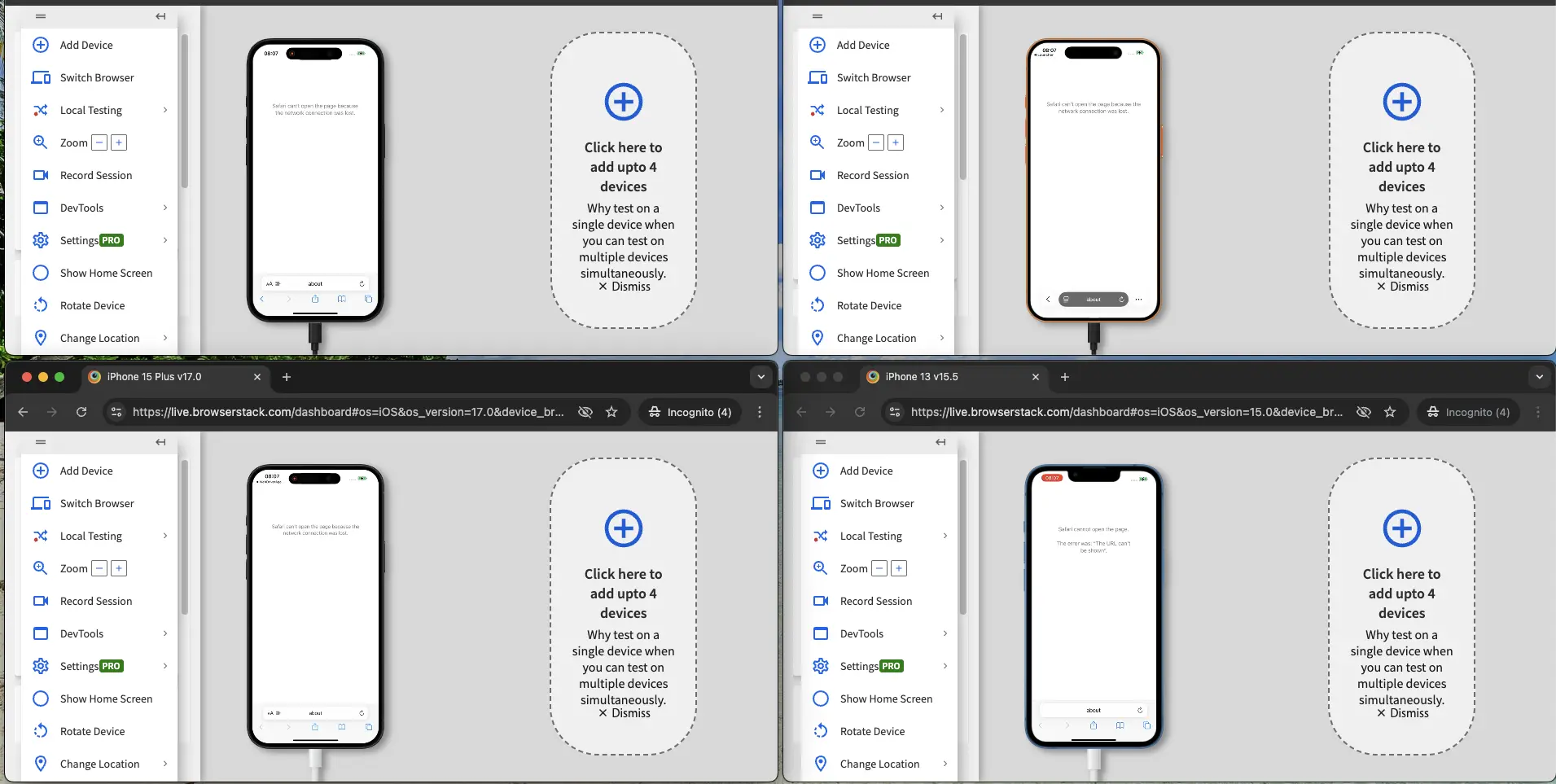
- To end testing on one or more devices, close the session on the corresponding device tab.
We're sorry to hear that. Please share your feedback so we can do better
Contact our Support team for immediate help while we work on improving our docs.
We're continuously improving our docs. We'd love to know what you liked
We're sorry to hear that. Please share your feedback so we can do better
Contact our Support team for immediate help while we work on improving our docs.
We're continuously improving our docs. We'd love to know what you liked
Thank you for your valuable feedback!
