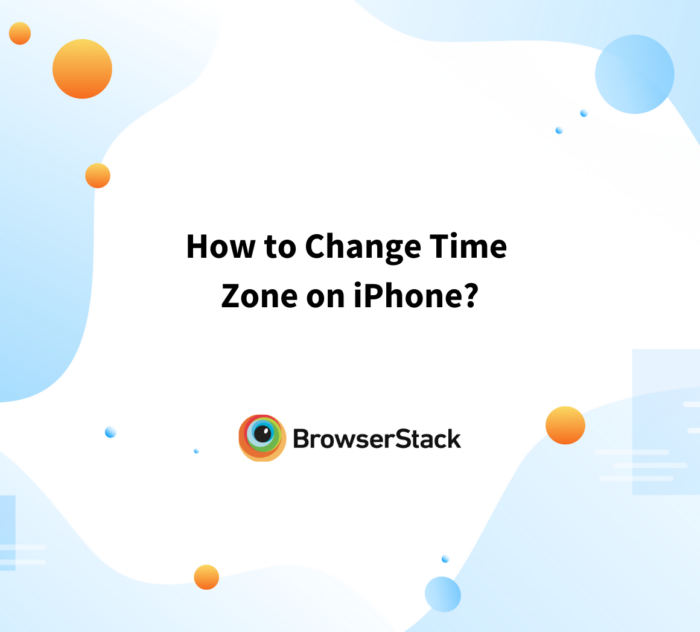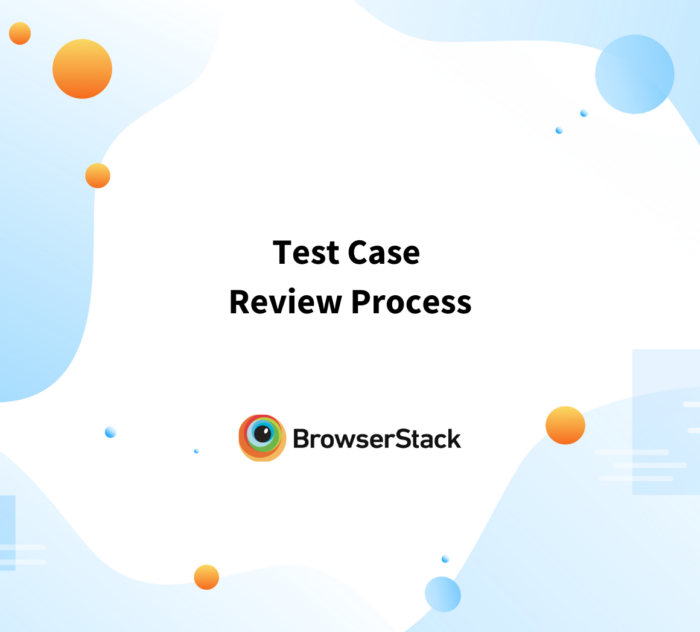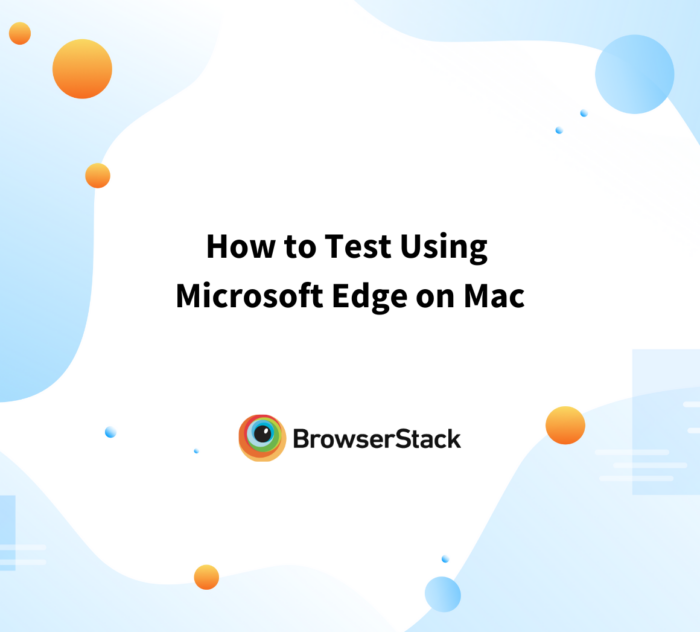Manual Testing
-
What is Bootstrap Responsive & How to use it?
Understand the concepts of Bootstrap for responsive website along with test scenarios, components, and live testing on the cloud.
Learn More -
Cookie Testing in Software Testing
Learn how to conduct effective cookie testing in software testing to ensure seamless user experience and compliance with privacy standards.
Learn More -
Top 20 Best VS-Code Extensions
Discover the best VS Code extensions to boost productivity, streamline your workflow, and enhance your coding experience with ease.
Learn More -
Top 15 Manual Testing Tools
Discover the top manual testing tools to enhance your QA process. Ensure accuracy and efficiency in testing across various platforms.
Learn More -
How to Change Time Zone on iPhone?
Learn how to easily change and test the timezone on your iPhone in just a few simple steps.
Learn More -
Understanding the Software Development Process
Explore the broader Software Development process and how Testing fits into the robust engineering team function.
Learn More -
Top 15 Quality Assurance Tools for Testing Professionals
Discover the top QA tools every testing professional should know. Enhance your testing process with the best tools in the industry.
Learn More -
Test Case Review Process
Learn the importance of the test case review process and how it ensures higher quality and accuracy in software testing.
Learn More -
Top 15 Debugging Tools
Explore the top debugging tools that streamline the process of identifying and fixing code issues to enhance your development workflow
Learn More -
How to Test Using Microsoft Edge on Mac
Learn how to test on Microsoft Edge using a Mac effortlessly with BrowserStack Live. Cross-browser testing made simple.
Learn More