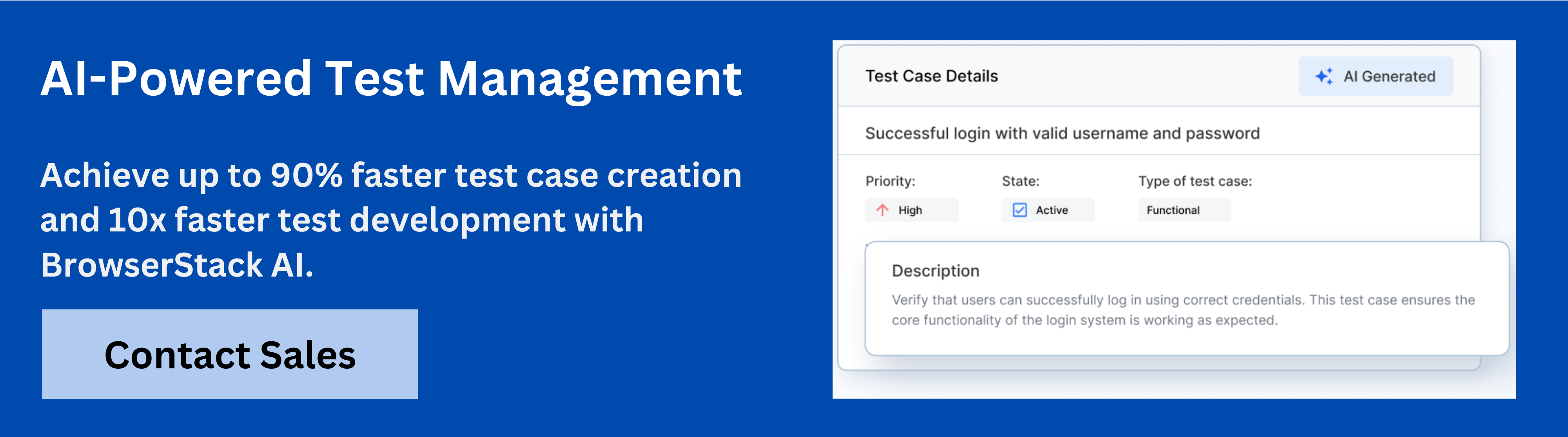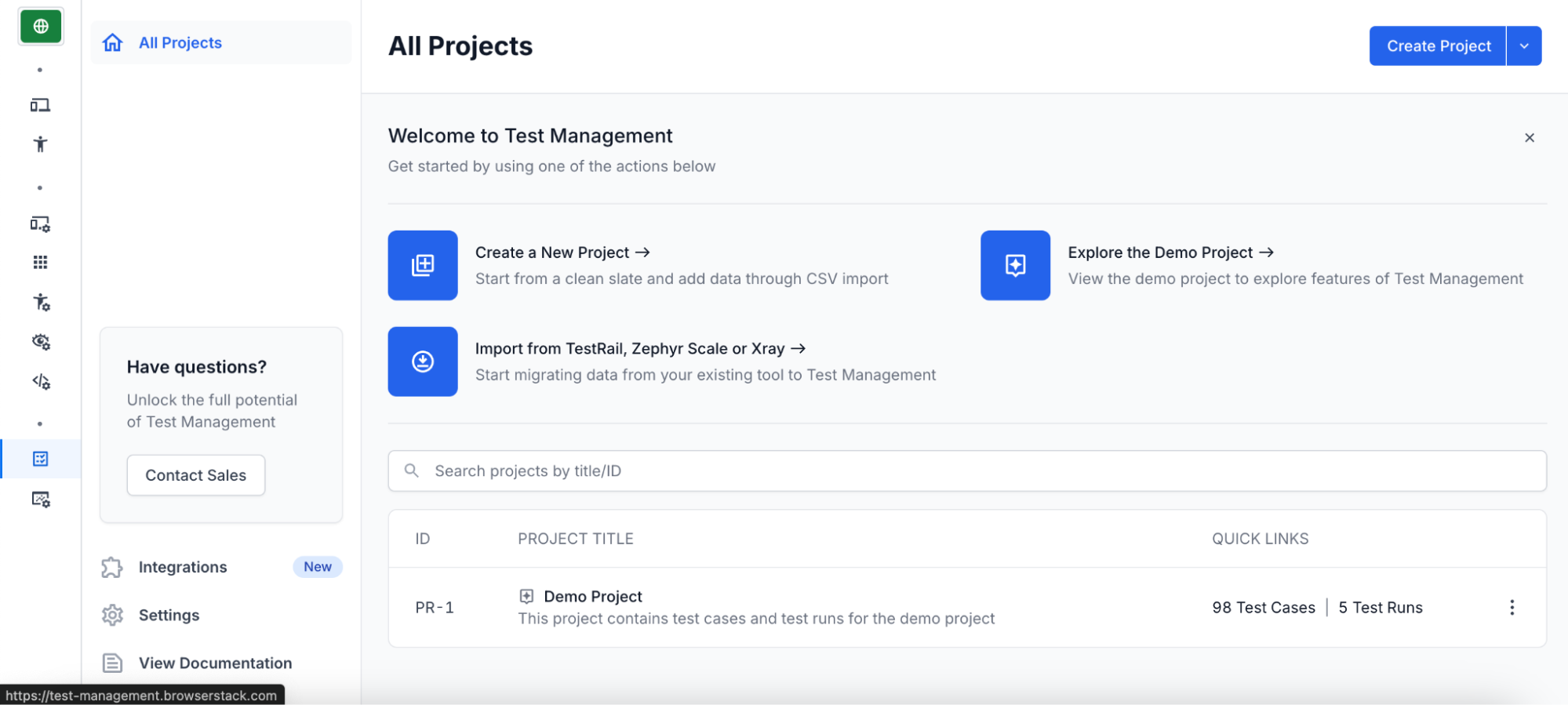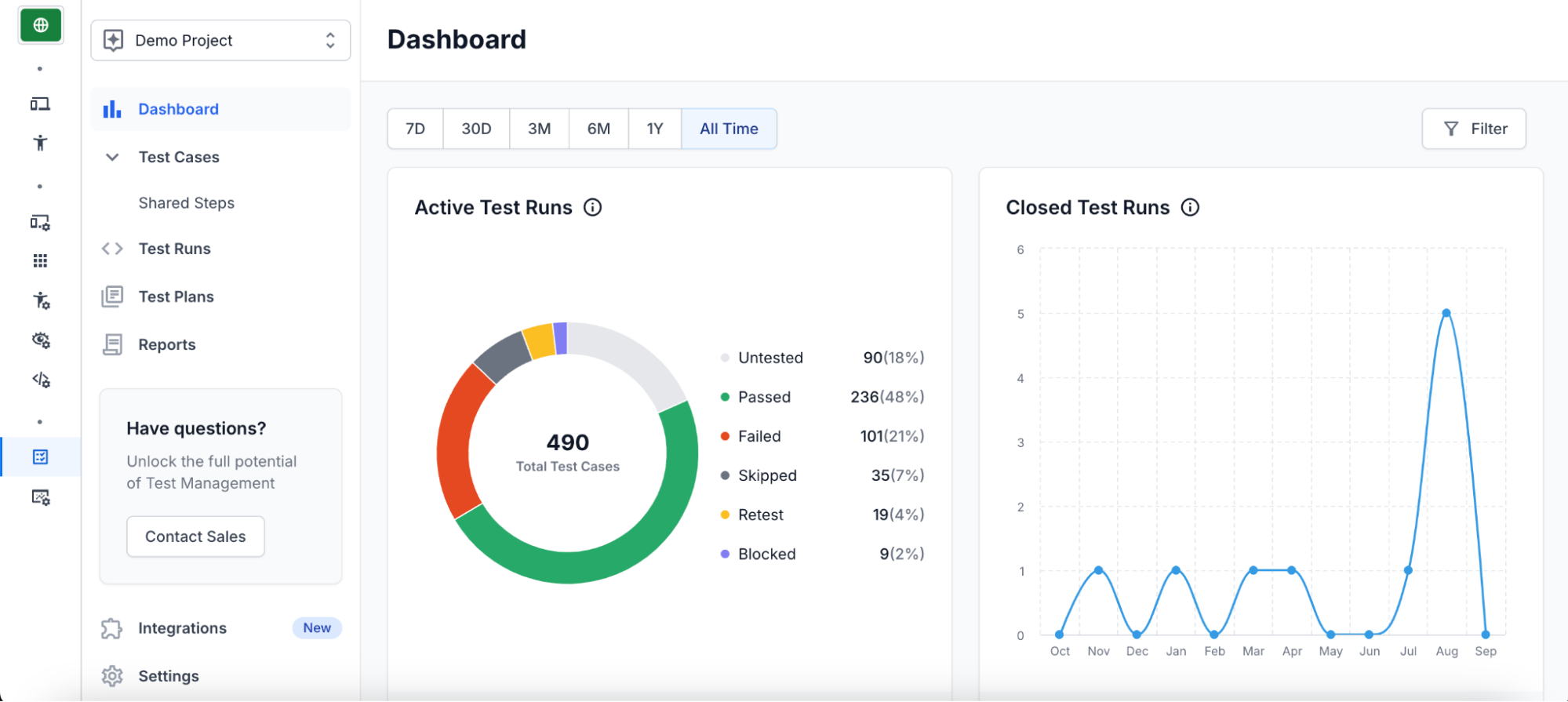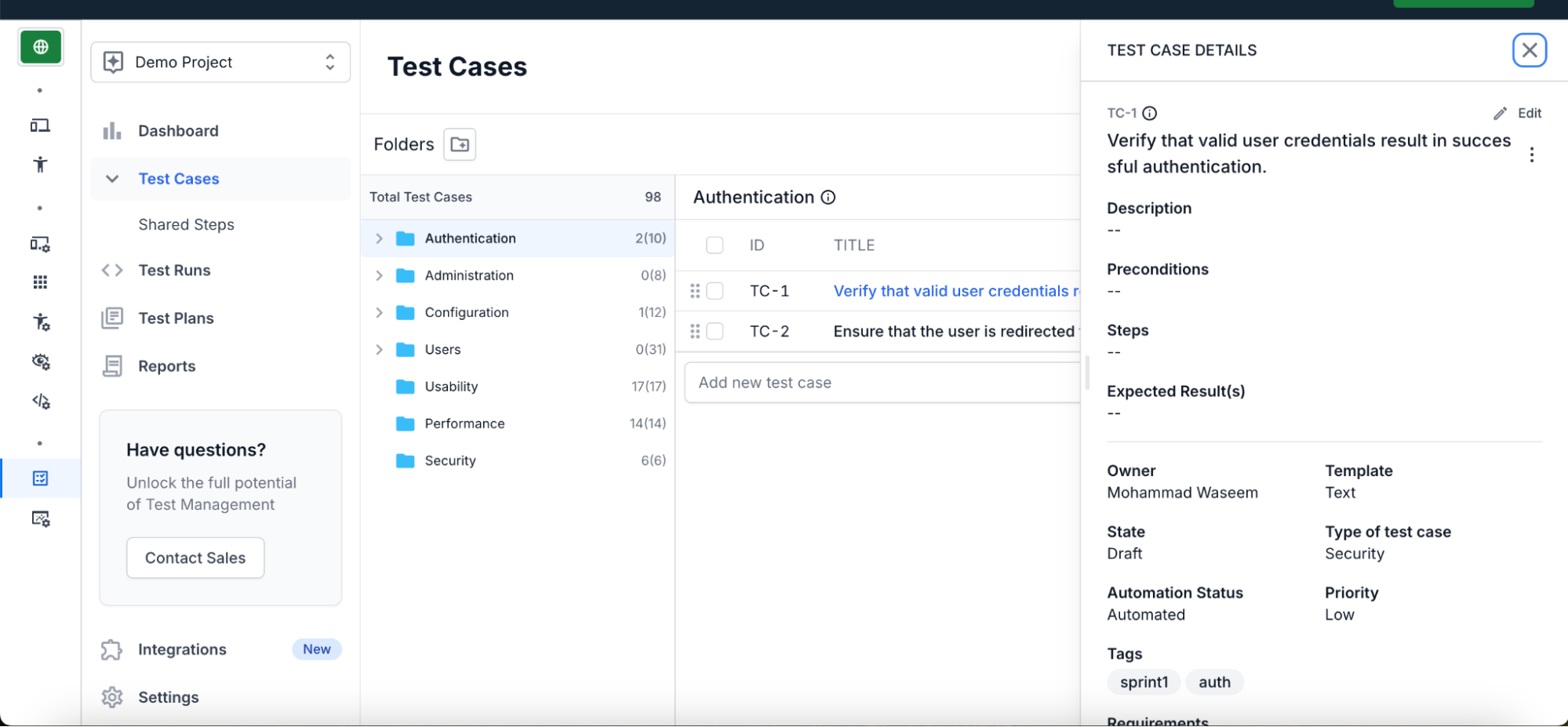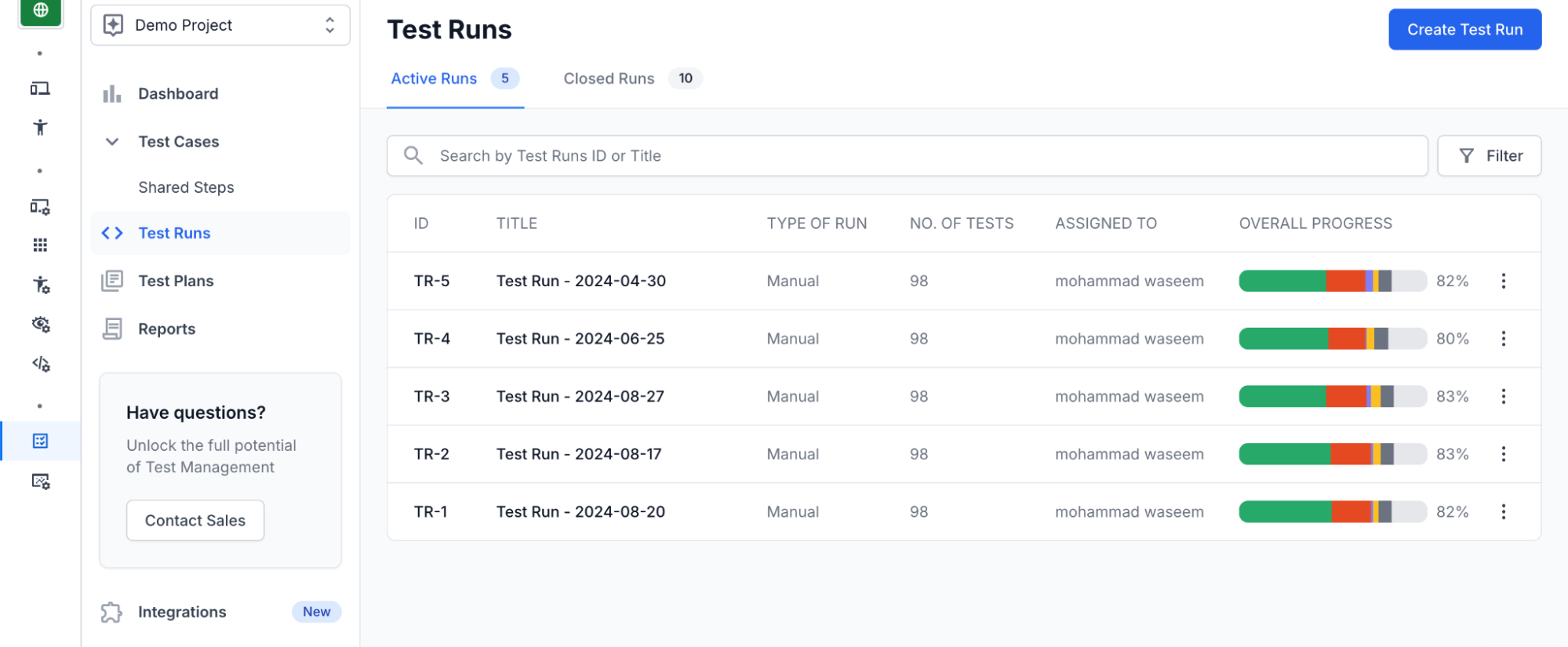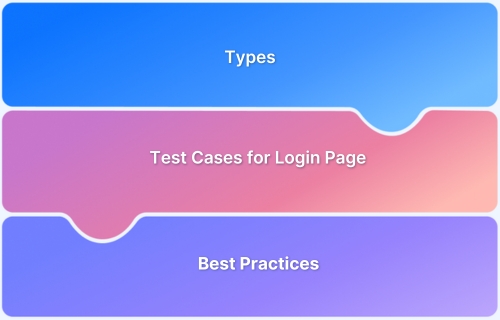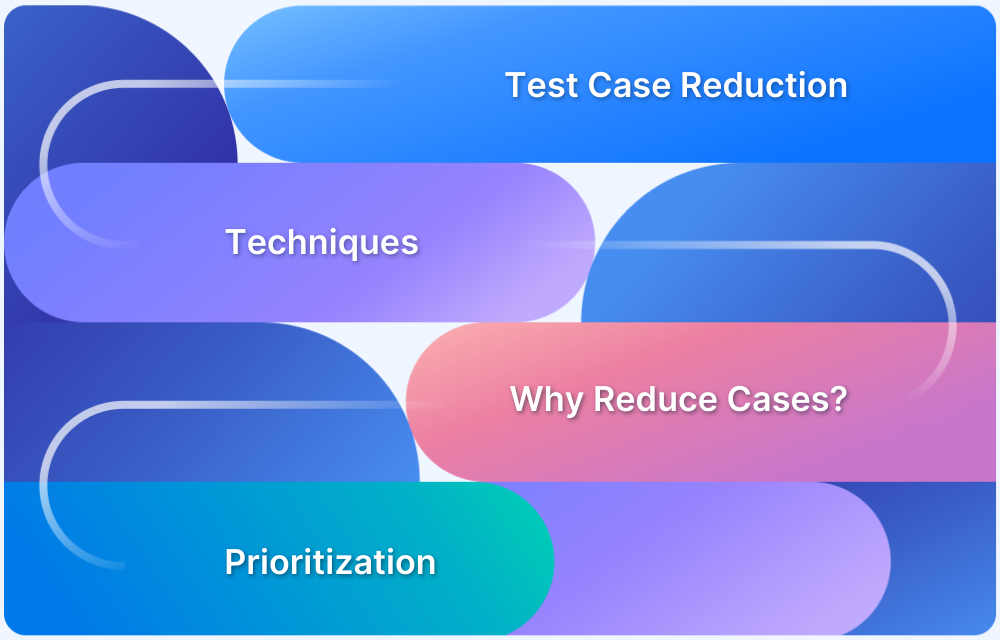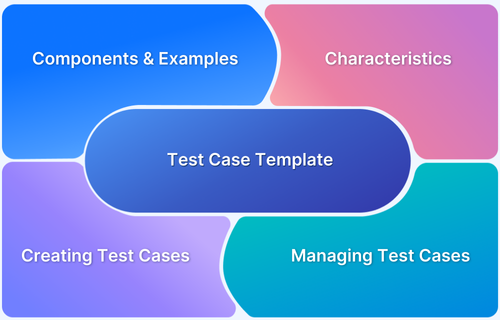In software development, ensuring the quality and functionality of applications depends on a thorough test case review process. This critical phase involves scrutinizing test cases to verify their accuracy, relevance, and completeness.
Overview
Benefits of Test Case Reviews
- Early bug detection: Catching errors before test execution saves effort and cost.
- Better coverage: Reviews help confirm that all requirements and scenarios are thoroughly tested.
- Lower rework costs: Addressing issues upfront prevents major fixes later in the cycle.
- Team collaboration: Encourages knowledge sharing and communication among testers and developers.
- Higher efficiency: Clear, well-structured test cases lead to smoother and faster execution.
Process of Test Case Reviews
- Preparation: Collect updated test cases and assign suitable reviewers.
- Review session: Evaluate test cases for clarity, completeness, accuracy, and alignment with requirements.
- Defect logging: Note errors, ambiguities, or gaps found during review.
- Revision: Refine and update test cases based on feedback.
- Verification: Double-check that all corrections have been applied properly.
- Final approval: Sign off and finalize the reviewed test cases.
This guide discusses the significance of test case reviews, their key components, and best practices to ensure that test cases align with project requirements and deliver robust software solutions.
What is Test Case Review?
A test case review is a systematic process aimed at evaluating and validating test cases before they are executed. Test cases are fundamental components of the software testing process, designed to ensure that a software application behaves as expected under various conditions. The review process involves assessing these test cases to confirm their accuracy, completeness, and effectiveness in covering all aspects of the application’s functionality.
For example, consider a scenario in which a new feature is added to an e-commerce application, such as a discount coupon system.
A test case for this feature might include steps to verify that applying a valid coupon code correctly reduces the total price of the order. During the review, stakeholders might examine whether the test case covers edge cases such as expired coupons, invalid codes, or coupons with usage limits.
They might also check if the test case includes the correct expected results and if the steps are clearly defined.
Read More: How to write test case for a login page
Why is the Review Process in Testing Important?
The test case review process is crucial for ensuring the effectiveness and reliability of software testing. It helps identify gaps, ambiguities, and inconsistencies in test cases before they are executed, which can impact the quality of the final product.
For instance, imagine a scenario where a test case for a financial application’s transaction feature is not reviewed. The test case might miss important scenarios like handling transactions with incorrect currency formats or extreme values. Without a thorough review, these scenarios may go untested, leading to undetected bugs that could cause incorrect financial calculations or system crashes. This oversight can result in severe consequences, including financial losses and damage to the application’s reputation.
So, here’s why you must consider a test case review process.
- Ensures Accuracy: Identifies and corrects errors or inconsistencies in test cases, improving the reliability of tests.
- Improves Test Coverage: Ensures all requirements and edge cases are addressed, reducing the risk of missing critical tests.
- Enhances Quality: Involves collaboration between team members to improve the overall quality of the test cases.
- Catches Issues Early: Helps identify potential problems before test execution, minimizing costly rework later.
- Promotes Efficiency: Streamlines the testing process by ensuring test cases are well-defined, reducing delays during execution.
- Fosters Knowledge Sharing: Encourages communication among testers, developers, and stakeholders, leading to a better understanding of the system being tested.
Thus, a robust test case review process is vital for preemptively addressing such issues, enhancing the software’s overall quality and reliability.
Read More: Test case reduction and techniques
Who should review a Test Case?
The effectiveness of the test case review process relies heavily on the involvement of a diverse group of stakeholders, each bringing unique expertise to the table. Here’s a breakdown of who should be involved and their respective roles:
- Testers Testers ensure test cases are practical, executable, and cover all scenarios. They provide insights on clarity, comprehensiveness, and potential edge cases.
- Developers: Developers verify test cases against the code and architecture, ensuring coverage of relevant paths and error conditions.
- Business Analysts: Business analysts confirm that test cases align with business requirements and accurately reflect the intended functionality.
- Product Owners: Product owners ensure test cases align with product goals, helping prioritize them based on business impact.
- Project Managers: Project managers ensure efficient test case reviews, address issues promptly, and coordinate communication between stakeholders.
By incorporating input from these roles, the review process becomes more comprehensive and effective, leading to more reliable and high-quality software.
Read More: Test case templates with examples
What is a Test Case Repository?
A test case repository is a centralized storage system where test cases are organized, maintained, and accessed. It serves as a comprehensive database of all test cases designed for a software project, providing a structured and efficient way to manage testing efforts.
Key Features of a Test Case Repository:
- Organization – Test cases are categorized and organized based on various criteria, such as feature, module, or test type. This organization helps streamline the process of locating and managing test cases.
- Version Control – The repository often includes version control features to track changes to test cases over time. This ensures that updates are documented and that historical versions can be reviewed if needed.
- Accessibility – A well-maintained repository allows stakeholders—such as testers, developers, and business analysts—to easily access and collaborate on test cases. This accessibility supports better coordination and communication across teams.
- Reusability – Test cases stored in the repository can be reused across different testing cycles and projects. This reduces redundancy and effort, as existing test cases can be adapted for new requirements or projects.
- Traceability – The repository often includes links to requirements, defects, and test results. This traceability helps in tracking the progress of testing activities and ensures that all requirements are covered.
For example, in a project management tool like JIRA or TestRail, a test case repository might include test cases for a feature such as user login. Each test case in the repository would include detailed steps for verifying login functionality, expected outcomes, and any associated requirements or bug reports. This centralized approach ensures that all test cases are up-to-date, accessible, and aligned with project goals.
Overall, a test case repository enhances the efficiency of the testing process by providing a structured, accessible, and reusable framework for managing test cases.
Benefits of Test Case Repository
The test case review process enhances the quality, effectiveness, and efficiency of software testing by ensuring thorough coverage, accurate test cases, and better collaboration among team members.
| Benefit | Description | Example |
|---|---|---|
| Improved Test Coverage | By reviewing test cases, teams can ensure that all functional requirements and edge cases are covered. | In testing a payment gateway, a review might reveal that test cases did not account for international currency formats. Adding these scenarios ensures comprehensive coverage and prevents potential issues in real-world transactions. |
| Increased Accuracy | Reviews help identify errors, ambiguities, or omissions in test cases, leading to more accurate and reliable tests. | A test case for user registration might incorrectly specify that a password must be at least six characters long when the requirement is eight characters. Reviewing this test case helps correct the requirement and ensures accurate validation. |
| Enhanced Collaboration | Involving various stakeholders in the review process fosters better communication and understanding of the application’s functionality and requirements. | During the review of test cases for a new feature, developers might provide insights on potential technical issues, while business analysts ensure that the test cases align with user requirements. This collaborative approach helps align expectations and improves test effectiveness. |
| Early Detection of Issues | Identifying and addressing issues in test cases before execution can prevent problems from propagating into later stages of development. | A test case review might uncover that critical edge cases, such as handling large datasets, were not considered. Addressing these issues early ensures that such scenarios are tested before the application goes live. |
| Efficient Use of Resources | Reviewing test cases helps eliminate redundant or unnecessary tests, optimizing the testing process and reducing wasted effort. | If multiple test cases cover the same functionality slightly differently, the review process can help consolidate these into a single, more efficient test case, saving time and resources. |
| Consistency and Standardization | The review process ensures that test cases adhere to standardized formats and guidelines, leading to more consistent testing practices. | A standardized format for test cases might include specific sections for preconditions, steps, and expected results. A review can ensure all test cases follow this format, making them easier to understand and execute. |
Must Read: What is Reliability Software Testing
Test Case Review Process
The test case review process involves several steps to ensure that test cases are precise, comprehensive, and effective. Here’s a structured approach with an example to illustrate each step:
Step 1 – Preparation
Gather all test cases that need to be reviewed and ensure they are up-to-date with the latest requirements and design documents.
For example, for a new e-commerce feature like a “Wishlist” functionality, collect all test cases related to adding, removing, and viewing wishlist items.
Step 2 – Assign Reviewers
Designate a team of reviewers, including testers, developers, business analysts, and possibly product owners, based on their expertise and involvement in the project.
For example, assign a QA engineer to review the test cases for execution practicality, a developer to check alignment with the code, and a business analyst to ensure coverage of user requirements.
Step 3 – Conduct Review Meeting
Schedule a review meeting where stakeholders discuss each test case in detail. Use a collaborative tool or document to facilitate this discussion.
For example, during the meeting, the team discusses the test case for adding an item to the wishlist, checking if it includes edge cases like adding duplicate items or handling network errors.
Step 4 – Evaluate Test Case Details
Assess the test cases for clarity, completeness, accuracy, and alignment with the requirements. Look for missing scenarios, ambiguities, or errors.
For example, review the test case for “Add Item to Wishlist” to ensure it includes steps for validating that the item appears in the wishlist and that the correct item details are displayed.
Step 5 – Identify and Document Issues
Note any issues or improvements needed and document them clearly. Assign action items to relevant team members for corrections.
For example, identify that the test case for removing items from the wishlist does not cover the scenario where the item has already been removed. Document this issue and assign it to the QA engineer for revision.
Step 6 – Implement Changes
Make necessary revisions to the test cases based on the feedback and issues identified during the review. Ensure changes are properly documented and updated in the test case repository.
For example, update the test case for removing items to include checks for already removed items and confirm that the changes are reflected in the test case repository.
Step 7 – Verify Changes
Review the revised test cases to ensure that all identified issues have been addressed and that the test cases are now accurate and complete.
For example, verify the updated test case for removing wishlist items to ensure it now includes all previously missed scenarios and aligns with the revised requirements.
Read More: Test cases for an e-commerce website
Step 8 – Finalize and Approve
Once all revisions are verified finalize the test cases and get formal approval from relevant stakeholders. Ensure that the approved test cases are integrated into the testing cycle.
For example, obtain the business analyst and project manager’s sign-off on the finalized wishlist test cases and integrate them into the testing suite for execution.
Step 9 – Continuous Improvement
Review and refine the test case review process regularly, depending on feedback and lessons learned from previous reviews. Adapt the process to improve efficiency and effectiveness.
For example, after completing several reviews, gather feedback from the team on the process and make adjustments, such as implementing checklists or using new review tools to enhance the efficiency of future reviews.
By following these steps, teams can ensure that their test cases are well-designed, thorough, and aligned with project requirements, leading to more effective and reliable testing outcomes.
Different Techniques for Test Case Review
Here are some key techniques teams can use to review test cases effectively, ensuring accuracy and comprehensive test coverage.
| Technique | Description | Example |
|---|---|---|
| Peer Review | Test cases are reviewed by peers or colleagues familiar with the project but not directly involved in writing the test cases. | A QA engineer reviews test cases written by another QA engineer to ensure completeness and clarity. |
| Walkthroughs | Test cases are reviewed in a meeting where the author presents each test case, explaining the purpose, steps, and expected results. | During a walkthrough, the team discusses a test case for user login, reviewing each step and expected outcome to ensure it aligns with user requirements. |
| Inspections | A formal and structured review process where a dedicated review team inspects test cases against predefined criteria and standards. | An inspection team reviews test cases for a new checkout feature, using a checklist to verify completeness, correctness, and alignment with requirements. |
| Pair Testing | Two individuals—typically a developer and a tester—work together to review and refine test cases. | A developer and a tester pair up to review test cases for search functionality, ensuring that both technical and functional aspects are covered. |
| Static Analysis | Automated tools analyze test cases for compliance with standards, such as format consistency and adherence to guidelines. | A static analysis tool is used to check if all test cases follow a standardized template and include necessary sections like preconditions and expected results. |
| Checklist-Based Review | Reviewers use a predefined checklist to evaluate test cases against a set of criteria, ensuring that all important aspects are covered. | A checklist for reviewing test cases might include criteria like coverage of edge cases, clarity of steps, and alignment with requirements. |
| Scenario-Based Review | Test cases are reviewed based on specific scenarios or use cases to ensure that all possible conditions and variations are tested. | Reviewing test cases for a “file upload” feature by considering scenarios such as file type restrictions, maximum file size, and network interruptions. |
| Review by Business Analysts | Business analysts review test cases to ensure they align with business requirements and user expectations. | A business analyst reviews test cases for a new reporting feature to ensure that they cover all business scenarios and meet user requirements. |
| Ad-hoc Review | Informal review is conducted on an as-needed basis, often without a structured process. | An ad-hoc review might occur when a tester quickly checks a few test cases before execution to ensure they are reasonable. |
Each technique has its strengths and can be used separately or in combination to ensure a comprehensive and effective test case review process.
Read More: How to speed up UI test cases?
Why use BrowserStack Test Management for Test Case Review?
BrowserStack Test Management is an AI-powered, unified platform designed to accelerate test case creation, execution, and automation with up to 90% faster test authoring and 50% improved coverage.
It offers seamless integrations, real-time visibility through customizable dashboards, and advanced AI agents that streamline testing workflows for both manual and automated tests.
Built for teams of all sizes, it ensures secure data handling while enabling high-quality, efficient software delivery.
Key Features of BrowserStack Test Management:
- AI-Powered Test Case Creation: Automatically generate comprehensive test cases from Product Requirement Documents (PRDs), user stories, or text prompts. AI also suggests enhancements to existing test cases, reducing manual effort significantly.
- Test Deduplication Agent: Detects exact or semantically similar test cases across your repository, providing intelligent recommendations for merging or removal to maintain a clean and efficient test suite.
- Low-Code Automated Test Authoring: Quickly convert manual test cases into low-code automated tests to accelerate automation adoption without requiring deep coding skills.
- Intelligent Test Selection Agent: Uses AI to identify and recommend the most relevant tests for execution, optimizing test runs and focusing on critical test coverage.
- Unified Test Management: Manage all manual and automated test cases in one centralized platform with full traceability from requirements to defects through seamless integrations with Jira, Azure DevOps, and more.
- Powerful Dashboard Analytics: Access customizable dashboards that offer real-time insights, track release status, monitor historical trends, and visualize testing metrics, including automation coverage.
- Shared Steps for Reusability: Mark repetitive test steps as shared within test cases to enhance reusability and save effort when creating or maintaining test cases.
- Quick Import & Custom Field Mapping: Import test cases rapidly from CSV files or existing management tools with automatic field mapping and on-the-fly custom field creation.
- AI-Powered Jira App with Two-Way Binding: Synchronize test cases and runs between BrowserStack Test Management and Jira, allowing management from both platforms with AI-driven assistance.
- Streamlined Manual and Automated Test Runs: Plan and execute test runs across manual and automated tests. Supports dynamic test inclusion and uploading automation results from frameworks like JUnit and BDD-JSON.
- Support for Automation Frameworks & CI/CD Tools: Integrates with popular frameworks and CI/CD platforms, enabling scalable test automation workflows.
How to perform a Test Case Review using BrowserStack Test Management?
Sign up for BrowserStack test management and navigate within the tool, as shown below.
There are various options that can be explored, such as creating a new project or importing the project from various other sources. For example, you can use the demo project, which has close to 98 test cases, and 5 test cases have been done on it.
The project opens a dashboard where all the necessary details of the test cases, such as status and time filters, give an overview of their performance.
The test cases provide a better understanding of how they are defined and a repository to navigate while reviewing them.
The test case details give the logs and updates each time the test case has run.
The test runs section adds another layer of access to every test case with overall progress and type of run, number of tests, etc.
The BrowserStack Test Management Tool also enables teams to create comprehensive test plans and generate detailed reports, enhancing the execution of test strategies and the review process.
With seamless integrations like JIRA and Azure, it extends support by streamlining workflows directly within the platform, helping teams manage, track, and review test cases more efficiently, all in one centralized location.
Read More: How to write test cases in software testing
Common Issues Found During Test Case Review
Some of the most common issues found during a test case review are as follows:
1. Incomplete Test Coverage: Missing scenarios, such as edge cases or boundary conditions, which lead to gaps in testing.
Example: A test case for a payment processing feature might only test successful transactions and overlook scenarios such as declined payments, timeouts, or network errors.
2. Ambiguity in Test Steps: Unclear or vague steps that make test execution difficult or inconsistent.
Example: A test case for verifying user profile updates might state, “Update the user’s information,” without specifying which fields to update or the exact data to use, leading to inconsistent test execution.
3. Incorrect or Outdated Information: Test cases that reference obsolete details or incorrect functionality due to application changes.
Example: A test case for a login feature may refer to an outdated login page layout or password requirements, which cause mismatches with the current application functionality.
4. Unclear Expected Results: Ambiguous or undefined outcomes that complicate the determination of test success or failure.
Example: A test case for a search feature might state, “Search results should be displayed,” without specifying the criteria for success, such as the correct number of results or the expected content of the results.
5. Redundant or Duplicate Test Cases: Overlapping tests that cover the same functionality, leading to inefficiencies and wasted effort.
Example: Separate test cases might independently test “Adding an item to the cart” and “Adding multiple items to the cart” without recognizing that a single comprehensive test case could more effectively cover both.
How to Classify Defects in Test Case Review
When reviewing test cases using checklists, defects should be categorized to ensure proper tracking and resolution. Common categories include:
- Incomplete Test Cases: Test cases missing essential steps or details.
- Missing Negative Test Cases: Lack of tests for invalid or unexpected inputs.
- No Test Data: Absence of required input data for test execution.
- Incorrect Test Data: Use of invalid, inappropriate, or inaccurate test data.
- Incorrect Expected Behavior: Test case does not reflect the correct expected outcome.
- Grammatical Errors: Mistakes in language, sentence structure, or terminology.
- Typos: Spelling errors within the test case.
- Inconsistent Tense/Voice: Lack of uniformity in narrative style across test cases.
- Incomplete Results or Test Runs: Missing execution details or outcomes.
- Defect Details Not Recorded: Test cases fail to document identified defects.
Thorough classification and review prevent defects from reaching production, protecting software quality. Addressing issues during the test case review phase is far more cost-effective than resolving defects after deployment.
Factors to consider while performing a Test Case Review
When conducting a test case review, it’s critical to consider various key factors to ensure the test cases are thorough, accurate, and aligned with project requirements.
- Alignment with Requirements: For a feature like password reset, ensure test cases cover all requirements, such as sending a reset link to the correct email and validating the new password strength.
- Clarity and Precision: A test case for checking the “Add to Cart” button should specify exact steps, such as “Click the ‘Add to Cart’ button for the item named ‘Product XYZ'” and clearly state the expected outcome, like “The item ‘Product XYZ’ should appear in the cart with a quantity of 1.”
- Coverage of Scenarios: For a user registration feature, ensure test cases include valid registration, registration with missing fields, and registration with invalid email formats.
- Consistency and Format: Ensure all test cases follow the same format, including sections for test data, preconditions, steps, and expected results, and use the same terminology and style throughout.
- Feasibility and Practicality: Check that test cases are realistic, such as avoiding overly complex steps that require manual entry of large volumes of data without automation support. Ensure test cases can be executed within the project’s time and resource constraints.
Conclusion
The test case review process is critical to ensuring software quality and effectiveness. By systematically evaluating test cases, teams can identify and address issues such as incomplete coverage, ambiguities, and outdated information before testing begins.
BrowserStack’s Test Management tool allows teams to streamline the entire review process, collaborate efficiently, and ensure comprehensive test coverage. The tool offers seamless tracking, real-time updates, and easy integration with testing workflows, helping teams review and manage test cases effectively and deliver high-quality software faster.
Useful Resources for Test Case
Understanding Test Case:
- What is a Test Suite & Test Case? (with Examples)
- What is Test Case Specification?
- Fundamentals of Writing Good Test Cases
- Understanding what is UI Test Cases (with Examples)
- Test Case Vs Test Script
- Test Plan vs Test Case: Core Differences
- Use Case vs Test Case: Core Differences
- Test Case Review Process
- Captcha Test Case
- Test Case Templates with Example
Tutorials and Best Practices:
- How to Write Test Cases for Login Page
- How to optimize test cases for Continuous Integration
- How to speed up UI Test Cases
- How to run parallel test cases in TestNG
- How to write JUnit test cases
- How to write Test Cases for Gmail
- How to write Test Cases for Mobile Applications
- How Automation of Regression Test Cases can be Cost Effective
- How to Create Test Cases for Automated tests?
- How to create Selenium test cases
- How to write Test Cases in Software Testing? (with Format & Example)
- How to write Test Case in Cypress: (with testing example)
- How to run failed test cases using TestNG in Selenium Webdriver?
- How to take Screenshot of Failed Test Cases in Cucumber
- How to run JUnit 4 Test Cases in JUnit 5
- How to create and manage test cases in Jira and BrowserStack Test Management
- How to make your Selenium test cases run faster
- How to Write Test Cases for Amazon Shopping?
- Test Cases for Search Functionality
- Test Cases for ECommerce Website
- Test Cases for Facebook Login Page
- Test Case Reduction and Techniques to Follow