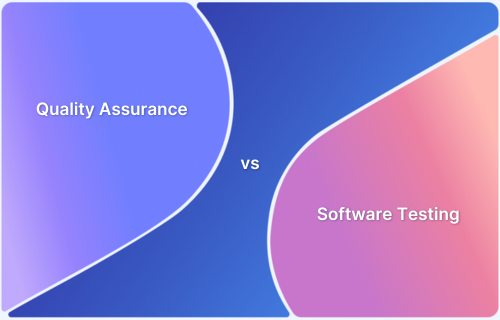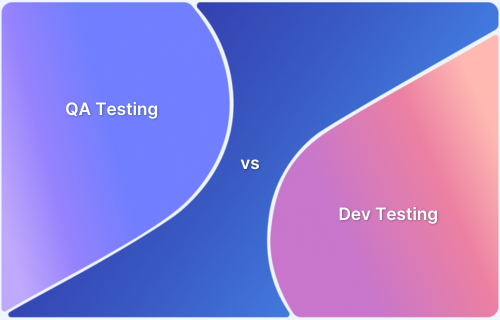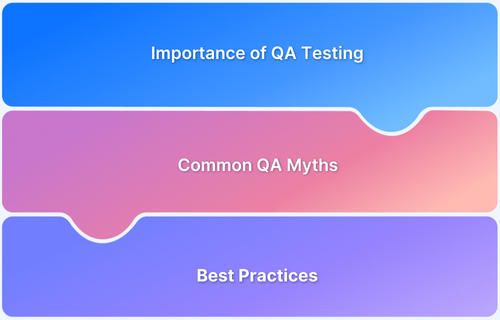Quality Assurance (QA) is essential for delivering reliable, secure, and user-friendly software. While QA goes beyond just testing, it includes requirement analysis, defect tracking, and reporting, the right QA tools make the process faster, more accurate, and more scalable.
Overview
Why Quality Assurance Tools Are Critical in Software Development
- Ensure products meet defined requirements before release.
- Improve workflows by streamlining test building, defect tracking, and reporting.
- Provide managers visibility into bug resolution rates, project status, and test coverage.
- Help identify recurring bugs and refine testing pipelines for future projects.
Comprehensive List of the Top 15 Quality Assurance Tools
- BrowserStack: Manual, automated, visual, low-code, and accessibility testing across 3500+ browsers/devices.
- Selenium: Open-source framework for automated website testing across multiple browsers/OS.
- Cypress: JavaScript-based end-to-end testing with real-time debugging and snapshots.
- Playwright: Node.js library for cross-browser testing with auto-waits and API testing.
- Puppeteer: Headless Chrome/Chromium testing with APIs for automation and debugging.
- Appium: Open-source mobile app testing for iOS and Android on real devices and emulators.
- SoapUI: API testing tool for SOAP and REST with load and vulnerability testing features.
- Cucumber: Behavior-driven development (BDD) tool using Gherkin language for readable tests.
- Apiary: Collaborative API design, prototyping, testing, and documentation.
- Postman: API testing platform supporting functional, regression, and mock testing.
- SonarQube: Code quality and security tool with static analysis and customizable dashboards.
- JMeter: Load and performance testing tool supporting multiple protocols.
- QTest: Test management platform with real-time reporting and CI/CD integrations.
- Testim: AI-powered test automation for web apps with flaky test detection.
- TestNG: Flexible testing framework supporting unit, integration, and parallel execution.
This article explains why QA tools are important and lists the top 15 tools every tester should know.
What is Quality Assurance?
Quality Assurance (QA) is the evaluation of a product to ensure that it meets specific pre-established requirements in the context of software development.
The purpose of QA is to help deliver reliable products. It also improves customer relations by delivering great products, helps refine workflows, and offers the company a competitive advantage.
Despite popular perceptions, Quality Assurance and testing are not the same. The former is the larger process of tracking and evaluating software development. It includes requirement analysis, test organizing, defect tracking, and report writing. Testing is only a specific quality assurance that verifies the code quality of the software under test.
Read More: Quality Assurance vs Testing
Why do you need Quality Assurance Tools?
Maintaining the highest quality standards of software is crucial to staying competitive, and this is where Quality Assurance tools become indispensable.
- They help measure, analyze, and improve the quality of software products delivered to end-users.
- They help identify the root causes of recurrent bugs, which refines the QA pipeline for future projects.
- They streamline and improve non-testing aspects of the process – requirements creation, test building and verification, report creation, and so on.
- They provide QA managers an overview of project status, bug resolution rates and other information they need to do their job.
- They offer visibility into testing operations – information stakeholders require at every level.
Read More: QA testing vs Dev testing
15 Best Quality Assurance Tools
When it comes to ensuring the reliability and performance of your software, having the right Quality Assurance tools at your disposal can make all the difference. Here are 15 of the best QA tools that every testing professional should consider.
1. BrowserStack
BrowserStack enables software testing across the spectrum. It covers manual, automated, visual, low-code, and accessibility testing. Users can choose from a suite of products to perform different forms of testing and have access to 3500+ real browsers and devices.
Range of Products
- Live: QA testers and developers use Live for manual testing on 3500+ real desktop and mobile browser combinations. It allows you to monitor app performance in real-world conditions so bugs cannot escape into prod without your knowledge.
- Automate: Automate enables automated testing at scale on real desktop and mobile browsers with support to leading languages and frameworks. You can install the SDK for your framework and start running steps with no code changes. It provides a self-managed and scalable automation grid on your cloud. Testers can run automation scripts in a Docker-based scalable grid on their cloud.
- Percy: Testers can automate visual testing with Percy. It captures screenshots, compares them against a baseline, and highlights visual changes.
- Low-code automation: QAs can automate tests with low learning curves using Low Code Automation tool. It offers advanced AI capabilities, including self-healing tests that automatically adapt to changes in your application, ensuring seamless and reliable testing with minimal manual intervention.
- Test Observability: Teams can leverage real-time test reporting, and AI-led test failure analysis, detect flaky tests and set specific metrics to track test automation.
- Test Management: QAs can utilize our AI-powered full-stack test management mechanisms. They can build, manage, and track all tests and derive insights into the process. The management suite can be fully integrated into your test automation landscape.
Who choose BrowserStack?
Choosing the right testing platform is crucial for ensuring cross-browser compatibility and flawless user experiences. Here’s why you must choose BrowserStack for QA testing.
- Cost savings via efficient, optimized automation testing. You don’t have to invest in the setup and maintenance of your test grid. Just log in to BrowserStack and start testing.
- Faster feedback cycles are due to refined management and monitoring systems.
- Better test accuracy and increased test coverage.
- Access to thousands of real browsers, devices and OSes, enabling software tests in real user conditions.
- Effortlessly integrate with various programming languages and frameworks for comprehensive automated testing.
2. Selenium
Selenium is an open-source automated testing framework ideal for verifying website quality on multiple browsers and OSes. Users can test sites by simulating user interactions on browsers and monitor how the website responds.
Selenium supports:
- Programming Languages: C#, Python, PHP, Java, Ruby, Perl, and JavaScript
- Operating Systems: Android, iOS, Linux, Windows, Mac, and Solaris.
- Browsers: Internet Explorer, Google Chrome, Mozilla Firefox, Edge, Opera, Safari, etc.
However, Selenium is useful for testing websites rather than mobile apps.
Key Features:
- Supports most programming languages used by testers.
- Supports multiple web browsers like Chrome, Firefox, Safari.
- Can operate on any OS – Linux, Macintosh, MacOS, etc.
- Supports parallel testing.
- Provides methods to handle pop-ups and alerts during test execution.
- Supports multiple test frameworks like TestNG.
- Easy for Selenium to integrate with other tools and frameworks.
- Quick learning curve.
- Requires no server installation as all test scripts interact directly with the browser during tests.
Why choose Selenium?
- It is open-source, hence free of cost.
- Is applicable widely, due to its support of different browsers and languages.
- Is supported by an active and involved community.
3. Cypress
Cypress addresses many of Selenium’s limitations, helping to build faster and more stable tests.
This JavaScript-based end-to-end testing framework is built on Mocha, a JavaScript test framework in the browser. It simplifies synchronous testing and offers a BDD/TDD assertion library.
Cypress is free and open-source. Testers use it to set up, write, run, and debug tests.
Testers can craft test suites and integrate Cypress with their CI provider, and Cypress Cloud can record your test runs.
Key Features
- Take snapshots as tests run. Hover over the commands in the Command Log to observe each test step.
- Lets QAs debug directly from their dev tools.
- Offers readable errors and stack traces for better debugging.
- Automatically waits for commands and assertions.
- Allows QAs to verify and control how functions, server responses, and timers work software.
- Can control and test edge cases without a server.
- Can control stub network traffic.
- Allows discovery and diagnosis of unreliable tests.
Why choose Cypress?
- Quite fast in running tests and reporting.
- Supports a wide range of browsers for testing.
- Takes screenshots automatically on test failure.
4. Playwright
Another open-source tool, Playwright is a Node.js library for devs to automate user actions on web browsers to test website functionality. This applies to single-page or complex multi-page web apps.
Playwright allows testing on Chrome, Firefox, Edge and Safari via a single API.
Key Features
- Facilitates and simplifies automated cross browser testing.
- Users can customize their environment and settings – browsers, viewports, workers, timeouts, retries, artifacts – into one digital location.
- Provides a simple API to select elements on a web page and perform user actions on them.
- Automatically manages browser contexts, which enables easy launching, closing and switching between multiple tabs.
- Provides APIs for visual regression testing.
- Supports the testing of RESTful and GraphQL APIs.
- It carries the built-in ability to generate code based on user interactions on the web page.
Why choose Playwright?
- Facilitates easy cross-browser and cross-platform testing.
- Enables mobile testing with the ability to change geolocation, locale, timezone, and permissions.
- Provides an auto-wait option that waits for an element to become visible and interactive before moving to the next test step.
- Quick and easy learning curve.
Read More: Website testing: A complete guide
5. Puppeteer
Puppeteer allows QAs to run headless browser tests of websites on Google Chrome. Users can leverage this framework to replicate user actions like clicking links, filling out forms, and pushing buttons via JavaScript commands.
Puppeteer is built by Google and is essentially a Node library that controls headless Chrome browsers via DevTools Protocol. It has excellent APIs for running automated tests, debugging software, inspecting page elements, and monitoring performance.
Key Features
- Allows QAs to update tests and run them in the latest Chrome versions with JavaScript, browsers, and API’s.
- Simplifies cross-browser and cross-platform testing.
- Integrates with popular CI tools, especially those used for Agile development.
- Enables taking of automated screenshots.
- Allows automation of user actions like form submission, UI testing, and so on.
- Excellent community with regular updates to the library.
Why choose Puppeteer?
- Allows users to write test cases for each web page.
- Is especially good at handling route redirects within the browsers under test.
- Can generate test reports in multiple formats.
Read More: Selenium vs Puppeteer
6. Appium
Appium is frequently used for mobile app testing, allowing QAs to control and interact with apps on iOS and Android devices via APIs. Appium uses the WebDriver protocol to perform cross platform testing, unlike other tools using platform-specific code.
Key Features
- Open source, hence free to use.
- Facilitates quick and easy cross platform testing.
- Supports multiple programming languages.
- Doesn’t require devs to modify app code for testing.
- Offers an inspector tool with a visual interface for interacting with app elements. .
- Offers a wide range of client libraries.
Why choose Appium?
- Secure and fast.
- Supports real devices as well as emulators/simulators.
- Generally easy to maintain settings.
- Generally easy to implement since it is part of the Selenium library.
Read More: Selenium vs Appium
7. SoapUI
SoapUI is largely used for SOAP and REST testing by facilitating the creation of functional, regression, and load tests. It is an excellent tool for testing web services and RESTful APIs within a client-server architecture.
Key Features
- Very user-friendly GUI.
- Offers drag and drop capability to create test suites, test steps and test requests to build complex test scenarios without requiring background scripts.
- Facilitates vulnerability testing to gauge security gaps.
- Includes a specific feature (LoadUI) for load testing.
- Allows creation of automation scripts via Groovy.
- Supports data-driven testing.
- Allows users to run bulk inserts, delete, and update related tests.
Why choose SoapUI?
- Allows testers to validate and test SOAP web services by importing a WSDL file.
- Quick and easy learning curve.
- Offers different test suite management for different API endpoints.
8. Cucumber
Cucumber is ideal for behavior-driven development (BDD) and testing. It allows testers to build scripts in human-readable language.
This flexible and easy-to-use tool also supports multiple programming languages like Java, Ruby, JavaScript and so on. Its features can be expanded with a multitude of plugins and extensions. Plugins can, for instance, generate test reports in different formats – HTML, JSON, JUnit XML.
Key Features
- QAs can use Gherkin to craft test cases in natural language. These tests are easy to read and understand for even non-technical users.
- Can be integrated with several tools and frameworks like Selenium, Appium, JUnit and TestNG.
- The Gherkin language scenarios also record the scenarios as project documentation.
- Offers hooks (Before, After, BeforeStep, and AfterStep) that instruct the code to run before or after certain steps.
- Allows testers to tag test scenarios with metadata. This helps them run specific tests based on the tags, which is great for organizational purposes.
- Strong support for cross-platform testing.
Why choose Cucumber?
- By enabling test creation in natural language, Cucumber simplifies communication amongst different stakeholders.
- Speeds up projects by eliminating the need for too many detailed discussions.
- Makes code easier to change during debugging.
- Tests are flexible and easier to maintain.
Read More: Selenium vs Cucumber
9. Apiary
Apiary is a collaborative tool for designing, prototyping, testing and documenting APIs. It’s user-friendly editor supports API Blueprint and Swagger formats, creating an interactive documentation webpage.
The free plan, however, does have limitations. You only run a single public API project and restricted customization features.
Key Features
- Simplifies API creation and documentation via API Blueprint, a markdown-based language.
- Generates interactive documentation that lets testers explore API endpoints, view request/response examples, and try API calls directly from documentation.
- Offers mock servers to simulate API behavior for testing.
- Supports collaboration features – multiple testers can work on the same API design, all changes are traceable and providing feedback is easy.
- Supports version control of API specifications.
- Integrates with CI/CD tools like GitHub, Slack and so on.
- Offers features for managing API design & usage, monitoring API performance and enforcing design standards.
- Allows teams to define custom workflows and processes.
Why Choose Apiary?
- Facilitates clear communication between developers, testers, and stakeholders.
- Supports API blueprinting and mock servers, reducing development time.
- Simplifies testing by providing real-time API documentation and validation.
- Makes debugging faster with version control and integrated feedback loops.
- Ensures that API tests are maintainable and adaptable to changes.
10. Postman
Postman is another API testing tool, using which testers can build and run HTTP requests and API responses. It allows automated testing – unit tests, functional tests, integration tests, end-to-end tests, regression and mock tests.
Run tests in the Postman app or use the Postman CLI.
Key Features
- Offers an intuitive GUI to build and send HTTP requests.
- Supports query parameters, headers and body data.
- Testers can write and run scripts with JavaScript.
- Enables running multiple requests in sequence and runs test scripts across all of them.
- Offers mock servers to simulate API responses.
- Auto-generates documentation from test collections.
- Supports building and managing different environments for developing, staging and deploying APIs.
- It supports authentication methods—Basic Auth, OAuth 1.0, OAuth 2.0, API keys, and Bearer tokens—to test secure APIs.
Why choose Postman?
- Open source and free.
- Helps manage workspaces and users for tests.
- Allows testers to completely manage API requirements and secure keys.
- Its intuitive interface facilitates a quick learning curve.
Read More: Myths about QA testing
11. SonarQube
SonarQube is excellent for testing code quality, finding bugs, errors, issues, duplication and security gaps. Built using Java, it integrates with build tools – ike Maven, Ant, Gradle, MSBuild, and continuous integration (Azure DevOps, Atlassian Bamboo, Jenkins, Hudson, etc.), as well as CI tools – Azure DevOps, Atlassian Bamboo, Jenkins, Hudson, etc.
It supports many programming languages, and comes with support for multiple plugins.
Key Features
- Can run static analysis on code written in most popular programming languages.
- Can inspect code for security gaps and recommend fixes.
- Evaluates technical debt by looking at code issues, which teams can use to check how much effort will be needed to fix problems.
- Displays code coverage data in the form of charts and graphs.
- Allows testers to set standards for code quality.
- Allows testers to set custom code analysis rules that match specific project requirements and code quality standards.
Why Choose SonarQube?
- Quick, built-in error detection capabilities.
- Helps project management by enabling role-based access control.
- Provides customizable dashboards that offer one-view insights into code quality, trends, and overall progress.
12. JMeter
JMeter is a great tool for performing and load testing web applications. This open-source tool supports cross-platform testing, and all it needs to run is Java (JRE) installed on the host machine.
Key Features
- Allows testers to work with both local and server-based instances.
- Test cases can be executed in the CLI without a GUI.
- Can generate reports in CSV, XML, and HTML.
- Supports multiple protocols – HTTP/HTTPS, SOAP/REST, FTP, JDBC, LDAP and more.
- Comes with a rich plugin ecosystem to expand the tool’s abilities.
- Offers a built-in HTTP(s) Test Script Recorder for Record & Playback capabilities.
- Allows distributed testing – run tests on multiple machines to build higher loads.
Why choose JMeter?
- Offers GUI and non-GUI modes, catering to the preferences of individual testers.
- Provides extensive documentation, resources, support, and other requirements.
Read More: JMeter vs Selenium
13. QTest
QTest is a robust test management and quality assurance tool designed to help teams organize, manage, and execute their testing processes efficiently. It is known for seamlessly integrating with popular Agile and DevOps tools, making it a go-to solution for teams looking to enhance their QA processes.
QTest is user-friendly, highly scalable, and supports both manual and automated testing, catering to a wide range of testing needs. It is particularly valued for its real-time insights and reporting capabilities, which help teams make informed decisions quickly.
Key Features
- Comprehensive test management for both manual and automated tests.
- Real-time integration with tools like Jira, Jenkins, and Selenium.
- Provides detailed test execution reports and traceability.
- Supports Agile and DevOps methodologies with full CI/CD integration.
- Customizable dashboards and advanced analytics for actionable insights.
Why choose QTest?
- Offers seamless integration with popular development tools, enhancing team collaboration and efficiency.
- Scales easily with your organization’s needs, whether you are working on small projects or large enterprise applications.
- Facilitates traceability from requirements to defects, ensuring comprehensive coverage and compliance.
14. Testim
Testim is an AI-powered test automation and quality assurance tool for designing, managing, and running tests for web apps. It is well known for handling complex test scenarios.
It is easy to use, scalable, and can be used in code-free and code-friendly modes.
It can be used to validate user interactions, run regression tests, and check cross-browser compatibility.
Key Features
- Uses AI to identify and interact with UI elements.
- 24/7 support and extensive documentation.
- Integrate with bug trackers like Jira and Trello.
- Tracks changes made to test cases and user actions, useful for compliance and troubleshooting.
- Supports dynamic data-driven testing and the use of custom data sources.
Why choose Testim?
- In-built features like version control and role-based access control for test and user management.
- Provides detailed test reports and even detects flaky tests.
- Lots of tutorials and knowledge bases for new users.
Read More: The role of QA in DevOps
15. TestNG
TestNG, a popular testing framework, is used to cover a broad spectrum of testing needs, including unit, functional, integration, and end-to-end tests. It is known for its flexibility and advanced features that meet both simple and complex test cases.
TestNG is highly extensible, supporting parallel execution, data-driven testing, and configuration flexibility. It is well-suited for both small projects and large-scale apps, making it a preferred choice for many testing professionals.
Key Features
- Supports parallel testing to quicken the testing process.
- Allows grouping of tests and running them in different orders or environments.
- Provides powerful annotations and multi-threaded execution.
- Flexible test configurations with parameterization support.
- Detailed HTML reports and logging, easily integrated into CI/CD pipelines.
Why choose TestNG?
- Provides a robust framework for organizing and running complex test suites.
- Supports various test types, from unit to functional and integration tests.
- Seamless integration with popular development tools like Eclipse, IntelliJ, and Maven.
- Enables advanced test configurations, such as dependent tests and test prioritization.
Conclusion
Successful Quality Assurance hinges on selecting a tool that meets your project’s unique needs and your team’s technical and operational requirements. For example, a tool that excels at running regression tests but produces poor-quality reports is of limited value, as it hinders the ability to analyze and act on test results. Each feature must be closely aligned with what your team specifically needs to ensure the overall effectiveness of your QA process.
The above mentioned list of QA testing tools should give you a solid start to your research. Explore each tool, book demos, and contact sales teams, and you’ll be able to find exactly what works for you. And don’t forget that the only valid software tests are those on real devices.
BrowserStack is an all-in-one testing platform for all your QA needs, including manual, automation, visual, accessibility testing, and more, performed on real devices.