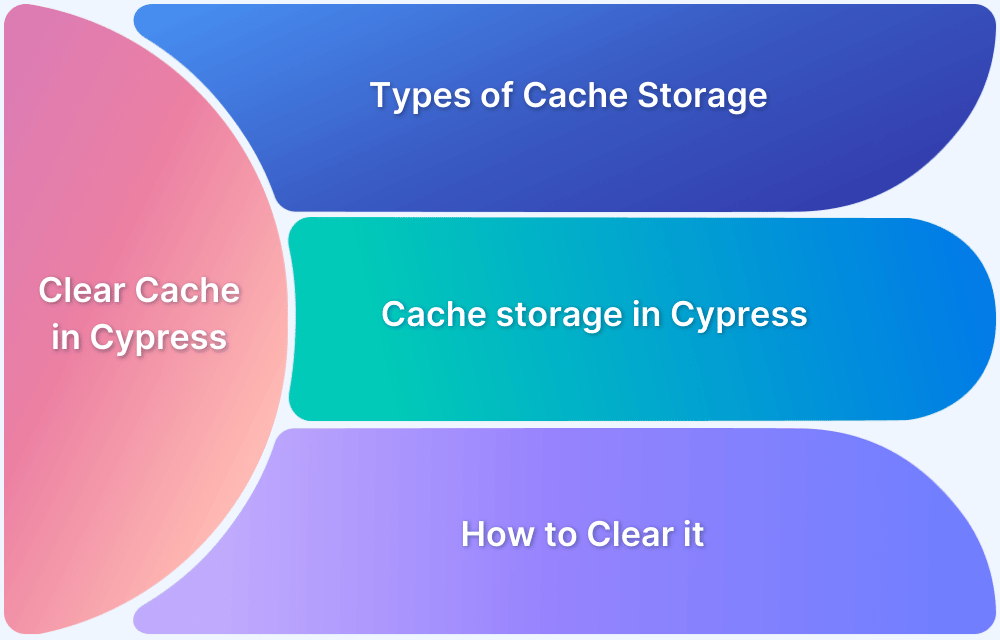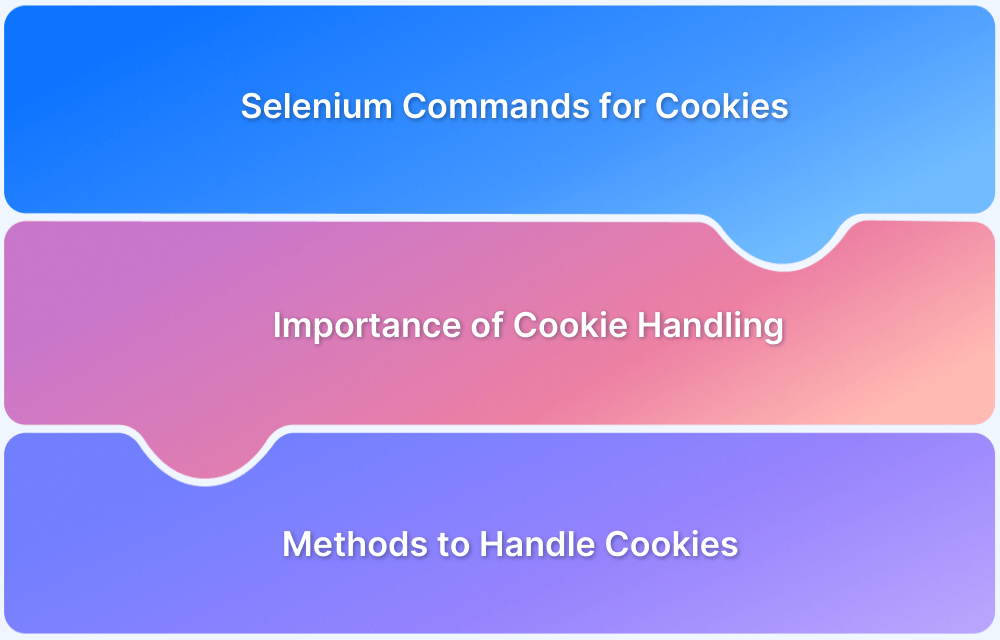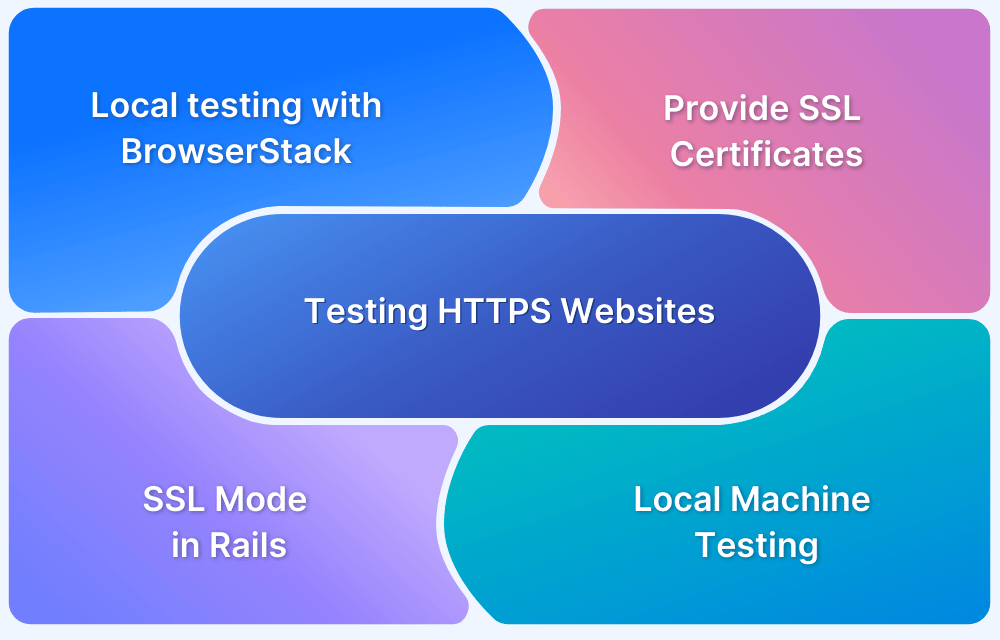Cookie Testing in Software Testing
By Antra Verma, Community Contributor - September 20, 2024
Cookies play a critical role in enhancing user experiences on the web, yet they pose significant privacy and security challenges. To ensure a seamless and secure user interaction, cookie testing becomes essential in software testing.
This guide explores the significance of cookie testing, its types, and how to perform cookie testing.
What are Cookies?
Cookies are text files stored on a user’s computer by their web browser while browsing a website. These files contain data, like user preferences, login information, and shopping cart contents, to help improve user experience by personalizing and remembering user actions over time.
What is Cookie Testing?
In cookie testing, the cookie data objects are thoroughly examined to ensure they function as intended without exposing vulnerabilities or causing user inconvenience. Cookie testing validates the behavior of cookies in different scenarios, such as during user logins, browsing sessions, or when accessing different pages of a web application.
Where are Cookies Stored?
Cookies are stored locally on a user’s device, typically in specific directories managed by web browsers like Chrome, Firefox, or Safari. Each browser has its own designated storage location for cookies, which can be accessed and managed through browser settings.
For example, in Chrome, cookies are stored in the “Cookies” file within the browser’s profile folder, whereas Firefox stores them in a “cookies.sqlite” database file.
Browser Cache Memory
In addition to these browser-specific directories, cookies may also be stored temporarily in the browser’s cache memory. The browser cache is a storage area where frequently accessed web pages, images, and other static content are saved to reduce load times for future visits.
While the primary purpose of the cache is to optimize web performance, it may also hold cookie data temporarily to enhance browsing speed. However, unlike cookies, which are specifically used to store user-specific information (like login credentials or user preferences), the cache is generally used to store non-user-specific content.
Read More: How to clear cache between tests in Cypress
Why Perform Cookie Testing?
Cookie testing is crucial to ensure the following:
- Security: Prevent unauthorized access to sensitive data by validating cookie storage and expiry settings.
- Performance: Ensure cookies do not negatively impact website loading times.
- Functionality: Verify that cookies are correctly implemented, deleted, and modified as expected without causing user inconvenience or data loss.
Types of Cookies
Cookies come in various forms, each serving specific purposes and having unique attributes that influence how they handle data, interact with users, and affect security and performance. Understanding these types is essential for effective cookie management and testing. Various types of cookies are discussed below:
1. Session Cookies:
Session cookies which are also known as transient cookies, are temporary and only stored in a browser’s memory while the user is actively browsing a website. They are automatically removed once the browser is closed. These are mainly used for managing user sessions.
2. Persistent Cookies:
Persistent cookies, also called permanent cookies, are stored on the user’s device for a set duration defined by the website, even after the browser is closed.
These cookies have an expiration date and are used for purposes like remembering login details, user preferences, or language settings over extended periods. For example, when you check the “Remember Me” option on a login page, a persistent cookie is created to retain your credentials.
3. Third-party Cookies:
These cookies are stored by domains other than the one the user is currently visiting. Adverts, analytics services, and social media platforms often use these cookies to track users across various sites for purposes like targeted advertising or tracking user behavior.
4. Secure Cookies:
Secure cookies are transmitted only over secure, encrypted connections such as HTTPS, preventing data from being intercepted during transmission. These cookies are commonly used to store sensitive information, such as authentication tokens or session identifiers, and help protect against eavesdropping and man-in-the-middle attacks.
5. HttpOnly Cookies:
HttpOnly cookies are designed to enhance security by restricting access to cookies through client-side scripts like JavaScript. They mitigate the risk of cross-site scripting (XSS) attacks, where an attacker might inject malicious scripts to steal cookies and hijack user sessions.
6. SameSite Cookies:
SameSite cookies are a relatively new type of cookie that prevents the browser from sending cookies along with cross-site requests, adding an extra layer of security against cross-site request forgery (CSRF) attacks.
There are three settings for SameSite cookies:
- Strict: Cookies are only sent when the request originates from the same site.
- Lax: Cookies are sent with safe cross-site requests, such as GET requests for top-level navigation.
- None: Cookies are sent with all requests, but this requires the cookie to be marked as Secure, meaning it must be sent over HTTPS.
Read More: How to handle cookies in Selenium WebDriver
Cookie Testing Techniques
Testing cookies involves various techniques to ensure they function correctly under different scenarios. Here are two primary methods:
Manual Testing
Manual testing involves checking cookie behavior using browser developer tools. Here’s how:
- Access Cookies: Open the browser’s developer tools, navigate to the “Application” or “Storage” tab, and view stored cookies.
- Verify Attributes: Manually check cookie attributes like domain, path, expiration, and Secure/HttpOnly flags.
- Test Expiry and Deletion: Validate that cookies expire or delete as expected after the session ends or after a certain period.
- Modify Cookies: Manually alter cookie values to check for security issues, such as Cross-Site Scripting (XSS) or Cross-Site Request Forgery (CSRF) attacks.
Automation Testing
Automation testing tools and frameworks, like Selenium can automate cookie testing by scripting scenarios to validate cookie behavior, such as:
- Automated Verification: Use scripts to verify cookie attributes and behaviors under various conditions.
- Cross-browser Testing: Ensure cookie functionality across different browsers.
- Load Testing: Simulate multiple user sessions to check how cookies are handled under heavy traffic.
Test Cases for Web Application Cookie Testing
When performing cookie testing for a web application, it’s essential to cover various scenarios to ensure cookies behave as expected, provide the desired functionality, and maintain security. Below are some critical test cases to consider:
- Verify Cookie Creation and Storage: Check that cookies are correctly created and stored on the client side when a user accesses the website. Ensure that all necessary attributes, such as name, value, domain, path, expiry, Secure, and HttpOnly, are set as required.
- Test Cookie Persistence: Verify that persistent cookies retain their data even after the browser is closed and reopened. Ensure that these cookies expire correctly based on their defined expiration time.
- Check Secure and HttpOnly Flags: Validate that sensitive cookies, such as those used for authentication tokens, have the Secure and HttpOnly flags enabled. The Secure flag ensures cookies are only transmitted over HTTPS, while the HttpOnly flag prevents client-side scripts from accessing them, protecting against XSS attacks.
Read More: How to test HTTPS websites from local host
- Validate Expiry and Deletion: Test that cookies are deleted as expected. For example, cookies should be removed when a user logs out or manually clears them through the browser settings.
Also, verify that expired cookies are not sent back to the server and are automatically deleted by the browser when they expire. - Test for Cross-Site Scripting (XSS): Perform tests to ensure cookies are not vulnerable to XSS attacks. Attempt to inject scripts into cookie values and check if the application sanitizes and handles such inputs correctly.
For example, if a cookie value is improperly encoded, an attacker might use it to execute malicious code when the cookie is read. - Test Behavior Across Different Browsers and Devices: Ensure that cookies behave consistently across different browsers (Chrome, Firefox, Safari, Edge, etc.) and devices (desktop, tablet, mobile). This includes verifying that cookies are created, stored, deleted, and modified correctly regardless of the browsing environment.
Read More: How to use Cypress clear cookie command
How to Perform Cookie Modification
Modifying cookies is a critical aspect of cookie testing, allowing testers to validate the security and functionality of web applications under various scenarios. Here’s a step-by-step guide on how to perform cookie modification:
Step 1. Open Browser Developer Tools: Start by opening the developer tools in your web browser. This can typically be done by right-clicking anywhere on the webpage and choosing the option “Inspect” or by pressing F12 on your keyboard.
Step 2. Navigate to the Cookies Storage Section: Once the developer tools are open, go to the “Application” tab (in Chrome) or the equivalent in other browsers like Firefox (“Storage“) or Safari. In this panel, you will see a section labeled “Cookies.” Click on it to expand the list of cookies associated with the current website.
Step 3. Choose a Cookie to Modify: Browse through the list of cookies and select the one you want to modify. For instance, you might choose a session cookie that stores authentication information or a persistent cookie that retains user preferences.
Pay attention to the cookie’s current attributes and values, as you must modify them to test different scenarios.
Step 4. Change the Cookie Value: Double-click on the Value field of the selected cookie to modify it. You can change this value to something different to simulate a variety of conditions, such as:
- Session Hijacking Simulation: Replace the value of a session cookie with an invalid or expired token to test how the application handles unauthorized access attempts.
- Data Tampering Check: Alter cookie data, such as user IDs or roles, to see if the application correctly validates and prevents unauthorized modifications.
- Expiration Manipulation: Change the Expires attribute to a past date to ensure the cookie is immediately invalidated or to a future date to test persistent cookie handling.
Step 5. Test Application Behavior: After modifying the cookie, interact with the web application to observe how it behaves. For example, if you changed the session cookie, try to refresh the page or navigate to a secure site area to see if you are still authenticated.
Step 6. Check Security Measures: Evaluate whether the application has implemented security measures for cookie modifications. The application should detect tampered cookies and either reject them or redirect the user to a login page.
Step 7. Automate Cookie Modification Tests: To ensure consistency and efficiency, consider automating cookie modification tests using testing tools like Selenium, Puppeteer, or Cypress. Write scripts that automatically modify cookies, perform actions on the web application, and validate the outcomes.
Difference Between a Cookie vs. Session
Cookies and sessions both help maintain the state between the client and server but differ in key ways.
| Aspect | Cookie | Session |
|---|---|---|
| Storage | Stored on the client side (user’s device). | Stored on the server side. |
| Data Retention | Can persist for a long time until expired/deleted. | Ends when user logs out or when the session expires. |
| Security | Vulnerable to client-side attacks. | More secure as data is not stored on the client side. |
Why Use Real Devices for Cookie Testing?
When it comes to cookie testing, using real devices offers a number of critical advantages over emulators or simulators:
- Accurate User Experience:
Real devices provide the most accurate representation of how cookies behave in actual user environments. This ensures that factors such as browser compatibility, mobile-specific settings, and device-specific behavior are properly tested. - Browser-Specific Cookie Handling:
Different browsers manage cookies in unique ways. Testing on real devices ensures that you capture any variations in cookie behavior, especially across browser versions and platforms. This helps identify issues that may arise in real-world usage, such as session management failures or improper cookie storage. - Security and Privacy Compliance:
Testing on real devices helps ensure your cookies comply with privacy regulations like GDPR and CCPA. Simulators may not provide a comprehensive view of how cookies behave in terms of data security and user privacy, which are crucial for compliance and user trust. - Network Conditions:
Cookies can behave differently under varied network conditions. Testing on real devices allows you to assess how cookies perform under real-world network scenarios, such as different speeds, Wi-Fi, or mobile data connections. - Comprehensive Testing Across Devices:
Real devices allow you to test a broader range of devices and operating systems, from the latest smartphones to older versions, ensuring your cookies perform reliably for all users.
With BrowserStack Live and Automate, you can test cookies on 20,000+ real devices, including the latest iPhones, Samsung Galaxy models, and Google Pixels. You can test across a wide range of browsers (Chrome, Firefox, Safari, Edge) and operating systems (iOS, Android, Windows, macOS). BrowserStack enables accurate testing in real user environments, simulating network conditions and ensuring your cookies perform flawlessly across devices and platforms.
Conclusion
Cookie testing is an essential aspect of software testing that ensures user data security, optimal performance, and seamless functionality. Both manual and automated testing techniques can be employed to validate cookie behaviors, offering a robust approach to enhancing web application reliability.
Using tools like BrowserStack Live and Automate for cookie testing ensures reliable, real-world results across various devices, browsers, and network conditions, making your web application more robust and user-friendly.
FAQs
1. What is a cookie in software testing?
In software testing, a cookie is a data object stored on the client side that must be tested to ensure it works correctly and securely.
2. Why are cookies used in API testing?
Cookies help maintain session state in API testing, ensuring consistent interactions between client and server.
3. What is a cookie with an example?
A cookie is a small data file stored on a user’s browser, helping websites remember user preferences or login status. For example, when you log in to an e-commerce site, a cookie may store your login credentials so you don’t have to re-enter them on each page.
4. What data is stored in cookies?
Cookies can store data, including user preferences, session tokens, authentication details, and tracking identifiers.
5. Why are cookies used in HTTP?
Cookies are used in HTTP to maintain stateful information between client and server, enabling personalized experiences and session management.