Appium with Nightwatch
Your guide to running tests using Nightwatch on BrowserStack’s Appium Grid of 3000+ real devices.
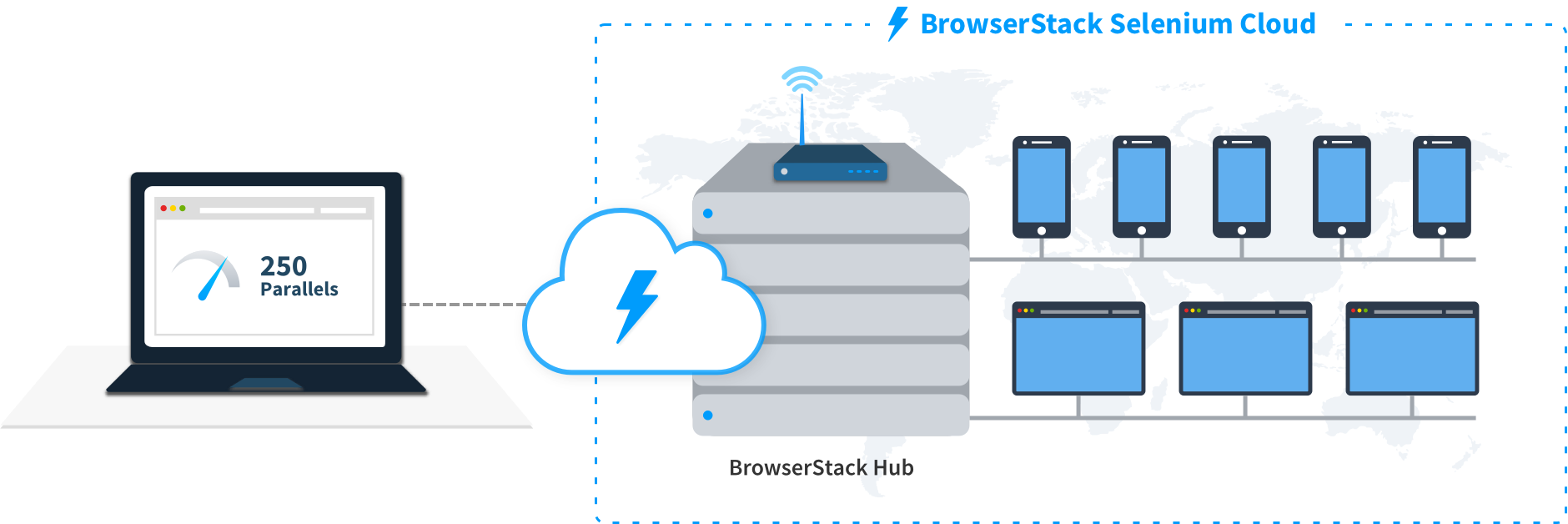
Prerequisites
- BrowserStack
usernameandaccess key, which you can find in your profile settings. If you have not created an account yet, you can sign up for a free trial. - Node.js 14+ installed on your system. You can download the updated Node version from nodejs.org.
Run a sample build
Here’s how you can run a sample Nightwatch test build in three steps on BrowserStack:
Step 1. Clone the sample repository
Clone our sample repository and install the dependencies. You need a development environment with Node 14+.
git clone https://github.com/BrowserStackCE/browserstack-examples-nightwatchjs-appium
cd browserstack-examples-nightwatchjs-appium/
npm install
Step 2. Set access credentials
Set userName and accessKey parameters using environment variables to authenticate your tests.
export BROWSERSTACK_USERNAME="username"
export BROWSERSTACK_ACCESS_KEY="accesskey"
$env:BROWSERSTACK_USERNAME="YOUR_USERNAME"
$env:BROWSERSTACK_ACCESS_KEY="YOUR_ACCESS_KEY"
setx BROWSERSTACK_USERNAME "username"
setx BROWSERSTACK_ACCESS_KEY "accesskey"
set BROWSERSTACK_USERNAME=username
set BROWSERSTACK_ACCESS_KEY=accesskey
Step 3. Execute the build on BrowserStack
You are now ready to run your build on BrowserStack. From the root directory of this project, run one of the following commands according to your requirement.
| Requirement | Command |
|---|---|
| Run a single android test | npm run single-android |
| Run a single iOS test | npm run single-ios |
| Run local tests | npm run local |
Please run the above tests once before running parallel tests, so that the apps can be uploaded on the respective custom id.
| Requirement | Command |
|---|---|
| Run parallel tests | npm run parallel |
| Run parallel tests on different devices | npm run parallel-devices |
| Run the test suite | npm run suite |
| Run parallel local tests | npm run parallel-local |
If a test run stops due to a crash, you can stop the build from running by clicking the Stop build option from the App Automate dashboard.
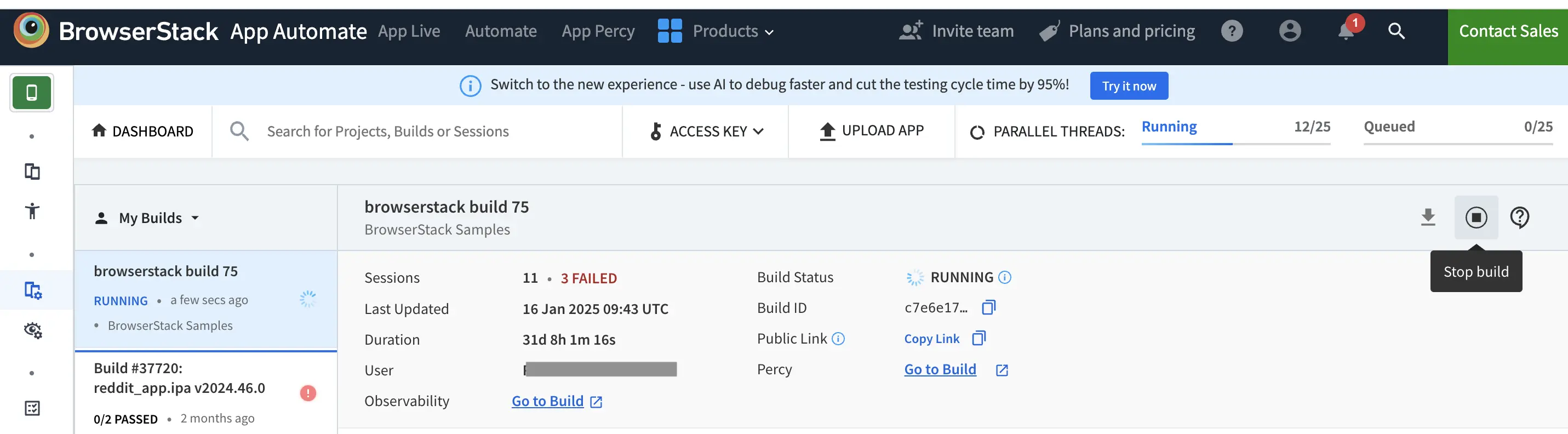
Next Steps
Once you have successfully run the sample test on BrowserStack, you might want to check the following:
- Integrate your test suites with BrowserStack.
- Test apps hosted on your internal/staging API servers.
- Generate a list of capabilities that you want to use in tests.
- Find information about your projects, builds, and sessions using our REST APIs.
Need some help?
If you have any queries, please get in touch with us.
We're sorry to hear that. Please share your feedback so we can do better
Contact our Support team for immediate help while we work on improving our docs.
We're continuously improving our docs. We'd love to know what you liked
We're sorry to hear that. Please share your feedback so we can do better
Contact our Support team for immediate help while we work on improving our docs.
We're continuously improving our docs. We'd love to know what you liked
Thank you for your valuable feedback!
