Integrate with UiPath
Inspect app elements and interact with them using UiPath on BrowserStack’s real devices.
UiPath is a process automation tool that enables you to automate running mobile test scripts. With BrowserStack and UiPath, you can execute your automated tests on a range of real devices offered by BrowserStack.
Prerequisites
- A valid account on UiPath.
- Latest UiPath Studio on your Windows machine.
Integrate BrowserStack with Appium Inspector
To integrate BrowserStack with UiPath, follow these steps:
In UiPath Studio, create a new Mobile Testing Project.
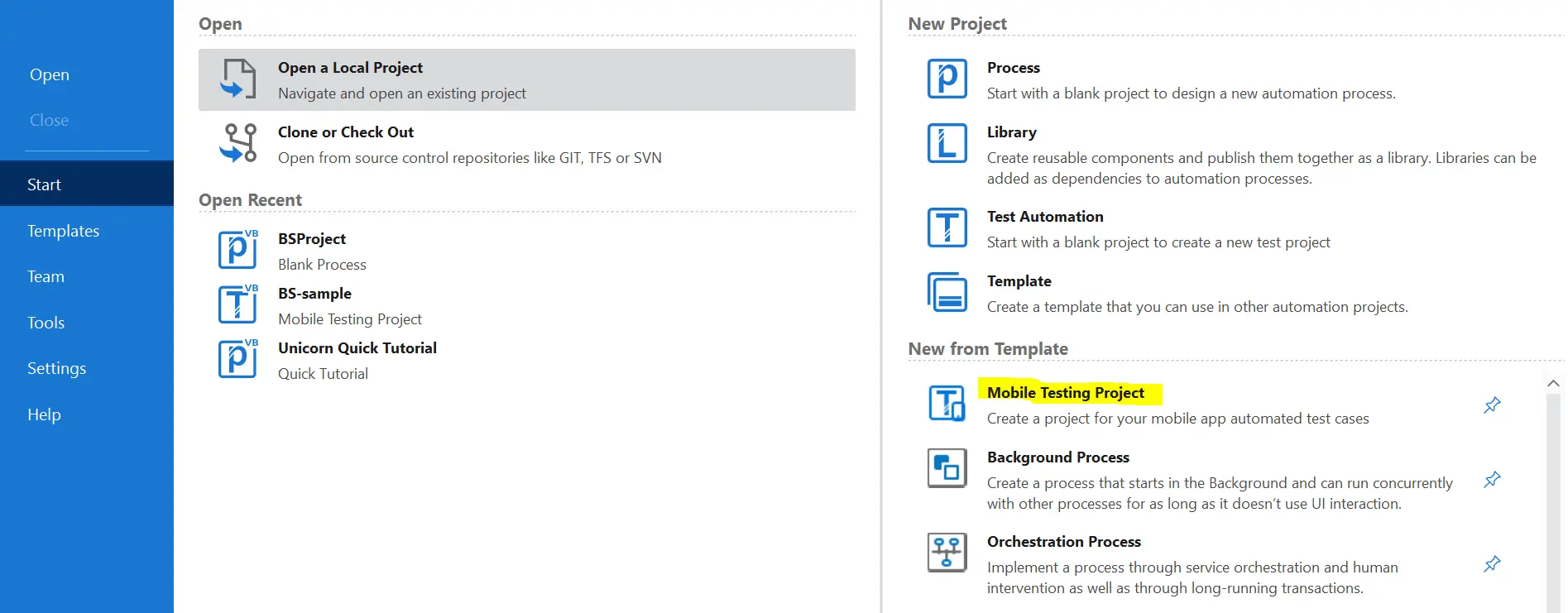
Click DESIGN, and then click Manage Packages. Install the UiPath.MobileAutomation.Activities package in UiPath Studio.
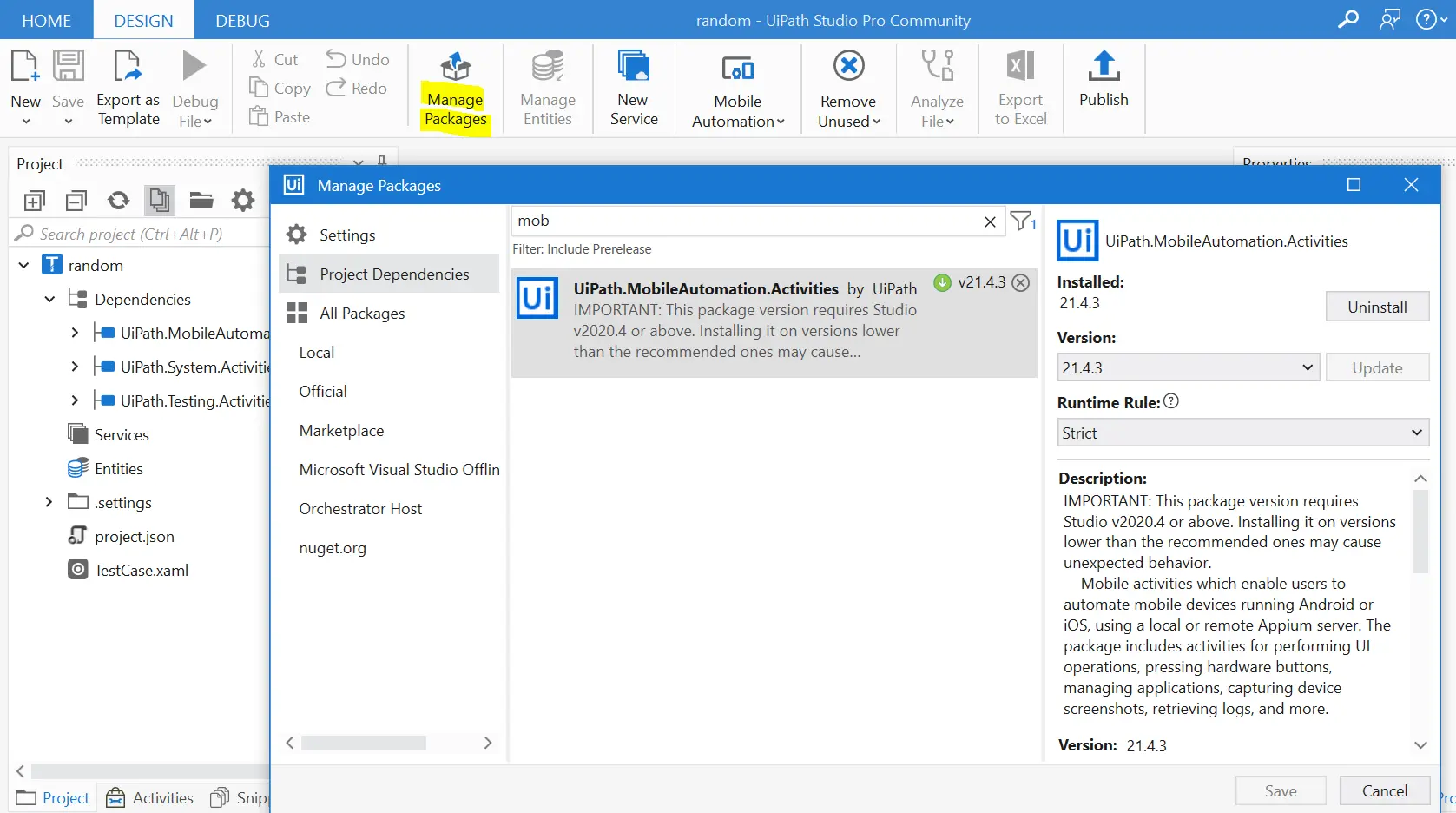
Click Mobile Automation and then click Mobile Device Manager.
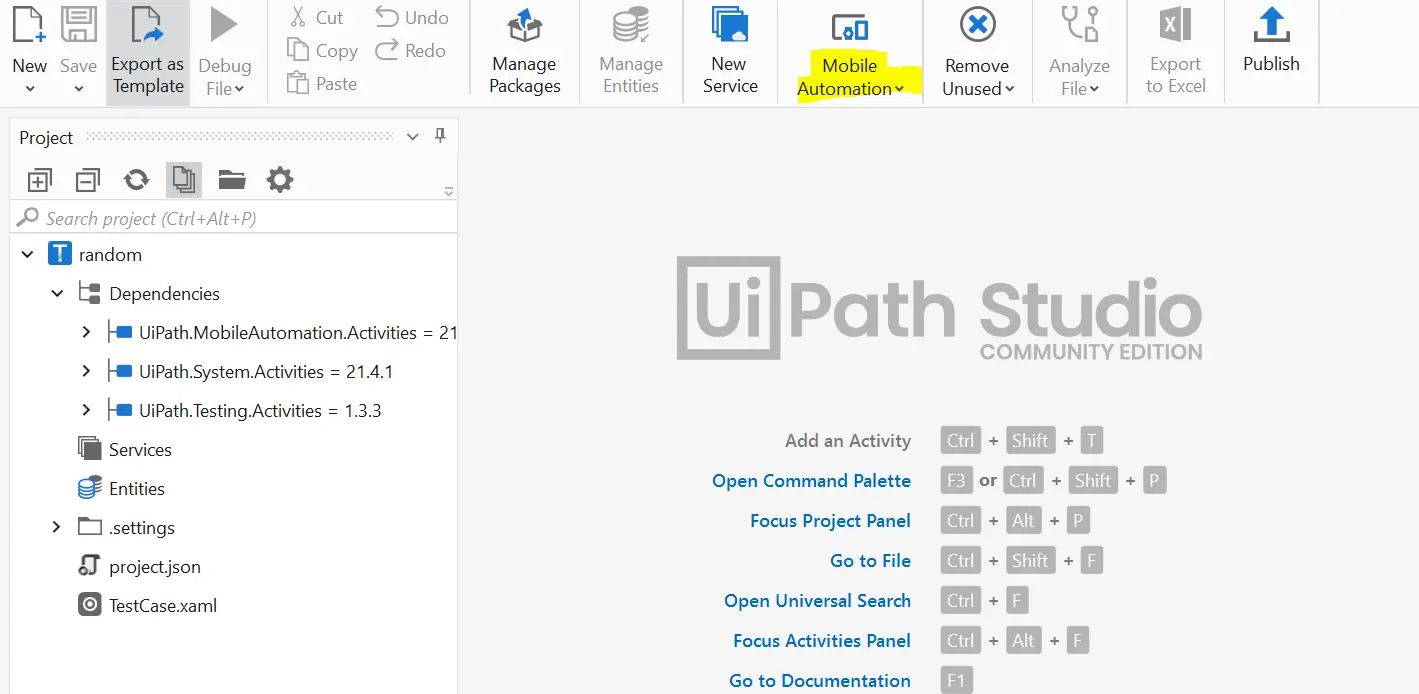
In the Add a device tab, configure your device.
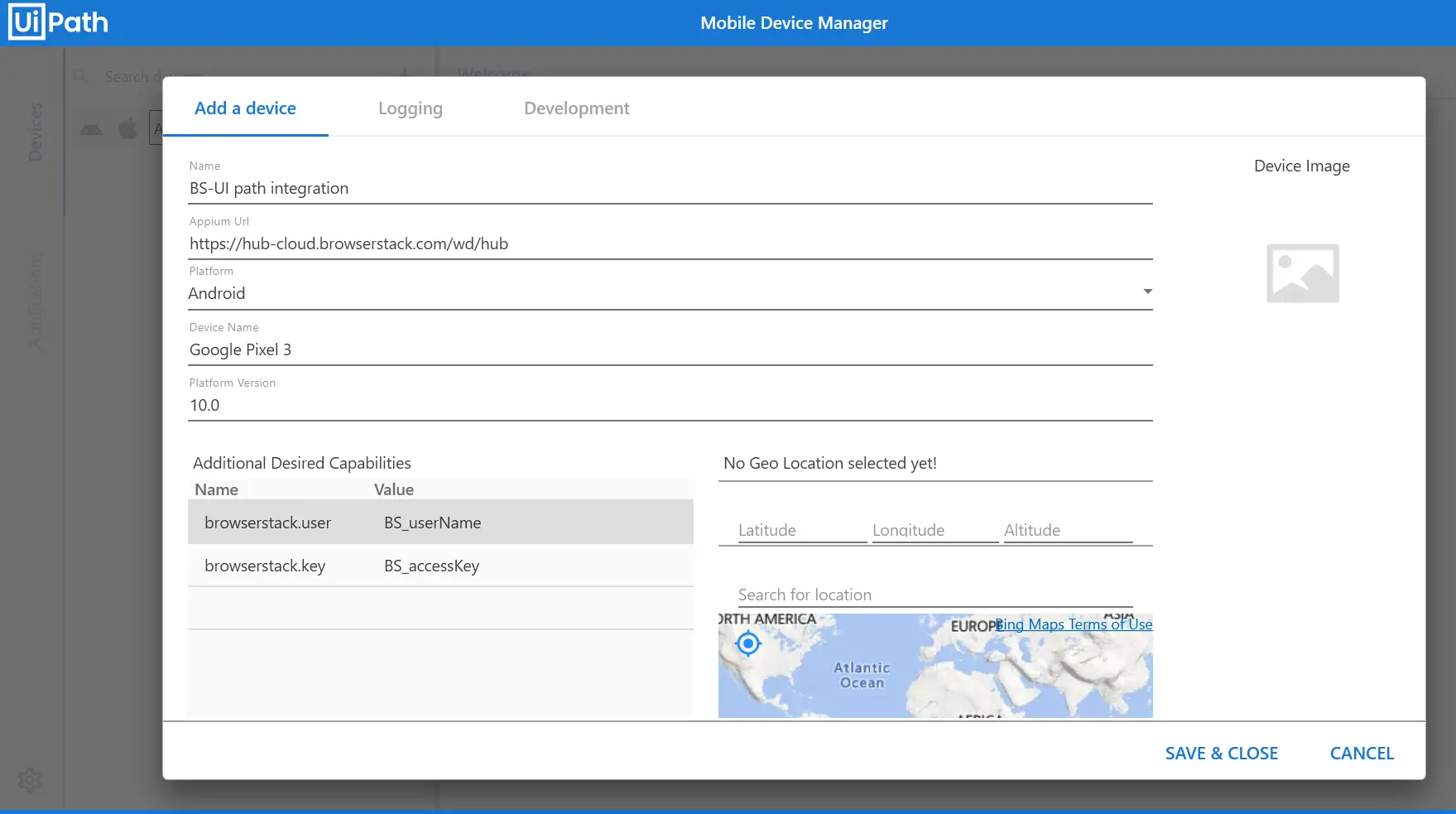
You can define BrowserStack capabilities under the Additional Desired Capabilities section in Mobile Device Manager. Use our Capability Generator to select from a comprehensive set of options you can use to customize your tests.
Configure your application in the Add application view.
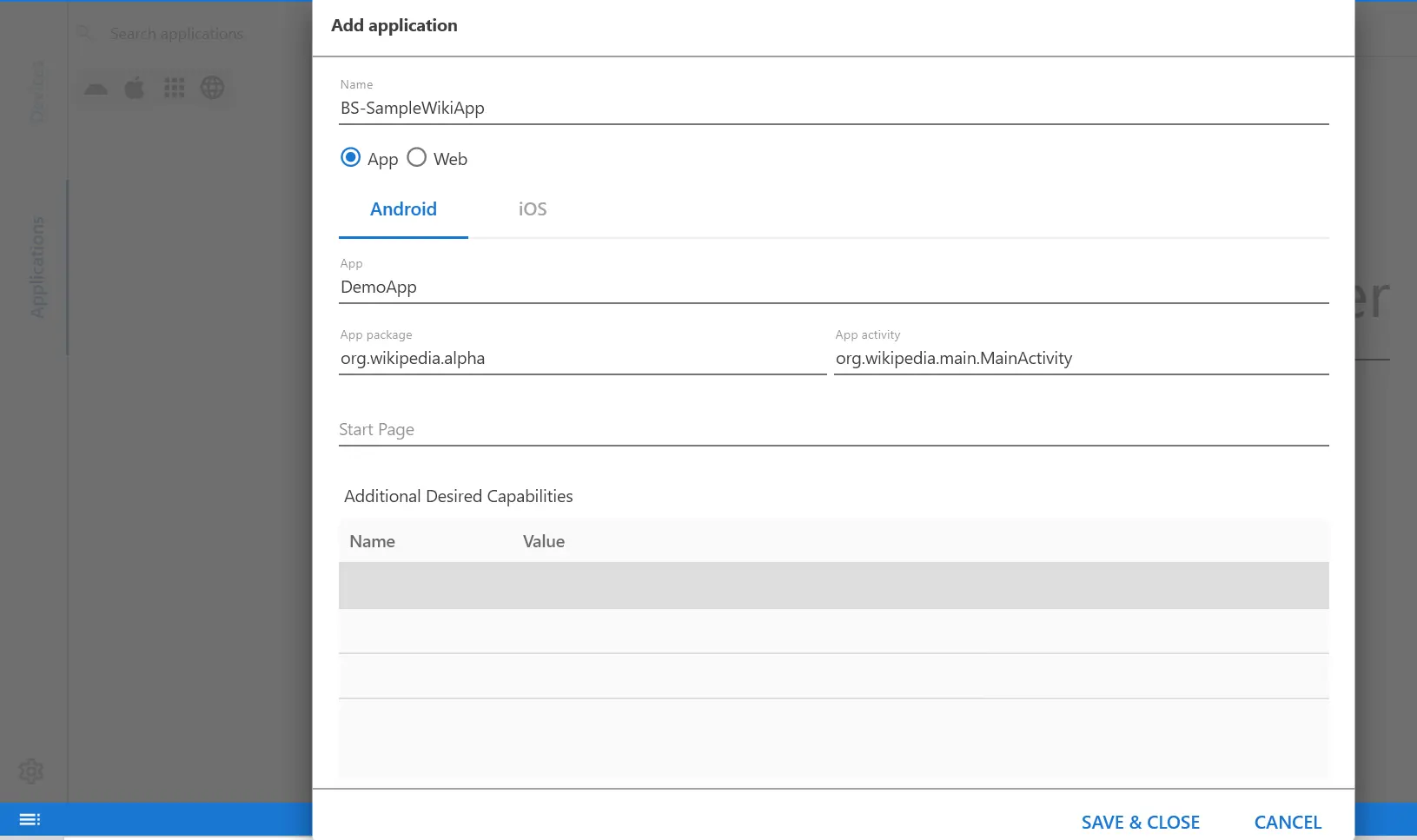
In Project, open the TestCase.xaml file in UiPath Studio.
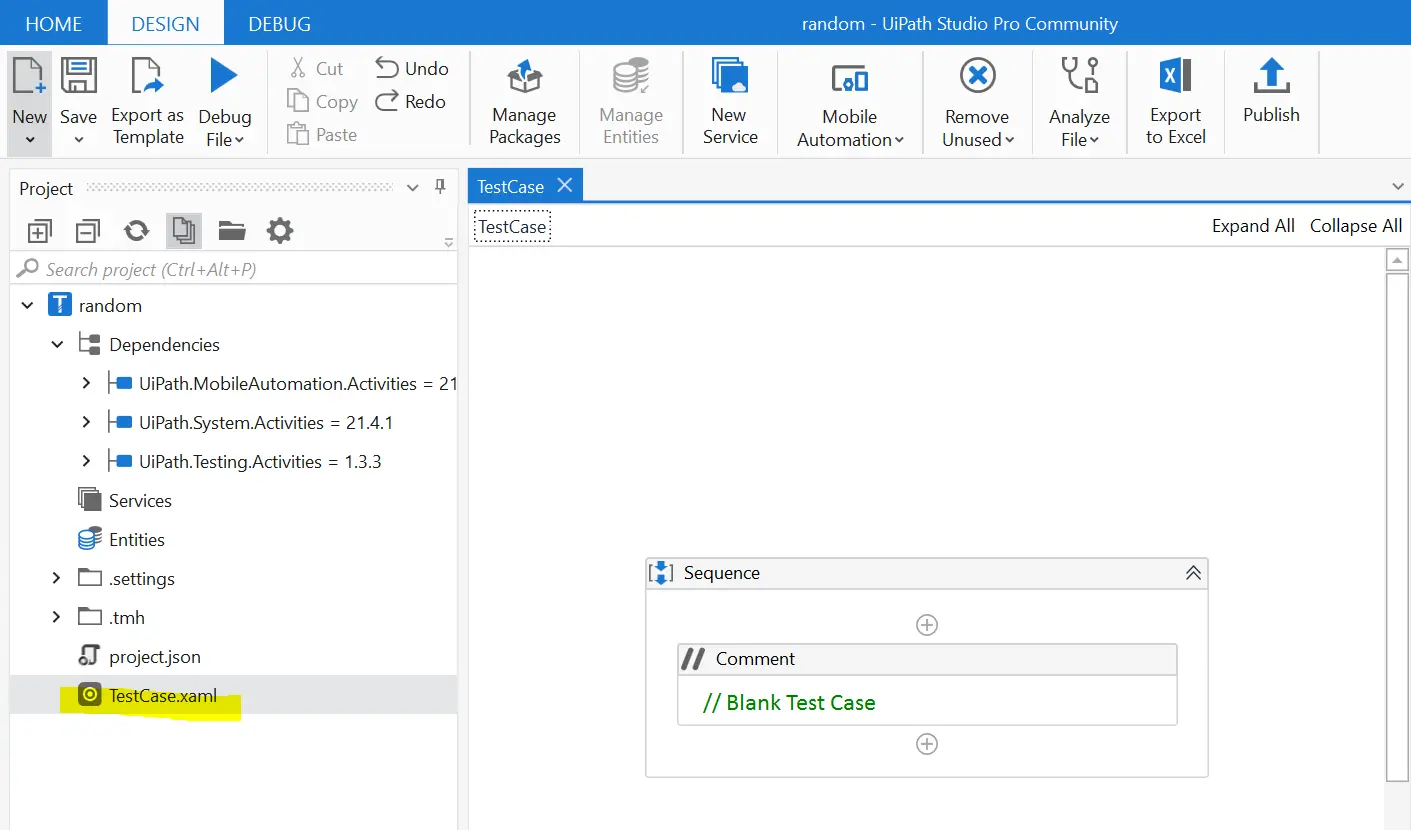
In Activities, search Mobile Device Connection. Select the Mobile Device Connection option, drag it to the Sequence window inside the TestCase.xaml file, and drop it there.
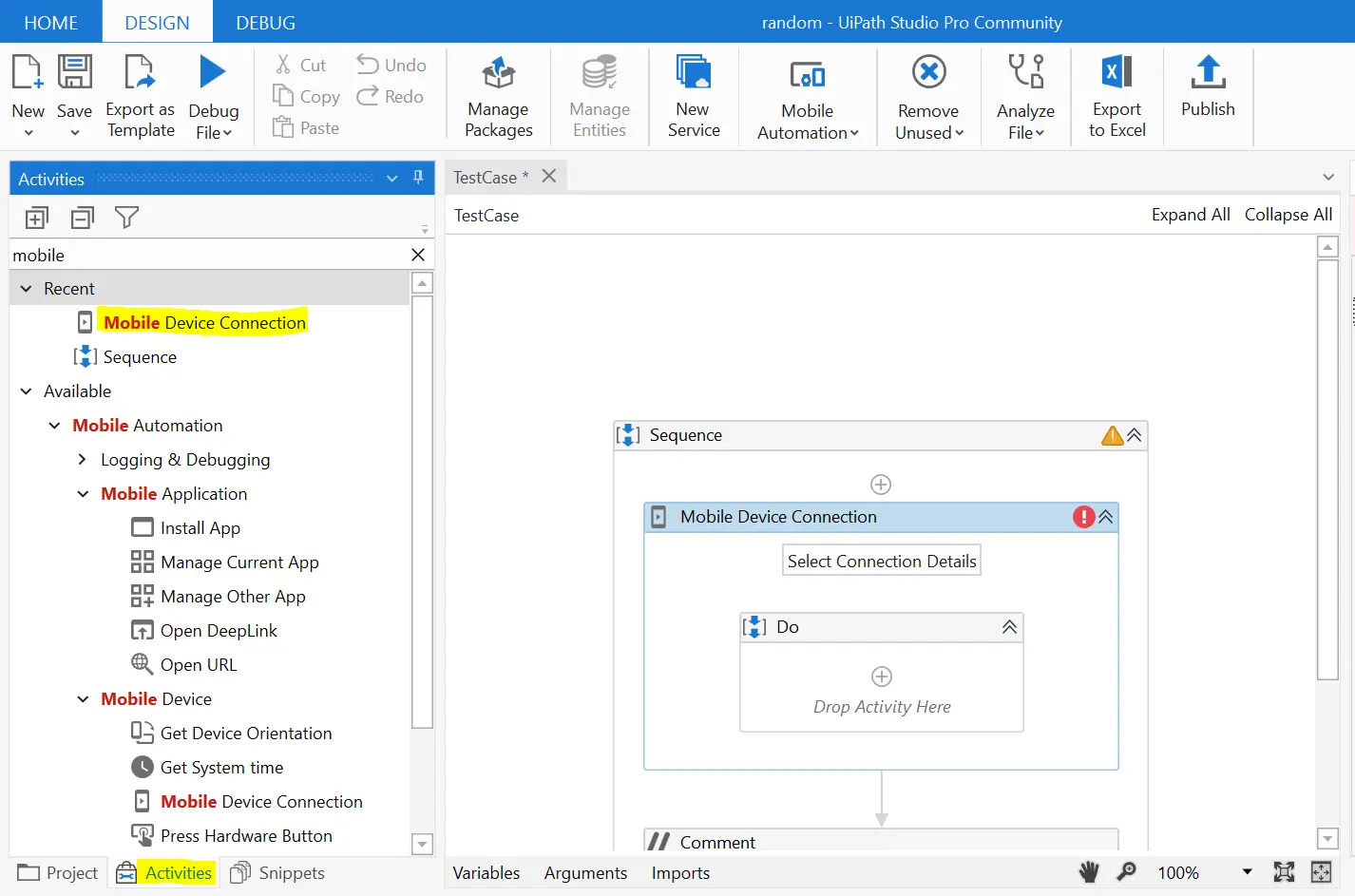
In Mobile Device Connection, click Select Connection Details. Select the Device and Application you created in Step 4 and 5.
Click the Play icon in the DESIGN menu to run the test.
After successfully connecting to the BrowserStack device, you can view the elements of your app and record the session. Use the App Automate Dashboard to access test details.
We're sorry to hear that. Please share your feedback so we can do better
Contact our Support team for immediate help while we work on improving our docs.
We're continuously improving our docs. We'd love to know what you liked
We're sorry to hear that. Please share your feedback so we can do better
Contact our Support team for immediate help while we work on improving our docs.
We're continuously improving our docs. We'd love to know what you liked
Thank you for your valuable feedback!

