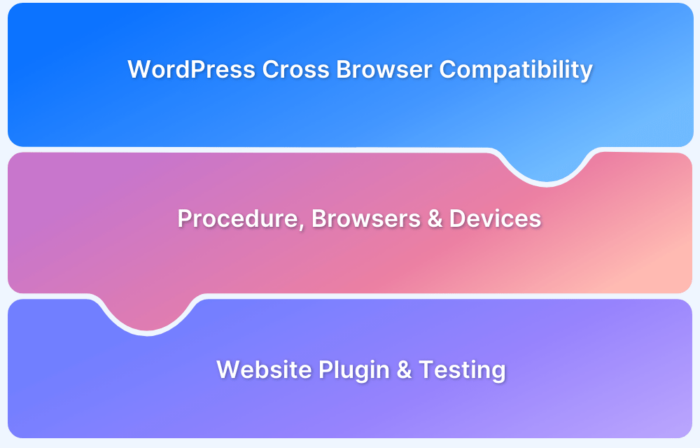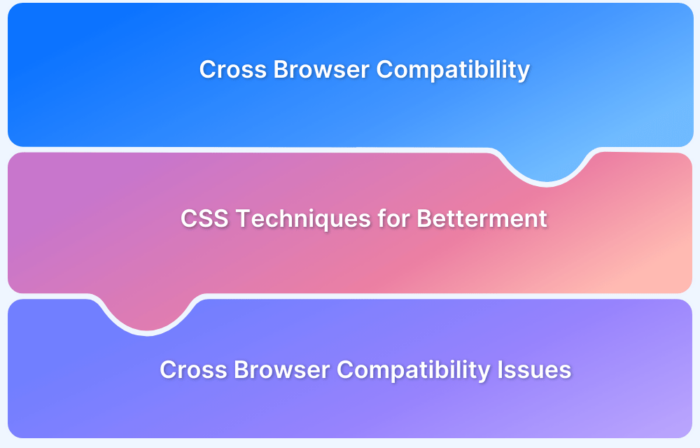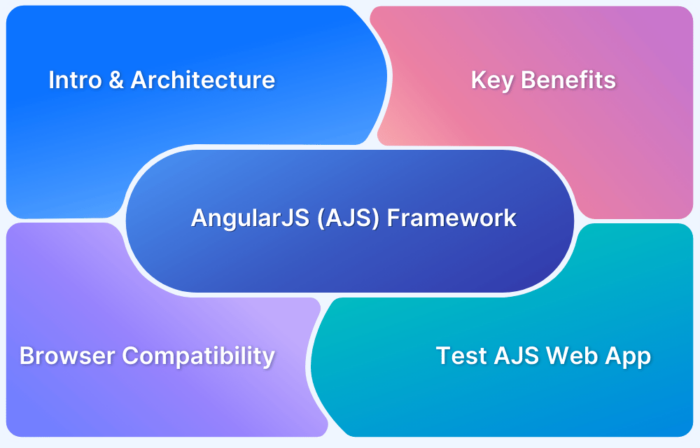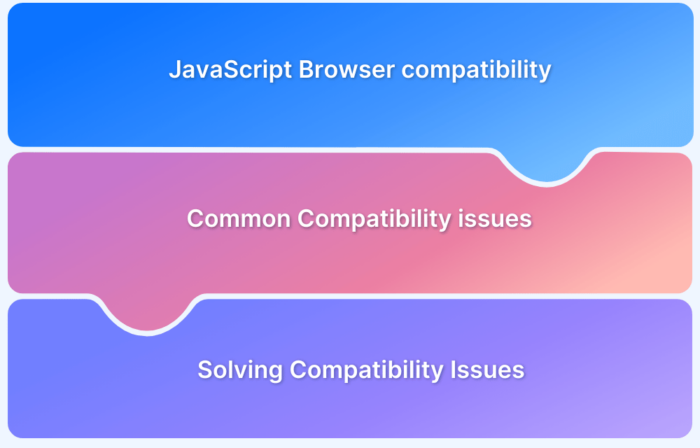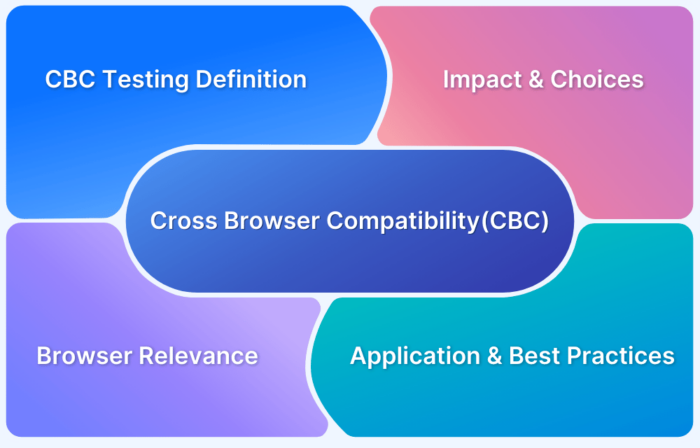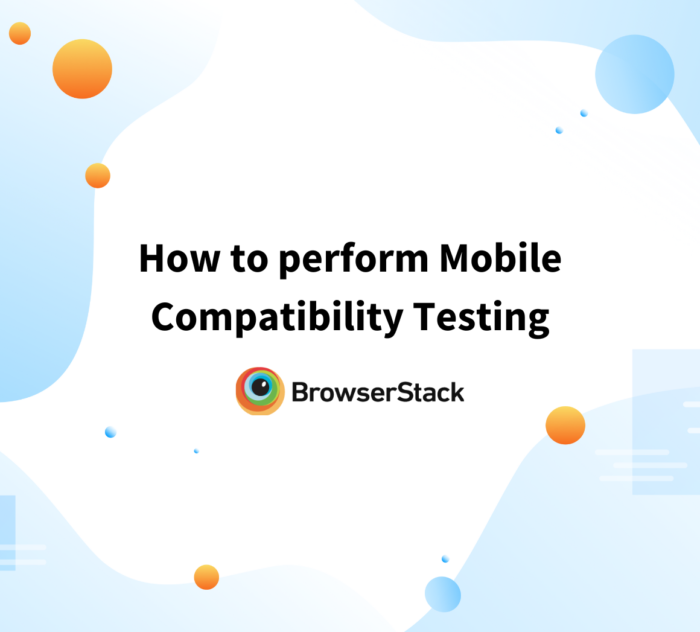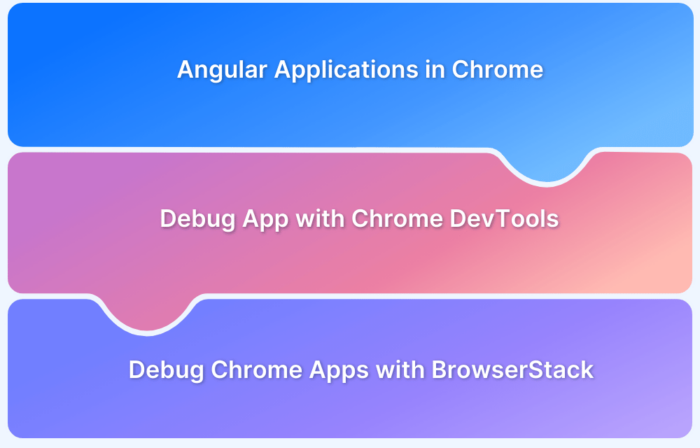Cross browser testing
-
Cross Browser Testing For Marketing Agencies
Understand what cross-browser testing is, its implementation, its advantages, and how it is essential for marketing agencies.
Learn More -
Browser Compatibility Check on WordPress Sites
WordPress powers over 30% of all websites on the internet today. From personal blogs and portfolios to business and news websites and eCommerce portals of all scales; sites like Forbes and the New York Times are built on WordPress...
Learn More -
CSS techniques for Improved Cross Browser Compatibility
Three CSS techniques that make a website look stylistically consistent across browsers.
Learn More -
4 Common Browser Issues and its Solutions
Browser Issues can hinder the user experience while accessing website. Here’s a rundown of 4 common browser issues and how to solve them
Learn More -
Browser Compatibility for AngularJS Web Apps
Learn how to test browser compatibility of AngularJS web apps. Read detailed steps to run your test on Angular JS apps, with examples.
Learn More -
How to resolve JavaScript Cross Browser Compatibility Issues
Common Javascript browser compatibility issues and how to solve them. Test your website's JavaScript code on real devices for free.
Learn More -
Cross Browser Compatibility Testing beyond Chrome
Why perform cross browser compatibility testing only on Chrome? Learn about browser usage patterns & relevant browsers to be used for more comprehensive cross browser testing.
Learn More -
How to perform Network Throttling in Safari?
Understand the concept of network throttling and three useful methods to perform it on your Safari browser for real user condition testing.
Learn More -
How to perform Mobile Compatibility Testing
Mobile Compatibility Testing of your website enables it to function seamlessly on different mobile devices, making it more accessible and mobile-friendly
Learn More -
How to debug Angular App in Chrome
If you're having trouble debugging your Angular app in Chrome, this guide will show you how to do it so you can get back to work.
Learn More