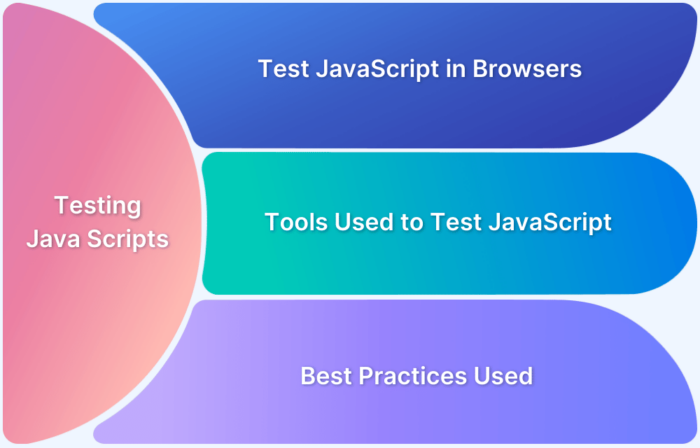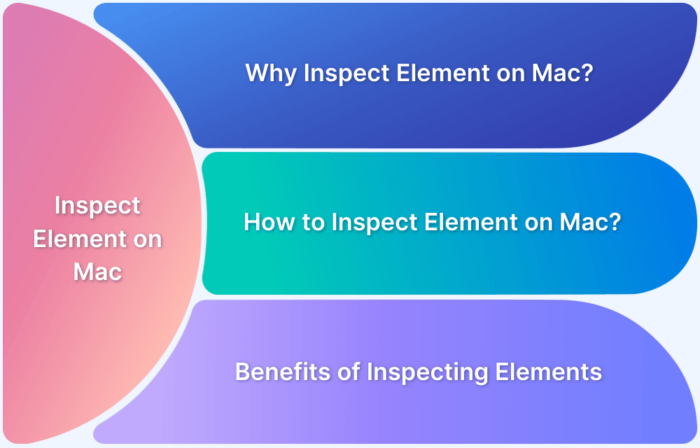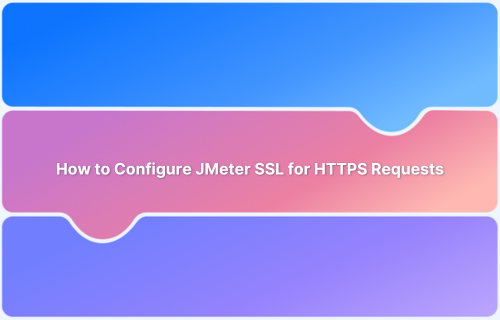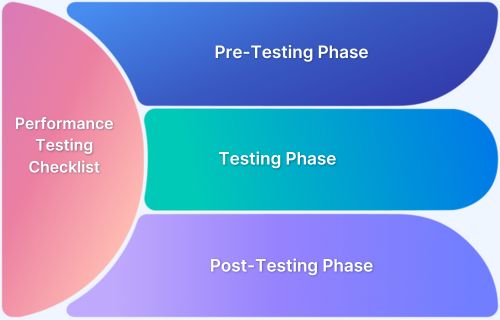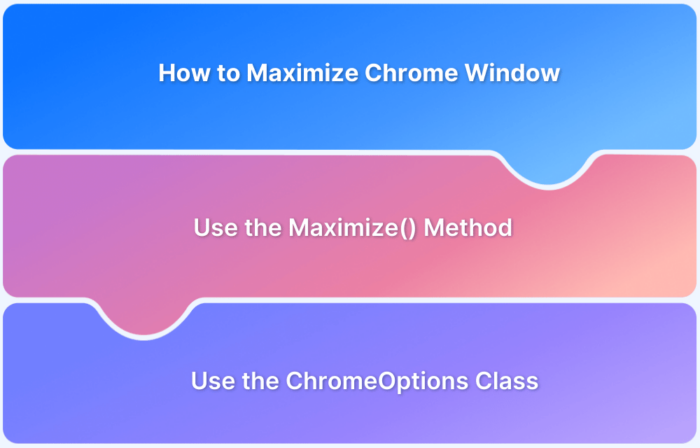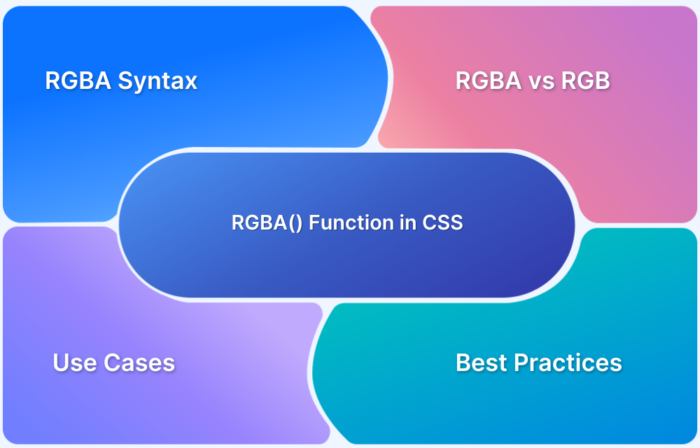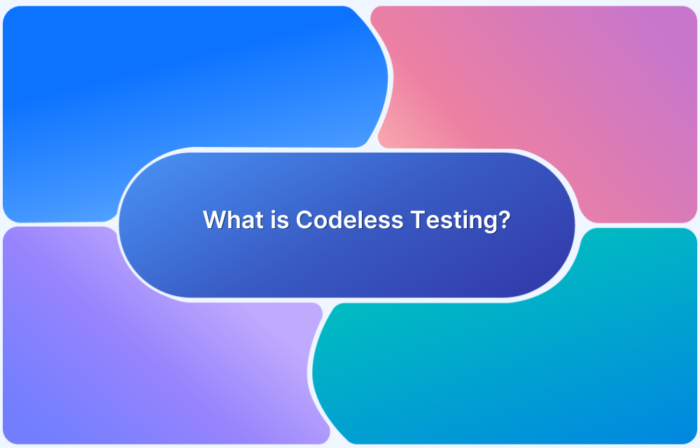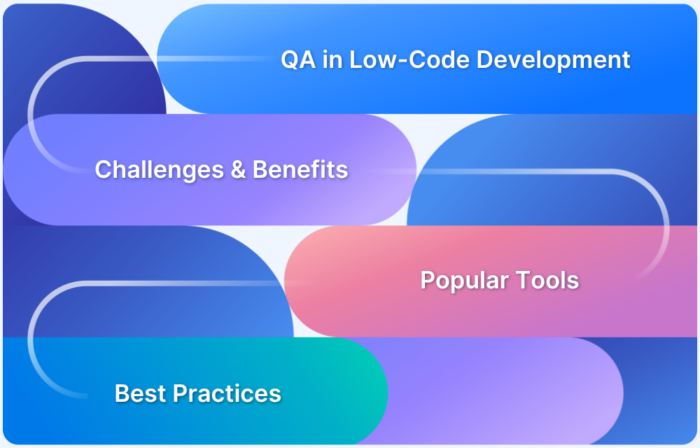Cross browser testing
-
How to test JavaScript in Browsers in 2026
Learn to test JavaScript code in browsers with effective online tools such as JSFiddle, BrowserStack, CodePen, JSBin, & Liveweave.
Learn More -
Devtools for Safari Mobile View in 2026
Learn how to view the mobile version of a web page on Safari using its DevTools. Also learn how to perform Safari testing on real Apple devices using BrowserStack's real device cloud.
Learn More -
How to Inspect Elements on Mac
Learn how to inspect elements on Mac using Safari, Chrome, and Firefox with step-by-step guidance, troubleshooting tips, and updated best practices for 2026.
Learn More -
How to Set Up JMeter SSL for HTTPS Requests
Learn how to configure SSL settings in JMeter to test HTTPS endpoints. Follow step-by-step instructions to handle certificates and ensure secure connections.
Learn More -
Performance Testing Checklist
Learn what a performance testing checklist is and how it improves the software performance testing process.
Learn More -
A Complete Guide to the Vary HTTP Header
Learn what the Vary Header is, how it works, its use cases, challenges, and best practices for accurate caching.
Learn More -
How to Maximize Chrome Window in Selenium Webdriver using Java
Read this fundamental guide on how to maximize Chrome Window in Selenium WebDriver prior to the test automation.
Learn More -
How to Use CSS rgba() Function Correctly?
Learn how to use the CSS rgba() function, understand its syntax, apply best practices, and manage color transparency and layering in web design.
Learn More -
What is Codeless Testing?
Codeless testing automates test creation without code, using visual interfaces and AI, enabling faster, more efficient testing for all team members.
Learn More -
Understanding QA’s Role in Low-Code Development
Explore QA’s role in low-code development, ensuring quality, security, and seamless integration while accelerating test cycles and coverage.
Learn More