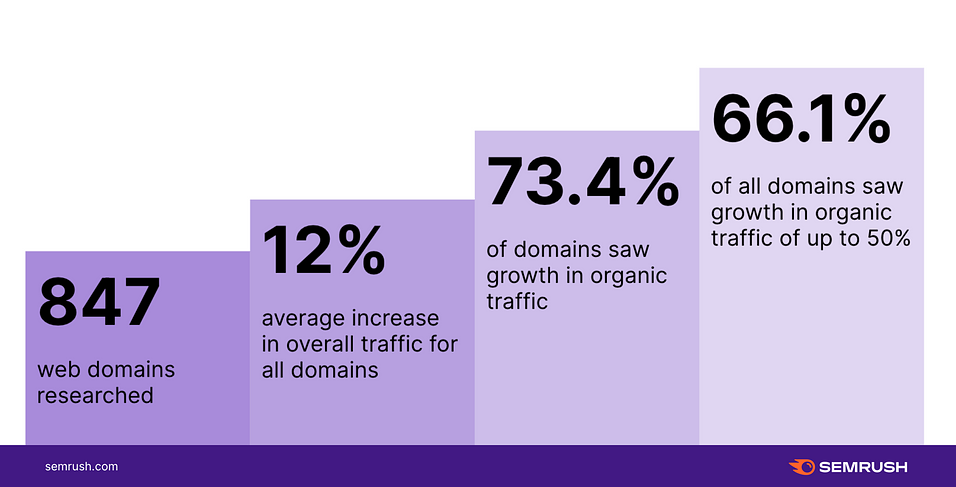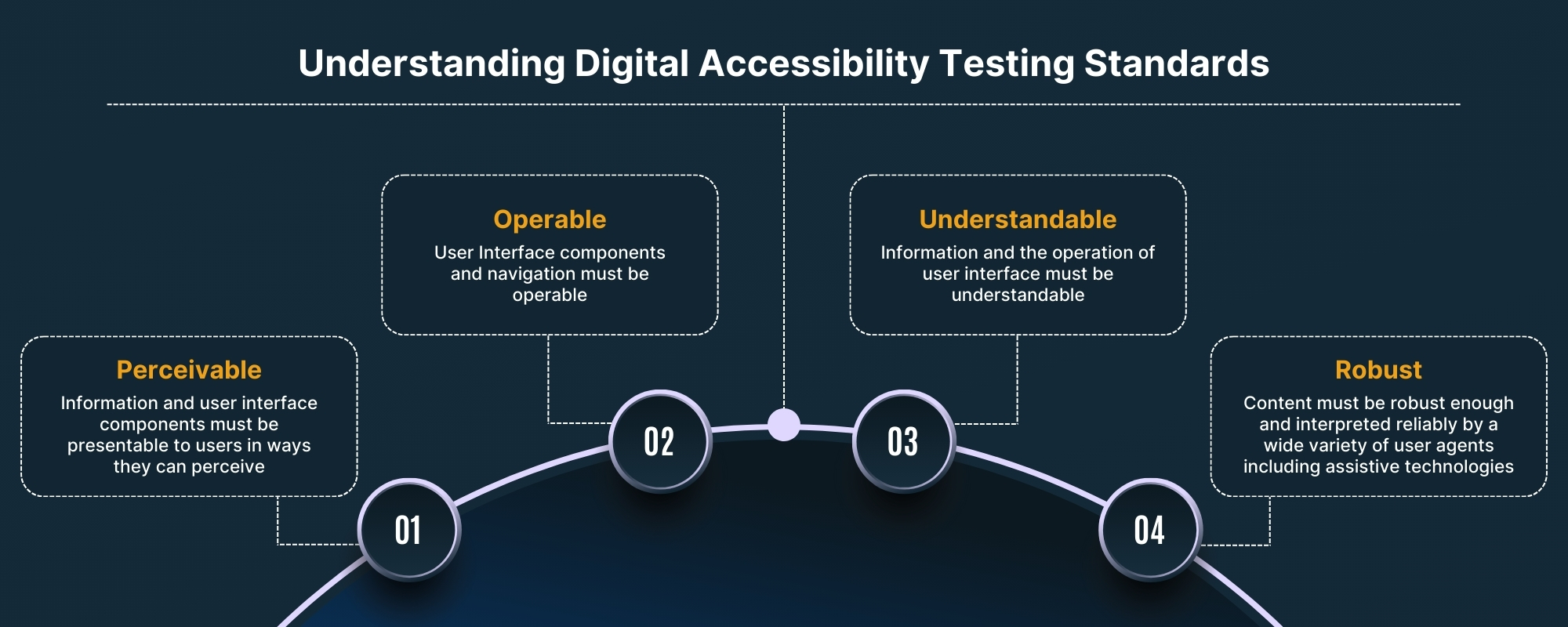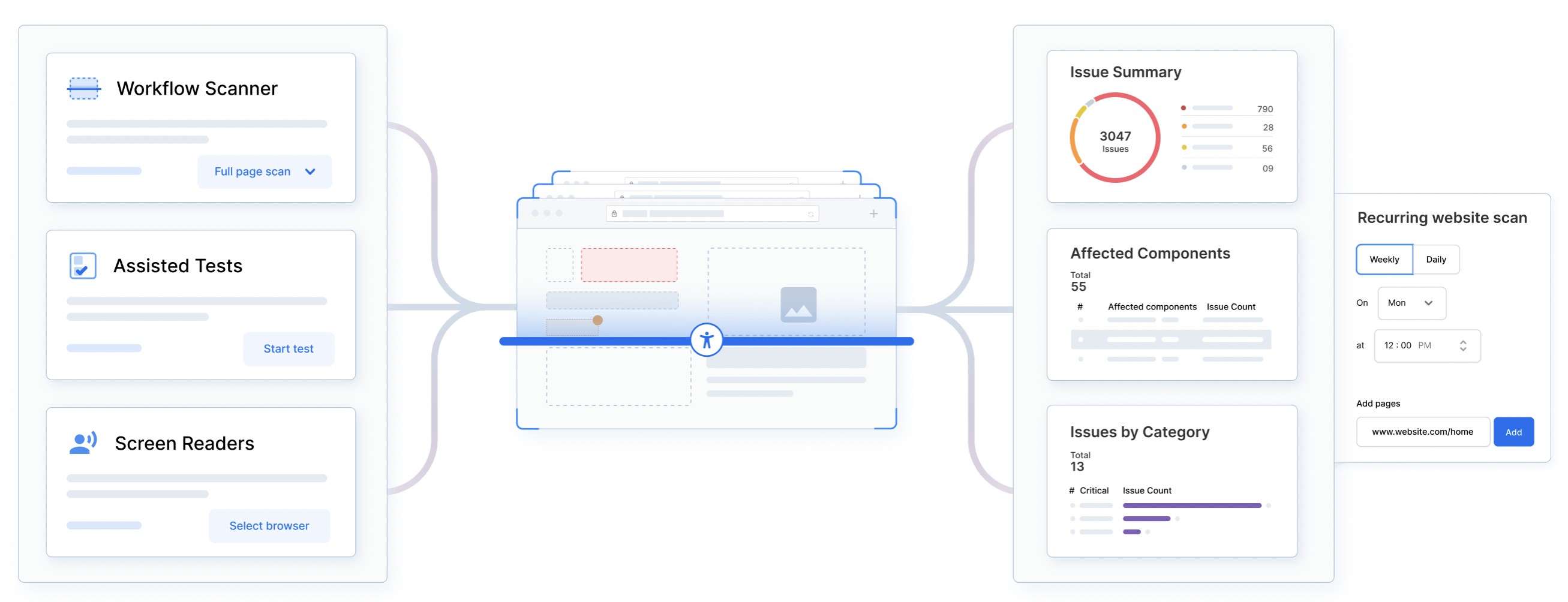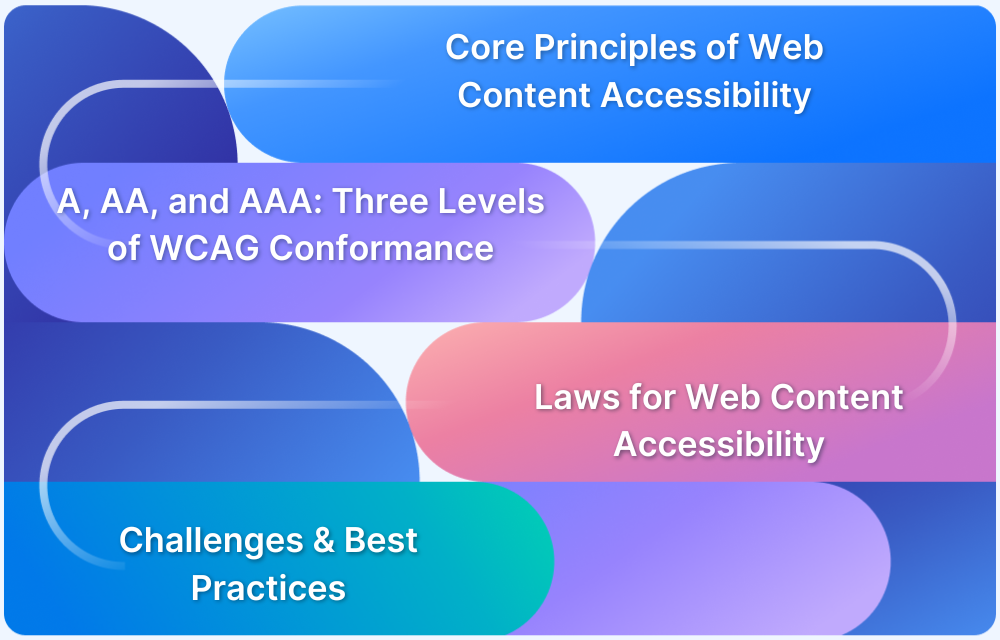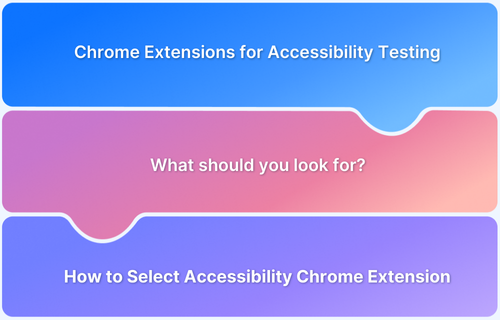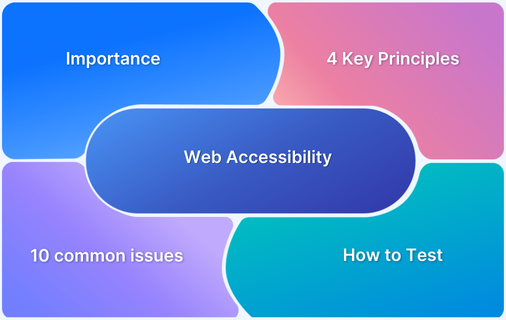Accessibility and SEO make websites easier to find and navigate. Search engines analyze hierarchical structure to understand a website’s content and improve its visibility in search results. Similarly, a well-structured site helps assistive technologies, like screen readers, interpret content more effectively for users with disabilities.
Overview
What is web accessibility?
Web accessibility ensures that websites are designed and developed so people with disabilities can perceive, understand, navigate, and interact with content effectively. It involves implementing practices that make digital experiences inclusive for all users.
How accessibility and SEO are related?
Accessibility and SEO complement each other by improving both user experience and search visibility.
- Descriptive alt attributes help screen readers interpret images and allow search engines to index visual content
- Websites that are easy to navigate keep users engaged, which improves dwell time and SEO rankings
- Proper use of headings, lists, and semantic HTML improves readability for users and helps search engines understand page hierarchy
- Adding text alternatives for videos and audio content improves accessibility while allowing search engines to index the content
How to make your website accessible?
Follow these steps to make your website accessible to all users.
- Use semantic HTML and proper heading structures
- Add descriptive alt text for images
- Ensure sufficient color contrast for readability
- Implement keyboard navigation and focus indicators
- Provide transcripts and captions for multimedia content
- Optimize page speed and mobile responsiveness
This article explains how accessibility affects SEO, its guidelines, key elements, and how to check if your website is accessible.
How are Accessibility and SEO Related?
Search engines favor websites that are easy to navigate and understand—just as accessibility ensures all users, including those with disabilities, can interact with content effectively. Many accessibility best practices, like using clear headings, alt text for images, and descriptive link text, also improve SEO by helping search engines interpret content.
Additionally, Google evaluates user experience through Core Web Vitals, which measure loading speed, interactivity, and visual stability. Websites that meet these standards tend to rank higher while also being more accessible.
Core Web Vitals focus on these three aspects:
- Largest Contentful Paint (LCP): Tracks how fast a page loads. A page that fully loads within 2.5 seconds meets the recommended threshold.
- First Input Delay (FID): Measures responsiveness. A fast website responds to user interactions within 100 milliseconds.
- Cumulative Layout Shift (CLS): Evaluates visual stability. A CLS score of 0.1 or less means a page remains steady without unexpected shifts.
The impact of accessibility on SEO is clear. A study found that 73.4% of websites saw increased traffic after implementing accessibility solutions. Specifically:
- 66.1% experienced a rise in monthly organic traffic by 1% to 50%
- 7.3% saw more than a 50% increase
- On average, 847 websites saw a 12% increase in traffic after improving accessibility
SEO and Web Content Accessibility Guidelines (WCAG)
The Web Content Accessibility Guidelines (WCAG) provide a framework to ensure websites are accessible to all users, including those with disabilities, while aligning with SEO best practices.
The four principles of web accessibility, known as POUR, are essential to improving accessibility and SEO. These principles are:
- Perceivable: All users, including those using assistive technologies, should be able to detect the site’s content and interface.
- Operable: Interactive elements like buttons must be accessible and usable across different input methods.
- Understandable: The website’s interface and content should be easy to understand and have clear instructions and functionality.
- Robust: The website must work across current and future technologies and ensure compatibility with different devices and browsers.
Applying these principles often involves making technical adjustments, especially for interactive or dynamic content. Websites built with JavaScript frameworks or featuring complex user interactions may require additional accessibility measures.
This is where Accessible Rich Internet Applications (ARIA) come in. ARIA attributes help assistive technologies interpret and interact with dynamic content more effectively. Attributes like aria-label (for providing clear descriptions to screen readers), aria-hidden (to hide non-essential elements), and aria-live (for announcing real-time updates) improve usability for people relying on assistive tools.
How to include Accessibility in SEO?
Here are the ways to include accessibility in SEO:
SEO and accessibility share many fundamental principles that make it essential to consider both when optimizing a website. Here are key areas where they overlap:
- Website Design: A well-designed website benefits both accessibility and SEO. For people with disabilities, elements like good contrast, readable fonts, and clear navigation make the site easier to use. From an SEO perspective, these same elements create a better user experience that reduces bounce rates and increases engagement time.
Follow-Up Read: 30 Website Design Tips to follow in 2025
- Alternative (ALT) Text for Images: ALT text helps screen readers describe images for visually impaired users. It also allows search engines to understand image content, improving both accessibility and SEO.
- Title Tags: Title tags provide screen readers with a summary of a page’s content and appear in search engine results and browser tabs. To optimize for both accessibility and SEO, ensure title tags are clear, unique, and descriptive while incorporating relevant keywords.
- Metadata: Meta descriptions summarize a page’s content for both users and search engines. Screen readers use them to give context to visually impaired users, while search engines display them in results to improve click-through rates. Keep them concise, relevant, and keyword-rich for better accessibility and SEO.
- Readability: Easy-to-read text helps people with disabilities understand information, improves user experience and engagement, and positively impacts SEO rankings.
- Headings: For accessibility, headings establish a clear structure by helping users, especially those with disabilities, navigate content easily. For SEO, headings allow search engines to understand the page’s structure and main points.
- Mobile-Friendliness: Mobile-friendly websites are easier to navigate on smaller screens, which benefits users with disabilities. Additionally, mobile optimization improves search engine rankings, as search engines prioritize sites that provide a better mobile experience.
Read More: How to ensure mobile website compatibility
- Transcripts and Video Captions: Transcripts and video captions provide text versions of audio or spoken content, enhancing accessibility for individuals with hearing impairments or those unable to access audio. These also benefit SEO, as search engines can read and index the text, making the content more discoverable and improving website visibility.
- Breadcrumbs: Breadcrumbs help users navigate a site by showing their location within its structure. For example, a trail like “Home > Clothing > Shoes” provides a clear path back to higher-level pages. They enhance accessibility for users with disabilities and help search engines understand site hierarchy.
- Anchor Text: Anchor text is the visible, clickable part of a hyperlink that tells users what to expect when they click. Clear, descriptive anchor text improves accessibility for screen reader users and helps search engines understand link context. To improve accessibility, avoid vague phrases like “click here” and use clear, keyword-rich descriptions instead.
- Navigation: Clear, intuitive navigation improves accessibility for users with disabilities and helps search engines crawl and understand a website’s structure. Use elements like menus, breadcrumbs, and internal links to enhance usability while providing valuable context for search engines.
Read More: How to Test Websites with Screen Readers
How can I check if my website is accessible?
BrowserStack Accessibility Testing offers a complete solution to evaluate and improve your site’s accessibility. It helps developers and testers identify and fix usability issues, address barriers proactively, and streamline accessibility workflows without disrupting development cycles.
Key features of BrowserStack Accessibility include,
- Real device testing: Test accessibility on real devices to ensure accurate results
- Scan and Monitor: Website scanner detects and tracks accessibility issues, with scheduled scans to prevent issues
- Workflow Analyzer: Identifies issues like missing alt text and color contrast errors across multiple pages in one scan
- Automated Tests: Easily integrate accessibility testing into existing test suites using the BrowserStack SDK
- Spectra Rule Engine: Audits WCAG compliance in a single scan, including login-protected and internal pages
- Central Reporting Dashboard: View and track all accessibility issues across projects in one central, collaborative dashboard.
- BrowserStack AI for Accessibility: BrowserStack’s machine learning feature groups, prioritizes, and suggests fixes for issues so teams can resolve them faster.
- Accessibility Design Toolkit: Designers can check color contrast, typography, and components for accessibility early in the process.
Why choose BrowserStack for Accessibility SEO?
Here is why you must choose BrowserStack for accessibility testing:
- BrowserStack Accessibility testing tool provides accurate, enterprise-grade accessibility assessments focusing on real user experiences.
- Runs tests on over 3,500 real browsers and devices—not limited to Chrome or simulators.
- Integrates seamlessly with CI/CD workflows to enable shift-left testing for accessibility.
- Detects visual issues with contextual guidance for faster remediation.
- Complies with ADA, WCAG 2.1/2.2, Section 508, and AODA standards.
- Supports collaborative workflows with shared test logs, detailed reports, and role-based access control.
- Emphasizes genuine accessibility validation rather than relying on UI overlays or automated fixes.
- Trusted by over 50,000 development teams as part of a comprehensive QA ecosystem.
- Powered by BrowserStack AI to prioritize, group, and suggest fixes for accessibility issues.
- Enhanced by the proprietary Spectra Rule Engine that identifies edge-case accessibility problems missed by standard tools.
Useful Resources for Accessibility
- Web Content Accessibility Testing: An Essential Guide
- 10 Most Common Web Accessibility Issues to Solve for
- Must-Have Chrome Extensions for Accessibility Testing
- Cypress Accessibility Testing (with Best Practices)
- Mobile App Accessibility Testing Checklist
- Top 15 Accessibility Automation Tools
- How to Automate Accessibility Testing
- 508 Compliance Testing Tools
Conclusion
Web accessibility goes beyond legal compliance by creating a more inclusive and user-friendly digital experience for everyone. Prioritize accessibility to improve usability, expand audience reach, and strengthen SEO. However, ensuring accessibility across all digital experiences requires the right tools.
BrowserStack Accessibility Testing provides 3500+ real devices and browser combinations to test under real user conditions. With automated tests, instant access to screen readers, and detailed compliance insights, you can build inclusive, high-performing websites that meet global accessibility standards using BrowserStack.
Frequently Asked Questions
1. Is accessibility an SEO ranking factor?
Accessibility is not a direct SEO ranking factor but is key in improving searchability. By making content more understandable for search engines, accessibility enhances user experience, which can lead to higher rankings. Prioritizing accessibility is a smart approach to improving SEO and overall website performance.
2. What does an accessible website look like?
An accessible website is easy to navigate and use for everyone, including people with disabilities. It includes features like keyboard-friendly navigation, clear headings, alt text for images, high color contrast, and screen reader compatibility to offer a smooth experience.
3. What does ADA website compliance mean?
ADA (Americans with Disabilities Act) website compliance means that a website meets accessibility standards, ensuring accessibility to people with disabilities. This includes easy navigation, proper text contrast and font sizes, alt text for images, and keyboard-friendly forms.
4. What is accessibility SEO?
Accessibility SEO is the practice of making websites usable for people with disabilities while also improving search engine visibility. By using semantic HTML, clear headings, descriptive alt text, and accessible navigation, websites become easier for both users and search engines to understand and navigate.