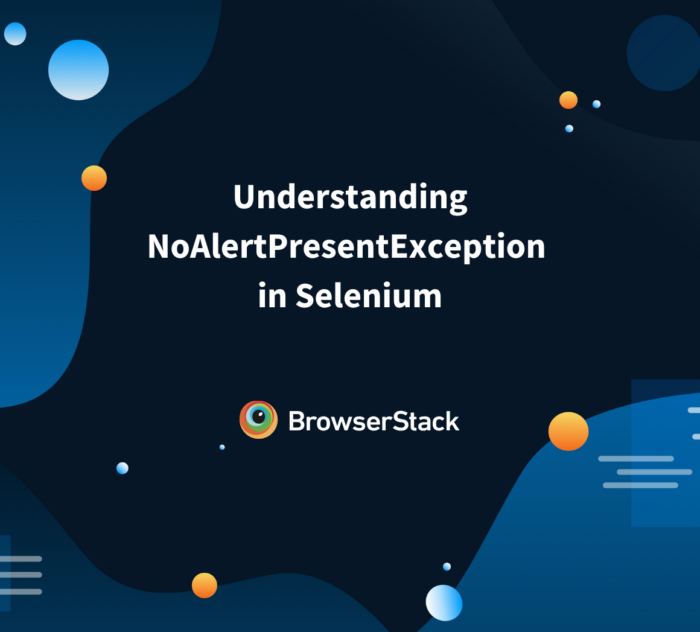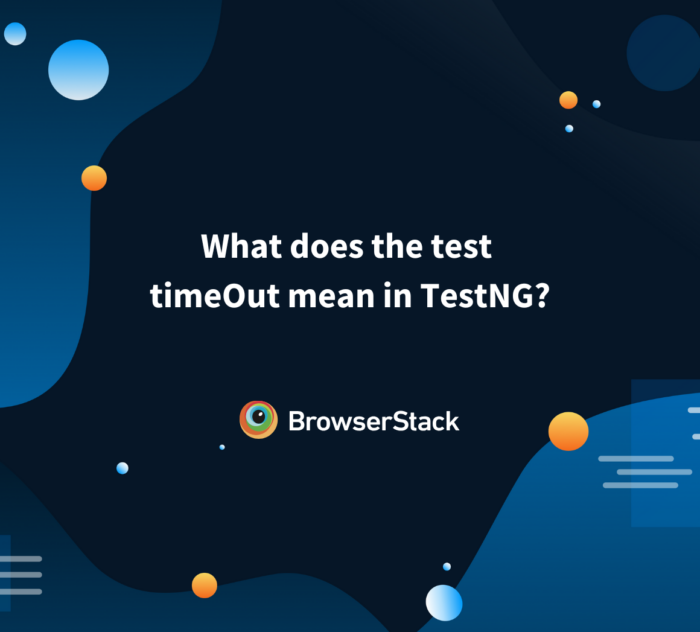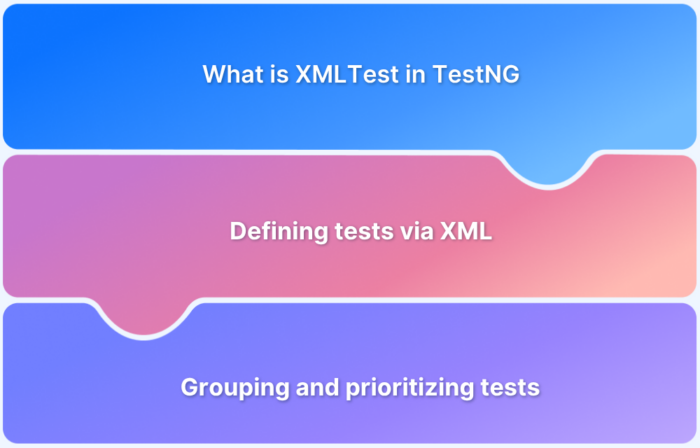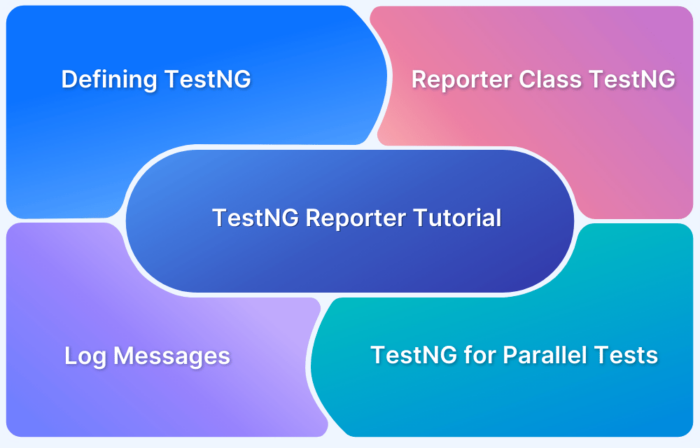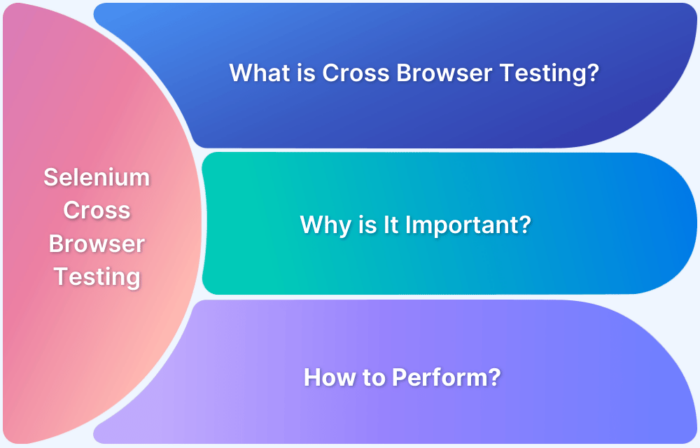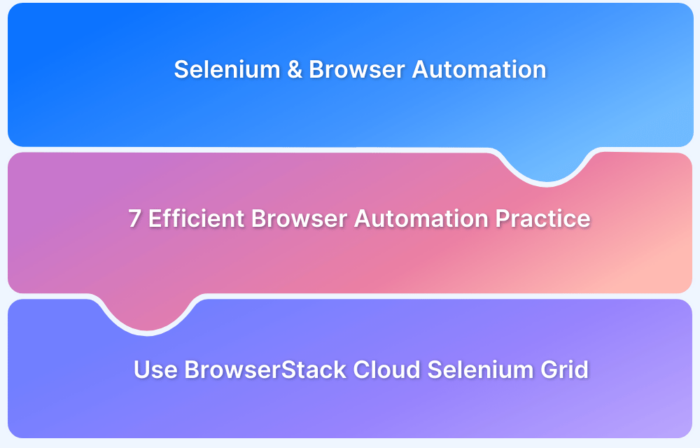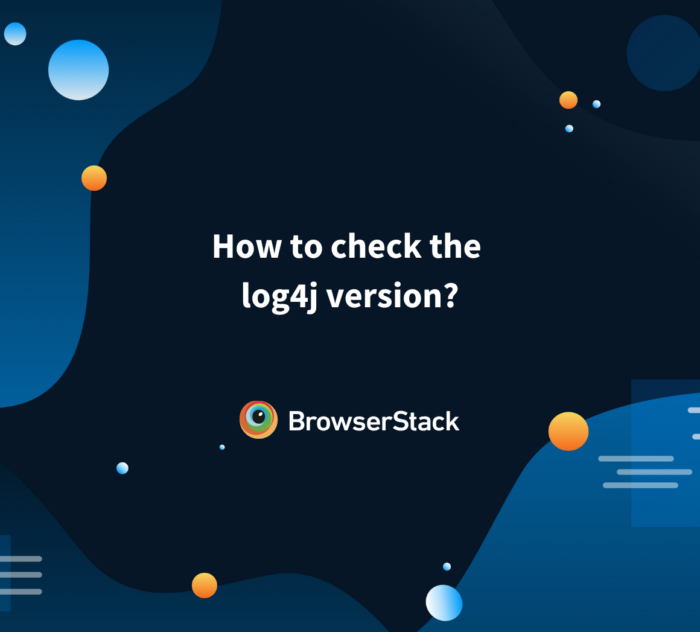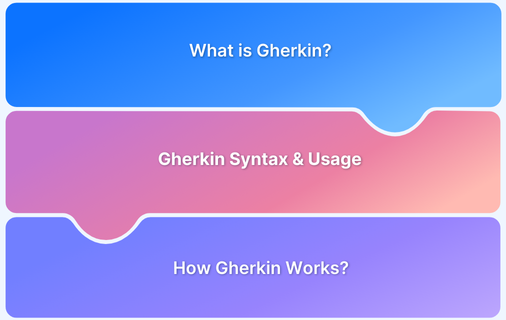Selenium
-
Understanding NoAlertPresentException in Selenium
Learn about the NoAlertPresentException in Selenium, why it occurs, and how to handle it effectively when working with browser alerts during automation.
Learn More -
What does the test timeOut mean in TestNG?
Learn what is Timeout in TestNG with an example. Test on real devices with BrowserStack.
Learn More -
Web Scraping using Beautiful Soup
Learn how to use Python and Beautiful Soup for efficient web scraping. Extract, parse, and process web data effortlessly with step-by-step guidance.
Learn More -
XMLTest in Java: A Detailed Guide
Learn how to use XMLTest in Java for efficient testing. Run automated Java tests seamlessly with BrowserStack Automate.
Learn More -
Features of Selenium IDE that every developer should know
Learn about the features of Selenium IDE that make it one of the most effective tools for automated testing. Boost your automated Selenium tests with the right tool.
Learn More -
How to use TestNG Reporter Log in Selenium
Understand what is TestNG Reports. Learn to use TestNG Reporter Log in Selenium and generate Reports using TestNG Reporter class using examples.
Learn More -
Cross Browser Testing using Selenium WebDriver: Tutorial
This guidepost explains the fundamentals of cross browser testing and also demonstrated how to perform cross browser testing using Selenium.
Learn More -
7 Best Practices for Efficient Selenium Web Browser Automation
Learn the top seven practices for web browser automation using Selenium. Use Selenium web browser automation to test your websites on real devices.
Learn More -
How to check the log4j version?
Here is a step-by-step guide on how to check log4j version, its key uses, and how to use it with Selenium.
Learn More -
What is Gherkin?
Learn about Gherkin, its syntax, and how to use it for Selenium Automated Testing.
Learn More