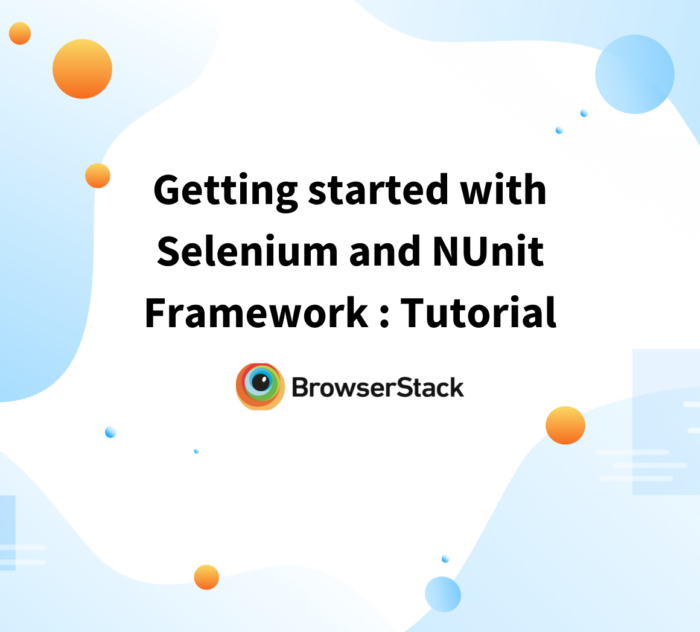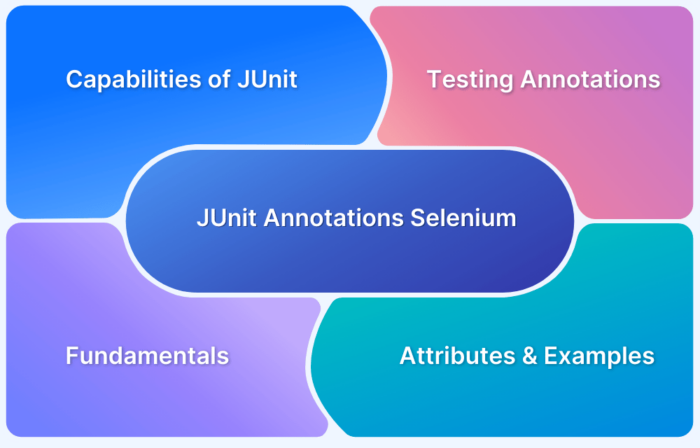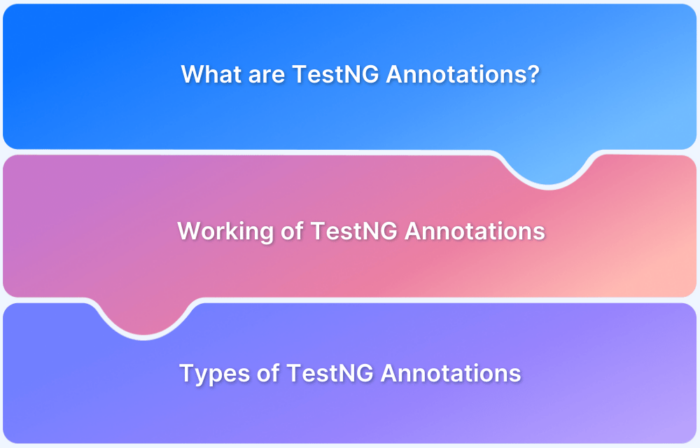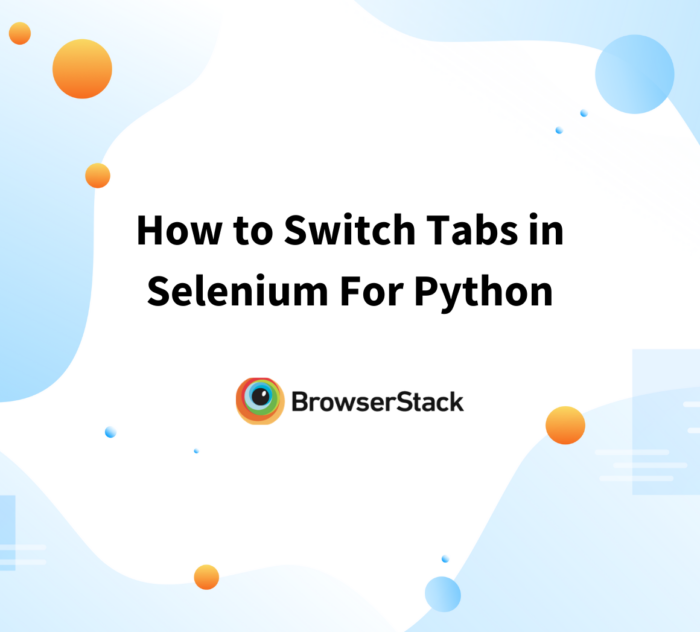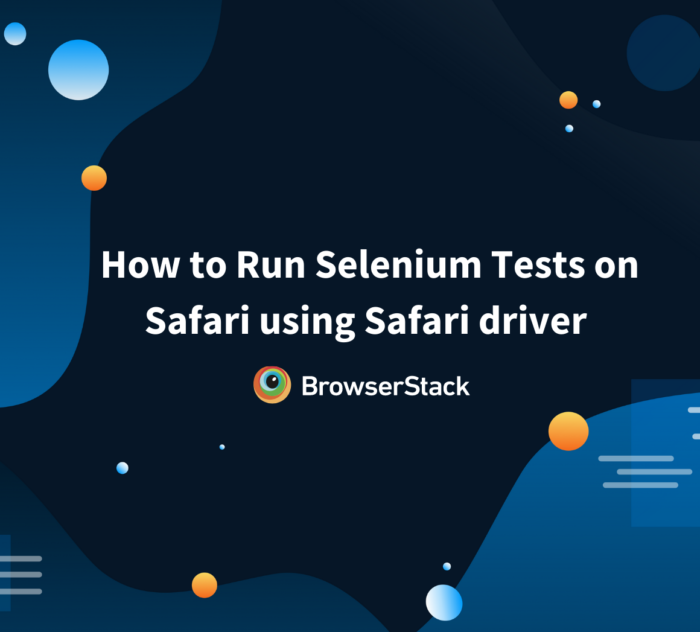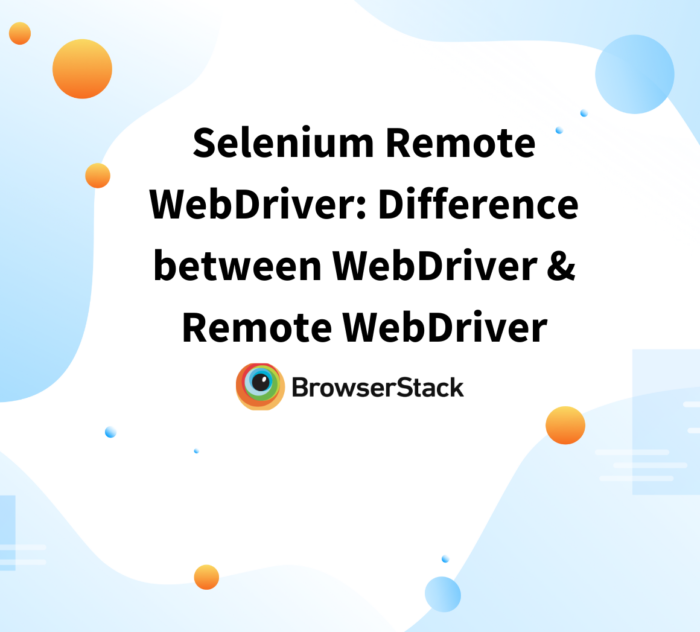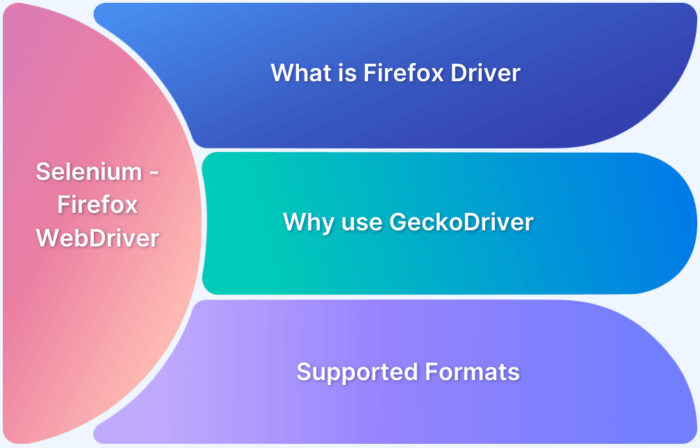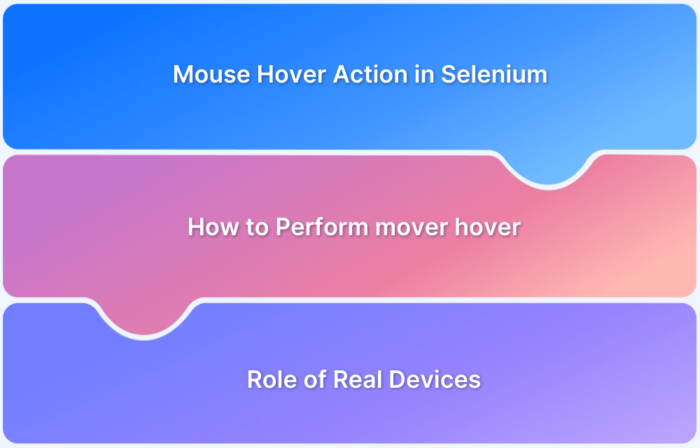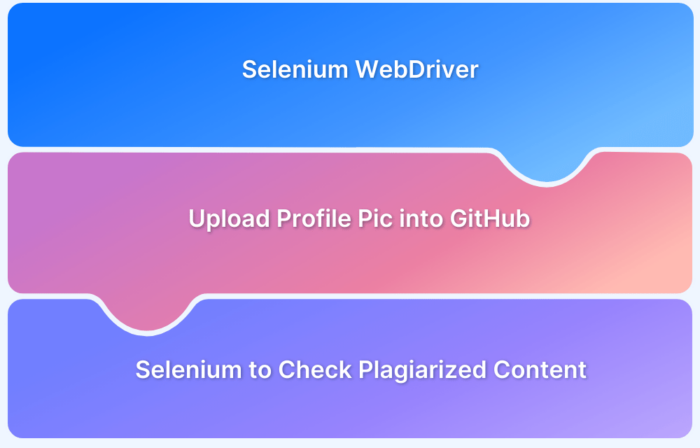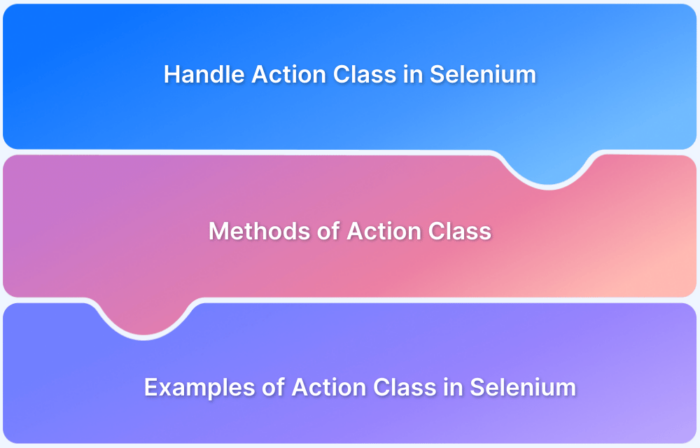Tutorials
-
Getting started with Selenium and NUnit Framework: Tutorial
Step by Step tutorial to create and run NUnit Tests with Selenium. Learn NUnit Testing with examples and screenshots.
Learn More -
Test Automation using JUnit Annotations and Selenium
This Selenium JUnit tutorial delves into JUnit annotations and Selenium test cases, that can be combined to achieve automated website testing
Learn More -
TestNG Annotations in Selenium Webdriver with Examples
Learn about TestNG annotations, and the role they play in automated testing with Selenium.
Learn More -
How to Switch Tabs in Selenium For Python
This guidepost demonstrates how to switch between multiple tabs in Selenium using Python.
Learn More -
How to Run Selenium Tests on Safari using SafariDriver
This guidepost provides a fundamental demonstration of how to automate test cases in Safari using a built-in SafariDriver.
Learn More -
Selenium RemoteWebDriver : Difference between WebDriver and RemoteWebDriver
Selenium Remote WebDriver implements WebDriver interface to execute test cases in Local Environments. Learn what is Remote Webdriver with example
Learn More -
How to run Selenium tests using Firefox WebDriver
A detailed tutorial with an example of how to run Selenium tests using Firefox Driver (also known as the GeckoDriver)
Learn More -
How to perform Mouse Hover Action in Selenium
Mouse hover is an extremely fundamental operation an end-user uses while interacting with web elements on a website. Learn how to automate the mouse hover operation in Selenium in this simple guidepost.
Learn More -
How to Upload File in Selenium?
Read a step-by-step guide on how to upload file in Selenium using relevant code snippets and two examples.
Learn More -
How to handle Action class in Selenium
Action Class in Selenium performs Keyboard Actions & Mouse actions. Learn to execute mouse hover, click, double click in Selenium with examples.
Learn More