Manage account preferences
Learn how to manage your email preferences.
Update email preferences
BrowserStack sends marketing and promotional emails. Tailor your preferences to receive exactly what you need. Click the Preferences tab to customize your settings.
- Go to Accounts > Settings > Preferences.
- Choose your preferred email options.
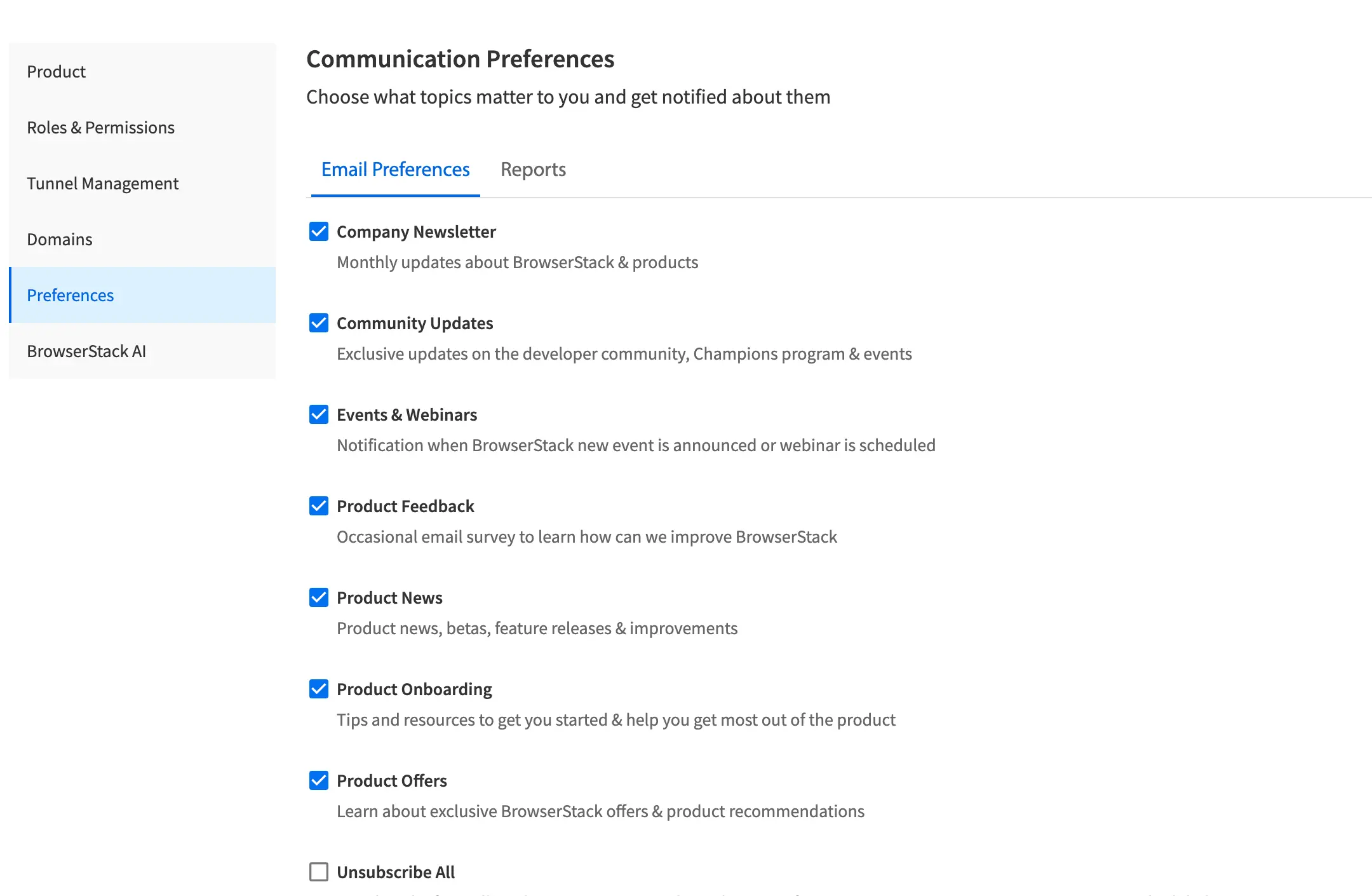
- Click Save preferences.
We're sorry to hear that. Please share your feedback so we can do better
Contact our Support team for immediate help while we work on improving our docs.
We're continuously improving our docs. We'd love to know what you liked
We're sorry to hear that. Please share your feedback so we can do better
Contact our Support team for immediate help while we work on improving our docs.
We're continuously improving our docs. We'd love to know what you liked
Thank you for your valuable feedback!
