Connect & Get help from fellow developers on our Discord community.
 Ask the Community
Ask the Community
Manage teams
Learn how to create teams on BrowserStack
Teams is a way to group members on BrowserStack to reflect your organization’s structure. Creating teams is useful for organizations having multiple teams working on different products, belonging to different business units or might be geographically dispersed.
Note:
- Teams is an Enterprise feature. Learn more about Enterprise plans.
- Check out Manage Teams in the Enterprise documentation.
Permissions to create teams
If you are organization Owner or Admin, you can create, delete teams and assign users to each team. Multiple members can be added in any teams with Admin or User roles.
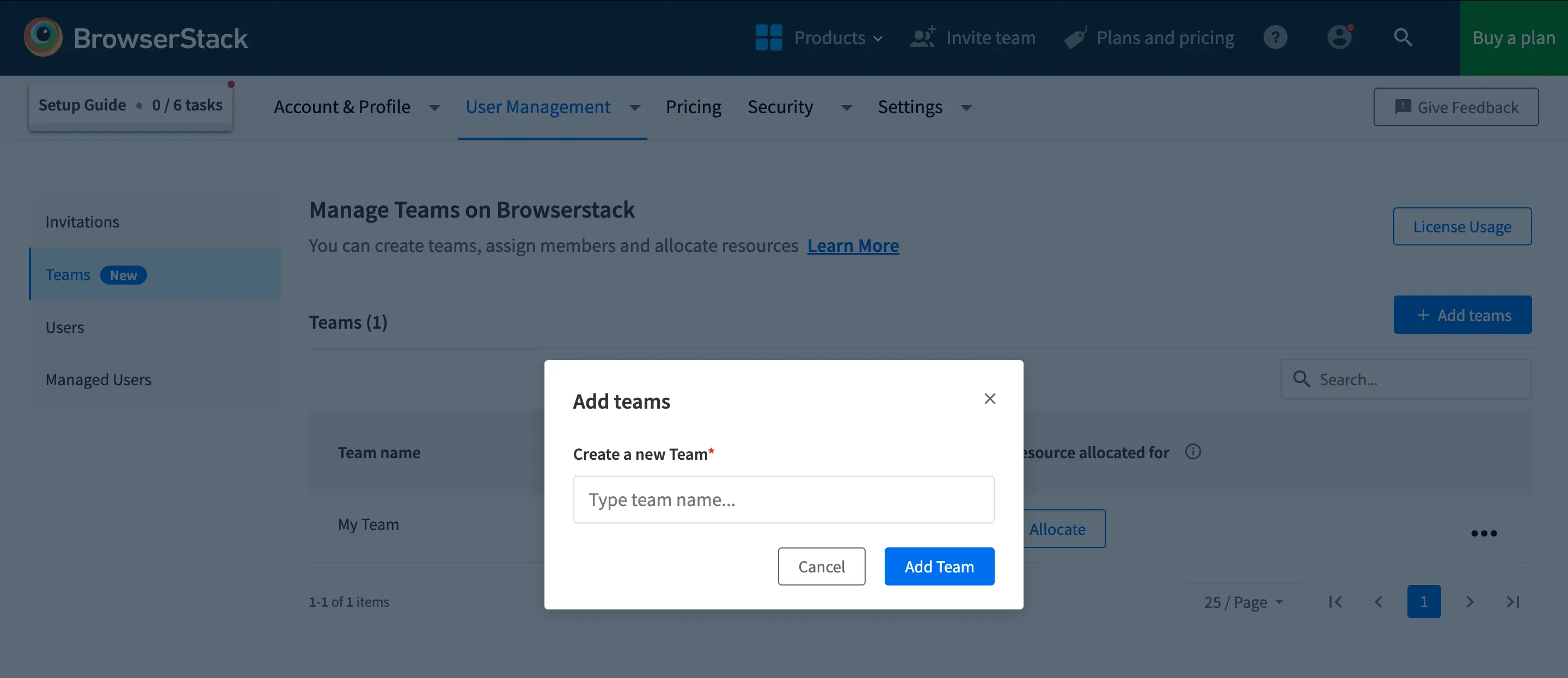
We're sorry to hear that. Please share your feedback so we can do better
Contact our Support team for immediate help while we work on improving our docs.
We're continuously improving our docs. We'd love to know what you liked
We're sorry to hear that. Please share your feedback so we can do better
Contact our Support team for immediate help while we work on improving our docs.
We're continuously improving our docs. We'd love to know what you liked
Thank you for your valuable feedback!