consistent-navigation-layout
Ensures that the location of navigational elements should be in the same area across a set of webpages.
Description
To improve accessibility, navigational elements like menus should be consistently placed in the same location across all webpages.
For instance, if the menu is on the left side of the homepage, it should remain on the left side on all other pages as well. Inconsistent placement of navigation items can make it difficult for users with low vision or cognitive disabilities to navigate the site.
When navigational elements are placed consistently, all users can easily understand how to navigate a website and accomplish their tasks better.
Example
Consider the following example in which the homepage has the menu at the top of the webpage and the About page has the menu on the left-hand side.
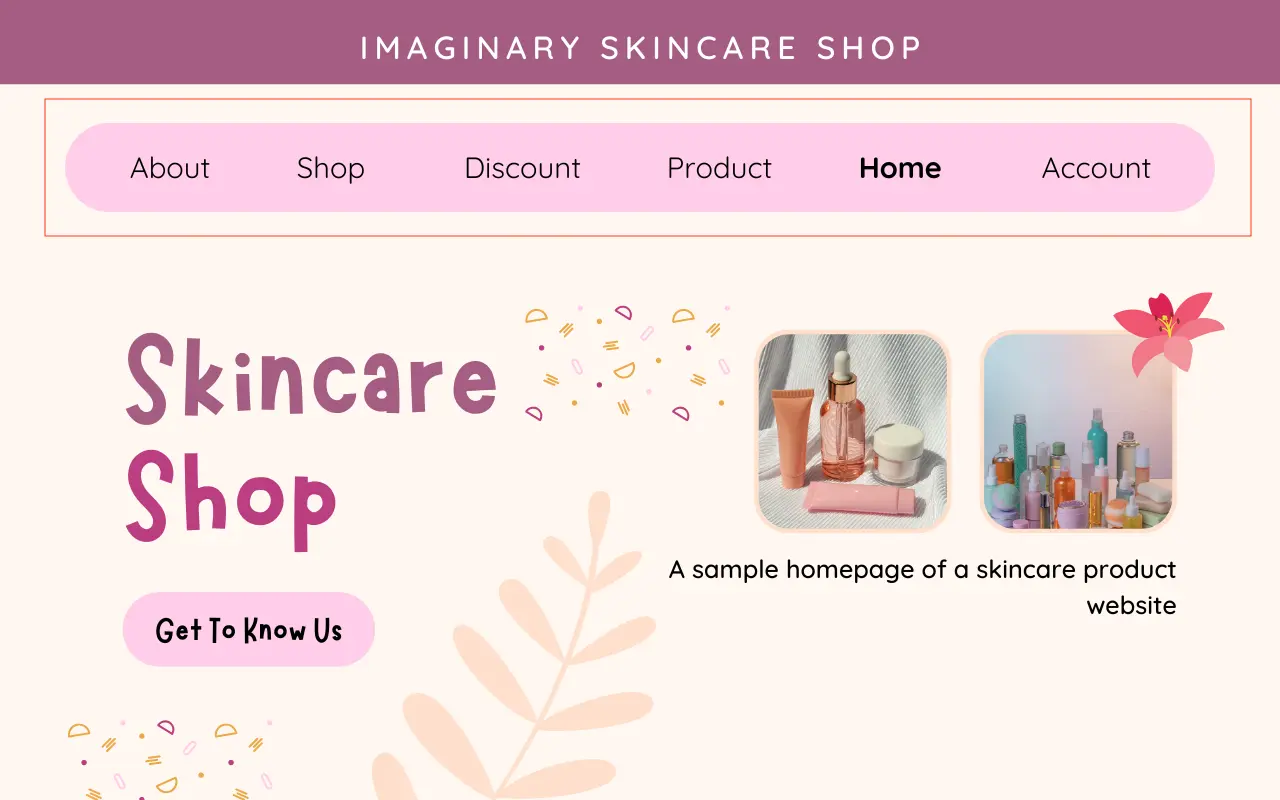
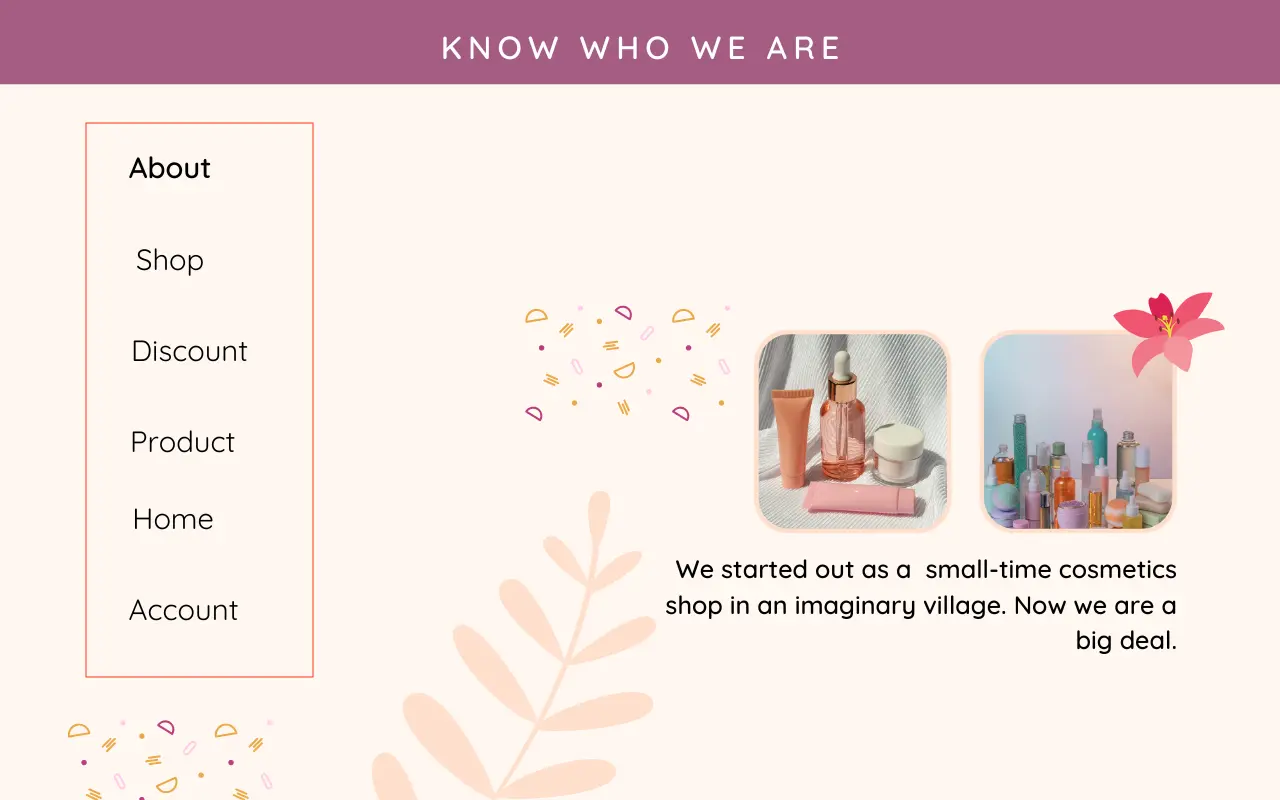
In contrast, the following sample fixes this issue as both the homepage and the About page have the menu at the top of the page.
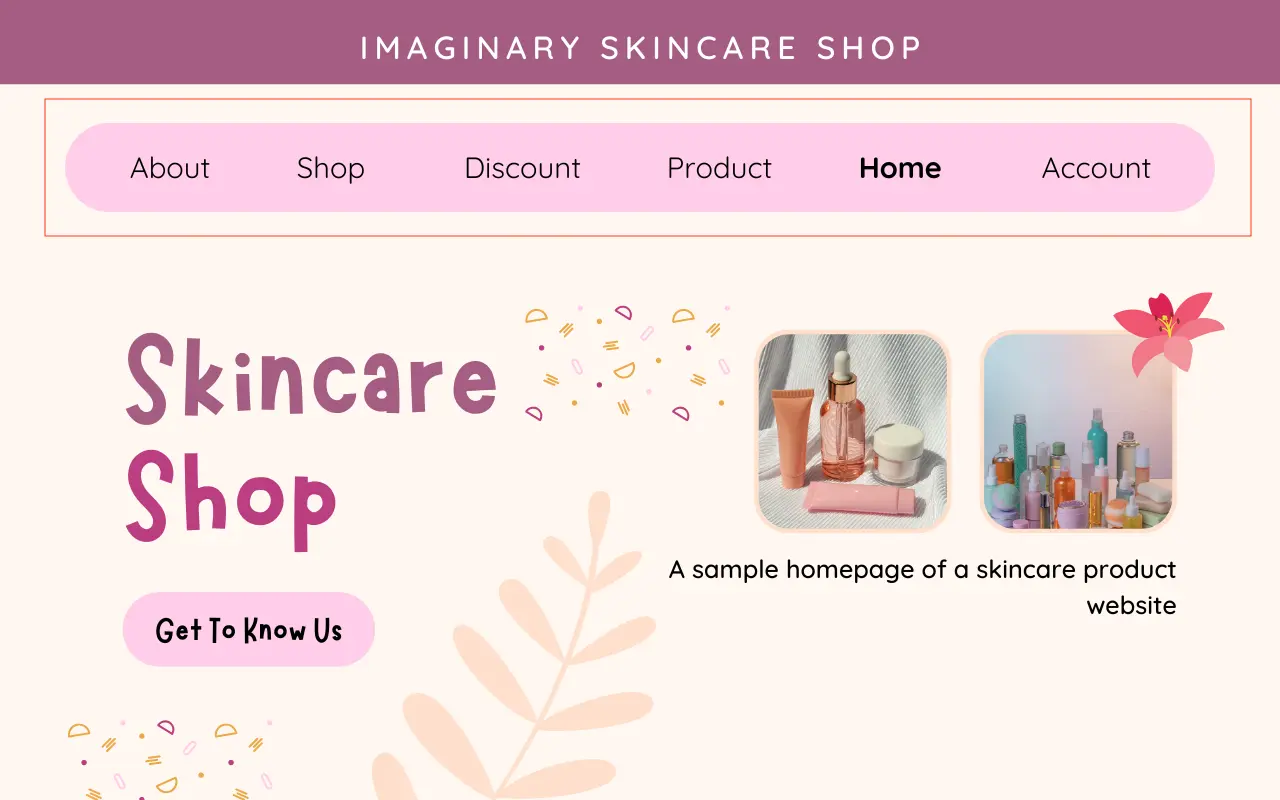
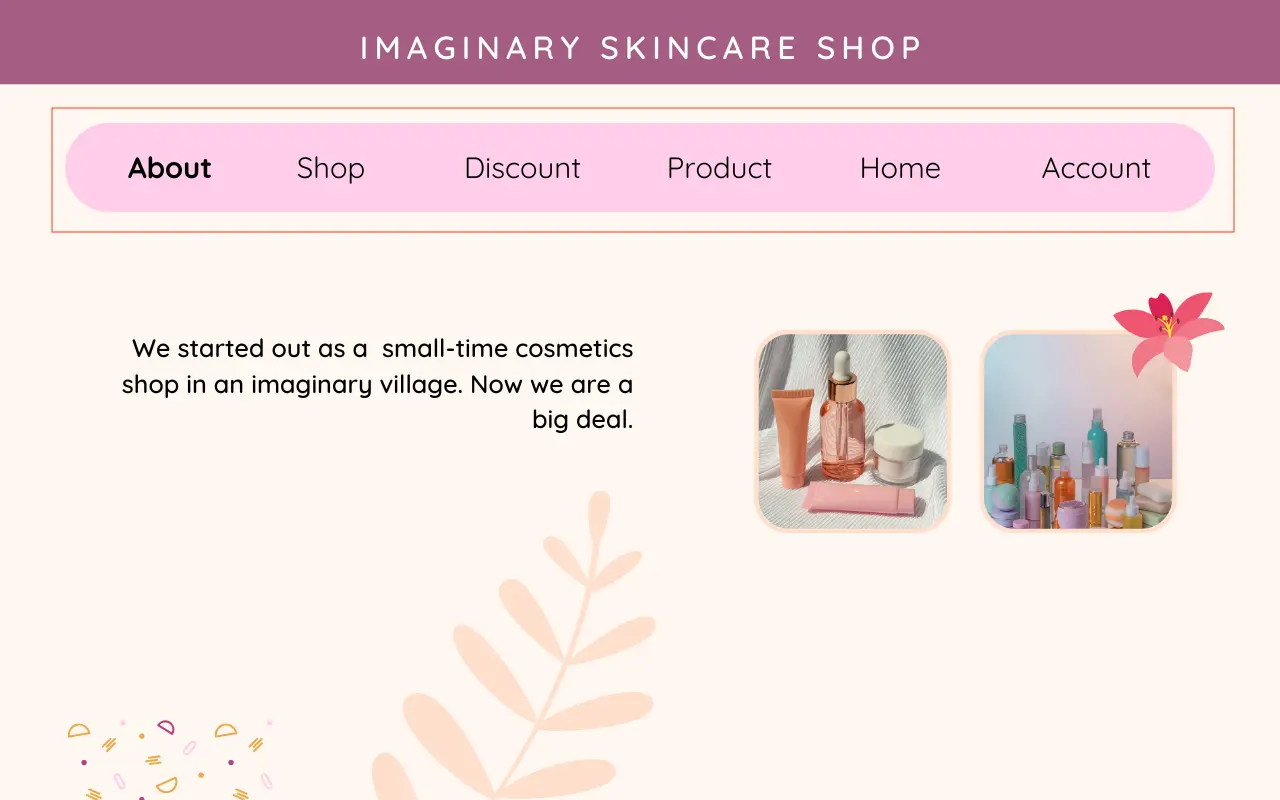
How to fix?
- Check if the navigational elements on a set of webpages are placed in consistent locations.
- If not, redesign the webpage such that navigational elements are placed consistently.
Reference
- WCAG 3.2.3: Consistent Navigation
We're sorry to hear that. Please share your feedback so we can do better
Contact our Support team for immediate help while we work on improving our docs.
We're continuously improving our docs. We'd love to know what you liked
We're sorry to hear that. Please share your feedback so we can do better
Contact our Support team for immediate help while we work on improving our docs.
We're continuously improving our docs. We'd love to know what you liked
Thank you for your valuable feedback!
