resize-2x-zoom
Ensures that webpages can be zoomed up to 200 percent without losing content, layout, or design integrity.
Description
Users with low vision can access content better when zoomed in. If webpage elements overlap, truncate, or move out of the viewport when zoomed in, it becomes difficult to access the webpage.
Modern browsers can handle zoom-in function without distorting content. However, you need to create your webpages using technologies supported by these browsers to benefit from this.
The resize-2x-zoom rule checks whether overlap, truncation, or removal of content from viewport occurs at 200% zoom.
Example
Consider the following screenshot of a simple website:
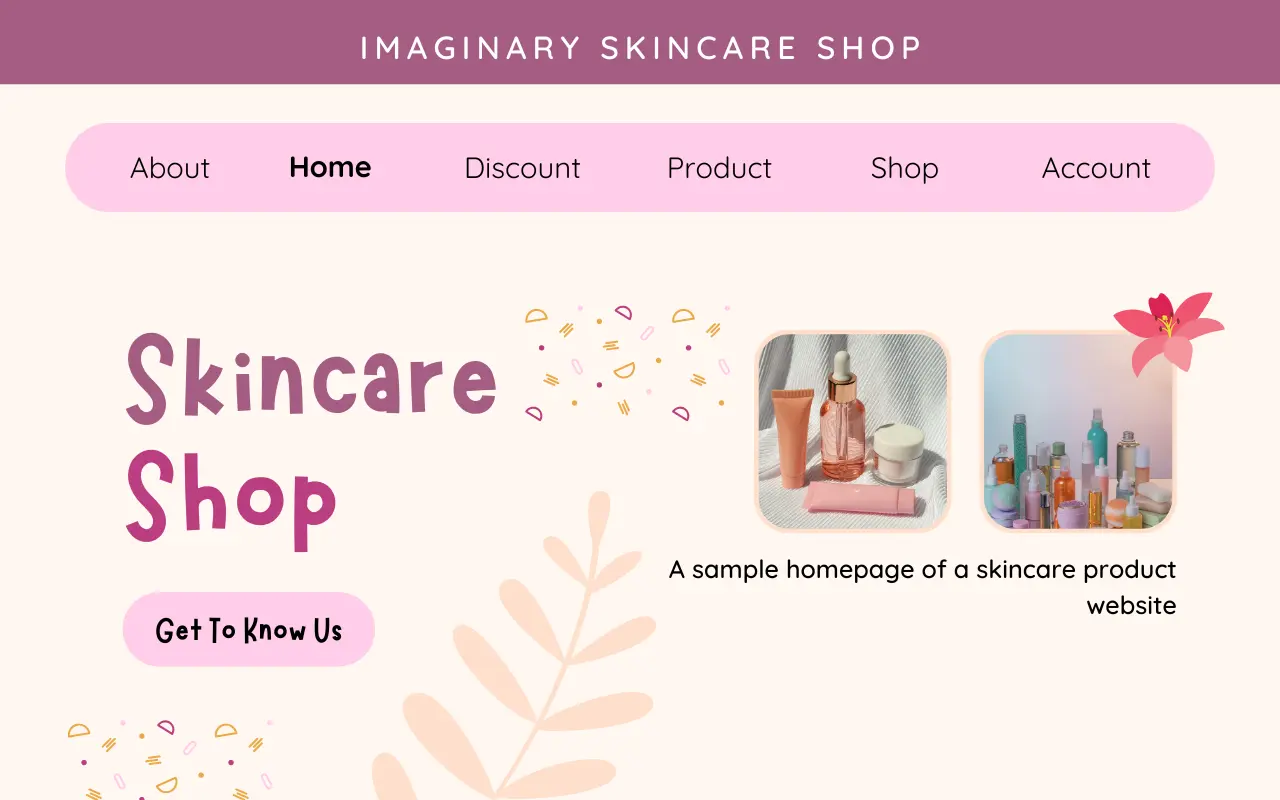
Here, all the elements appear correctly when not zoomed in.
Now, check the following screenshot in which the website is zoomed in by 200 percent.

Following are some of the violations of the resize-2x-zoom rule in the above example:
- The ‘Get To Know Us’ button is overlapped by the title ‘Skincare Shop’.
- The text ‘A sample homepage of a skincare product website’ is truncated.
- Some design elements are moved out of the viewport.
To avoid such issues, you can use responsive designs on your websites and test them on multiple browsers.
How to fix?
- Fix any text truncation till 200% zoom.
- Fix any text and image overlap till 200%.
- Fix any overlap of text input elements with other elements till 200% zoom.
- Fix any part of the content that goes beyond the viewport till 200 % zoom.
- Use content authoring technologies that are supported by commonly-available browsers.
Reference
- WCAG 1.4.4: Resize Text
- G142: Using a technology that has commonly-available user agents that support zoom
We're sorry to hear that. Please share your feedback so we can do better
Contact our Support team for immediate help while we work on improving our docs.
We're continuously improving our docs. We'd love to know what you liked
We're sorry to hear that. Please share your feedback so we can do better
Contact our Support team for immediate help while we work on improving our docs.
We're continuously improving our docs. We'd love to know what you liked
Thank you for your valuable feedback!
