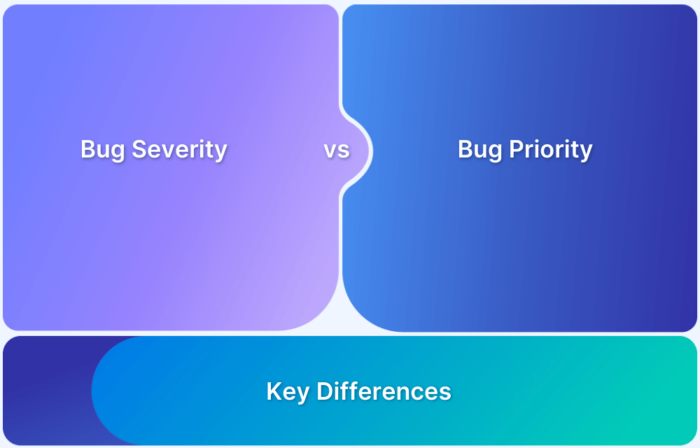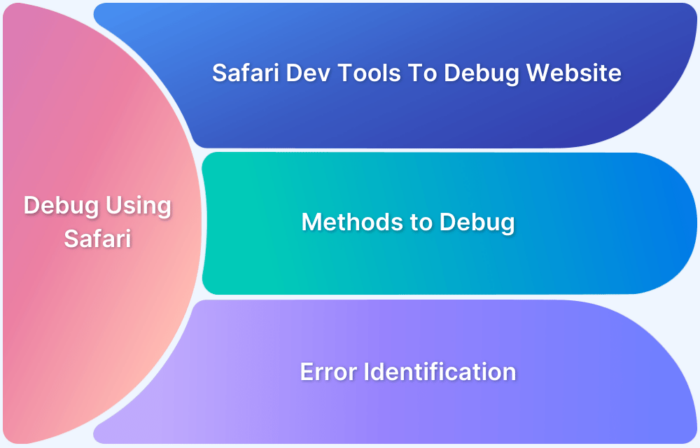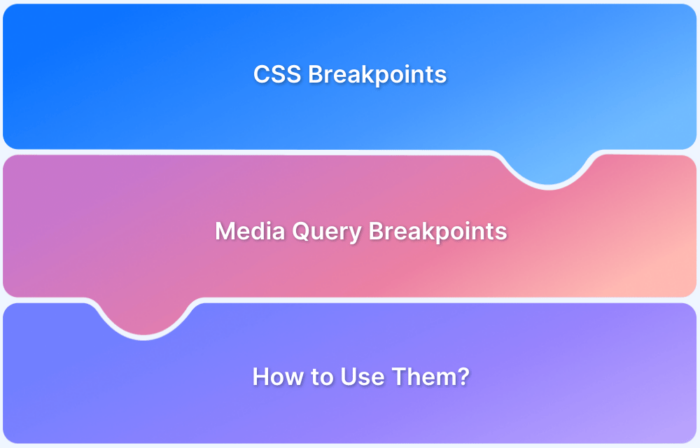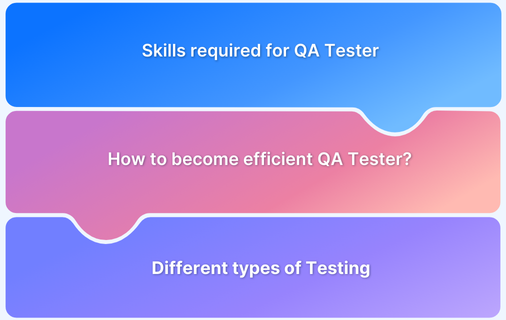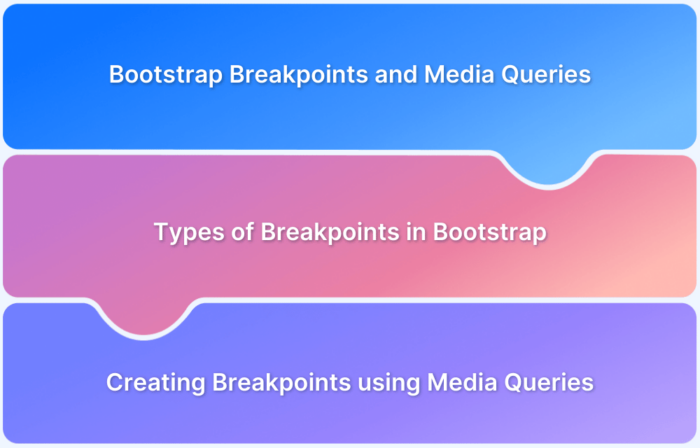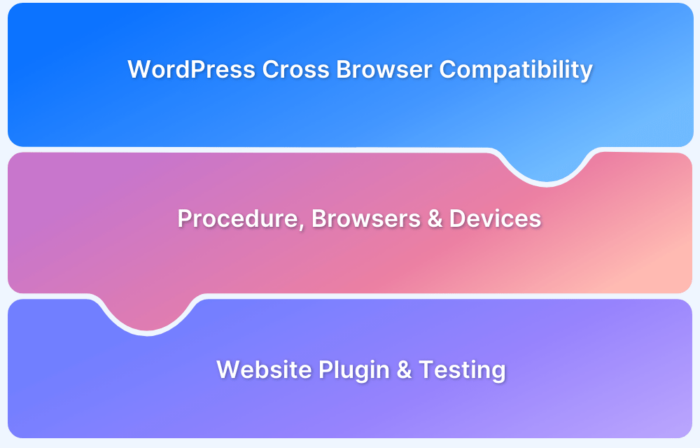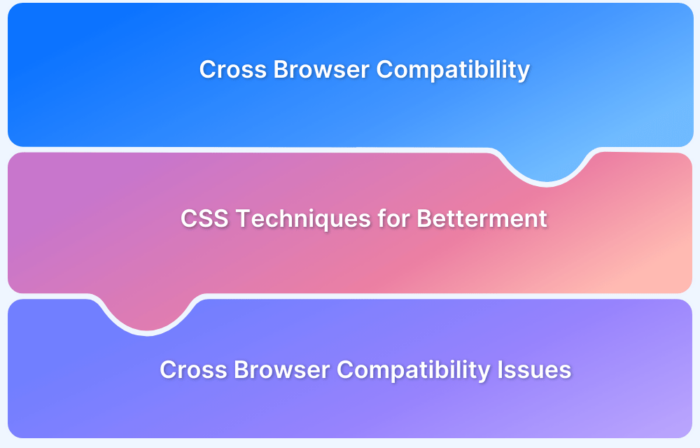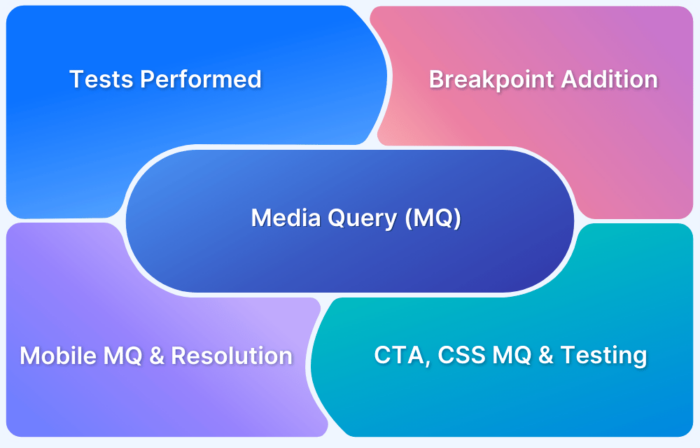Manual Testing
-
Bug Severity vs Priority in Testing
What is bug severity, and how is it different from bug priority? Find out and learn to determine bug severity vs bug priority on real devices
Learn More -
Debug Websites Using the Safari Developer Tools
Want to debug websites using Safari developer tools? Read this guide to learn the different methods.
Learn More -
What are CSS Breakpoints and Media Query Breakpoints
What are CSS and media query breakpoints? Why are they important in responsive design? What are the CSS breakpoints you should use for your website?
Learn More -
Skills required to become a QA Tester
QA Tester is essential for a high-quality software delivery in time. Here’s a run down of skills required to become a diligent QA Tester
Learn More -
From Internet Explorer to Microsoft Edge: The Retirement of IE11 on Windows 10
Discover the transition from Internet Explorer to Microsoft Edge as Microsoft retires updates on IE11 for Windows 10.
Learn More -
Bootstrap Breakpoints and Media Queries
Learn about responsive design by using Bootstrap Breakpoints and Media Queries that allow the developers to apply CSS styles to different viewports.
Learn More -
How to test Secure Apps using Passcode Protected Devices?
Delve into why passcode protected devices are essentials at the first go and why testing on real devices is so crucial.
Learn More -
Browser Compatibility Check on WordPress Sites
WordPress powers over 30% of all websites on the internet today. From personal blogs and portfolios to business and news websites and eCommerce portals of all scales; sites like Forbes and the New York Times are built on WordPress...
Learn More -
CSS techniques for Improved Cross Browser Compatibility
Three CSS techniques that make a website look stylistically consistent across browsers.
Learn More -
How to target desktop, tablet & mobile using Media Query and Breakpoints
Understand the concepts of media query for mobile & breakpoints and how they help to test responsive web designs on desktops, tablets, mobile.
Learn More