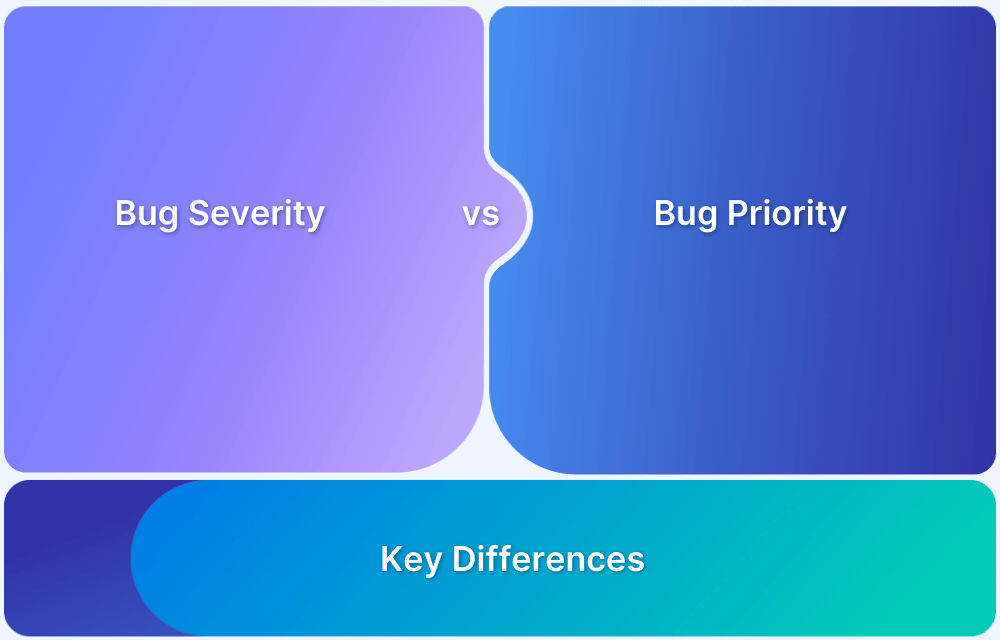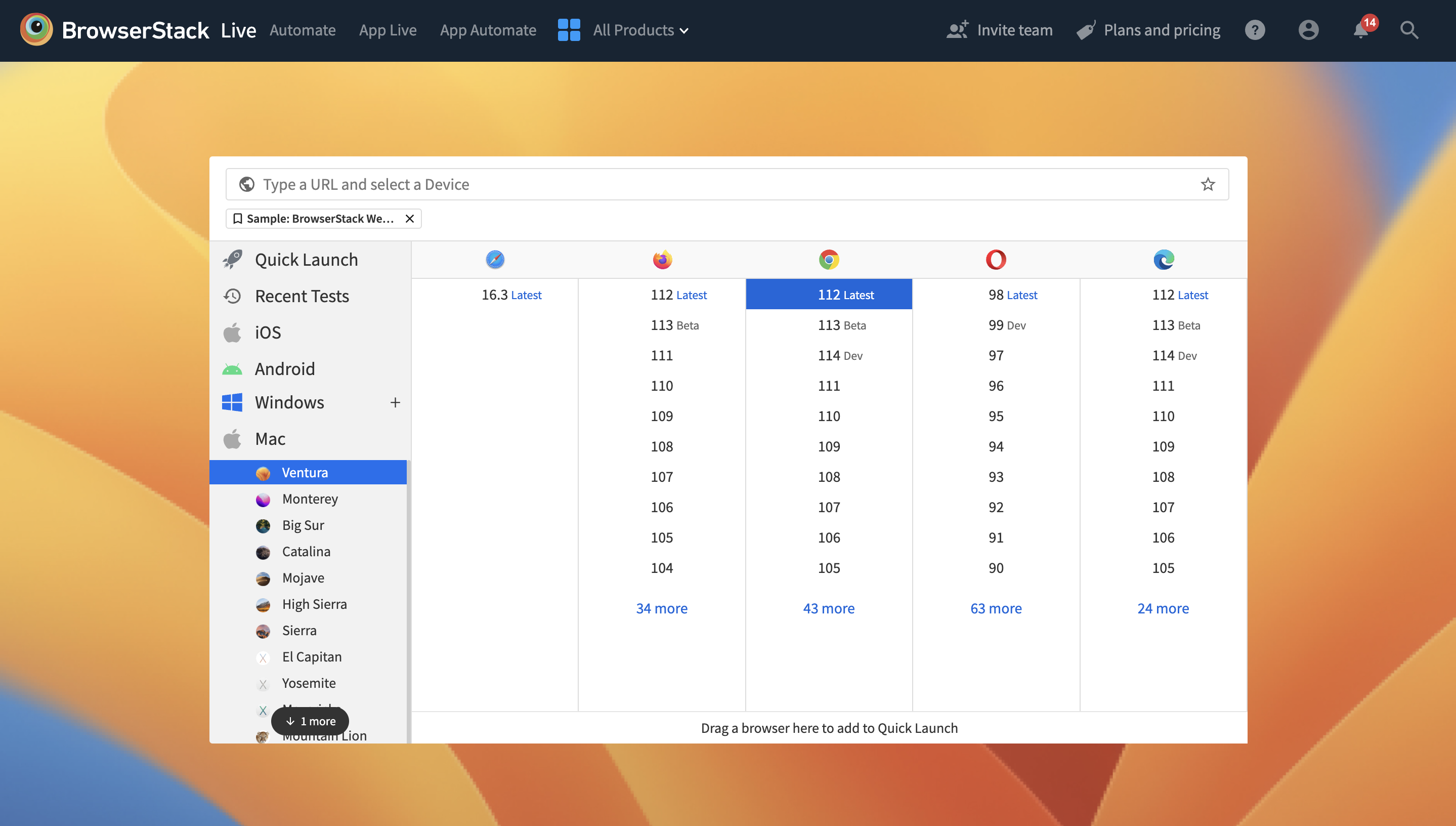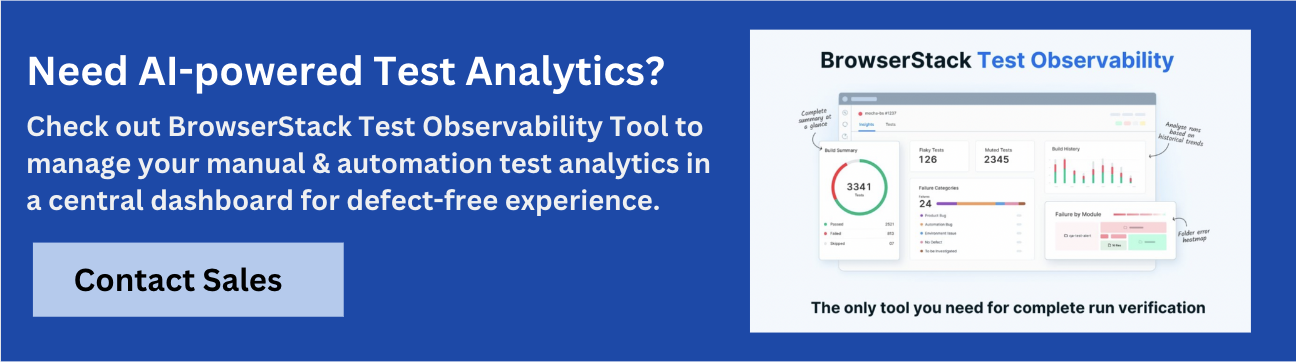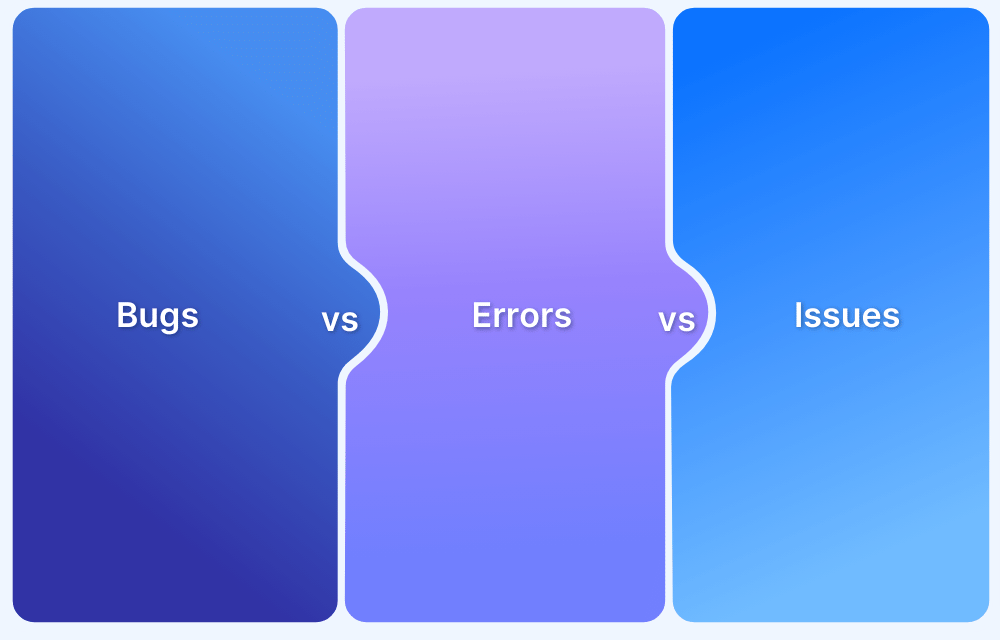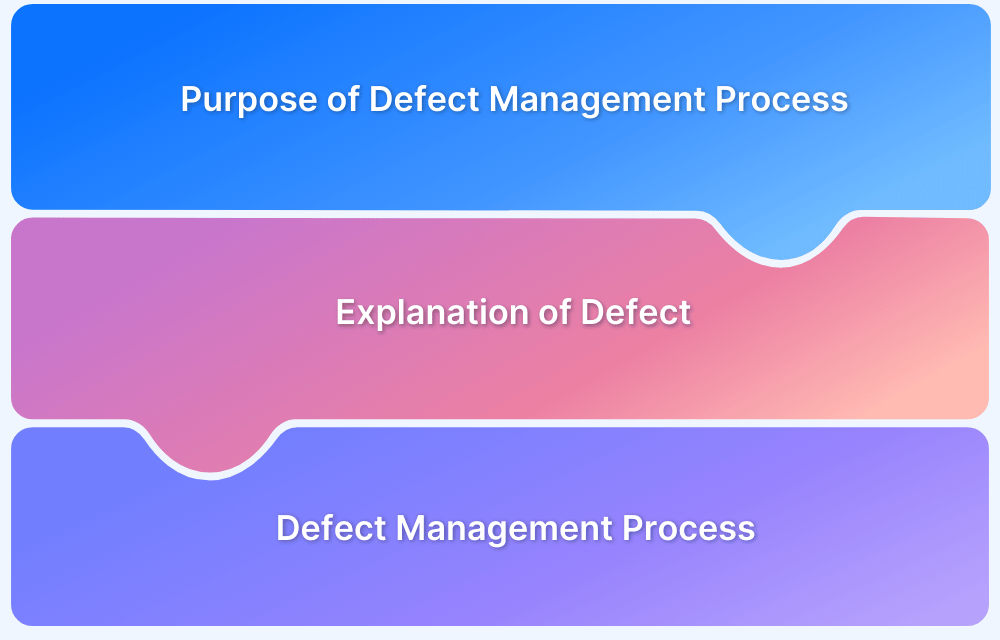Bug Severity and Bug priority are two important concepts in software testing. They help prioritize and classify issues found during testing.
Overview
Bug Severity
Severity measures the defect’s impact on functionality or user experience, classified as high, medium, or low based on its criticality.
Bug Priority
Priority determines how urgently a defect should be fixed, classified as high, medium, or low based on business impact or timelines.
Key Factors that Affect Bug Severity and Priority:
- Business and User Impact: Assess how the bug affects operations, revenue, and user experience.
- Project Deadlines: Evaluate if the bug affects project timelines.
- Customer Expectations: Consider if the bug meets client or stakeholder requirements.
- Regulatory Compliance: Prioritize bugs that risk breaching compliance standards.
- Scope: Evaluate the bug’s impact on users or systems.
- Frequency: Assess how often the bug occurs.
- Functionality Disruption: Evaluate the bug’s effect on critical features or workflows.
- Severity: Consider the severity of the bug’s impact on the system.
This article discusses each of them in detail and explains the differences using examples.
Bug Severity vs Priority: Key Differences
Here are the key differences between bug severity and bug priority:
| Parameter | Bug Severity | Bug Priority |
|---|---|---|
| Definition | Refers to the measure of the impact a bug has on software functioning. | Refers to the order in which developers have to fix bugs. |
| Basis of Evaluation | Driven by the performance of software function. | Driven by business value and time to release. |
| Subjectivity | The subjective value that is likely to change throughout development or concerning the resolution of other bugs. | The objective value that is not likely to change significantly in the software development process. |
| Impact | High severity and low priority status means that the bug can cause significant damage but can be fixed at a later date. | High priority and low severity status means that the bug must be fixed immediately but does not affect the software too adversely. |
| Determining Factor | Severity is determined by the technical aspect of the bug and its impact on the system. | Priority is determined by the business need and the urgency of the fix. |
| Changeability | Severity is often consistent, but priority can change based on project timelines or stakeholder demands. | Priority is frequently reassessed based on project deadlines or customer expectations. |
| Deferral | High severity bugs can sometimes be deferred to a later release if they don’t affect core functionality. | High priority bugs must be addressed immediately, even if they have minimal functional impact. |
| Focus | Severity focuses on the bug’s impact on software. | Priority focuses on the bug’s impact on the business. |
What is Bug Severity?
Bug severity measures the impact a defect (or bug) can have on the development or functioning of an application feature when it is being used. It depends on the effect of the bug on the system. Depending on how much of a threat the bug can pose to the software, bug severity can be divided into multiple levels.
Levels of bug severity:
- Low: Bug won’t result in any noticeable breakdown of the system
- Minor: Results in some unexpected or undesired behavior, but not enough to disrupt system function
- Major: Bug capable of collapsing large parts of the system
- Critical: Bug capable of triggering complete system shutdown
Usually, QA engineers are the ones to determine the level of bug severity.
How to determine Bug Severity?
Below are the ways in which you can determine bug severity:
- Frequency of Occurrence: Assess how often the bug manifests; even minor defects can significantly disrupt users if they occur frequently.
- Impact on Functionality: Examine how the defect affects critical features or overall functionality to gauge its severity.
- Reproducibility: Determine whether the issue consistently occurs under specific conditions, as reproducible bugs often indicate a more severe problem.
- Scope of Effect: Evaluate the extent of the bug’s impact—whether it affects a single user, multiple users, or the entire system.
What is Bug Priority?
Bug priority refers to how urgently a bug must be fixed and eliminated from the website or app. It measures how the bug should be prioritized in the debugging hierarchy. Correctly assigning bug priority and setting up a bug triage process is integral to successfully planning a software development life cycle.
Levels of bug priority:
- Low: Bug can be fixed at a later date. Other, more severe bugs take priority
- Medium: Bug can be fixed in the ordinary course of development and testing.
- High: Bug must be resolved as soon as it affects the system adversely and renders it unusable until resolved.
Testers can determine bug priority with the same steps described earlier to determine bug severity.
Also Read: Defect Tracking in Software Testing
How to Determine Bug Priority?
Bug priority focuses on the urgency and business importance of resolving the defect.
- Business Impact: Analyze how the defect affects operations, revenue, or reputation.
- Customer Impact: Consider how the issue influences client satisfaction or contractual obligations.
- Project Deadlines: Determine if the bug can be fixed within current timelines or needs deferral.
- Regulatory Requirements: Evaluate if the issue risks breaching legal or compliance standards.
High Severity and Low Priority Example
A website renders multiple flaws in some legacy browsers. The logo does not load, the text scrambles, and the images are too pixelated. Since this is a disruption to product functionality as well as user experience, bug severity is high. However, since the problem only occurs with legacy browsers, it won’t affect many users. Hence, bug priority is low.
Read More: How to test on older browser versions
High Severity and High Priority Example
A website is being tested on Chrome and works perfectly. But when switched to Edge, the pricing page shows major flaws. Buy buttons for purchasing plans have disappeared, and so has the text that outlines the prices and corresponding features included in each plan. In this case, anyone using Firefox cannot buy or even know the product’s details.
Hence cross browser compatibility beyond Chrome is essential and should be considered during software testing.
Since key functions are being adversely affected, bug severity is high. In such cases, the broken functions block a key phase of the user journey (actually buying the product). Hence, bug priority is high.
Low Severity and High Priority Example
While testing the functionality of a website, it is seen that buttons are slightly out of place when the site is run on Chrome. They can still be clicked easily and do what they are meant to. This means that functionality is not affected; hence bug severity is low. However, since out-of-place buttons don’t exactly make for a pleasurable visual representation and badly designed websites actively turn off users, bug priority is high. The issue needs to be fixed as fast as possible.
Read More: Understanding Visual bugs
Low Severity and Low Priority Example
Among many severity and priority real-time examples, one of the most common issues software companies face is a lack of uniformity in their text.
While testing the website, some of the text is found to have typos, and the font and color do not match the color and font of the website’s primary design. Now, this is a bug for sure, but it is certainly not a real problem in functionality. Hence, bug severity is low. Similarly, it does not need to be fixed immediately, so bug priority is low.
Debugging using Real Devices
Now, it is impossible to assign bug priority and severity without knowing the exact nature of the bug. Also, it’s essential to know how frequently a bug occurs and how it affects the software. However, no matter which level of Bug Severity or Bug Priority your bug has, detecting and debugging it using real devices is the most effective way.
- The best way to detect all bugs is to run the software through BrowserStack Real Device Cloud.
- When it comes to a website, ensure it is under the purview of manual and automation testing.
- Automation Selenium testing should supplement manual tests so that testers do not miss any bugs in the Quality Assurance process.
- Moreover, cross browser testing and cross platform testing should be considered while detecting and debugging bugs for a seamless and consistent user experience.
- Access real devices for mobile app testing and automated app testing. Simply upload the app to the required device-OS combination and check how it functions in the real world.
- With BrowserStack’s latest offering on Test Observability, teams can debug with surgical precision and fix faster with Smart Failure Analysis, which learns from your testing and identifies the causes of test failures. Detect and fix flaky tests with intelligent suggestions or mute them to avoid false alarms.
Conclusion
Testers can find the number of bugs, their nature, and how often they occur by testing in real user conditions. Then, they can accurately assign bug severity and priority in testing. This, in turn, helps to run debugging activities in the correct order so that the software can provide the best possible service to its users at any given time.