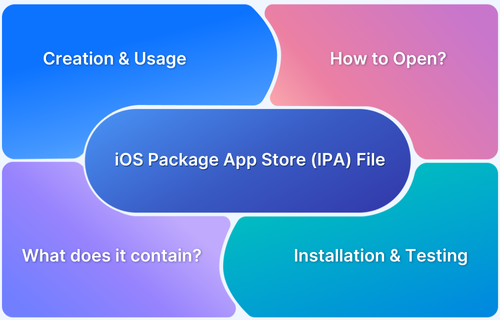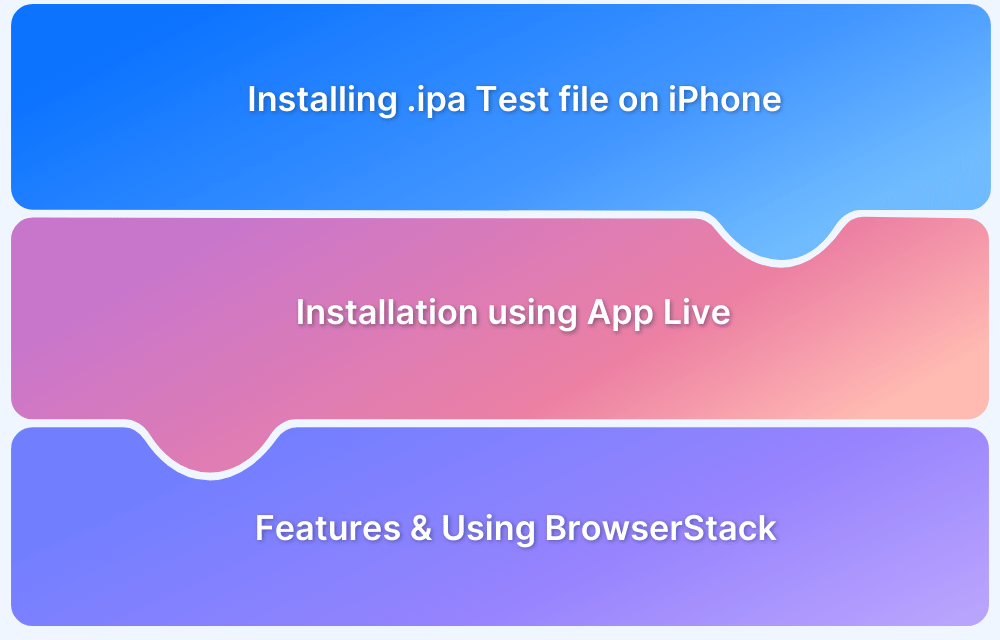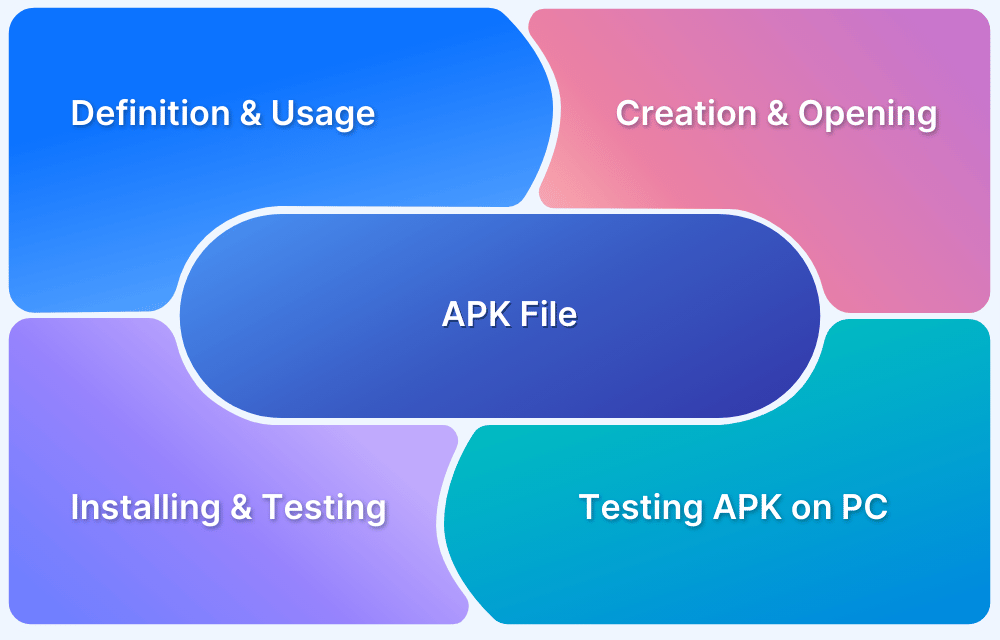For mobile applications, customization and extended functionality have become a very significant part of user demands. While iOS apps are known for their security and smooth performance, some users seek modified versions to unlock additional features or bypass restrictions. This is where iOS Mod APKs come into the picture, raising both curiosity and concerns.
This article explores what iOS Mod APKs are, why people use them, and the legal and ethical considerations associated with their use. By understanding these aspects, individuals can make informed decisions about whether or not to use these modded apps.
What are iOS Mod APKs?
iOS Mod APKs are modified versions of mobile apps created to work on iOS devices, such as iPhones and iPads. These apps are not official versions but are altered to include additional features, remove restrictions, or unlock premium content for free.
They are typically created by third-party developers who reverse-engineer the original code to make the desired changes. While “APK” refers to Android application files, iOS-modded apps are often distributed as IPA files, which are the iOS equivalent.
For instance, a Mod APK might give you extra game lives, ad-free usage or access to locked features without paying.
Read More: How to install .ipa test file on iPhone
Why people use iOS Mod APKs?
People use iOS Mod APKs (or IPA files) to enjoy additional features or remove limitations in apps. These modified apps often provide benefits that the original versions don’t offer, making them appealing to certain users.
Some of the reasons can be:
- Unlock Premium Features: Access paid features, subscriptions or in-app purchases for free.
- Ad-Free Experience: Remove annoying ads from apps and games.
- Game Enhancements: Gain extra lives, unlimited resources or faster progress in games.
- Customization: Enjoy enhanced settings or features not available in the official app.
- Bypass Restrictions: Use apps in regions where they may not be officially available.
Legal and Ethical Considerations When Using iOS Mod APKs
Using iOS Mod APKs (modified IPA files) comes with important legal and ethical concerns that users should think about before downloading or installing them.
Legal and Ethical Considerations
Legal Considerations
- Copyright Infringement: Modifying or distributing an app without the developer’s permission can violate copyright laws.
- Terms of Service Violations: Using modded apps usually breaches the app’s terms and conditions which could lead to account bans or legal action.
- Security Risks: Downloading apps from unofficial sources may expose your device to malware or hacking.
Ethical Considerations
- Fair Compensation: Developers spend time and effort creating apps. Using mods to bypass payments deprives them of deserved earnings.
- Unfair Advantage: In games by using modded apps can create an unfair experience for other players.
- Trust Issues: Using unauthorized versions undermines the trust between users and developers.
How to Use iOS Mod APKs
Using iOS Mod APKs means accessing modified versions of apps to unlock extra features or bypass restrictions. Since Apple’s secure ecosystem doesn’t allow modded apps on the App Store, below are the alternative methods to use modded IPA files:
1. Search for an iOS Version
Many apps have separate versions for Android and iOS. Checking the App Store for the iOS version is often the simplest solution.
2. Utilize Third-Party App Installers
Third-party app installers, such as AltStore or TutuApp, can sideload modded IPA files onto iOS devices.
- Download and install the third-party installer on your device or computer.
- Use it to download or install the modded IPA file.
- Trust the app in Settings > General > Device Management.
3. Jailbreak the Device
Advanced users can jailbreak to remove Apple’s restrictions allowing third party app stores like Cydia. However this voids warranties and may cause security issues.
4. Use Emulators or Screen Mirroring
Emulators like iAndroid simulate Android on iOS or use screen mirroring tools like ApowerMirror to access apps remotely.
Note: These methods can be risky, violate policies or compromise security. Proceed carefully.
How to Install iOS Mod APKs (Steps)
Installing iOS Mod APKs, or their equivalents (modded IPA files), requires a few extra steps since they are not available on the App Store. Here’s how it can be done:
<strong>Step 1: Download a Trusted Third-Party Installer</strong>
- Choose a tool like AltStore, TutuApp, or Sideloadly.
- Install the tool on your computer or iOS device.
Step 2: Find the Modded IPA File
- Download the IPA file of the modded app from a trusted source to avoid malware.
Step 3: Connect the iOS Device (if needed)
- If the installer requires a computer, connect the iOS device via USB and launch the installer.
Step 4: Sideload the App
- Use the installer to add the IPA file to the iOS device.
- Some tools may require signing in with an Apple ID to complete the installation.
Step 5: Trust the App Certificate
- Go to Settings > General > Device Management, find the app’s profile, and mark it as trusted.
Step 6: Launch the App
- Open the app and start using it.
Risks and Challenges of iOS Mod APKs
Using iOS Mod APKs or modded IPA files comes with several risks and challenges that should be carefully considered:
- Security Risks: Modded apps from unverified sources may contain malware or spyware and putting personal data at risk. These apps can bypass Apple’s security checks by increasing vulnerability to cyberattacks.
- Account Bans: Many apps detect unauthorized modifications, leading to account suspensions or bans.
- Legal Issues: Downloading or using modded apps may violate copyright laws and app terms of service. This can lead to legal consequences in some regions.
- Device Instability: Installing unverified apps can cause crashes, slow performance or unexpected behavior on the device.
- Voided Warranty: Jailbreaking often required for modded apps, voids the device warranty and may prevent official repairs.
- Lack of Updates: Modded apps do not update automatically, requiring manual reinstallation to access new features or fixes.
Alternatives to iOS Mod APKs
Some of the safer and more reliable options can be:
- Use Official App Store Versions: Many apps offer premium features through in-app purchases or subscriptions, so users can access extra functionality legally and securely.
- Look for Free or Open Source Apps: Explore free apps or open source alternatives that provide similar features without the risks of modded versions.
- Use Jailbreak Free Tools: Some third party tools like AltStore allow sideloading apps without needing to jailbreak the device, providing a safer way to install non-Store apps.
- App Trials and Beta Programs: Many developers offer trial versions or beta programs of their apps allowing users to access features before they are officially released.
- Explore App Alternatives: Often, there are multiple apps available that provide the same features, and many of them are available through official channels.
Best Practices When Using iOS Mod APKs
Using iOS Mod APKs or modded IPA files involves risks but following best practices can help minimize them:
- Download from Trusted Sources: Always obtain modded apps from reputable and verified sources to reduce the risk of malware.
- Scan Files for Malware: Use antivirus or security tools to scan downloaded files before installation.
- Avoid Sharing Personal Information: Avoid entering sensitive details, such as passwords or payment information, in modded apps.
- Backup Your Device: Regularly back up important data to avoid losing it in case of any app failures or any device issues.
- Stay Updated: Keep the modded app and your device’s operating system updated to maintain compatibility and security.
- Avoid Jailbreaking: Use sideloading or other methods that do not require jailbreaking, as jailbreaking can void warranties and increase security risks.
- Understand the Risks: Be aware of the potential for account bans, security vulnerabilities or legal consequences when using modded apps.
- Use a Secondary Device or Account: Install modded apps on a secondary device or account to minimize the impact of any issues.
Conclusion
iOS Mod APKs can provide access to premium features, app customizations and bypass restrictions but they come with significant risks. Security vulnerabilities, legal issues and potential device instability highlight the need for caution.
Choosing safer alternatives or following best practices can help minimize these risks. Ultimately, making an informed decision is essential to protect your device, data and overall experience.
It is always better to use IPAs for iOS apps due to the reliability and security it offers.