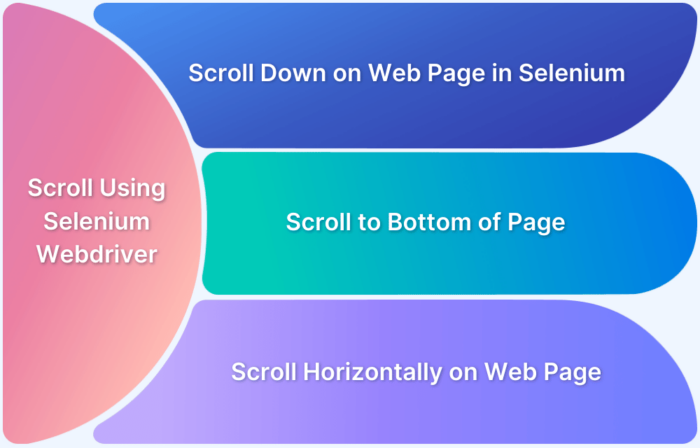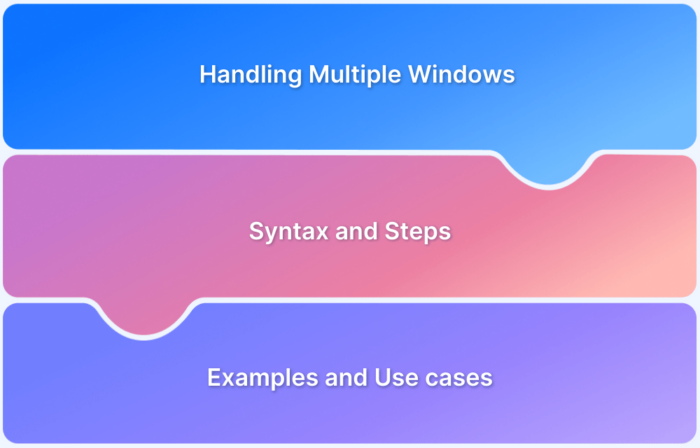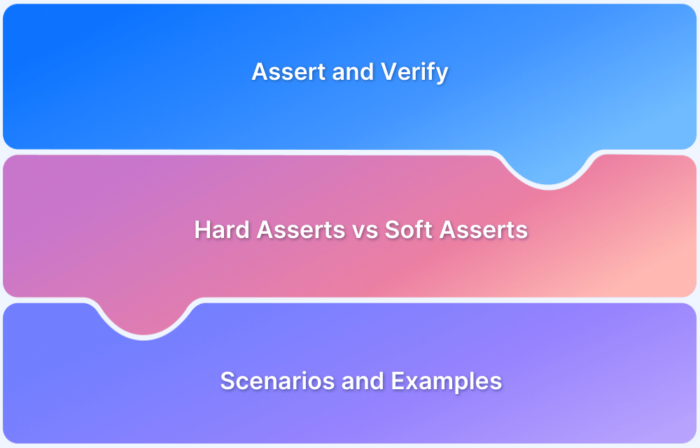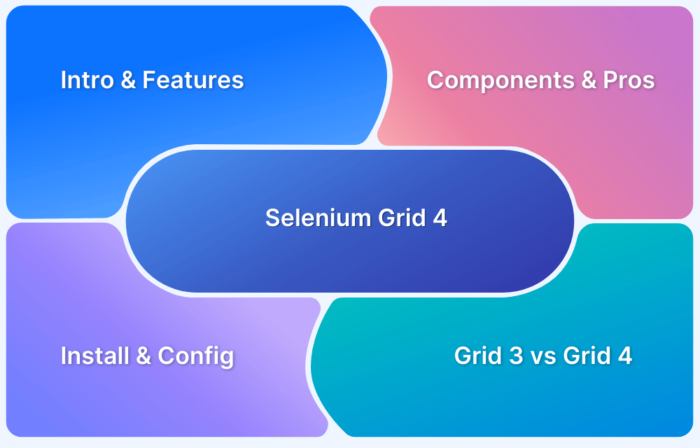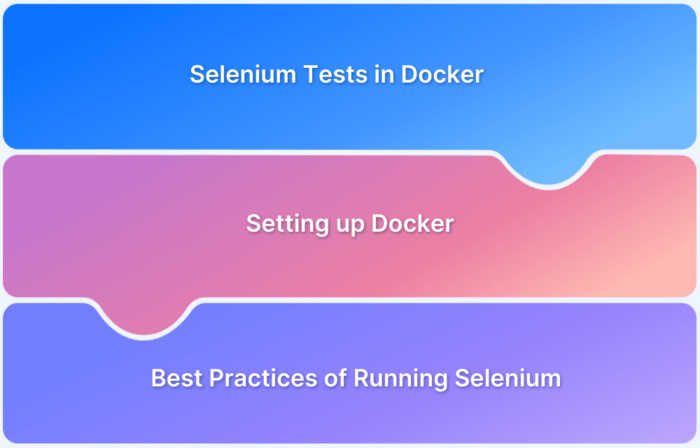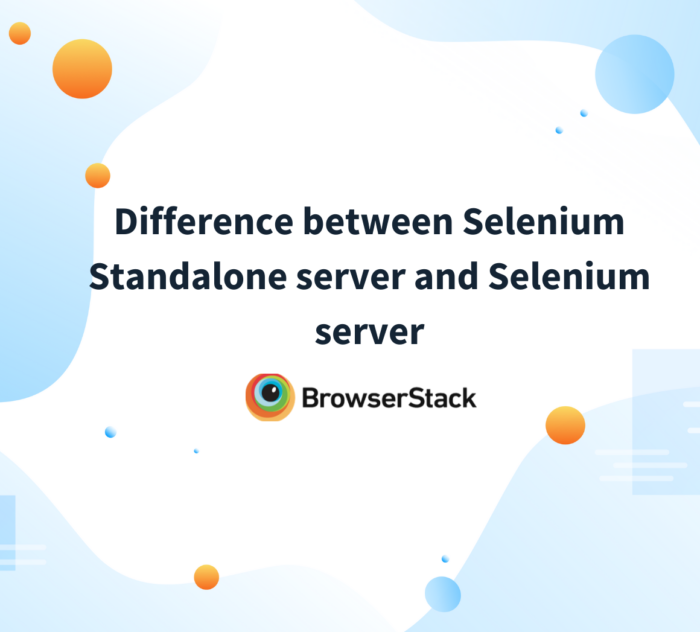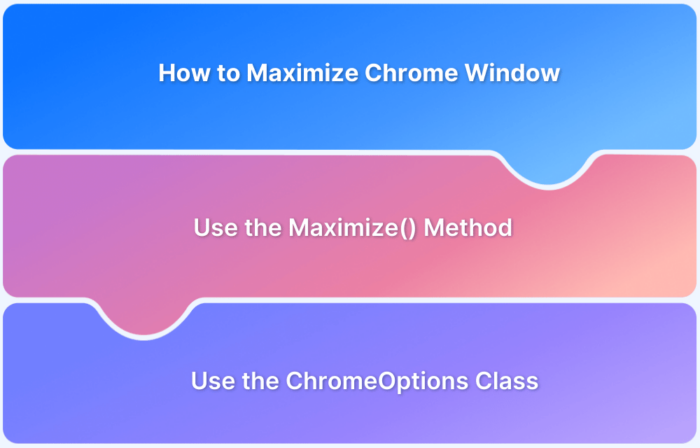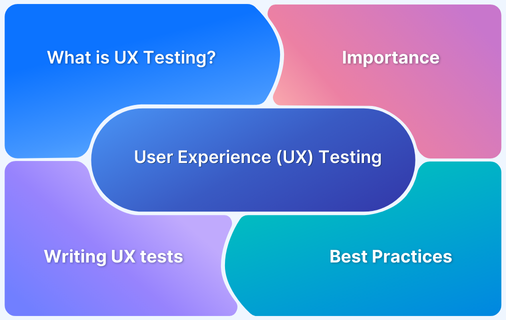Tutorials
-
How to Scroll Down or Up using Selenium Webdriver
This guidepost will help you understand how vertical and horizontal scroll operations are implemented using JavaScript executor within the Selenium script.
Learn More -
How to handle multiple windows in Selenium?
Every website must be tested by putting it through multiple real-world user scenarios. One such scenario is the handling of multiple windows. Learn how to automate this action with Selenium WebDriver.
Learn More -
Assert and Verify Methods in Selenium
Understand the difference between assert and verify in Selenium with command examples to execute types of Assert methods.
Learn More -
Selenium Grid 4 Tutorial
Step by step tutorial on how to download, install and setup Selenium Grid 4. Learn about different features, components and architecture of Selenium Grid 4.
Learn More -
How to run Selenium Tests in Docker
Step by step tutorial on how to run Selenium tests in Docker. Examples and code samples included.
Learn More -
Selenium RC : Differences from Webdriver
This article will help you understand the key differences between Selenium RC and WebDriver along with its architectural representation.Also, one can conclude why WebDriver has an edge over RC.
Learn More -
Difference between Selenium Standalone server and Selenium server
Learn the differences between two Selenium standalone server and Selenium server, what they do, and how they work. Become an advanced Selenium tester today.
Learn More -
How to Maximize Chrome Window in Selenium Webdriver using Java
Read this fundamental guide on how to maximize Chrome Window in Selenium WebDriver prior to the test automation.
Learn More -
Cross Browser Testing Selenium C# NUnit
Learn how to get started with cross browser testing using Selenium C# and NUnit with pre-requisites, examples and best practices for consistent user experience
Learn More -
What is UX testing with example
UX testing is crucial for customers satisfaction and delight. This guide explores what is UX testing, its benefits, and how to perform UX Testing
Learn More