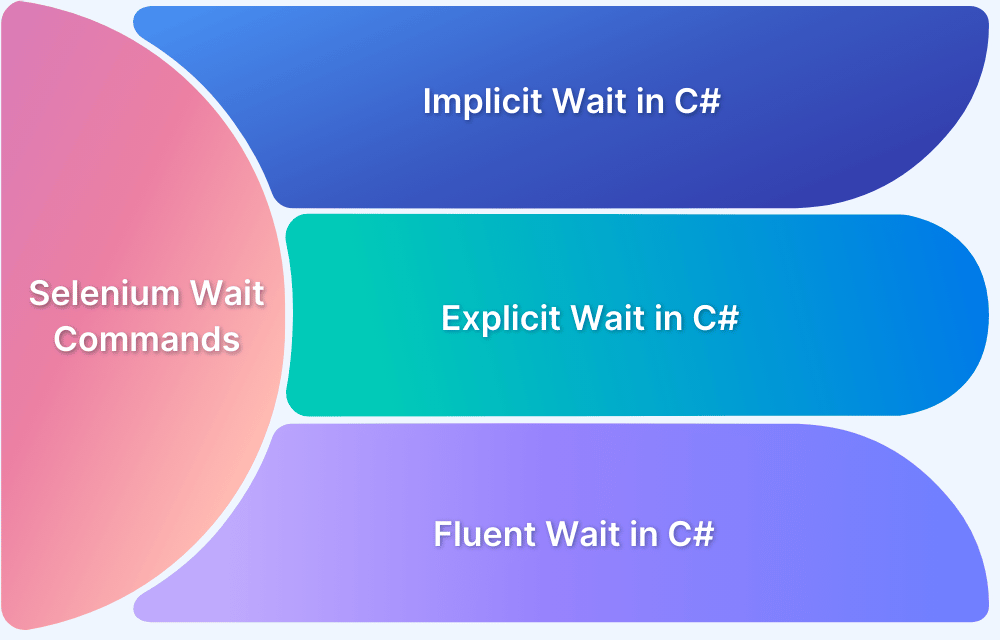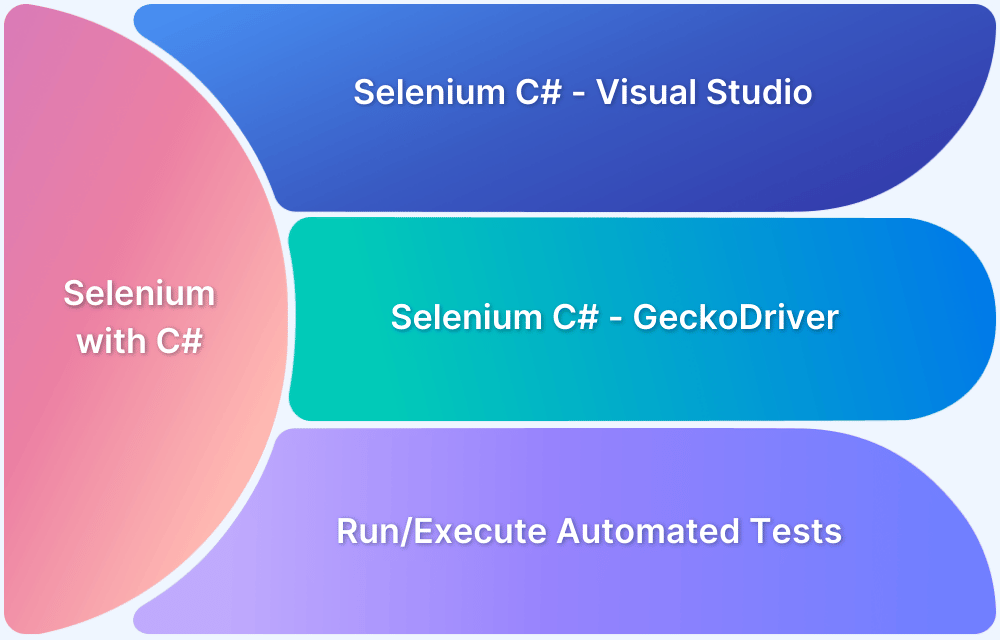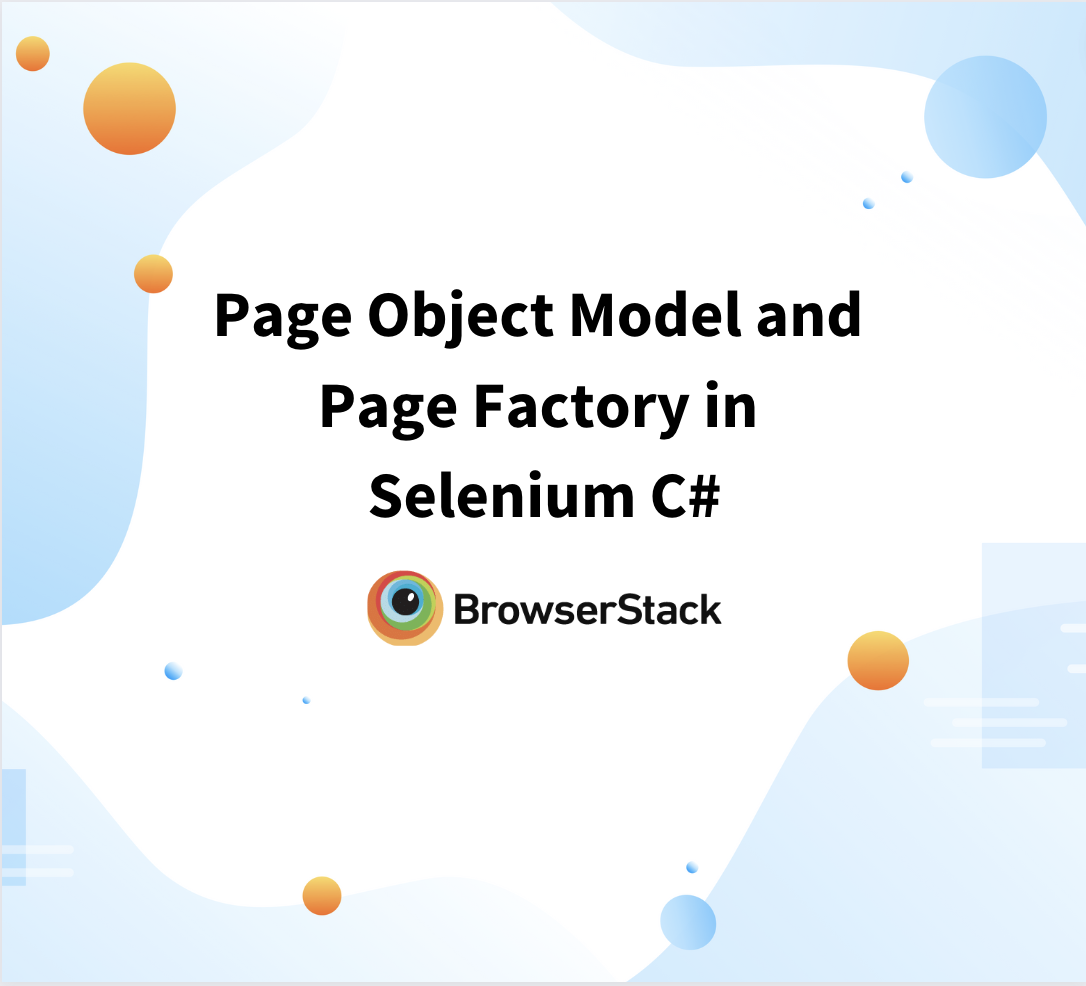Cross Browser Testing Selenium C# NUnit
By Mohit Joshi, Community Contributor - February 3, 2023
Ever since the internet is easily accessible to people, the world especially the IT industry has seen a lot of growth. Most businesses across the globe have their presence online in the form of either website, web application, or mobile application. Moreover, this has also caused a tremendous amount of competition among businesses to grab every possible customer. Your product might be very good and serve all the purposes, but any one tiny detail under-look can cause a huge loss.
One of the most significant points is to make a web application or a website accessible to everyone in a way it doesn’t break the layout as intended for any user. One definition of a great web application is it runs on every browser smoothly. For instance, imagine a scenario, your application is great on some browsers and doesn’t render well on others, it will redirect the user to another resource leaving yours. In this article, we are going to discuss cross-browser testing in selenium C#, to make your website full-proof before making it live for real-world users.
What is Cross-Browser Testing
Cross-Browser testing is the practice of testing whether a website is working as expected across a wide range of combinations of operating systems, browsers, and devices. Cross-browser testing Selenium C# is generally done on customer-facing websites, to ensure any errors and enhance the efficiency of the user experience of the website.
Several factors are responsible for this such as differences in browser settings, resolution settings, engines to process web instructions which may differ especially in older versions of browsers, and more.
Why is Cross-Browser Testing important
Cross-browser testing is undoubtedly among the most important parameters because users may access your site from multiple devices and multiple browsers. Gone are the days when only a few browsers exist and too only on the desktop. Beyond all the investments for the development of your website, you must ensure it works well for all users. Moreover, with a rapid pace in the advancement of technology, developers no longer update the websites on yearly basis, yet now they provide quick updates within a day or so.
If your website is not readily available for viewing in multiple browsers, you increase the probability of users deserting your website within seconds due to bad user experience.
All these factors mandate cross-browser testing under a bottom-line goal to scale and boost your business by attracting every user possible.
How to perform Cross Browser Testing using Selenium C# with NUnit
Prerequisites
Here are some prerequisites that you must have.
- IDE: You must have an IDE to write code. Using Visual Studio 2022 in this code.
- .NET: To run c# applications on your system you must install the .NET environment on your system as well as in your IDE.
- Install web browser and its respective browser driver: Google Chrome and ChromeDriver, Firefox and Geckodriver, Microsoft Edge, and Edgedriver.
Implementation
Step 1: Create a new project
In this example, we are using Microsoft Visual Studio 2022. Click on create a new project and select a .NET project.
Step 2: Install all the necessary packages
You have to install the following packages from your NuGet package manager.
- Selenium.WebDriver
- Selenium.Support
- WebDriverManager
- Chrome Driver
- Edge Driver
- Gecko Driver
Step 3: Write tests
Cross Browser Testing for Google Chrome Browser :
[TestMethod] public void TestChromeBrowser() { IWebDriver driver = new ChromeDriver(); driver.Url = "https://www.bstackdemo.com"; Thread.Sleep(2000); driver.Quit(); }
Cross Browser Testing for Mozilla Firefox Browser :
[TestMethod] public void TestFirefoxBrowser() { IWebDriver driver = new geckoDriver(); driver.Url = "https://www.bstackdemo.com"; Thread.Sleep(2000); driver.Quit(); }
Cross Browser Testing for Microsoft Edge Browser:
[TestMethod] public void TestEdgeBrowser() { IWebDriver driver = new EdgeDriver(); driver.Url = "https://www.bstackdemo.com"; Thread.Sleep(2000); driver.Quit(); }
Step 4: Run the test
To run your test, open the test explorer and run the test.
Best Practices Cross-Browser Testing in Selenium C#
Selenium is an amazing open-source automation tool that aims towards automating your test interaction with the browser. It is among the most widely popular web testing frameworks, that offers powerful features. Selenium comes in handy to testers because it is very easy to use, however, here are a few practices you must follow to get the most out of Selenium automation.
- Using the right Locators
The main idea behind implementing tests using Selenium is to get the edge on automating tests that also interacts with the browser, such as clicking, typing, checking different objects, and more. Selenium does these operations with the help of locators, some of the most used locators in Selenium such as Class, ID, text, LinkText, Xpath, and more.
Therefore, it is essentially important to use the right type of locator in certain scenarios. For instance, using unique classes and IDs is a better option, as it has less chance of getting changed, however, on the other hand, Link text changes easily in this era of dynamic websites.
- Using the Page Object Model
The Page Object Model is a design pattern in Selenium that uses the concept of creating an object repository for storing all web elements. It helps in minimizing code duplication and is very helpful in preventing the selenium to throw errors in case of little tweaks in the UI. It is essential to implement, especially in the cases of large-scale applications.
- Using Independent testing approach
Independent testing is the process of testing one single element, or process at a time. It keeps the tests small and prevents any hindrance caused by the chaining of tests. It helps in saving time and keeping a smooth testing workflow.
- Using real devices and browsers for testing
What’s better than testing your web application on an actual device, in the actual combination of operating system and browser. However, it seems pretty good and functional, it is a great hassle to perform testing in such a way. In such instances, BrowserStack Automate comes handy, an optimum solution to perform cross-browser testing in actual devices using cloud services.
Run Selenium C# Cross Browser Tests on Real Devices
- Carefully analyzing Browser-OS configuration
While performing cross-browser testing, deciding the combination of browser and operating system is an important parameter. Since browsers get updated frequently, therefore be careful while choosing browser versions, and always prioritize the browser versions that have the most probability of a larger audience.
- Executing Parallel Tests
Parallelizing test cases is another great practice. Unlike sequential testing, which involves completing one test before starting another, Parallel testing executes multiple test cases simultaneously. Parallel testing is implemented to save execution time and cost, as well as to cover more environments in a shorter amount of time.
Try Parallel Testing on BrowserStack for Free
- Analyze fail tests through visual logs
If an automated test fails, isn’t it wonderful to know exactly where the script failed? Besides resolving issues quickly, this also eliminates the hassle of rerunning tests when something goes wrong. It is therefore a good practice to have some visual representation of your Selenium tests, either screenshots or video logs. The advantage of running tests on Browserstack Automate is that you will not have to struggle with locating console logs, text logs, video logs, screenshots, and more, in the event a test fails.
- Keep test reports
Testing reports are important to keep as they provide multiple benefits, such as identifying critical bugs early, as well as providing information about the quality of the product, which helps stakeholders decide when to release it. Also, it provides detailed insights about the product if it is aligning with the business requirements.
Read More: Top 5 Selenium Reporting Tools
Conclusion
It is of utmost importance to perform cross-browser testing on the products before rolling them out to real-world users, to provide them with a seamless and consistent UI experience. Converting a viewer into a client starts as soon as they hit your website, and the number one thing the user may notice is if your web application or website is compatible with his system. This creates a great impact on the user when someone visits your website.
This guide highlights various reasons to perform cross-browser testing and the benefits that come along.