Rate limits for API calls
Learn about API rate limits, how does it apply to you, and what to do if you do exceed them.
Test Management enforces rate limits on the number of external REST API requests you can make within a specified time frame. This ensures both security and quality control, maximizing reliability and minimizing latency. As the scale of the API grows, rate limiting becomes increasingly critical. It helps prevent abuse and denial-of-service attacks, ensuring the API remains available for all users.
Applicable rate limits
All of the API requests have a rate limit of 300 requests per minute. Rate limits apply to each group. Exceeding these limits will result in the API returning a 429 Too Many Requests response.
Avoid and handle rate limits
How to avoid reaching the rate limit
Do the following to avoid reaching the rate limit.
-
Optimize your requests
Combine requests where possible to reduce the total number of API calls. -
Distribute requests over time
Space out your requests to avoid hitting the rate limit. -
Monitor your usage
Regularly check your API usage to ensure you stay within the limits. -
Implement caching
Use caching to reduce the need for repeated requests.
What to do if you hit the rate limit
If you receive a 429 Too Many Requests response, it means you have exceeded the rate limit. To rectify this, you must wait for 60 seconds before making a new API request.
Example
Consider users from one group with a shared rate limit:
- User A hits the rate limit at
00:00:00seconds and receives a429error. - User B, from the same group, attempts a request at
00:00:33seconds. - User B should wait for an additional 27 seconds (60 seconds minus the 33 seconds since User A hit the limit) before sending the next request.
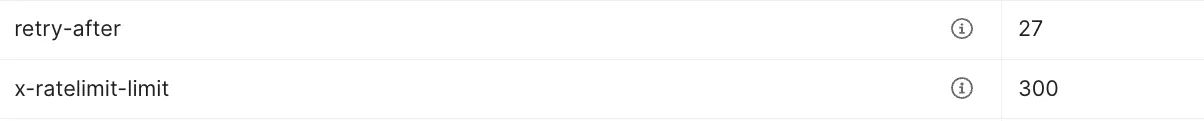
In this scenario, User B can send a request at 00:01:00 to stay within the rate limit. This pro-rata adjustment ensures that the rate limit is managed at the group level effectively.
We're sorry to hear that. Please share your feedback so we can do better
Contact our Support team for immediate help while we work on improving our docs.
