Unlock full visibility into all visual changes
Gain total control of visual changes on your webpage with visual diffs. Eliminate false positives and noises, enhancing your productivity and workflow efficiency.
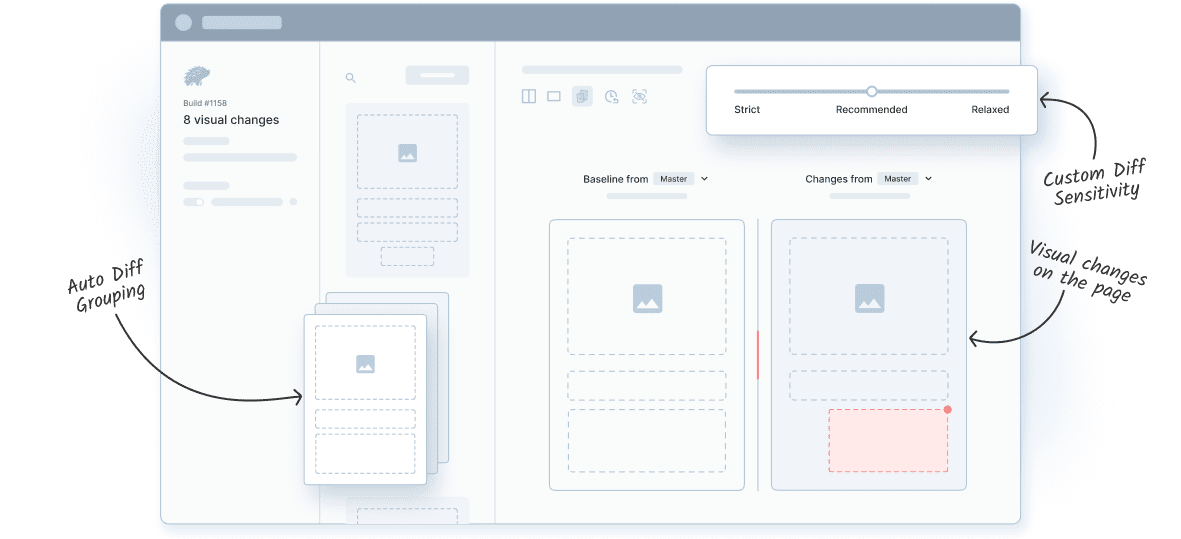
Visual Diff Modes
Monitor every content update on your page
App Percy’s content diff algorithm captures screenshots of your build runs and compares them to a baseline image, revealing minor discrepancies in text and graphics. This safeguards against overlooked unintended content changes.
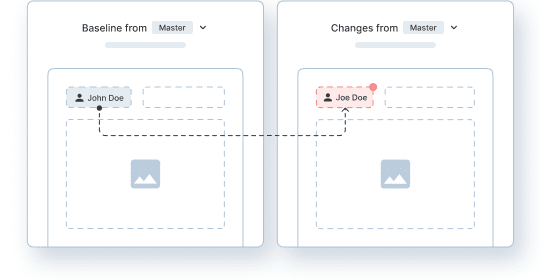
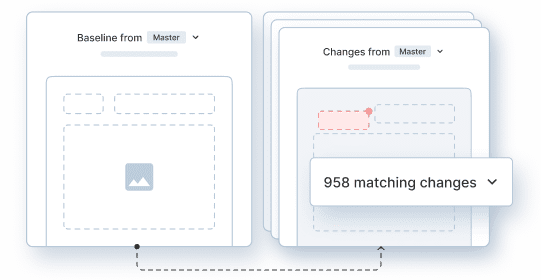
Boost efficiency with automated diff grouping
App Percy enhances the review process, automatically organizing snapshots with the same visual alterations, streamlining your workflow. With a single click, approve or address all identical changes at once.
Pinpoint visual changes with exceptional accuracy
Discover unmatched precision in App Percy’s advanced diff comparison feature. Capture every pixel variation, including image discrepancies and font details like smoothing and antialiasing, for flawless visuals and thorough review in every build.
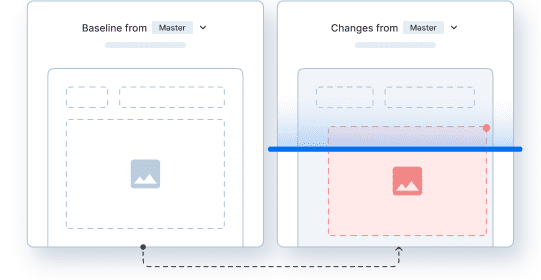
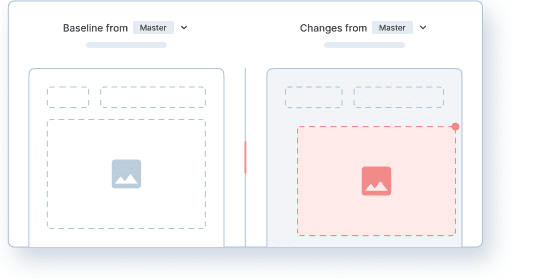
Quickly identify visual differences with precision
Easily detect visual changes on your pages using the diff highlighter tool. Forget about zooming or toggling overlay views – a dedicated marker beside new build images distinctly indicates the specific locations of changes for swift and accurate recognition.
Customize your diff sensitivity settings
Adjust diff sensitivity to align with your project’s requirements, ensuring optimal efficiency and accuracy. App Percy provides three settings: ‘Strict’ for exact pixel comparison, ‘Recommended’ for a moderate detection level, and ‘Relaxed’ for identifying significant variations.
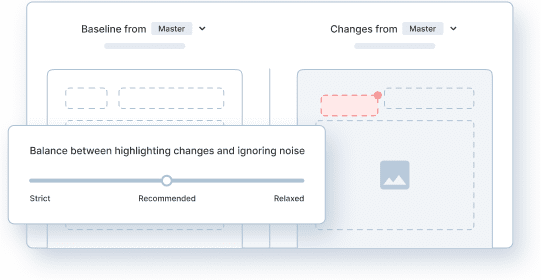
Deploy with confidence every time
Catch visual bugs before they reach your users!
