Test Website on Firefox 98 Browser
Stop wasting time with Firefox Emulators. Get pixel-perfect accuracy with real Firefox browsers at your fingertips. Test on Firefox 98 Browser and get accurate results.
Signup & Start Testing for Free!
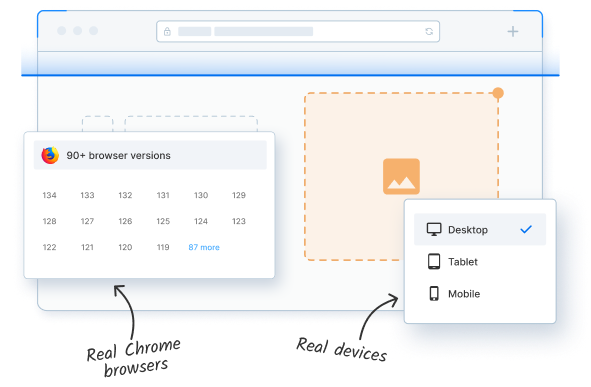
Trusted by more than 50,000 customers globally
Test Firefox 98 Browser Compatibility on Real Devices
BrowserStack offers 3500+ of real browsers & devices to test websites on Firefox 98 under real user conditions.
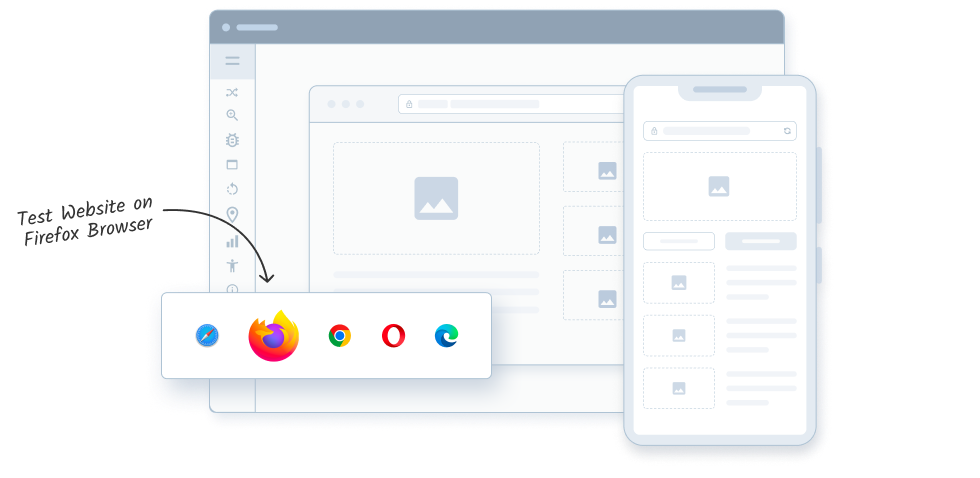
Features
Real Devices for Firefox Testing
Leverage hundreds of real desktop & mobile devices to run Firefox 98 tests on BrowserStack Live for more accurate testing.
Seamless Integration
Integrate seamlessly with popular bug reporting tools like Slack, JIRA, Trello, & GitHub for better collaborative debugging with your Team.
Test for Different Geo Locations
Run Firefox 98 compatibility tests for Geolocation based functionalities by simulating different GPS-based and IP-based Geo-locations.
Comprehensive Debugging
Easily debug Firefox browser tests with bug reporting tools, live debugging using DevTools, automated screenshots, text, console, & network logs.
Run Firefox Test on Dev Environment
Test staging website on localhost/development environment instantly without any setup to identify bugs before going live.
Security & Privacy
Securely test Firefox 98 online on private VMs and tamper-proof real devices which are wiped clean of data after every session.
Firefox Browser Versions We Support
List of Firefox Browser Versions available for testing on.
Frequently Asked Questions
Firefox is one of the top 5 desktop browsers with a considerable market share. Also, Firefox has unique rendering engines, security policies, and CSS behavior, making cross browser testing essential for website compatibility.
Yes, due to Firefox’s OS-specific rendering and performance optimizations, testing on multiple platforms is recommended.
Yes. You can run Selenium, Cypress, and Playwright automated tests in parallel on a Cloud Selenium Grid for Firefox browsers.
Regularly test on the most recent releases, such as versions 134 and 135, to ensure compatibility with new features and updates. Testing on Firefox 115 ESR ensures stability and security for enterprise users who rely on long-term support and updates.
While Firefox’s market share has declined, a segment of users still operates on older versions. So, testing on versions 52 to 59 can help identify potential issues for this user base.
With each new version, some functionality is deprecated and new features are introduced. Thus, constantly testing a website on various versions of Firefox to see if new functionalities still work on all versions is important.
A Firefox Emulator (sometimes referred to as Firefox Simulator) imitates a Mozilla Firefox browser on a desktop or a laptop. This helps developers or QA testers to run a quick check of how their code appears on Firefox, as part of their development lifecycle.
Firefox emulators (also well known as Firefox Simulators) mimic a Firefox screen and run slower than a real Firefox browser instance. They act like a Firefox Virtual Machine (VM). For example, a Firefox test on Mac is unreliable on an emulator since teams cannot mimic some interactions or the exact CSS support. Thus, this can mean that an end-user might experience a bug that might not come up in a test run on emulators.
BrowserStack provides instant access to real devices with pre-installed Mozilla Firefox versions to comprehensively test on Firefox. For example, teams can run a Firefox 60 test on Windows 10 by signing into BrowserStack Live.
Tests conducted on real devices give accurate results similar to end-users in the real world as compared to those performed on Firefox Emulators. For debugging, BrowserStack provides native developer tools similar to Firefox. This can be very useful given the discontinuation of Firebug.
BrowserStack provides developers and QA testers with access from Firefox 3 to Firefox 135. Teams can also automate their tests and integrate with CI/CD tools like CircleCI, TeamCity, Jenkins using our plugins.

