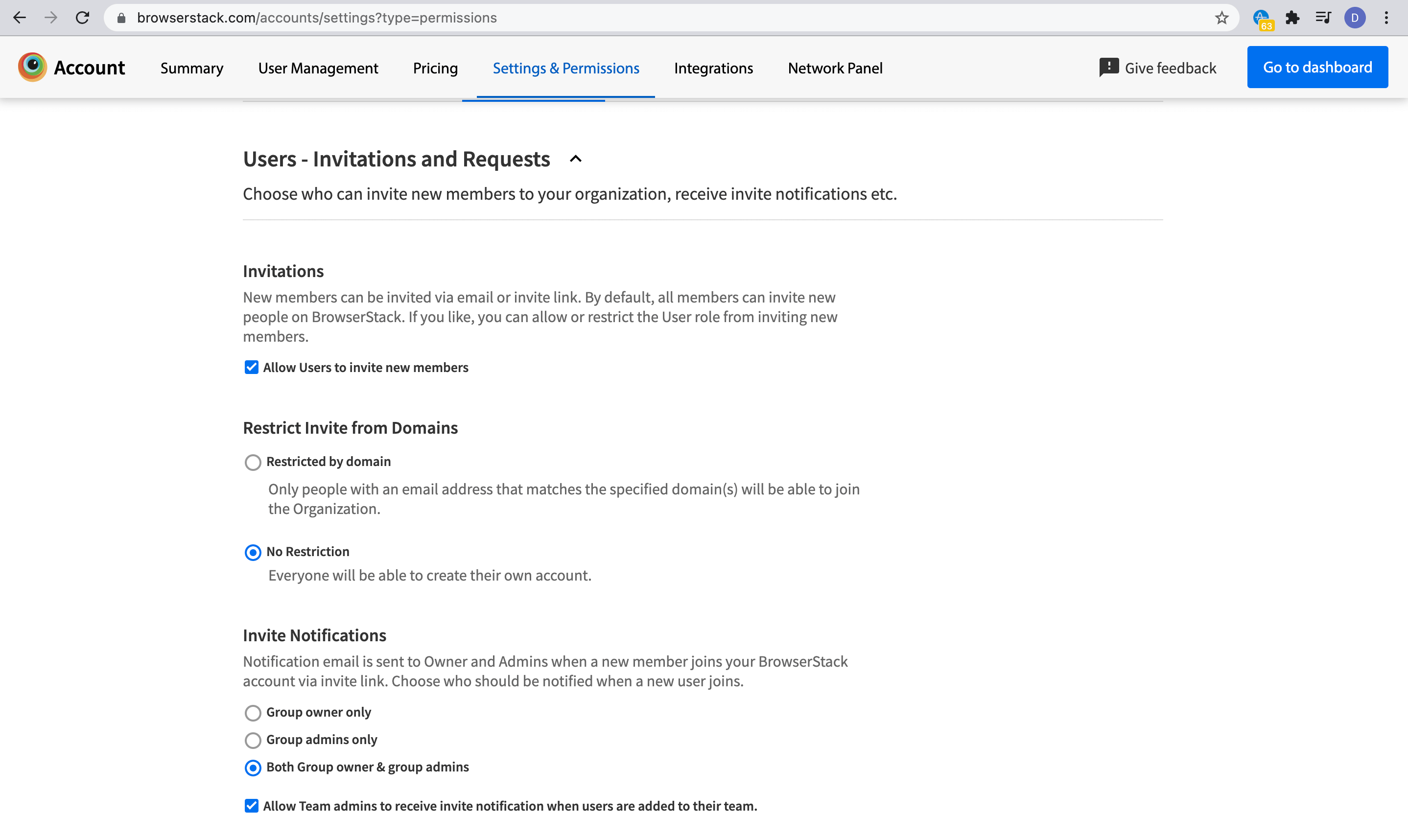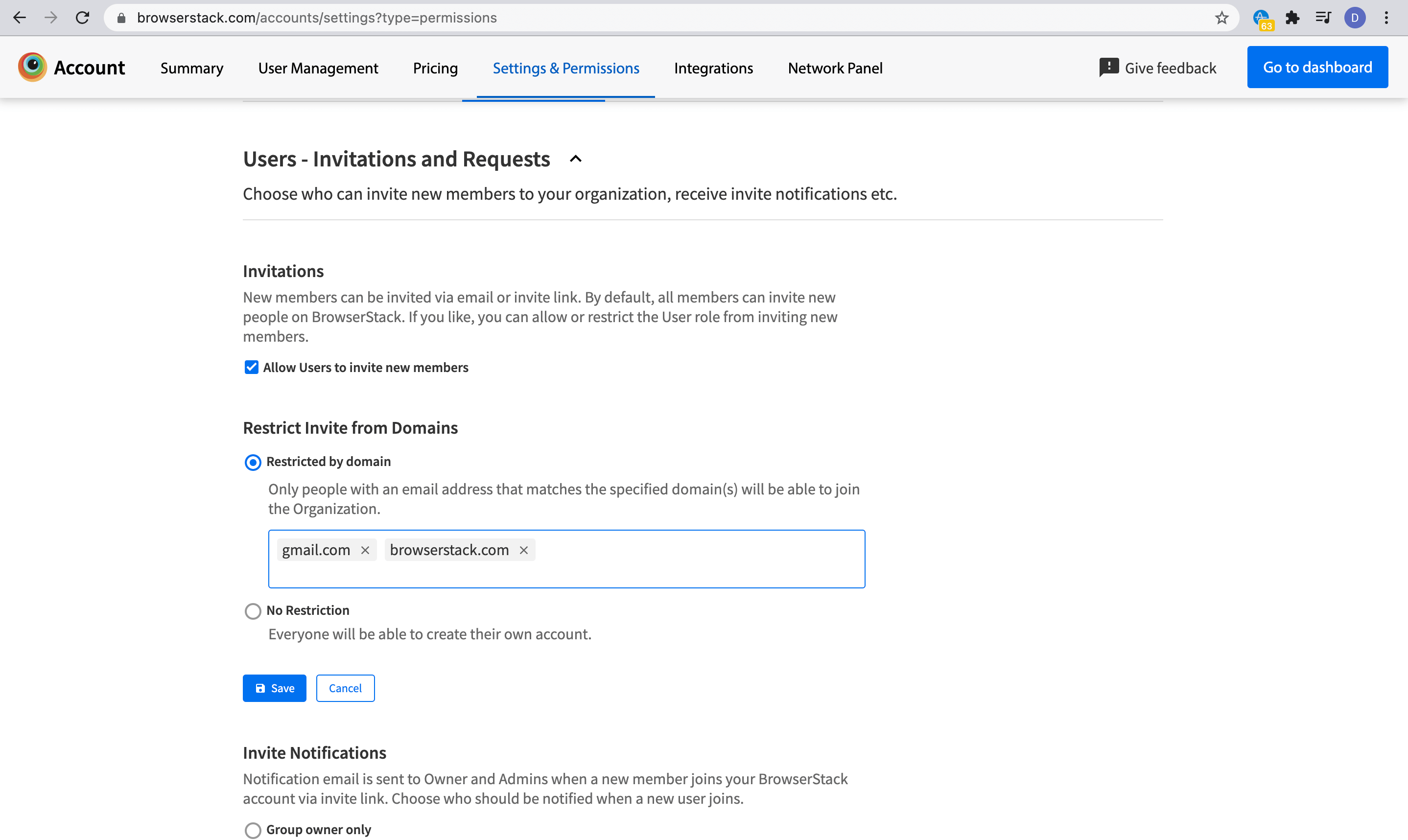The owner can now restrict domains from which users can join their organization on BrowserStack. Setting this up will restrict invitations to only be sent to the domains restricted by the owner of the group.
To get more information regarding what is the scope of the restriction, visit the detailed documentation page.
The owner can set up domain restrictions by performing the following steps:
- Login to your Browserstack account.
- Post login, visit the Settings & Permissions page.
- Click on the Permissions tab and expand the Users - Invitation and Requests section
- Select Restricted by Domain option under Restrict invite from Domains heading
- Enter all the Domains you want to restrict invitations on.
- Click Save to confirm
Note: This feature is only available on the BrowserStack Enterprise edition.