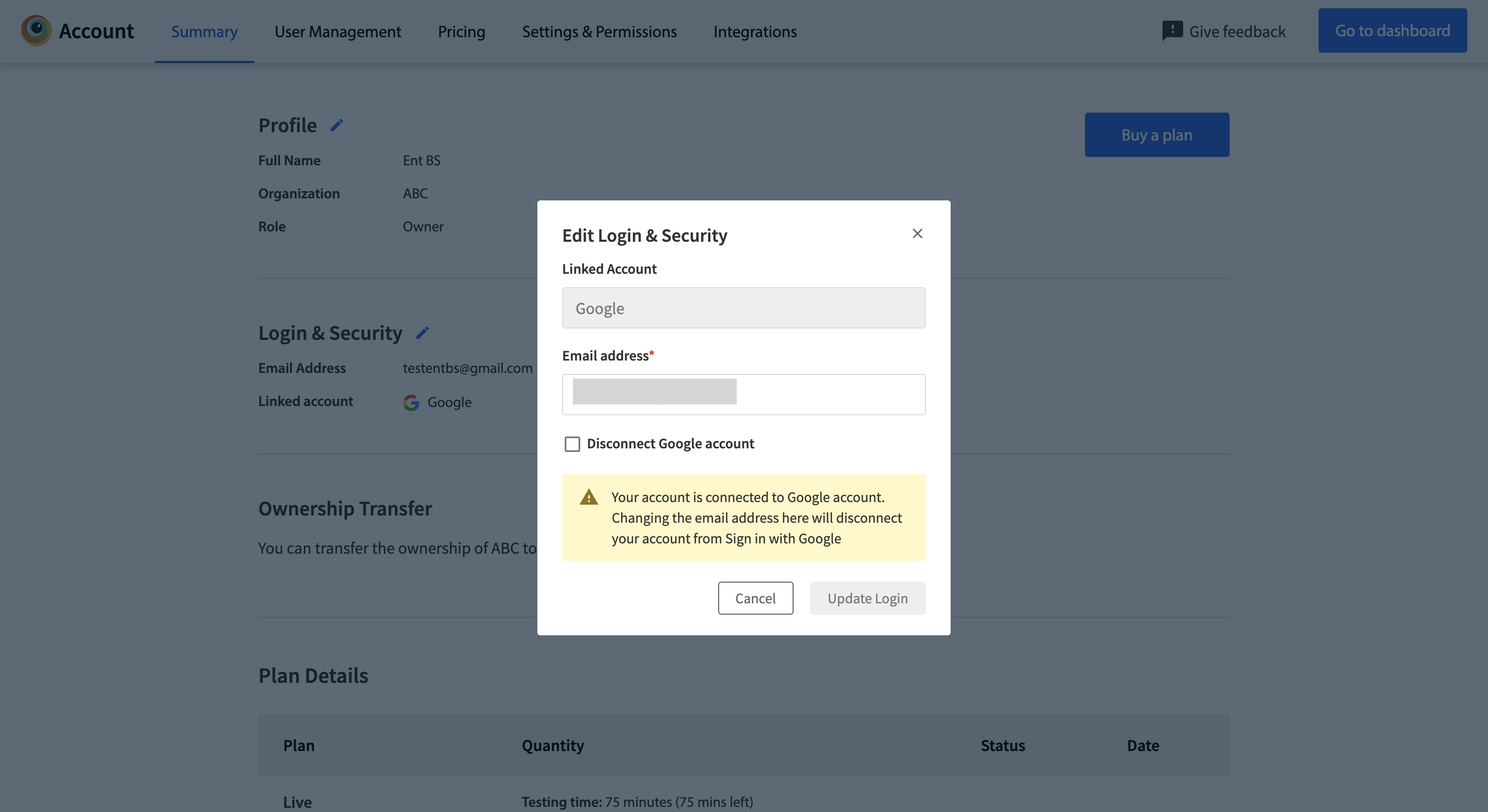Follow the below steps which should help you disconnect the Sign in with Google authentication:
- Login to BrowserStack via the Sign in with Google authentication.
- Post logging into BrowserStack, access the Summary page.
- Click on the Edit icon next to Login & Security.
- Select the checkbox to disconnect google on the form and click Update Login.
- Click Confirm on the next modal. This action will log you out from Browserstack. You will be redirected to forgot password option to add a new password for your account. Google Authentication will be disconnected