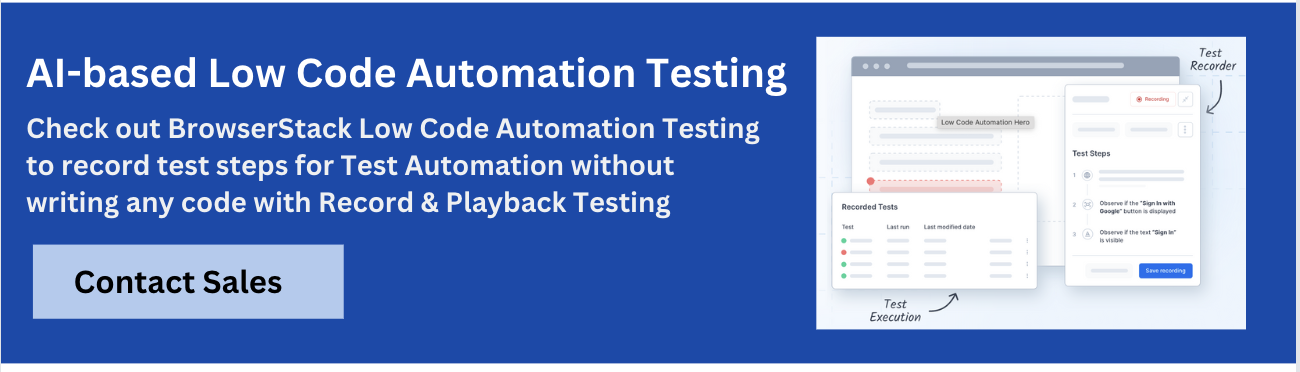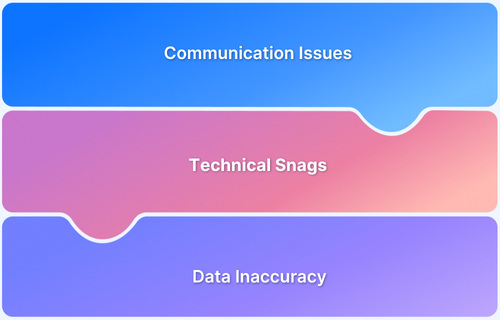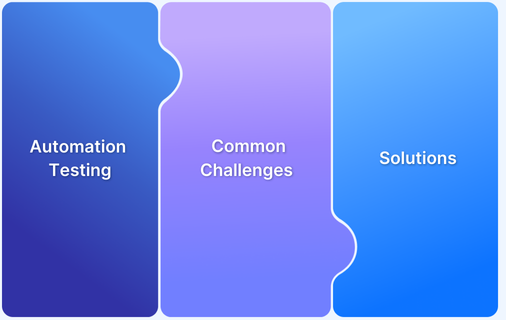Quality Assurance (QA) plays a vital role in software development by ensuring that every code is error-free and aligns with technical and business requirements.
However, the multifaceted nature of QA testing brings its own set of challenges. This article explores 20 common challenges QA professionals face and provides actionable solutions to overcome them effectively.
Challenges faced by QA and Their Solutions
QA teams face many challenges while ensuring software quality. These challenges arise from tight deadlines, complex systems, changing technologies, and customer expectations. However, with the right approach, these problems can be solved effectively.
Below are some common challenges QA professionals face and their solutions.
Challenges faced by QA:
- Frequent last-minute changes to project requirements
- Insufficient details in user stories for clear test planning
- Limited experience with test automation tools and frameworks.
- Poor collaboration between testers and developers.
- Tests failing to replicate real-world user conditions.
- Difficulty in prioritizing critical test cases.
- Challenges in managing cross-team dependencies.
- Complexity in testing across diverse platforms and devices.
- High turnover disrupting QA team stability.
- Application performance bottlenecks affecting user experience.
- Overlapping QA and development sprints causing workflow issues.
- Managing regression testing efficiently within tight timelines.
- Limited collaboration with stakeholders leading to misalignment.
- False positives and negatives in automated test results.
- Budget constraints restrict QA resources and tools.
- Ensuring compliance with data privacy regulations
- Over-reliance on manual testing slows down processes
- Frequent build failures delay testing efforts
- Challenges in scaling automated testing for large projects.
- Limited visibility into overall test progress and outcomes.
1. Last-Minute Changes to Requirements
It is quite common to change project requirements mid-sprint in agile development projects. While this is frustrating for the entire team, testers can be especially affected. They might have to redo the entire scope of testing since even the smallest changes to a codebase needs to be run through multiple tests to ensure its stability and compatibility with existing code.
For example, if a browser introduces an update, testers will have to perform browser compatibility testing to ensure that the website’s existing features run flawlessly even after the update. On the other hand, if a new feature is added to the website last-minute, cross browser testing is necessary to ensure that the feature works perfectly across multiple browsers.
Try Live Cross Browser Testing for Free
Naturally, last-minute changes can be quite hard for testers to handle, especially if there are tight deadlines within which to deliver results.
Solution
There’s not much of a workaround here since the digital world is constantly evolving. It is entirely possible that a feature needs to be changed or modified due to some changes in user feedback or software updates. For example, a feature might have to be modified because of a recent browser update.
Testers must expect that this will occur frequently. If requirement changes come through towards the end of a sprint, testers can opt for running as many tests as possible within the time available. It must be made clear before the project begins that last-minute changes to software may not be fully tested within predetermined deadlines.
By communicating the real-world limitations of testing, QAs can be sure that they do not appear unreasonable at the end of a sprint. Additionally, developers and other stakeholders will also be aware of what can be expected from QAs and can set timelines accordingly.
2. Inadequate information on user stories
A tester’s primary job is to formulate test cases based on possible user journeys. However, to create test cases, QAs must have in-depth information about user journeys. This information must come from product owners who have the best understanding of what the software is expected to do and how users are likely to navigate it.
However, if the product owner(s) themselves do not have clarity on user journeys, they cannot communicate it to the QAs. The QAs, in turn, cannot create test cases that will comprehensively test the website or app for flaws in user experience. To a large extent, this defeats the purpose of QA testing.
Solution
This is where testers must somewhat depend on their own judgment. Instead of relying on detailed requirements and user stories, testers can start thinking about high-level scenarios a user would be likely to face when using certain software. For example, instead of waiting for full clarification about a feature, testers can formulate a set of likely user scenarios based on the website or app concept.
When test cases are written on the basis of high-level use cases, changes in feature details will result in minor variations in test scripts. This is because the context and the wider user journey remains the same. Hence, QAs will have to make less of an effort in this regard.
3. Inadequate Experience with Test Automation
Agile development projects require testers to be technically competent, especially with regard to Integration Testing and API Testing. They are also required to create scripts for UI automation tests with automation tools such as Selenium.
Run Selenium Test Automation for Free
If a tester is mostly experienced with manual, exploratory testing, they will face major challenges in delivering results with the speed expected in an automation-driven project.
Solution
Anyone looking to work in QA testing should have some knowledge of programming languages frequently used to write test scripts. Ruby and Java are common examples of such languages.
Even if a tester is familiar with languages, they should also be proficient with the right tools for the job. As mentioned before, Selenium is highly effective for browser automation purposes and knowledge of how it works is very helpful.
Similarly, JMeter is an open-source performance testing tool that is also quite easy to pick up and quite useful in automation scenarios.
4. Inadequate collaboration between testers and developers
Professional tension between development and testing teams is still quite common. Development teams might feel like testing is a final stage process and testers do not need anything apart from a list of user journeys and technical requirements.
However, testers end up having a difficult time identifying flaws in the code if they are not acquainted with the development process. If they do not understand how a piece of software works, they will have trouble creating test scripts that can adequately detect all possible bugs.
Solution
Collaboration between developers and QAs facilitates better testing. By sharing knowledge with testers from the beginning of development, developers equip testers to make better decisions about what tests to run to ensure software quality and functionality.
When testers are empowered to make informed decisions, developers will also benefit since comprehensive testing of software components ensures that they are decidedly ready for deployment after every sprint.
Addressing the challenges above will not only make the lives of QA testers much easier but will streamline a software development process to make it more effective and time-efficient. By making it easy for QAs to do their job well, organizations can ensure that their software products are developed to meet all business requirements and function in the best possible way.
5. Tests failing under real user conditions
At times the software does not function as expected under real world conditions. However, the software passed the tests successfully in a controlled environment. Testing on Emulators and Simulators can only mimic the browser or device and provides a controlled environment to test the software application, which is why it might fail in real conditions when multiple constraints come into picture.
Solution
In such cases, it is always advised to test the software on real devices and browsers to ensure that the real user conditions such as battery, push notifications, slow network conditions, bio-authentication are taken into account for better accuracy. To do so you can either set up a digital lab in-house or you can opt for real device cloud like BrowserStack. When comparing build vs buy, buying is more cost effective and requires lesser efforts in set-up and maintenance.
6. Difficulty in Test Case Prioritization
With numerous test cases to execute, prioritizing which tests to run within time constraints can be challenging. Critical tests may be overlooked.
Solution: Use a risk-based testing approach. Prioritize test cases based on their impact on core functionalities and potential risks, ensuring high-value areas are tested first.
7. Handling Cross-Team Dependencies
Dependencies on other teams for data, environments, or fixes can delay QA activities.
Solution: Foster early collaboration through shared documentation, clear timelines, and dedicated communication channels. Use dependency management tools to track and mitigate blockers effectively.
8. Testing Across Diverse Platforms
Ensuring compatibility across multiple browsers, devices, and operating systems can be time-intensive.
Solution: Utilize cloud-based testing platforms like BrowserStack to access a wide range of real devices and environments for scalable, efficient testing.
Also Read: How to approach Cross Platform Testing
9. High Turnover in QA Teams
Frequent attrition in QA teams can result in knowledge loss and project disruptions.
Solution: Implement robust documentation practices and create a knowledge repository for seamless onboarding of new team members. Invest in employee engagement and skill development programs to improve retention.
10. Performance Bottlenecks in Applications
Identifying and resolving performance issues, such as slow load times, can be tricky under varying user loads.
Solution: Use performance testing tools like Apache JMeter or LoadRunner to simulate real-world load conditions and identify bottlenecks. Collaborate with developers to optimize the codebase
11. Overlapping QA and Development Sprints
QA teams often receive incomplete features or code late in the sprint, leaving insufficient time for thorough testing.
Solution: Engage QA earlier in the development cycle, allowing testers to collaborate on code quality during development and perform incremental testing.
12. Managing Regression Testing
As software evolves, the regression test suite becomes large and unmanageable. Running all tests can delay releases.
Solution: Use test automation to streamline regression testing. Review and update the test suite regularly to eliminate outdated or redundant test cases.
13. Insufficient Collaboration with Stakeholders
Lack of regular stakeholder updates can result in missed expectations or incomplete testing.
Solution: Conduct periodic meetings with stakeholders to review progress, understand expectations, and gather feedback. Maintain detailed documentation of agreed requirements and changes.
14. False Positives and Negatives in Automation
Automation scripts can sometimes report incorrect results, leading to confusion and inefficiency.
Solution: Regularly review and debug automation scripts. Ensure proper synchronization between test steps and application behavior to reduce false positives and negatives.
15. QA Budget Constraints
Limited budgets often restrict access to advanced tools, resources, or training.
Solution: Prioritize open-source tools like Selenium, JMeter, or Postman. Optimize existing resources by focusing on high-impact areas and investing in training for efficient tool utilization.
16. Data Privacy Regulations Compliance
Testing in industries like finance or healthcare requires strict adherence to data privacy laws, complicating the creation of realistic test scenarios.
Solution: Use synthetic or anonymized data that mimics real user conditions without violating data privacy regulations. Implement strict security protocols during the testing process.
17. Over-reliance on Manual Testing
Manual testing for repetitive tasks like regression testing can be slow and error-prone.
Solution: Gradually transition to automation by identifying and automating repetitive test cases using tools like Selenium or TestNG.
18. Frequent Build Failures
Continuous Integration (CI) environments may face frequent build failures, disrupting testing schedules.
Solution: Implement automated build validation tests to identify and resolve issues early. Ensure developers run pre-commit tests locally to catch issues before merging.
19. Scaling Test Automation
Scaling automation across large projects can lead to maintenance challenges and reduced effectiveness.
Solution: Create reusable components using modular frameworks like keyword or data-driven testing. Adopt continuous integration tools like Jenkins for efficient execution and scaling.
20. Limited Visibility into Test Progress
Stakeholders may lack clarity on testing progress, leading to misalignment or unrealistic expectations.
Solution: Use test management tools like BrowserStack to generate real-time reports and dashboards. Schedule regular updates to share progress and highlight risks.
Conclusion
QA testing is essential for delivering reliable, high-quality software. By identifying and resolving issues early, QA ensures the final product meets user expectations and business objectives, fostering trust and satisfaction.