Instant access to Real mobile devices.
Test it. Fix it.
Test your native & hybrid apps on 20,000+ real iOS & Android devices, constantly updated & instantly available! With real-time debugging, iOS settings, real device features & more, you test complete.
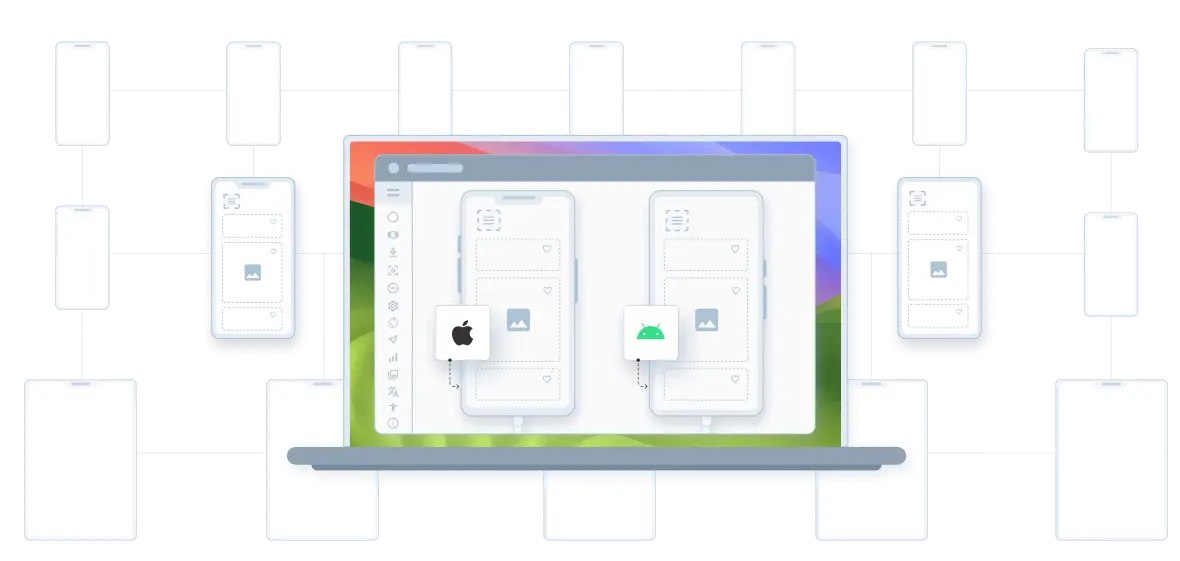
Real Device Cloud
Instant access to real mobile devices hosted on 19 global DCs. No setup or maintenance.
End-to-end testing features
Test local or staging apps, debug in real-time, test on multiple devices simultaneously & more.
Real device features
Test use cases that involve biometric authentication, device passcode, SIM enabled devices & more.
Maximum market coverage with 20,000+ real devices
Test on the widest range of real mobile and tablet devices on our real device cloud. We setup, procure, & maintain the devices so that you can focus only on testing.

Real Android & iOS devices
Test across iPhone, iPads, Google, OnePlus, Motorola, Xiaomi, Huawei, and Samsung phones & tabs.
No setup and maintenance
Instantly access 20,000+ real devices. Experience zero setup/maintenance hassles, & focus only on testing.
Day 0 device availability
Test on real devices as soon as they are launched in the market. Say goodbye to procurement hassles.
Accelerate manual tests with Multi-Device Testing
Faster cross-device testing simultaneously on upto four real devices. Test different app variations, or flows across multiple apps.
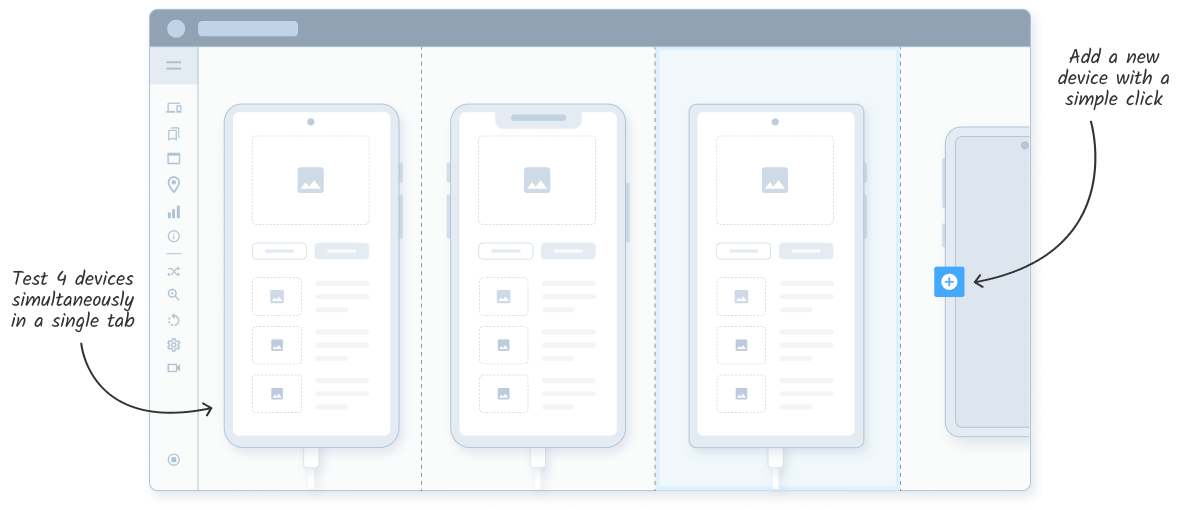
Debug on real mobile devices with DevTools
Use DevTools to debug your mobile apps on real Android and iOS devices. With easy integrations and access to crash logs, make real-time changes.
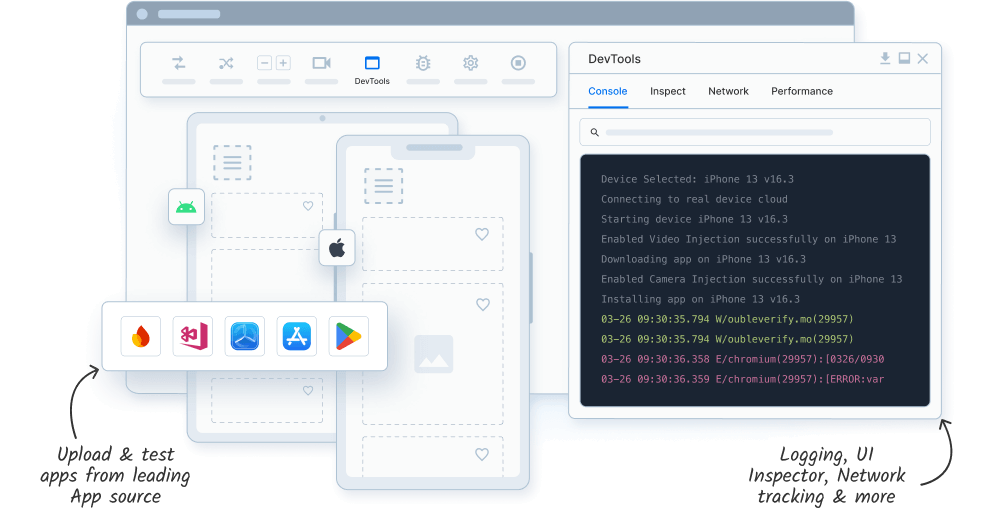
Test complex workflows on real devices
Access features for payments testing, file upload/download, OTP-test cases, audio injection, and many more to ensure end-to-end testing.
Media injection
Test camera & microphone based workflows as well as uploading & downloading of files between your app & device natively.
Payment & security workflows
Test use cases that involve biometric authentication, device passcode & payment workflows using Apple Pay.
Physical SIM
Test workflows for password reset, OTP-based authentication, and responses to SIM-based interruptions.
Location & device settings
Test use cases like custom device time, time zone, and location-based scenarios for 100+ countries across the globe.
Accessibility Testing
Test WCAG compliance with features like assistive touch, dark mode, device orientation, and more.
Advanced features
Test performance in low battery mode and in different network profiles like 2G,3G and much more.
Upload and test apps from any source
Choose from multiple app testing workflows such as direct and URL uploads, beta distribution & build tool integrations or App Store/Play Store installation. We’ve got you covered.
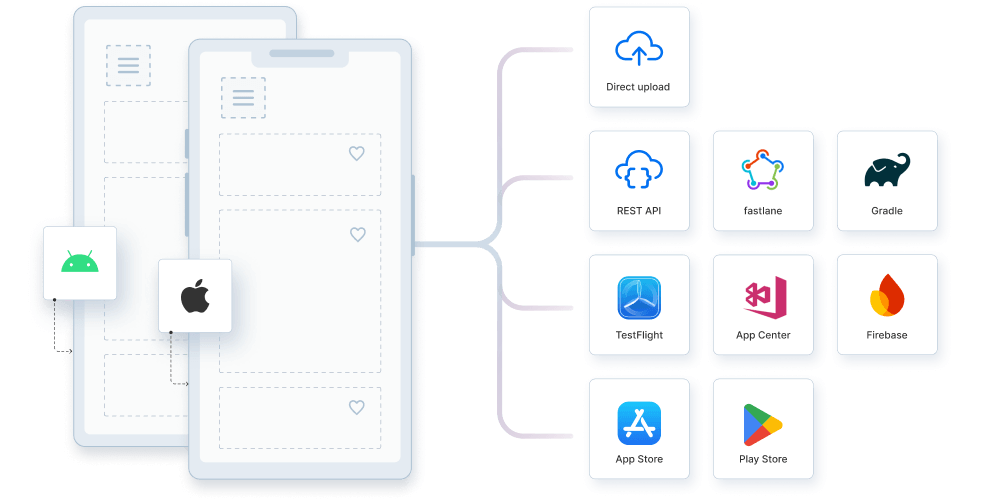
Report bugs & capture all metadata while testing
Utilize integration with top tools like Jira, Slack, etc. Annotate screenshots & capture detailed test session recordings for simplified bug reporting.
Integrations
Seamlessly log bugs into your reporting tool, be it Jira, Azure DevOps, Slack or Github.
Screenshot annotations
Annotate screenshots to highlight exact issues using App Live annotation toolbar.
Attributes
Log a new bug or modify existing ones with attributes like issue type, device details, etc.
Configure your iOS testing environment
Explore various iOS settings, ensuring seamless app performance in low battery mode, time-specific use cases, and more, delivering a tailored user experience.
Offline Mode
With Offline Mode, ensure your app performs seamlessly even when disconnected from the internet.
Set Device Time
Simulate conditions such as time-specific notifications, future timelines & timestamps for chat sessions.
Low Battery Mode
Test and optimize performance of your apps, ensuring an optimal user experience when running on low battery mode.
Dark Mode
With Dark Mode, enhance your foreground content vibrancy against darker backgrounds for optimal viewing.
Assistive Touch
Explore scenarios like simulating buttons, multi-finger gestures, custom actions, and creating new gestures.
Accessibility Settings
Test the accessibility of your apps by easily changing the display contrast and text size settings.
Utilize test analytics for actionable insights
View your test session history and test insights to keep track of completed tests, coverage, and frequency and gain actionable insights to improve testing efficiency.
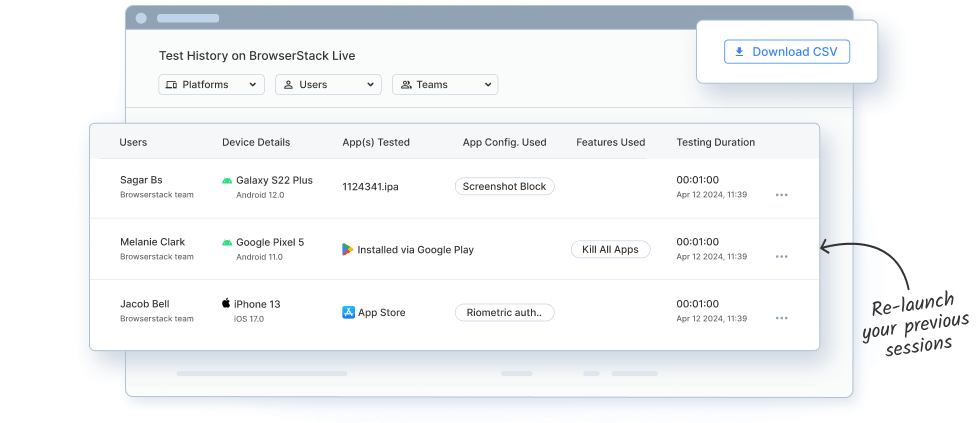
Natural gestures and interactions
Interact with your mobile app on the remote device, just as you would with a real device in hand. Tap, scroll, zoom, swipe and more.
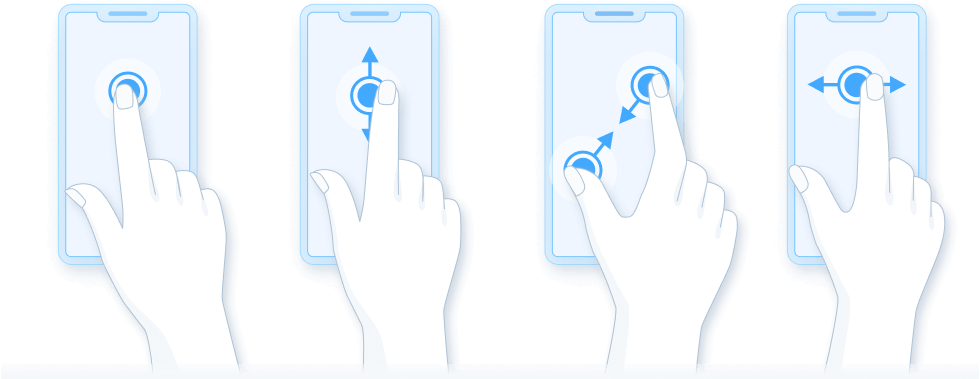
Enhance your testing capabilities with advanced features
App Patching
Convert your app to an instrumented app & enable sensor instrumentation, preventing authentication & certificate issues.
iOS Entitlements
With iOS enterprise apps entitlements, test use cases like push notifications, keychain sharing, data protection, etc.
Set Idle Session Timeout
Set the duration your App Live test session to stay idle without any activity, before the session ends.
Delink App Orientation
Test use cases that require testing app orientation independent of the device orientation on real Android devices.
Extended Session Duration
Extend the duration of your App Live test session on request as per your testing needs with ease.
GRR
We are compliance with legal & regulatory requirements governing the retention and disposal of records.
Test App Frontend Performance
Test your native & hybrid apps on 20,000+ real iOS & Android devices, constantly updated & instantly available! With real-time debugging, iOS settings, real device features & more, you test complete.

App Profiling
Track metrics such as FPS, ANR rate, App & page loading times, resource usage & more in real-time.
Performance Report
Generate a comprehensive performance audit report, highlight issues and share results with your team.
Interactive Debugging
Pinpoint performance hotspots in user journeys using session replay & correlated metric graphs.
Ship bug-free mobile apps
Run your first test now!
