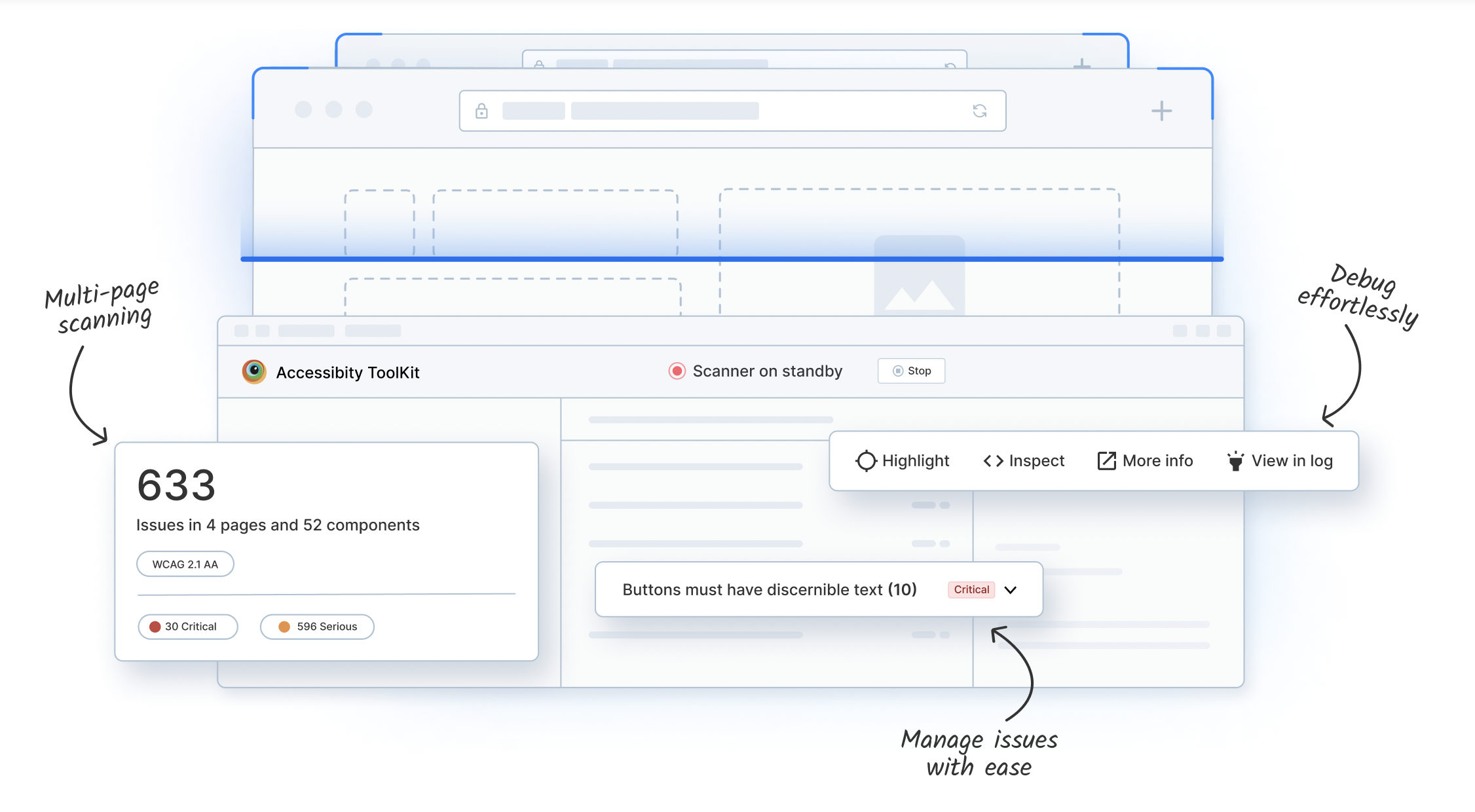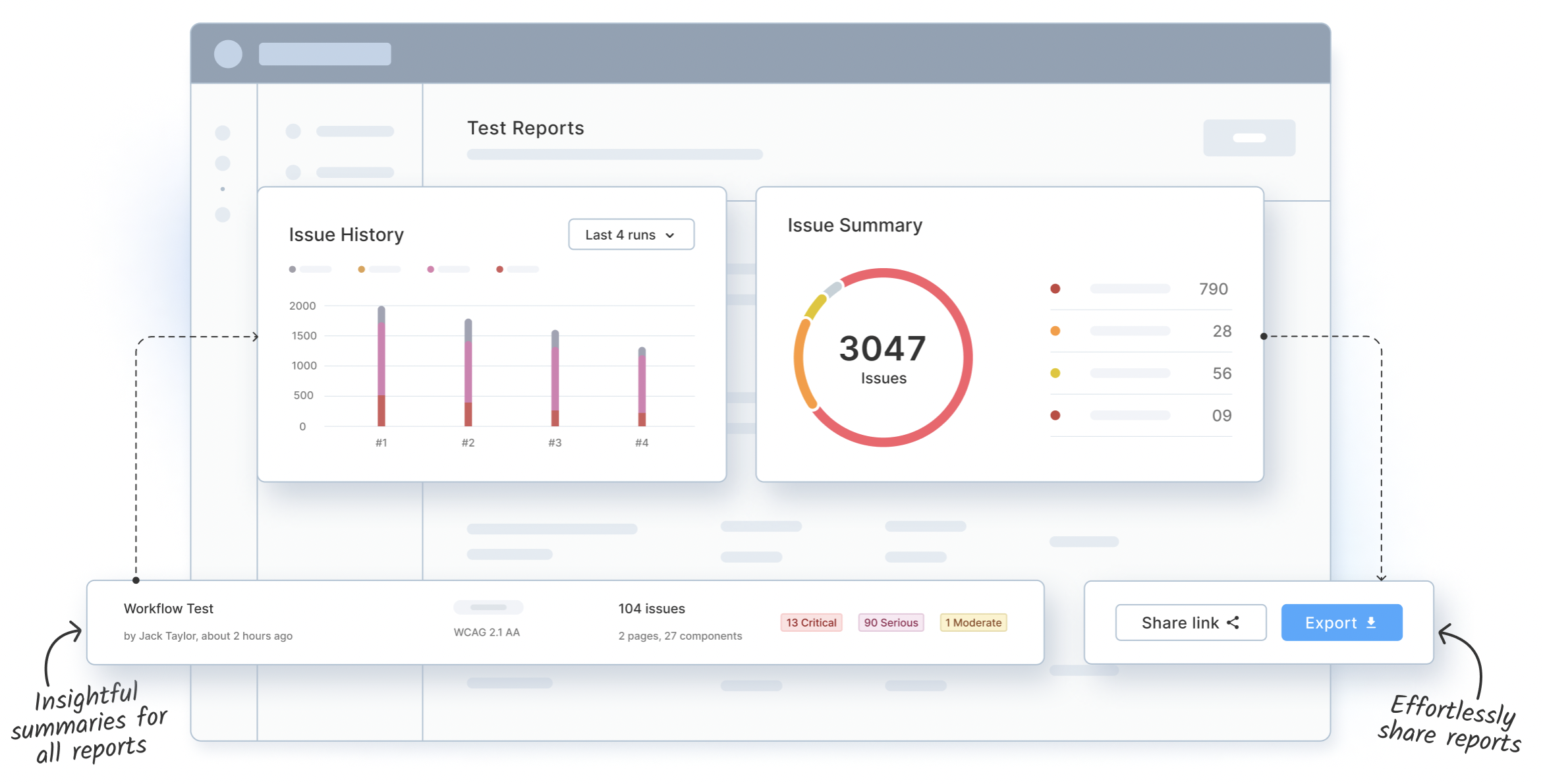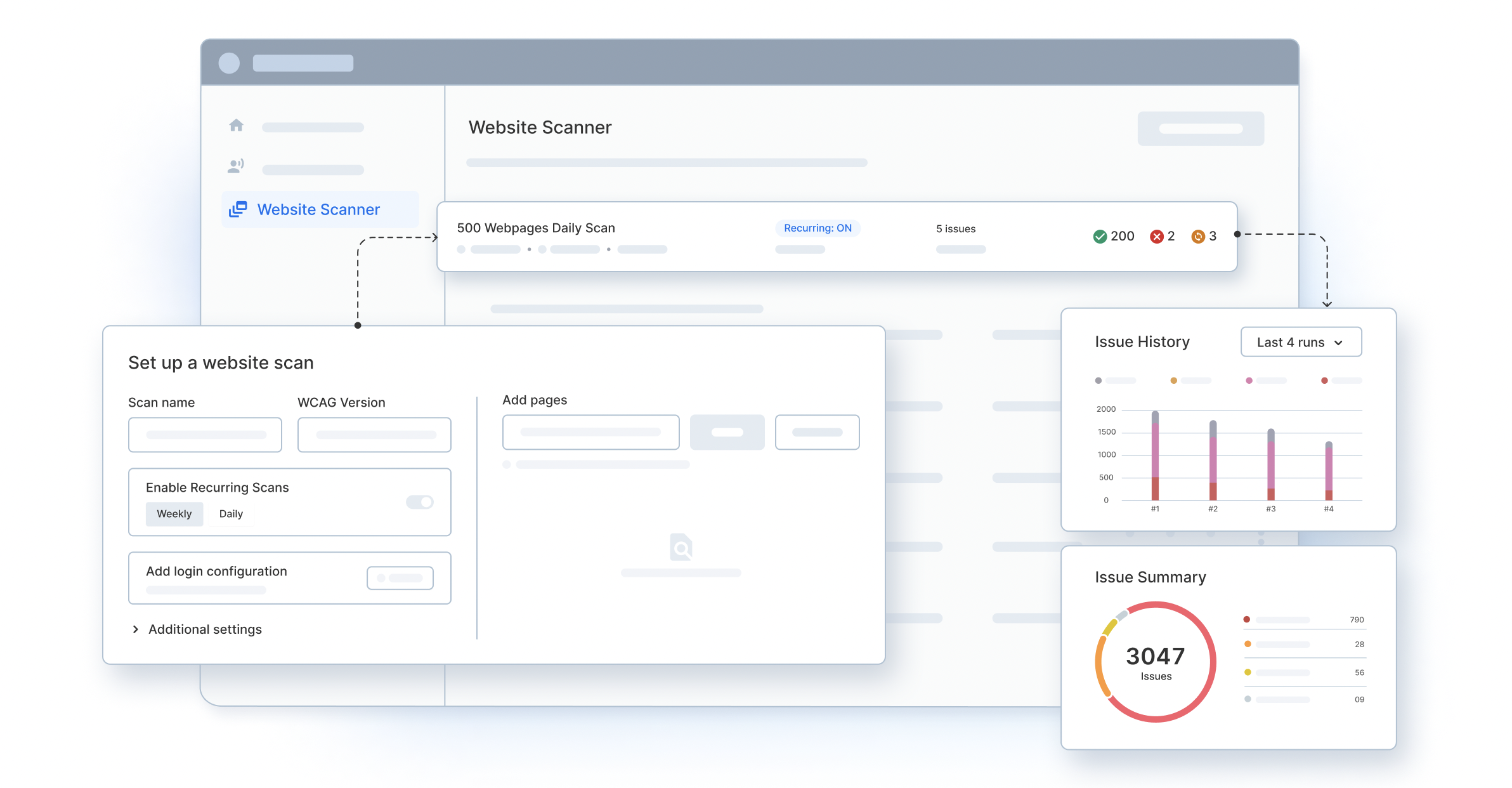Website Accessibility Checklist
What is Web Accessibility?
Web accessibility revolves around creating websites that function across a range of abilities and disabilities. This requires considering visual impairments, motor limitations, cognitive differences, and more.
Technically, WCAG Compliance (Web Content Accessibility Guidelines) provides a framework for achieving Web Accessibility. WCAG from the W3C (World Wide Web Consortium) outlines specific criteria for things like keyboard navigation, providing alternative text descriptions for images, and ensuring adequate color contrast for readability.
By adhering to WCAG standards, developers can build websites that utilize assistive technologies and cater to a broader user base.
Why is Accessibility Checklist important?
A web accessibility checklist is a crucial tool for several reasons:
- Provides a systematic way to identify and address potential accessibility barriers on your website.
- Ensures that checklists are built around WCAG (Web Content Accessibility Guidelines) which are international standards for web accessibility.
- Makes your site accessible for people with disabilities and other impairments, which includes a large user base.
- Helps ensure adherence to legal requirements that some countries and regions enforce. Violating these legalities might lead to penalties and legal action.
WCAG Guidelines for Web Accessibility Testing
WCAG (Web Content Accessibility Guidelines) are standards for making web content more accessible to people with disabilities.
- Perceivable: Ensure content is accessible to people with disabilities, including those who are blind, have low vision, or other visual impairments.
- Operable: Make sure content can be easily used by those with disabilities, including those unable to use a mouse or keyboard or with physical impairments.
- Understandable: Ensure content is written clearly and simply, avoiding reliance on sensory or cognitive abilities that people with disabilities may lack.
- Robust: Ensure content is coded according to web standards to be compatible with assistive technologies, avoiding reliance on proprietary technologies.
Website Accessibility Checklist
Here’s the Website Accessibility Checklist that you can follow to ensure Web accessibility:
1. Insert alternative text tag on visual assets
Ensure that all images and graphics on your website have descriptive alternative text (alt text) tags. These tags provide a text alternative to visual content, making it accessible to people using screen readers or those with images turned off in their browsers.
For example, if you have an image of a cat on your website, the alt text could be “A black and white cat playing with a ball of yarn.”
2. Add contrasting colors
Use colors that have sufficient contrast to make text and other content easily readable. This is particularly important for users with low vision or color blindness, as it helps them distinguish between different elements on the page.
Use a tool like WebAIM’s Contrast Checker to ensure that the color contrast between your text and background meets accessibility standards. For example, black text on a white background provides high contrast and is easy to read.
3. Accommodate keyboard navigation
Ensure that all interactive elements on your website, such as links, buttons, and form fields, can be easily accessed and activated using only a keyboard. This is essential for users who cannot use a mouse or other pointing device.
For example, pressing the “Tab” key should move the focus through all interactive elements in a logical order.
4. Resize text to be viewable
Provide users with the ability to resize text on your website without causing content to become obscured or overlapping. This helps users with low vision or other visual impairments to comfortably read the content.
For example, text should reflow and adjust to the new size without overlapping or being cut off.
5. Interactive elements that should be operable
Ensure that all interactive elements on your website, such as dropdown menus, sliders, and form controls, are operable using a keyboard or other input device. This ensures that users can interact with your website regardless of their physical abilities.
For example, pressing “Enter” on a link should navigate to the linked page.
6. Structured headlines and descriptions with clear hierarchy
Use headings and subheadings to create a clear and logical hierarchy of content on your website. This helps all users, including those using screen readers, to understand the organization of the content and navigate it more easily.
Use HTML heading tags (e.g., <h1>, <h2>, <h3>) to create a clear hierarchy of content. For example, use <h1> for main headings, <h2> for subheadings, and so on.
7. Add subtitles and captions to videos
Provide subtitles or captions for all videos on your website. This makes the content accessible to users who are deaf or hard of hearing, as well as those who may be viewing the video in a noisy environment.
For example, if you have a video with spoken dialogue, provide captions that display the spoken words as text. This makes the video accessible to users who are deaf or hard of hearing.
8. Remove flashing lights or blinking light elements
Avoid using flashing or blinking elements on your website, as these can trigger seizures in users with photosensitive epilepsy. If such elements are necessary, ensure that they can be easily disabled or are not overly distracting.
For example, if you have a flashing banner on your website, consider replacing it with a static image or using a less intense animation effect.
9. Website should be compatible with screen readers
Ensure that your website is compatible with screen reader software used by people with visual impairments. This includes providing alternative text for images, properly labelling form fields, and using semantic HTML markup to improve screen reader compatibility.
Use descriptive alternative text for images, properly label form fields, and use semantic HTML markup (e.g., <button> for buttons, <input type=”text”> for text inputs) to improve screen reader compatibility.
How to perform WCAG Testing using BrowserStack Accessibility?
BrowserStack Accessibility Testing is a single platform to identify basic and complex accessibility issues at blazing speed. It is a one-Stop Solution to
- Test,
- Report, and
- Monitor Web Accessibility Health.
Performing WCAG testing using BrowserStack Accessibility involves the following steps:
You can use WCAG testing from three perspectives: Test, Report, and Monitor.
Test Web Accessibility
You can perform WCAG Testing for your website using BrowserStack Accessibility Testing Tool. It provides core features to:
- Test any user workflow in a single scan using Workflow Scanner
- Identify complex accessibility issues by answering simple, auto-generated questions using Assisted Tests
- Precisely locate issue sources using Screen Readers on Real Devices
You can run Workflow Scanner to Scan user flows across full-page scan or test part of a page for accessibility. Use the Workflow scanner to automatically identify and report basic issues such as missing alt text, and insufficient color contrast, among others at blazing speed.
It allows you to choose the required WCAG versions and its conformance level, for example, WCAG 2.0 AA. Upon running the scanner it highlights all the Web Accessibility Issues along with its details.
Report Web Accessibility Issues
BrowserStack Accessibility Testing Tool provides you access to all reports from the past and present on one single dashboard. Combine multiple reports into one in seconds, and use insightful issue summaries to better inform debugging.
You can get details on Issue Summary and Workflow Log Reports within the dashboard. All reports contain issues that are grouped on the basis of violating WCAG guidelines. It enables easier VPAT report creation.
You can also select multiple reports to create a consolidated report that can be shared or exported as a CSV file.
Learn More about Accessibility Testing
Monitor Web Accessibility Health
It also allows you to schedule scans at regular intervals and get a detailed Accessibility report. Upon the completion of the workflow scan, you can get details on Issue Summary and Workflow Log Reports within the dashboard.
Schedule Website Scan for Web Accessibility Now
Why prefer BrowserStack Accessibility as a WCAG Testing tool?
BrowserStack Accessibility is a single platform to identify basic and complex accessibility issues at blazing speed. It is a one-Stop Solution to Test, Report, and Monitor Web Accessibility Health. Here’s why you should prefer BrowserStack Accessibility as WCAG Testing Tool:
- In-depth analysis: Go beyond basic WCAG conformance assessments by conducting a detailed analysis that identifies a broader spectrum of accessibility concerns. This includes issues that impact users with varying needs, such as ensuring screen reader compatibility and smooth keyboard navigation functionality.
- Choose WCAG version: Enjoy the flexibility of selecting the WCAG version that best suits your project needs. Whether it’s WCAG 2.0 or 2.1, this choice allows you to tailor your compliance efforts accordingly.
- Identify conformance violations: Detect whether your application violates the conformance levels you’ve identified as necessary for your organization. This proactive approach helps address accessibility issues before they become significant problems.
- Use Screen Readers on real devices: Access VoiceOver on Mac, NVDA Screen Readers on Windows, and TalkBack on Android devices hosted on real device clouds. This capability ensures that your application is compatible with these widely used screen readers, enhancing its accessibility for users.
- Streamline automation testing: Automate your accessibility testing process to accelerate comprehensive checks across various real browsers and devices. This approach helps conserve valuable time and resources that would otherwise be spent on manual testing.
- Effortless accessibility monitoring: Stay compliant with WCAG standards and audit-ready with confidence using the Website Scanner. This tool allows you to configure the URLs you wish to test, schedule scans in advance, and receive auto-generated smart reports. This proactive approach helps you stay ahead of accessibility issues and maintain compliance effortlessly.
Try BrowserStack Accessibility
Conclusion
Website accessibility testing hinges significantly on WCAG compliance, which serves as a cornerstone. WCAG’s four core principles and detailed guidelines form a robust framework for assessing inclusivity and ensuring that a website’s design accommodates a diverse user base.
Utilizing tools such as BrowserStack Accessibility Testing for WCAG assessments allows you to verify adherence to these standards and maintain ongoing accessibility monitoring. This proactive approach ensures that your web content remains accessible to all users, irrespective of their abilities, promoting inclusivity and user satisfaction.