Test on Windows OS
Test websites on multiple versions of Real Windows OS. No Emulators or Simulators, only Real Devices. Check website compatibility with the latest & older Windows versions.

Trusted by more than 50,000 customers globally
Features
Real Windows Devices
Leverage real Windows devices (Windows 11 (64-bit), Windows 10 (64-bit), Windows 8.1 (64-bit), Windows 8 (64-bit), Windows 7 (64-bit), Windows XP (32-bit)) for accurate test results, every time. You never need to compromise with Windows simulators again.
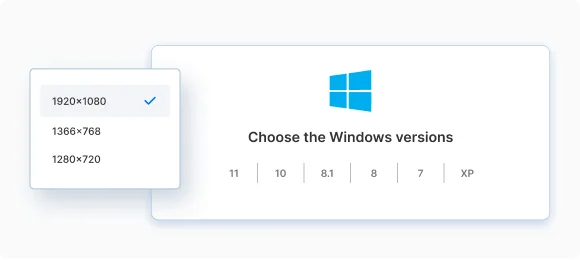
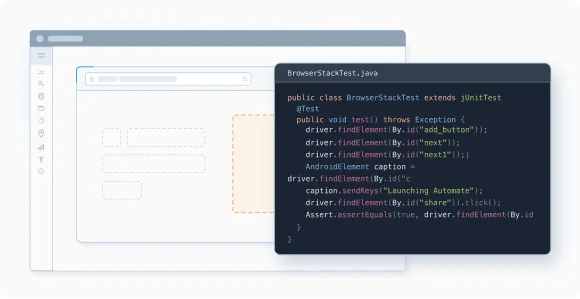
Test on dev environments
Test public & internal websites on development environments seamlessly, without the hassle of setup configuration. Test on Windows behind firewalls or any organizational security protocols.
No VMs or setups
Verify website behavior on remote browsers via our Windows devices – all via the cloud. No VMs to maintain, no software to install, no need to look for a Windows emulator online. You just need a browser and the Internet to use BrowserStack.
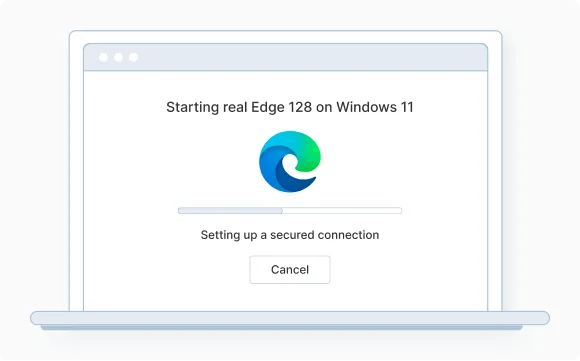
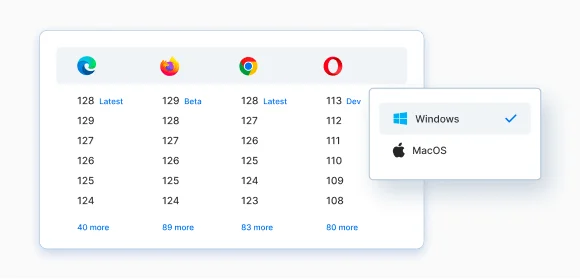
3000+ browsers and devices
Test on a range of popular browsers like Chrome, Firefox, Edge, IE, and more on devices running real Windows OS. No physical devices for you to handle – everything’s on our high-uptime, scalable cloud.
Windows Versions we support
List of Windows OS Versions available for online testing on.
Frequently Asked Questions
Testing your website on Windows online is crucial due to Windows’ dominant market share in the desktop operating system space. As of February 2025 data, Windows holds approximately 70.54% of the global desktop OS market.
This significant share means that a majority of your website visitors will likely be using Windows, making it essential to ensure your site functions seamlessly on this platform.
Moreover, Microsoft has different versions and there is device fragmentation, which makes it important to test on different Windows versions from Windows 11 to Windows XP. It is difficult to maintain physical devices of different OS Versions hence, testing website on Windows online seems more feasible.
By testing online, you can verify compatibility across different browsers and versions of Windows, improving user experience and avoiding issues that could affect a large portion of your audience.
Quick Note: While there are technical differences between the two, the terms “emulator” and “simulator” are often used interchangeably in popular QA parlance.
A Windows emulator is a software product that can run on any other OS but still allows testers to access the features and layout of the Windows OS. Basically, testers can check how their websites will appear and work on Windows, even though your workstation may originally run on some other OS like macOS or Linux.
Testing your website on Windows online is crucial due to Windows’ dominant market share in the desktop operating system space. As of February 2025 data, Windows holds approximately 70.54% of the global desktop OS market.
This significant share means that a majority of your website visitors will likely be using Windows, making it essential to ensure your site functions seamlessly on this platform.
Millions of users across the world use Windows-based devices to access and browse websites. Therefore, websites must be configured to run perfectly on multiple devices running multiple Windows versions. Ensuring such OS compatibility is only possible through comprehensive website testing on different Windows versions.
Don’t forget that Windows users access websites through devices with different screen sizes, hardware specifications, and resolutions. Therefore, you have to check site responsiveness across device types – usually numbering in the hundreds (at the very least).
The simplest way to test your websites on Windows is to follow the steps below:
- Sign up for FREE or Log in to BrowseStack Live.
- Choose from 3500+ real browsers & devices. Select the device-browser-Windows OS version you’d like to run tests on.
- Try out and verify every feature of your site on a real device running the browser and OS version you chose. You’ll be running these tests from the perspective of an end-user with the same hardware-software combination.
- Run accessibility tests, cross browser compatibility tests, speed tests, exploratory tests, and much more.
- Check how the site works in throttled internet conditions, or across different locations, national and global.
- Once you complete your tests on a single device, repeat them on others by switching to another browser and device running on Windows. You can also switch between Windows versions.
- Keep repeating tests until you’ve achieved the necessary device and OS coverage.
In a word, no. Emulators, even the best ones, cannot fully mimic the target OS. For example, even the Microsoft Emulator for Windows 10 Mobile does not allow for testing of the following:
- Compass
- Gyroscope
- Vibration controller
- Brightness level as the emulator’s brightness is always high.
- Videos with a resolution higher than VGA resolution (640 x 480). They cannot be displayed reliably, especially on emulator images with 512MB of memory.
And that’s the case of an emulator released by the manufacturer of Windows. Other emulators may actually prevent you from testing major features. You may not be able to change device location, throttle the network connection, or check site compatibility with screen readers.
Modern websites are expected to cater to users of all locations, access levels, and physical/cognitive abilities. It is not possible to run adequately comprehensive tests with emulators, which means that your websites will probably have one or more glaring bugs when released to prod.
Additionally, emulators for every major Windows version may not always be available, at least not reliable ones. Often, a dependable emulator takes a while to build and release after the release of each new Windows OS. If you’re waiting for a high-grade emulator to become available before proceeding with QA activities, you’ll miss out on the competitive value of quick, robust product releases.
As mentioned above, a Windows emulator or simulator simply is not reliable enough to test for final software releases. Whatever the nature of the software and the team building it, real device, browser, and OS testing are non-negotiable.
BrowserStack facilitates exactly this. You get 3500+ browsers and devices on the cloud, available 24/7 for testing. With multiple Windows versions installed on different devices (desktop & mobile), you get the ideal test environment to evaluate software performance.
What’s more, you don’t have to bother with purchasing devices and OS versions or installing and configuring them for test readiness. You just have to purchase a BrowserStack subscription, not invest heavily in setting up, updating, and maintaining on-premise device labs.
Additionally, you get to access your website on real Windows Devices on different browsers and their versions to test under real user conditions. BrowserStack Live provides you advanced features like debugging in real time, detailed artifacts, geolocation testing, network simulation, and screen readers for detailed Windows online testing experience.
Naturally, QA teams all over the world prefer BrowserStack over Windows simulators or emulators for testing.
BrowserStack Live offers the following Windows OS version for testing on its real device cloud:
- Windows 11 (64-bit)
- Windows 10 (64-bit)
- Windows 8.1 (64-bit)
- Windows 8 (64-bit)
- Windows 7 (64-bit)
- Windows XP (32-bit)
