Test Website on Opera 79 Browser
Stop wasting time with Opera Emulators. Get instant access to the real Opera 79 browser for accurate results.
Signup & Start Testing for Free!
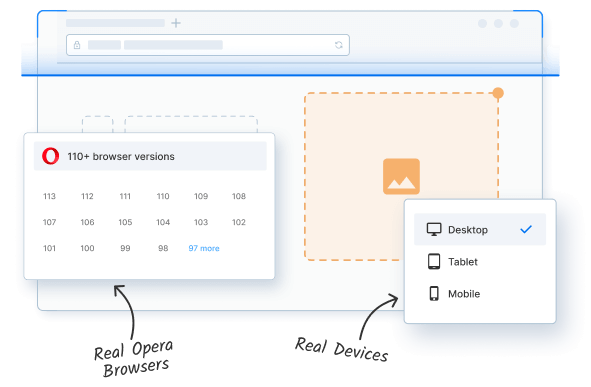
Trusted by more than 50,000 customers globally
Test Opera 79 Browser Compatibility on Real Devices
BrowserStack offers 3500+ of real browsers & devices to test websites on Opera 79 under real user conditions.
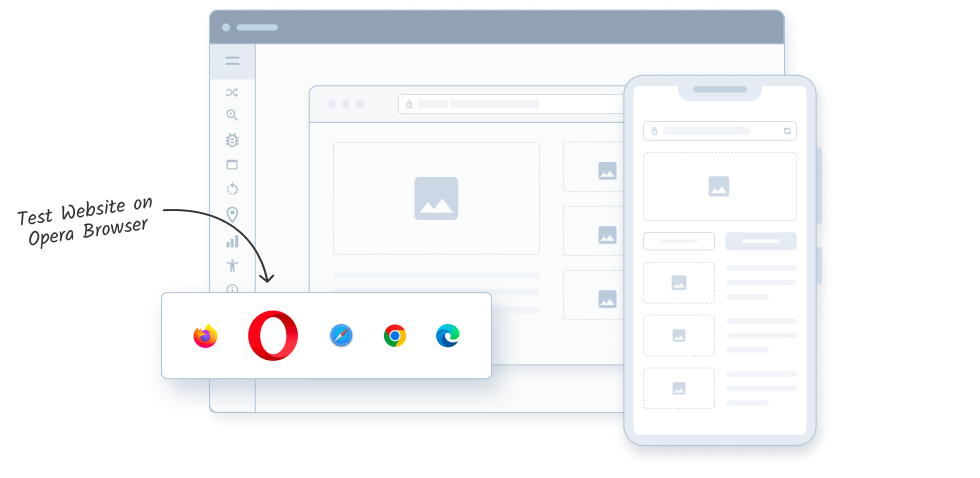
Features
Real Devices for Opera testing
Leverage hundreds of real desktop & mobile devices to run Opera 79 tests on BrowserStack Live for more accurate testing.
Seamless Integration
Integrate seamlessly with popular bug reporting tools like Slack, JIRA, Trello, & GitHub for better collaborative debugging with your Team.
Test for Different Geo Locations
Run Opera 79 compatibility tests for Geolocation based functionalities by simulating different GPS-based and IP-based Geo-locations.
Comprehensive Debugging
Easily debug Opera browser tests with bug reporting tools, live debugging using DevTools, automated screenshots, text, console, & network logs
Run Opera Test on Dev Environment
Test staging website on localhost/development environment instantly without any setup to identify bugs before going live.
Security & Privacy
Securely test Opera 79 online on private VMs and tamper-proof real devices which are wiped clean of data after every session.
Opera Browser Versions We Support
List of Opera Browser Versions available for testing on.
Frequently Asked Questions
Opera emulator is a software application that mimics all functionalities of the Opera browser on your workstation. Using Opera browser emulators, QA engineers or developers can perform a quick check of how a website renders on the Opera browser.
Opera testing on real devices helps QA teams to test websites in real user conditions. By viewing the website exactly the way an end-user would, they can ensure that it is free of any possible flaws. This helps them develop robust web-apps. Thus, teams can ship with confidence and ensure that users have a bug-free experience.
Yes. By logging into BrowserStack one can easily choose to test different versions of Opera on various versions of Windows – right from Windows XP to Windows 10. For example, one can easily test on Opera 65 on Windows 10.
Opera reported that it has 380 million Monthly Active Users (MAU) across their desktop and mobile platforms. If a website does not undergo Opera browser testing, it would mean losing out on a significant number of potential users.
BrowserStack provides instant access to real devices with pre-installed Opera browsers for extensive browser testing. Developers and QA testers can now test on multiple versions, from Opera 10.6 to Opera 113 for both Mac and Windows operating systems.
Additionally, our real device cloud supports the testing of natural gestures, battery consumption, GPS simulation, and IP geolocation. QA testers can also share bugs via JIRA, Trello, Slack, etc. so that developers can easily replicate these bugs and fix them. BrowserStack also offers integrations with popular CI/CD tools such as Jira, Jenkins, CircleCI, Travis and more.
Simply sign up for free on BrowserStack Live. Then, select the preferred operating system and Opera versions on which a website needs to be tested. Start testing.
Yes, platforms like BrowserStack allow you to run the Opera browser online through cloud-based access, eliminating the need for installation.
Yes, Opera browser can be used for automation testing via Selenium or other frameworks, supported by platforms like BrowserStack Automate.
