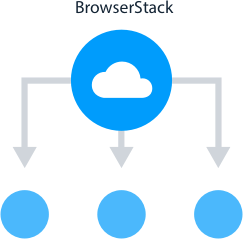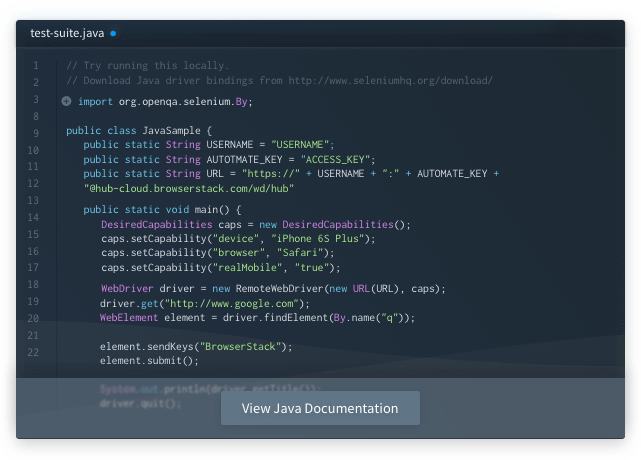Selenium Automation Made Easy
Instant access to a Selenium Automation Grid with 3000+ desktop browsers & real mobile devices. Say goodbye to your internal Selenium Grid.
Benefits
Speed up your Test Runs
Speed up your releases by running your Selenium Automation Grid tests concurrently across thousands of browsers and mobile devices.
Cut the execution time of your test suite by more than 10x using parallel tests on BrowserStack’s Selenium Grid on Cloud.
Debug with Ease
Easily debug your Selenium and JavaScript tests by harnessing our debugging tools.
To help fix bugs quickly we offer video recordings, automated screenshots of errors, text logs of every Selenium command, browser console logs and network logs.
Integrate in Minutes
Use the language and framework of your choice to quickly integrate with BrowserStack.
Using a CI tool? We’ve got you covered with plugins for Jenkins, Travis, TeamCity, Bamboo, Azure Pipelines and many more. View all integrations.
Our cloud-based platform is compatible with leading programming languages like Java, Python, Ruby, C#, Perl, PHP, NodeJS and more. View all compatible languages.
Test Local Dev Environments
Test web applications located behind firewalls or on internal development environments by utilizing the secure and encrypted BrowserStack tunnel.
3000+ Real Devices & Browsers
Harness our Selenium grid to test on a range of real iOS and Android mobile devices including iPhone, Samsung and more.
Test on 3000+ desktop browsers, including the latest versions of IE, Edge, Safari, Chrome and Firefox.
Automate helps agile teams test for quality at scale
Ship every release confidently with Automate in your pipeline.
Deliver the best user experience
Create amazing software for your fragmented web and mobile audience. With instant access to 3000+ desktop browsers and real mobile devices, easily grow the coverage of your selenium automation tests. Deliver a seamless user experience across every browser and device.

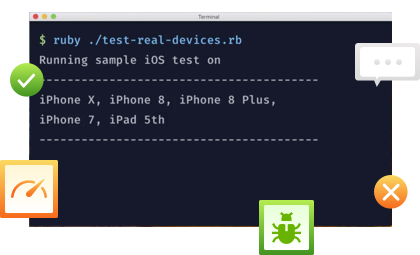
Speed up testing for faster releases
Test at scale without compromising speed or accuracy. Run Selenium tests on our high performance grid for quick, deterministic feedback. Accelerate build verification by over 10x with parallel execution of your tests, including UI testing, functional testing and regression testing.
Scale with a reliable Selenium grid
With Automate, you have the flexibility to scale as your testing grows, without having to worry about updating versions, adding devices, managing capacity, and most importantly, maintaining stability. We give you the reliability of a fast, 24/7 available Selenium testing infrastructure that supports all the testing in your CI pipeline.
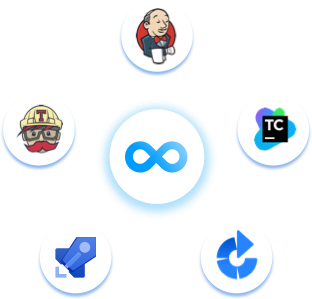
Trusted by more than 50,000 customers globally
Frequently Asked Questions
Selenium automation refers to the process of automating tests for web applications using Selenium. Selenium is the most preferred framework for automation testing on multiple browsers and platforms. The Selenium test-suite comprises four major components – Selenium IDE, Selenium RC, Selenium Grid, Selenium WebDriver.
Selenium WebDriver specifically helps QAs to automate tests for desired browsers. It also gives QAs the flexibility to use programming language of their choice for writing Selenium automation scripts.
Selenium WebDriver architecture consists of 4 main components:
- Selenium Client library
- JSON wire protocol over HTTP
- Browser Drivers
- Browsers
Selenium WebDriver works in 3 simple steps:
- The JSON wire protocol converts every line of code into an HTTP request (URL)
- This HTTP request is passed to specific browser drivers
- To receive the HTTP requests, every browser driver uses an HTTP server. Once the browser driver receives the URL, it processes the request by passing it to a real browser over HTTP. Then, all commands in the Selenium script will be executed.
As organizations started adopting an agile approach towards software development, automating their tests became a critical step in ensuring faster release cycles. At the same time, open-source tools began to gain huge popularity for their efficiency and cost-effectiveness. Thus, Selenium being open-source and free to use automation framework became the primary choice when it came to automated cross-platform testing.
Whenever a developer develops a web-app, it needs to be tested thoroughly for usability and cross browser compatibility. For example, a QA needs to test the login page of an app on multiple browsers to ensure the login page works as expected across browsers. In this case, manually testing the login page on each browser is a pointlessly time-consuming process. This is where QAs use Selenium Automation Testing.
Selenium Automation Testing can also help QAs set up automated parallel tests on a Selenium Grid so web-apps can be tested simultaneously on multiple browsers, operating systems, and devices.
Every test case needs to be executed in a unique environment (real browsers, devices, operating systems). To do so, teams need access to real devices. Maintaining the devices and browser versions on-site is expensive and high effort.
On the other hand, using Selenium Automation Online is much simpler. By accessing a Selenium Grid online, one can eliminate infrastructure overheads and pre-configuration hassles.
BrowserStack provides a Cloud Selenium Grid of 3000+ Real Devices and Browsers.
Additionally, it also provides resources such as:
- Instant access to real Android & iOS devices for testing
- Support for multiple operating systems like Windows and MacOS
- A vast range of debugging tools to troubleshoot tests instantly
- Instant Bug reporting with tools like Jira, Trello, Slack
- IP geolocation testing
BrowserStack also offers integrations with popular CI/CD tools such as Jenkins, CircleCI, Travis and more.