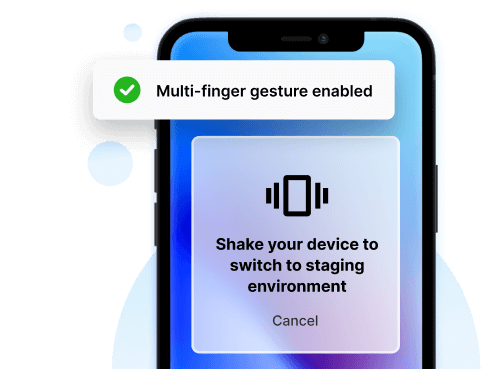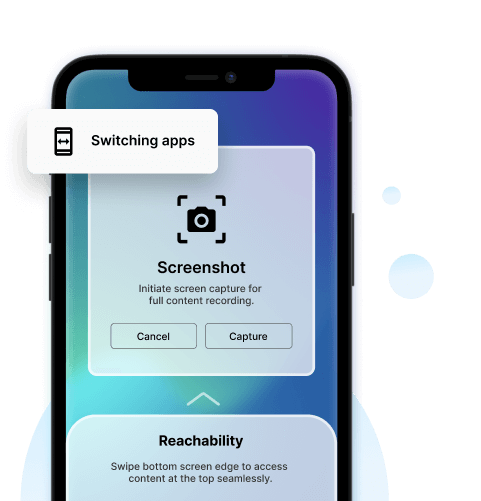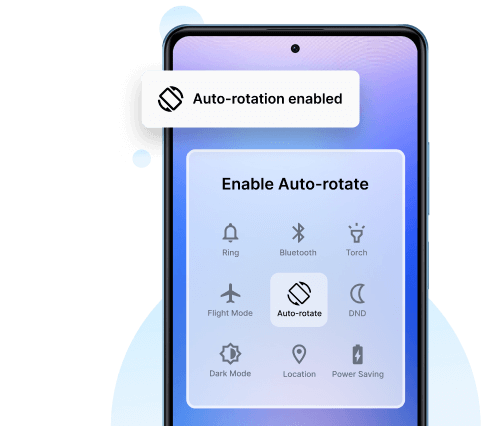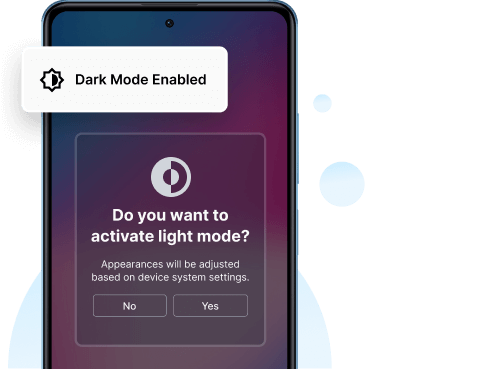Accessibility Testing
Device shake & multi-gestures
Simulate Gestures on iOS Devices
Enable users to simulate a gesture on iOS devices such as shaking the device to make a switch between production and staging environments.
Enhanced Interaction
Enable users to use multi-finger gestures such as three taps using two fingers to receive popups and notifications, open up a hidden menu, and more.
Assistive Touch
App Switching
Test workflows that require switching between installed and active apps while multitasking.
Screenshot Testing
Test workflows that require taking screenshots even in applications that typically block it.
Reachability Mode Simulation
Enable users to simulate reachability mode to test how their app looks and functions when users enable reachability to help them reach the top of the application.
App Orientation
Screen Orientation
Enable users to test their media apps such as games and videos for visual and compatibility aspects in both landscape and portrait modes, ensuring a seamless experience across all device orientations.
Screen Space Utilization
Assess your applications in landscape and portrait modes, ensuring that the app is taking advantage of the completely available screen space.
Dark Mode
Low-light simulation
Enables users to test their app's appearance and functionality in low-light environments by enabling Dark Mode simulation.
Buttons & actions verification
Ensure that your app buttons, and actions look and work as expected even when Dark Mode is enabled on the device.
Level up your Mobile Testing with Real Device Features
Start Testing Now!