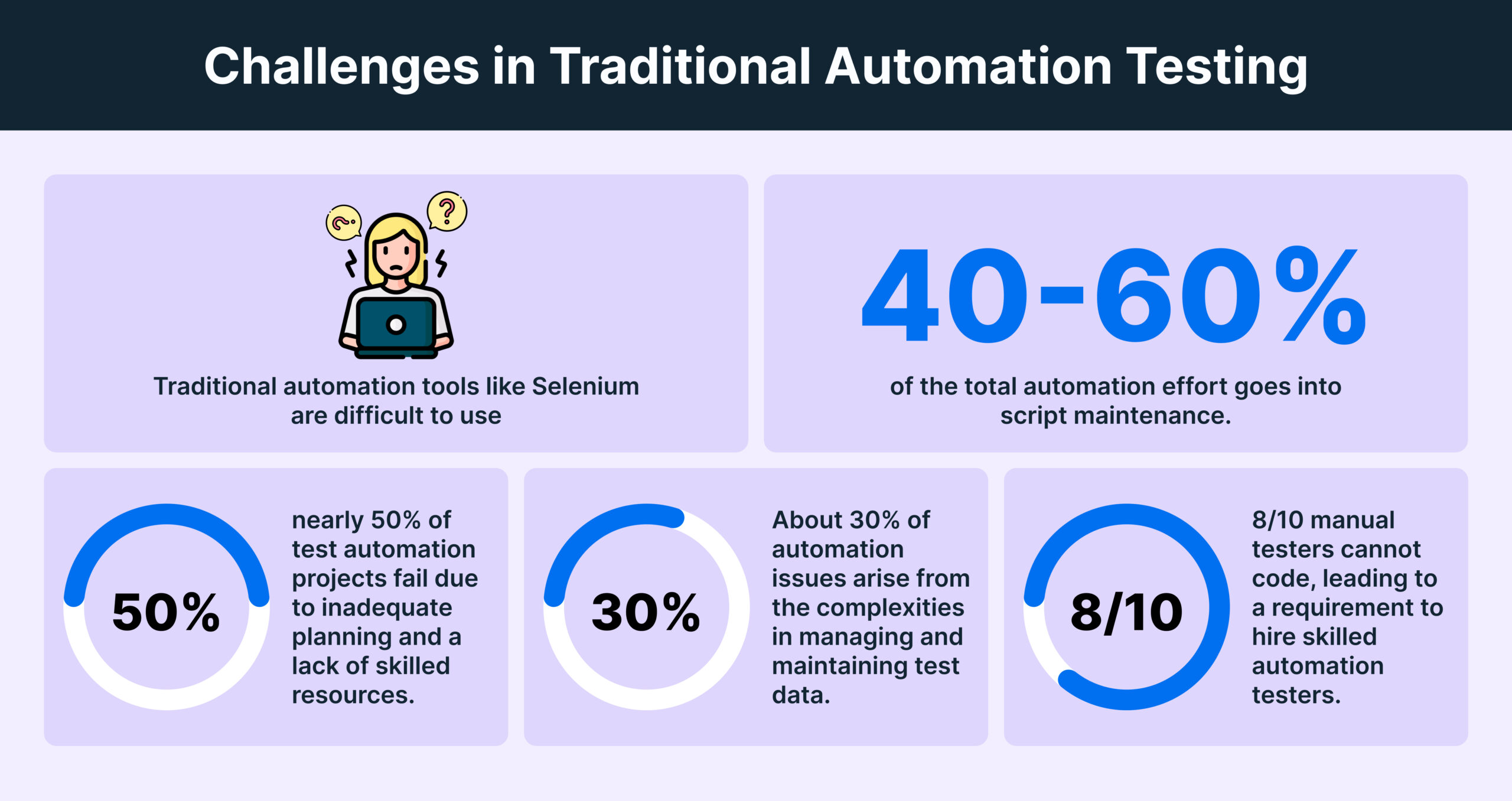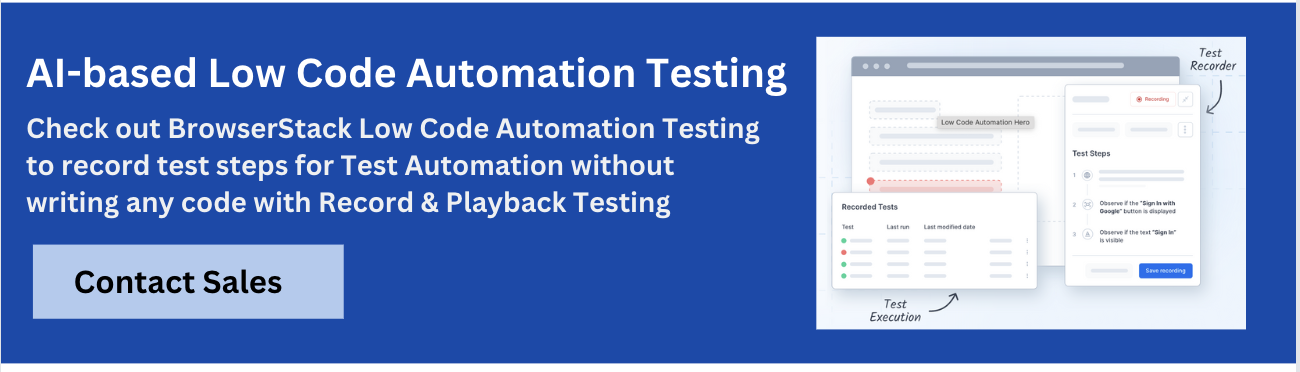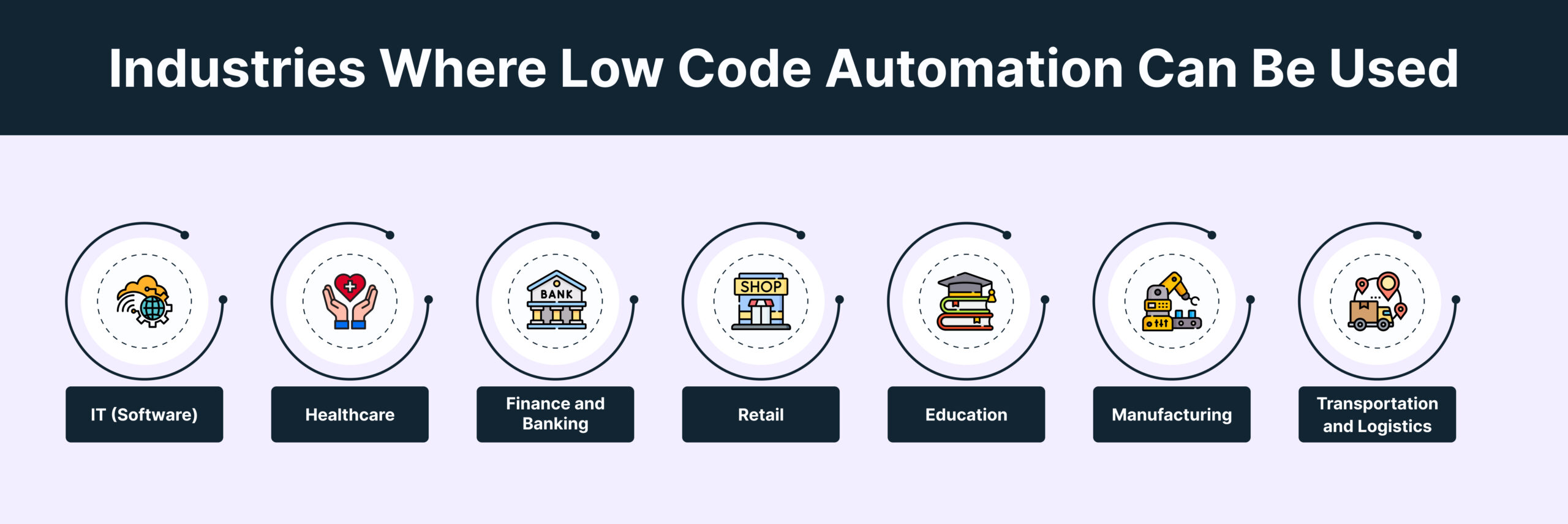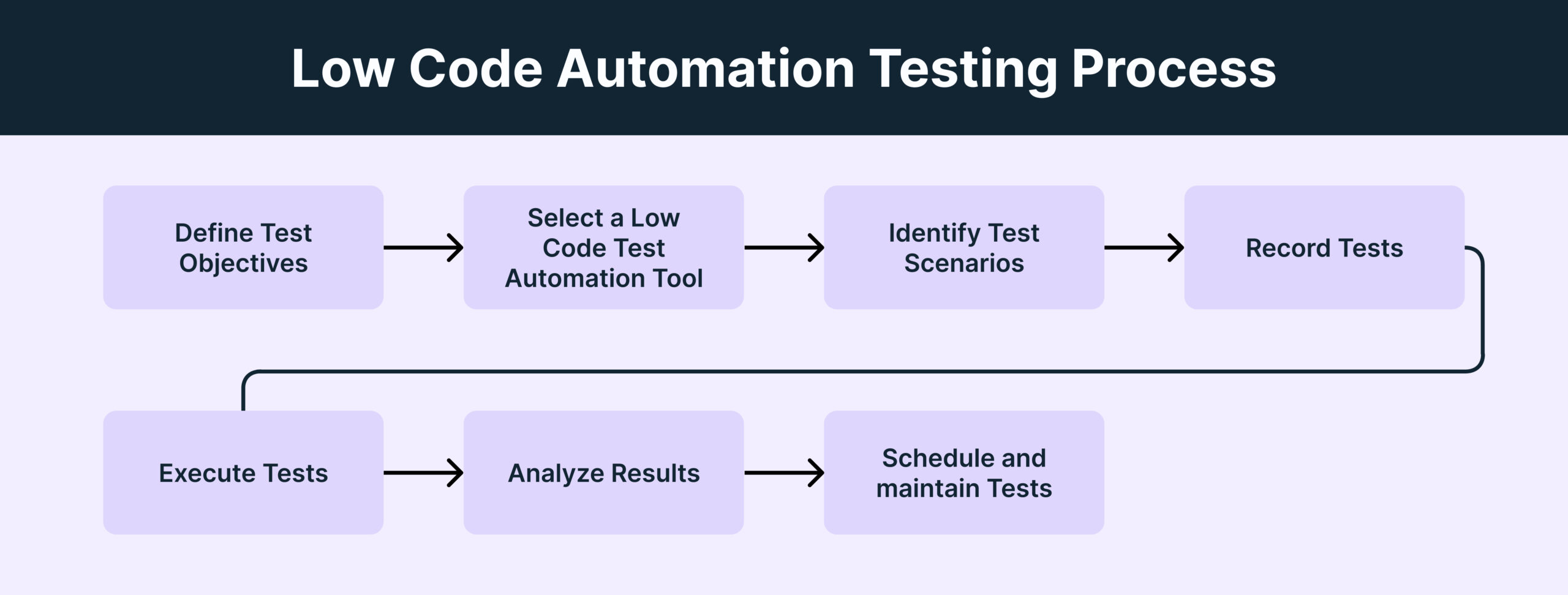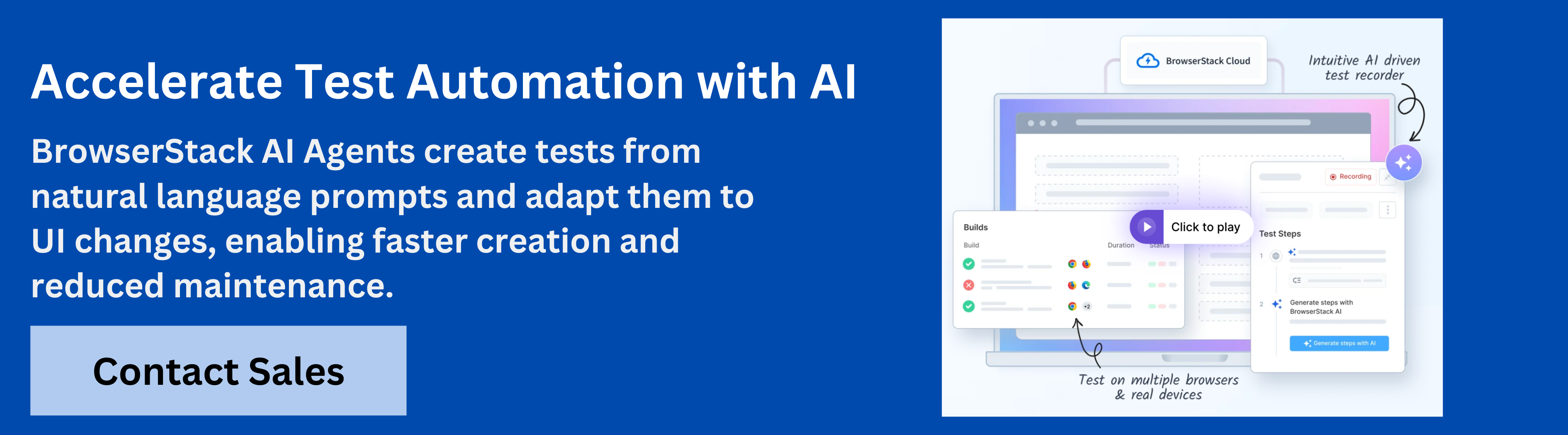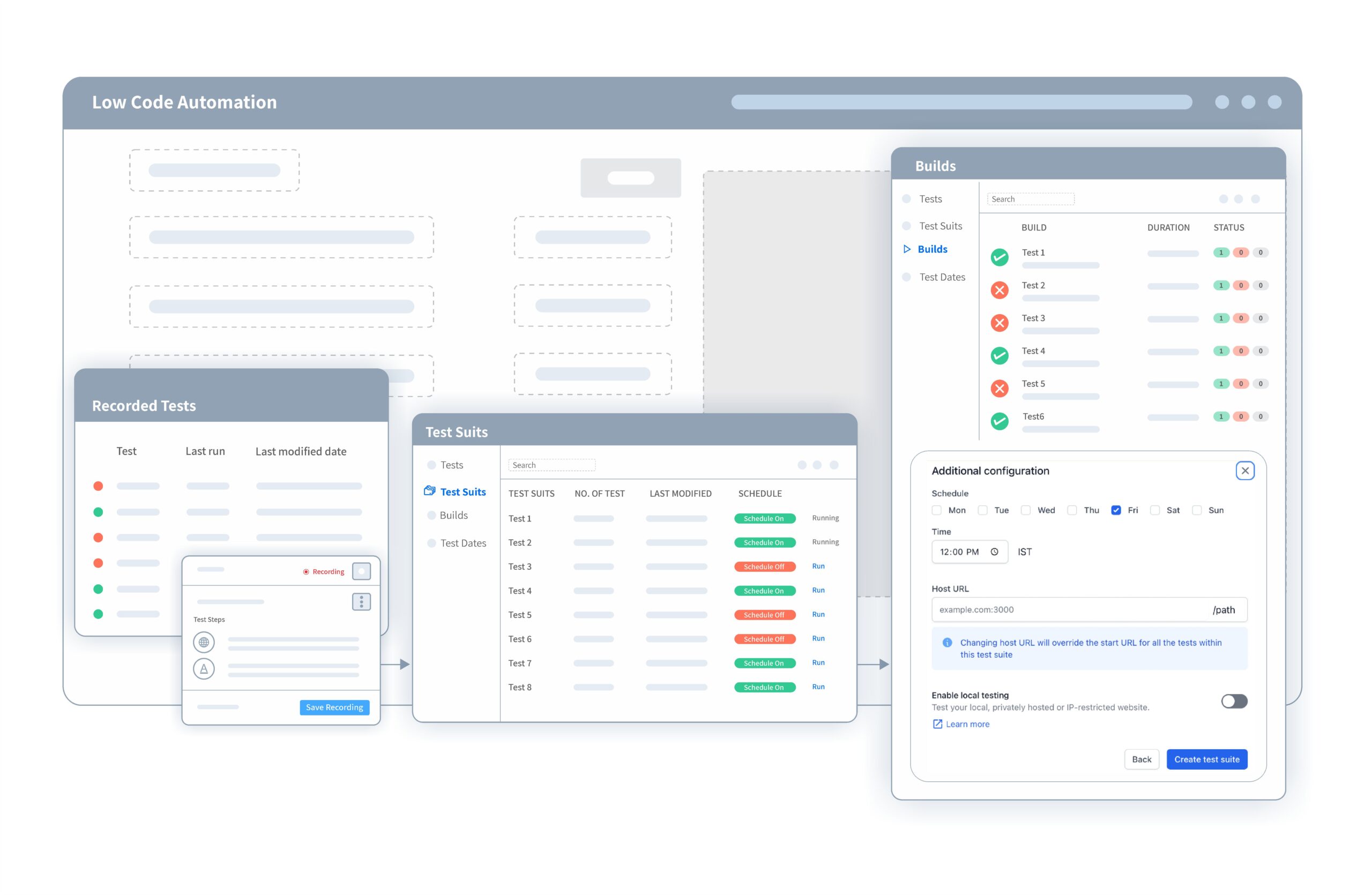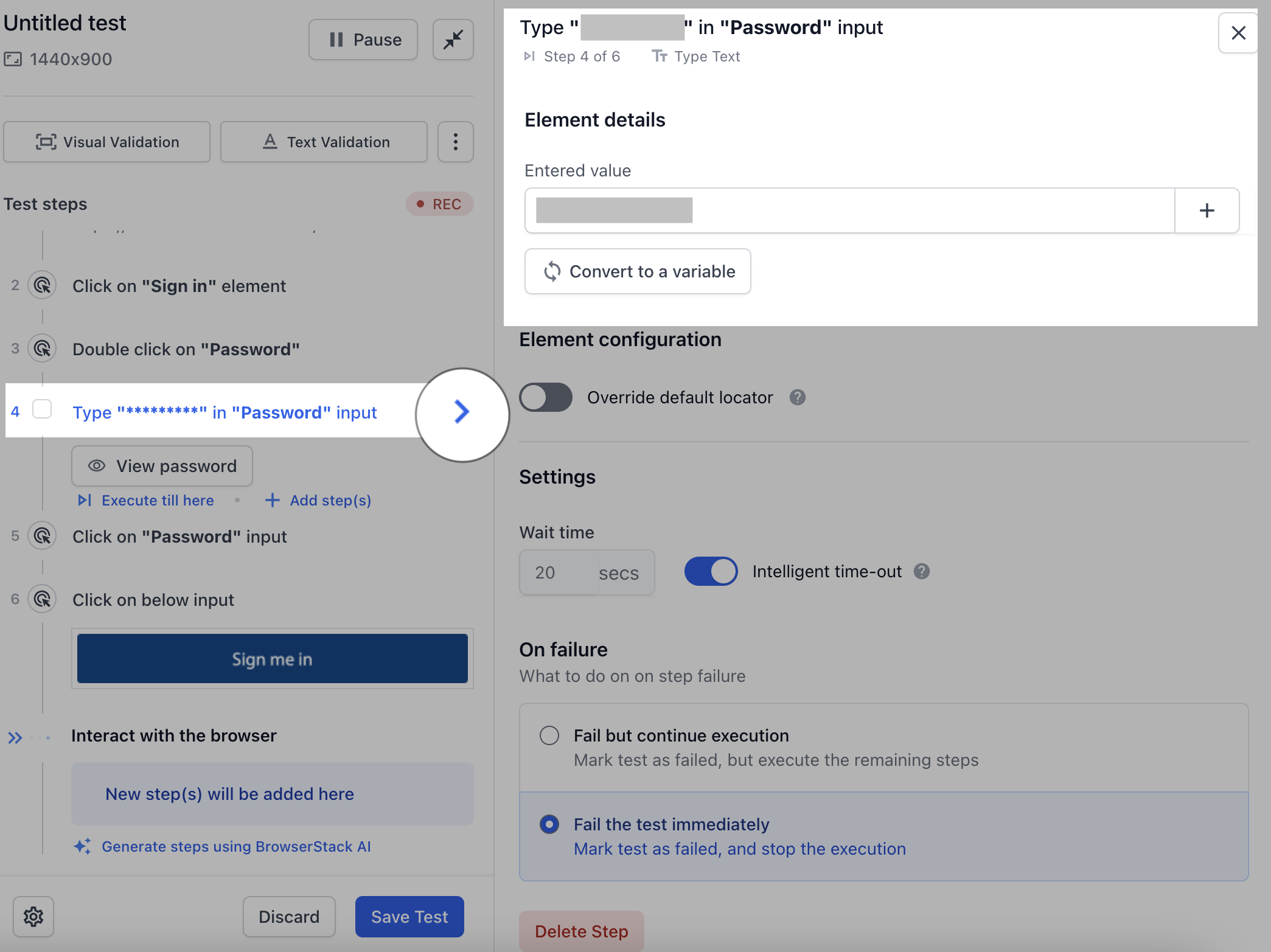Low Code Automation Testing
What is Low Code Testing?
Low code testing is a modern software development testing approach that minimizes the need for coding in testing. Testers can easily automate tests using visual models such as record and playback, drag and drop mechanisms to create and execute tests. This completely eliminates the need to learn different frameworks and complex programming languages to execute tests, thereby allowing non-tech experts to get more involved in the testing process.
What is Low Code Automation Testing?
Low code automation testing is the process of automated testing that allows users to execute tests using minimal code. It effortlessly establishes an automated regression test suite for functional testing of the web apps.
Low code automation testing leverages the principles of visual modeling, such as record and playback to automate tests. Manual Testers, Product Managers, and nontech experts can not only create one-time tests but also automate them.
Challenges in Traditional Automation Testing
- Traditional automation tools like Selenium are difficult to use: Due to intricate coding requirements, the necessity of setting up a test grid, demanding infrastructure needs, and high maintenance efforts, frameworks like Selenium are difficult to use.
- High Test Script maintenance: Generally 40-60% of the total automation effort goes into script maintenance. One needs to rewrite test scripts for any changes or updates in the application.
- Code Intensive: Conventional automation testing is complex and code-intensive. As a result, nearly 50% of test automation projects fail due to inadequate planning and a lack of skilled resources.
- Test Data Generation: About 30% of automation issues arise from the complexities in managing and maintaining test data. Testers have to create test data generation scripts, use version control, etc to generate and maintain test data.
- High Coding Skills required: Traditional Automation frameworks require testers with extensive coding knowledge. 8/10 manual testers cannot code, leading to a requirement to hire skilled automation testers. But when it comes to traditional automation testing, the expectation is to learn different language, frameworks, etc which causes a huge gap.
Why Low Code Testing?
Traditional automation testing is complex and coding-intensive. This complexity highlights the need for professionals with coding knowledge. Low-code test automation addresses the gap between creating end-to-end tests and the need for automation testing experts.
- Ease of Use: Low code testing leverages record and playback mechanisms to automate tests. Users can create and automate tests just by recording the steps on the screen.
- Low Coding skills required: One of the key benefits of low-code testing is its minimal coding requirement, making it accessible to a broader range of professionals.
- Self Healing Scripts: The self-healing capability of low code automation tools dynamically adapts to minor application changes, greatly reducing manual updates and maintenance of test scripts.
- Automatic Test Data Generation: The AI capabilities of low code testing platforms automatically generates test data, reduces manual input, and improves the efficiency and accuracy of testing processes.
- High Scalability and Maintenance: Low code automation is highly scalable and adaptable to any release schedule, whether it involves daily, weekly releases, or continuous integration (CI) systems.
- Faster Time-To-Market and Efficiency: Low-code platforms have the potential to reduce testing time by up to 90%. This streamlined approach reduces testing time, enabling faster time to market.
- Device Coverage: It allows you to test on multiple browsers, devices, and resolutions, thereby ensuring cross browser and cross platform compatibility.
- Cost Reduction: When companies transition to intelligent low-code test automation, they typically see cost savings of 25% to 75%. This cost-efficiency is mainly due to reduced complex code maintenance and lesser reliance on specialized coding resources.
- Reduced Technical Debt: Technical debt, the cost of maintaining and fixing application code, consumes 33% of an engineer’s time. Low code testing minimizes it by simplifying test maintenance and updates, reducing the complexities and costs associated with long-term code upkeep.
Who Should Perform Low Code Testing?
Low code testing is ideal for:
- QA Experts: To streamline their testing processes, ensuring efficiency and accuracy in software quality assurance.
- Manual Testers: To quickly create and automate tests using minimal coding knowledge.
- Application Developers: To quickly test and iterate during the development cycle, enhancing productivity and reducing time-to-market
- Non-technical Product Experts: To validate the product by ensuring it aligns with business objectives without delving into complex coding.
Industries Where Low Code Automation can be Used
Low code automation can be effectively utilized across various industries to enhance efficiency, streamline processes, and reduce the need for extensive coding expertise. Some key industries include:
Low code test automation in these sectors helps businesses to adapt to varying market demands, innovate faster, and engage more effectively with their customers, all while minimizing the reliance on specialized coding skills. However, its application is not limited to these industries and can be leveraged by any business that has an app or a website.
Learn More about Low Code Automation
Low Code Automation Testing Process
Low code automation testing is a modern approach to software testing that leverages low-code platforms to simplify and expedite the process of creating, managing, and executing automated tests. Here’s an overview of the typical low-code automation testing process:
- Define Test Objectives: Establish the key test objectives by assessing the application’s flow that needs to be tested.
- Select a Low Code Test Automation Tool: Choose a suitable low-code automation tool that aligns with your project’s specific needs. BrowserStack’s Low Code Automation offers an intuitive, user-friendly interface with record and playback features, enabling testers, even those with zero to minimal coding expertise, to develop test scripts efficiently.
- Identify Test Scenarios: Develop a comprehensive test plan that outlines the different scenarios and aspects of the application that need to be tested.
- Record Tests: Utilize the visual interface of the chosen low code automation testing tool to build test scripts. BrowserStack’s Low Code Automation can automatically create these scripts, and assist in configuring test data.
- Execute Tests: Run the tests on demand, whenever required, based on your project needs.
- Analyze Results: Analyze the results of each test step, which highlights their passed or failed status, to efficiently track progress and identify issues.
- Schedule and Maintain: Leverage self healing to reduce maintenance efforts to only when required. You can easily schedule tests to run at predefined intervals, ensuring consistent and automated quality checks.
An effective low-code automation tool comprehensively handles test automation from end to end, eliminating concerns about execution, monitoring, scheduling, and maintenance.
Why Choose BrowserStack Low Code Automation?
BrowserStack Low-Code Automation empowers teams to create, run, and maintain automated tests without writing code.
It combines an interactive test recorder, AI-powered self-healing, and real device cloud testing so teams can begin testing and start automation in minutes and scale across browsers and devices.
With AI-powered self-healing and low-code authoring agents, it speeds up test creation by up to 10x and reduces build failures by up to 40%, delivering faster, more stable automation for both technical and non-technical users.
Key Features of BrowserStack Low-Code Automation:
- Test Recorder: Easily capture user actions like clicks and form inputs and transform them into automated tests. This recorder supports complex functional validations including visual and text validations.
- Readable Test Steps: Actions recorded are converted into simple, human-readable English instructions, making it easy for anyone to understand and modify tests.
- Visual Validation: Enables testers to add checkpoints during recording that verify the correct display of UI components or screens, ensuring that visual elements render as expected.
- AI-Powered Self-Healing: Uses AI to detect when UI elements change and automatically updates the test to prevent failures. This minimizes the need for manual test maintenance.
- Low-Code Authoring Agent: Uses AI to turn natural language prompts into executable test steps, automating tasks from simple instructions.
- Cross-Browser & Mobile Testing: Runs tests on real desktop browsers and mobile devices in the BrowserStack cloud, covering a wide range of operating systems and devices.
- Data-Driven Testing: Allows the same test to be executed with different input values, enabling broader coverage of scenarios without creating separate tests.
- Reusable Modules:Lets teams save common sequences of steps as reusable modules that can be inserted into multiple test cases, reducing duplication and simplifying maintenance.
- API Step Integration: Adds flexibility by letting testers call APIs from within the test for tasks such as generating data, setting up test conditions, or cleaning up databases.
- Test Scheduling and CI/CD Integration: Enables automated tests to run on a set schedule or trigger directly from build pipelines via REST APIs or popular CI tools, ensuring continuous validation without manual intervention.
- Test Editing Without Re-Recording: Allows testers to open an existing test and modify, insert, or delete steps without having to re-record the whole test, saving time during maintenance.
How to Perform Low Code Test Automation
BrowserStack’s Low Code Test Automation offers cloud based as well as a desktop application. With this Low Code Testing Automation platform, effortlessly create and manage tests, test suites, and builds
Here’s how you can quickly perform low code testing.
1. Creating Tests
- Login to Try Low Code Automation now
- Enter test details such as URL and Resolution, and click Start Recording
- Perform actions on the application to build test steps
- Add visual checkpoints to validate UI elements. You can also edit the steps if needed.
- Save and Run the test to validate the steps.
2. Creating Variables
Variables are useful when a value input during test recording needs to be reused later within the same test. It helps in
- Eliminating hardcoded values
- Maintaining tests easily. You can update the variable at one place rather than modifying it across multiple test steps.
- Making tests more readable and self-explanatory by assigning meaningful names.
3. Creating Test Suites
Test Suite helps you group and manage tests, and also configure them to execute on multiple environments before every release.
To configure:
- Navigate to ‘Test Suites‘ section.
- Click ‘Create test suite’, providing a name and description, select the required tests, and configure the scheduler and host URL.
- Schedule your test suite to execute it multiple times weekly across different environments. This automatically executes the test at the scheduled time.
4. Handling Builds
- Enhance your understanding of test suite performance with the build dashboard, which provides detailed insights into each run.
- Examine key metrics of the test suite execution, including run duration, timing, the total number of tests conducted, and a breakdown of passed and failed tests.