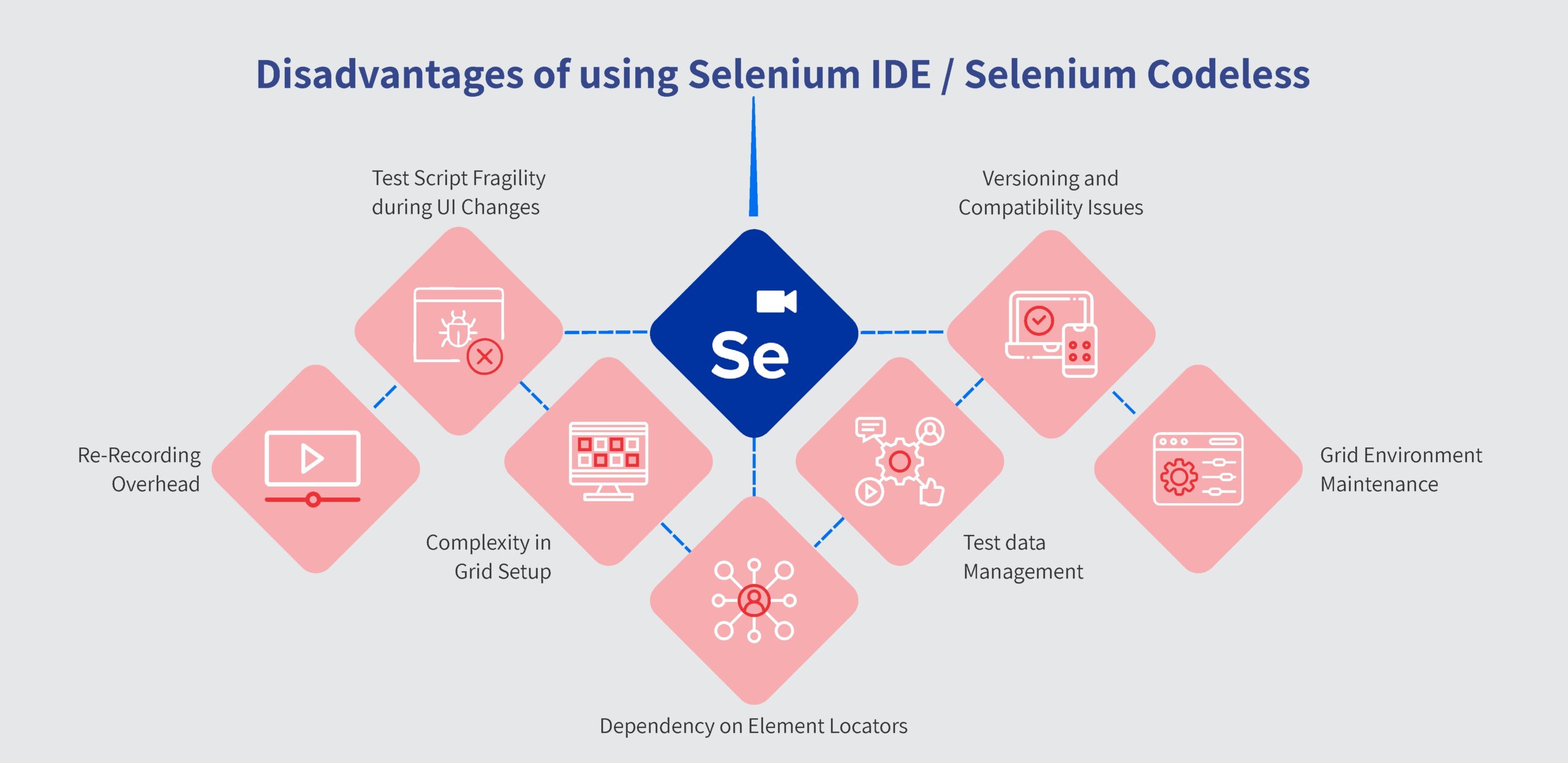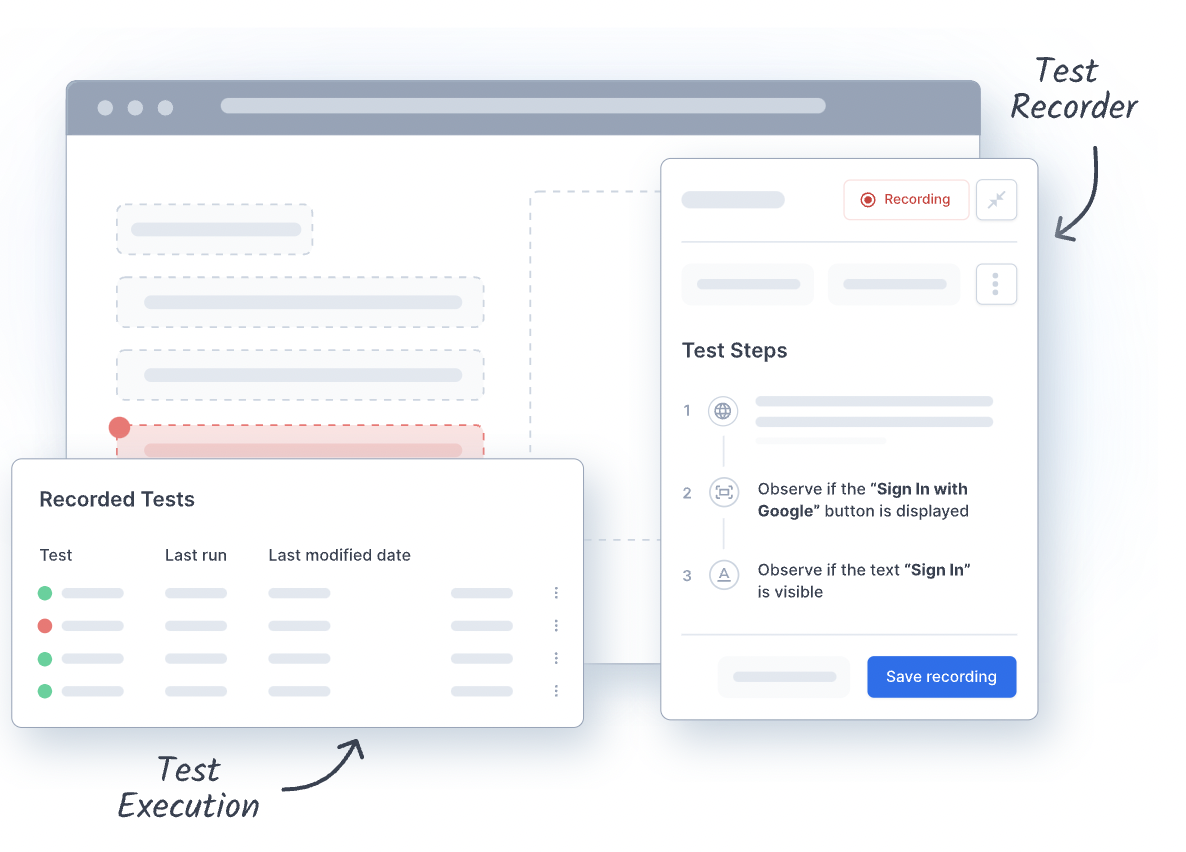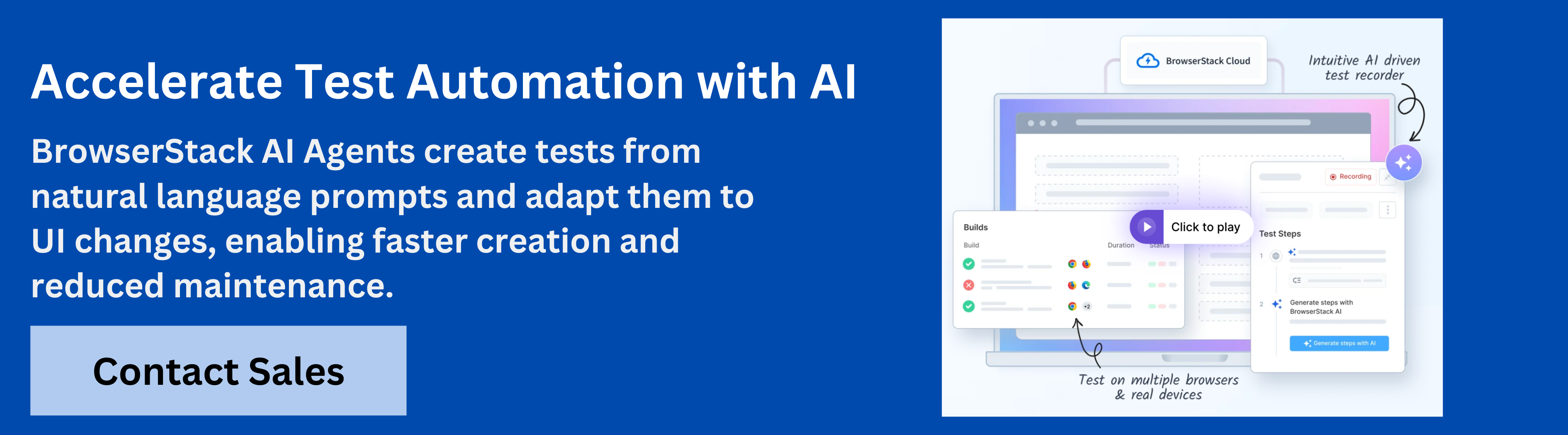Selenium IDE Alternatives
What is Selenium IDE / Selenium Codeless?
Selenium IDE also known as Selenium Codeless is a record and playback tool using which users can record test scenarios by performing the action on screen and replay them as automated test cases.
Disadvantages of Using Selenium IDE / Selenium Codeless
While Selenium IDE is a handy tool for beginners, it comes with certain limitations. These drawbacks make it less effective for advanced or large-scale test automation needs.
- Test Script Fragility during UI Changes: Recorded scripts in Selenium IDE become fragile when there are frequent changes to the user interface (UI) of the application. Even minor alterations in the UI can lead to the failure of recorded scripts, requiring constant re-recording and maintenance.
- Re-Recording Overhead: Users need to re-record every time there is a change in application. This process can be time-consuming and may require a significant effort to keep the test suite up-to-date.
- Dependency on Element Locators: Selenium IDE relies heavily on the locators used to identify elements on the webpage. If the application’s developers change the structure or attributes of the elements, it can break the recorded scripts, necessitating adjustments to the locators.
- Complexity in Grid Setup: To run tests using Selenium IDE one needs to configure Selenium Grid. Setting up a Selenium Grid is a code-intensive and complex process.
- Grid Environment Maintenance: After setting up the selenium grid, maintaining it is again a tedious task. One needs to ensure that all nodes in the grid have the correct browser versions, drivers, and dependencies etc.
- Versioning and Compatibility Issues: Managing compatibility between different versions of Selenium IDE, browsers, and browser drivers can be challenging. Ensuring that the installed version of Selenium IDE aligns with the supported browser versions and driver versions is crucial for stability.
- Test data management: Test data often needs to be reset or cleaned up after test execution to maintain a consistent state for subsequent tests. Automating the cleanup process and handling scenarios where tests fail and leave data in an inconsistent state can be challenging.
What is Codeless Test Automation?
Codeless test automation is a modern software testing approach that does not require coding for testing. Testers can easily automate tests using visual models such as record and playback, drag and drop mechanisms to create and execute tests.
This completely eliminates the need to learn different frameworks and complex programming to execute tests, thereby allowing non-tech experts to get more involved in the testing process.
Why do You Need Codeless Test Automation?
Test Automation is supposed to save testing time and give maximum ROI (Return on Investment) to the business. However, with tools like Selenium, it has been seen that testers spend their maximum time automating manual test cases by writing lengthy scripts. Added to this, maintaining an automation framework also becomes cumbersome whenever there is a change in the application or test environment.
Although Selenium IDE allows you to record tests using the record and playback mechanism. It poses challenges when it comes to setting up the grid and maintaining it. Therefore today more and more testers have started to look out for Selenium Codeless Alternatives.
A full-fledged codeless automation tool relieves testers from all these headaches and makes automation easy to use. It allows experts with minimal to no coding knowledge to get more involved in the testing process.
Users should look for Selenium codeless alternatives, that offers the following benefits.
- Ease of Use: Low code testing leverages record and playback mechanisms to automate tests. Users can create and automate tests just by recording the steps on the screen.
- Low Coding skills required: Low-code testing is its minimal coding requirement, making it accessible to a broader range of professionals.
- Self Healing Scripts: The self-healing capability of low code automation tools dynamically adapts to minor application changes, greatly reducing manual updates and maintenance of test scripts.
- Automatic Test Data Generation: The AI capabilities of low code testing platforms, automatically generates test data, reduces manual input, and improves the efficiency and accuracy of testing processes.
- High Scalability and Maintenance: Low code automation is highly scalable and adaptable to any release schedule, whether it involves daily, weekly releases, or continuous integration (CI) systems.
Why is BrowserStack the Best Selenium Codeless Alternative
BrowserStack’s Low Code Test Automation offers the best features to run automation test, such as its intuitive and easy-to-use test recorder, which captures the actions and translates them into automation tests by using features like variables, functions, and intelligent timeouts.
Here are some of the features of BrowserStack’s low code automation tool to better understand why it is the best Selenium Codeless alternative.
- Easy to use Recorder: Low Code Automation’s recorder records our actions and translates them into automation steps. This is a simple record and play mechanism and has no learning curve.
- Auto Generation of Steps: It automatically captures all the test steps as the user performs the action on the screen. It can capture a wide range of user actions like clicking an element, hovering over elements, handling dropdowns, Keyboard actions like Key presses, managing iframes and shadow DOM elements, etc.
- Validations: Users can perform different types of validations such as text validations, visual validations, and element presence validation
- Test Data: BrowserStack’s AI has the capability to generate Test Data. This feature is crucial and eliminates the need to create and maintain different sheets for Test data, making BrowserStack the best Selenium Codeless alternative.
- Variables: Users can configure variables when they want to use a value multiple times during the test execution. This helps in eliminating hardcoded values, making the test more readable and self-explanatory and easy to maintain.
- Test Suites: Users group test cases and configure them against multiple test environments. Testers can also schedule test runs at a predefined time and determine the frequency of execution.
- Smart Auto-waits: Create resilient automated tests with contextual wait time. Automatically adjust the wait times based on the network response.
- Self healing Mechanism: The smart element selection algorithm that adapts tests to UI changes, reducing failures & test maintenance burden.
- Best Test infrastructure: Execute tests in the cloud with our leading test infrastructure that requires no setup or maintenance. Support for multiple geographical locations to ensure that your website automatically gets tested from the right region.
Try the Best Selenium Codeless Alternative Now
Why Choose BrowserStack Low Code Automation?
BrowserStack Low-Code Automation empowers teams to create, run, and maintain automated tests without writing code.
It combines an interactive test recorder, AI-powered self-healing, and real device cloud testing so teams can begin testing and start automation in minutes and scale across browsers and devices.
With AI-powered self-healing and low-code authoring agents, it speeds up test creation by up to 10x and reduces build failures by up to 40%, delivering faster, more stable automation for both technical and non-technical users.
Key Features of BrowserStack Low-Code Automation:
- Test Recorder: Easily capture user actions like clicks and form inputs and transform them into automated tests. This recorder supports complex functional validations including visual and text validations.
- Readable Test Steps: Actions recorded are converted into simple, human-readable English instructions, making it easy for anyone to understand and modify tests.
- Visual Validation: Enables testers to add checkpoints during recording that verify the correct display of UI components or screens, ensuring that visual elements render as expected.
- AI-Powered Self-Healing: Uses AI to detect when UI elements change and automatically updates the test to prevent failures. This minimizes the need for manual test maintenance.
- Low-Code Authoring Agent: Uses AI to turn natural language prompts into executable test steps, automating tasks from simple instructions.
- Cross-Browser & Mobile Testing: Runs tests on real desktop browsers and mobile devices in the BrowserStack cloud, covering a wide range of operating systems and devices.
- Data-Driven Testing: Allows the same test to be executed with different input values, enabling broader coverage of scenarios without creating separate tests.
- Reusable Modules:Lets teams save common sequences of steps as reusable modules that can be inserted into multiple test cases, reducing duplication and simplifying maintenance.
- API Step Integration: Adds flexibility by letting testers call APIs from within the test for tasks such as generating data, setting up test conditions, or cleaning up databases.
- Test Scheduling and CI/CD Integration: Enables automated tests to run on a set schedule or trigger directly from build pipelines via REST APIs or popular CI tools, ensuring continuous validation without manual intervention.
- Test Editing Without Re-Recording: Allows testers to open an existing test and modify, insert, or delete steps without having to re-record the whole test, saving time during maintenance.
BrowserStack Low code Automation vs Selenium Codeless
BrowserStack Low-Code Automation provides a more advanced, scalable, and user-friendly solution compared to Selenium IDE.
It combines scriptless testing with real-device testing, parallel execution, and cloud-based infrastructure. Ideal for manual testers, developers, and QA engineers, BrowserStack allows quick automation setup while ensuring seamless cross-platform performance.
Here’s a detailed comparison between Selenium IDE and BrowserStack Low-Code Automation.
| Parameter | Selenium IDE / Grid | BrowserStack Low Code Automation |
|---|---|---|
| Setup & Maintenance | Selenium Grid is complex to set up and maintain | Requires no setup; easy to use and maintain |
| Coding Skills | Coding skills required for setup and maintenance | No coding skills required |
| Test Data Generation | No automatic test data generation | Automatically generates test data using AI to reduce manual effort and improve accuracy |
| Element Handling | Depends on a single element locator | Captures multiple structural details with fallback options |
| Script Creation & Execution | Requires users with coding knowledge to build and run scripts | Anyone can build and execute scripts |
| Script Stability | Recorded scripts may fail if the UI changes | Automatically adapts to UI changes, ensuring more stable scripts |
| Versioning & Compatibility | Managing compatibility between Selenium IDE, browsers, and drivers is challenging | No compatibility issues; works across browsers and versions |
| Scalability | Scalable, but requires significant effort | Seamlessly scales with release cycles (daily, weekly, or CI systems) |
If you are looking for a Selenium Codeless alternative then, look no more. Create & run your first automated test in 2 mins. Build self-healing tests without writing a line of test code. No setup or training required, start instantly!