Debug iOS Apps on Real Devices
Try debugging apps on real iOS devices like the latest iPhone 15 to iPhone 14, 13, 12, 11, Pro Max, iPhone X, XS, iPhone 8, 6s, iPad Air & Mini & more, running on versions iOS 10 to the latest iOS 18.
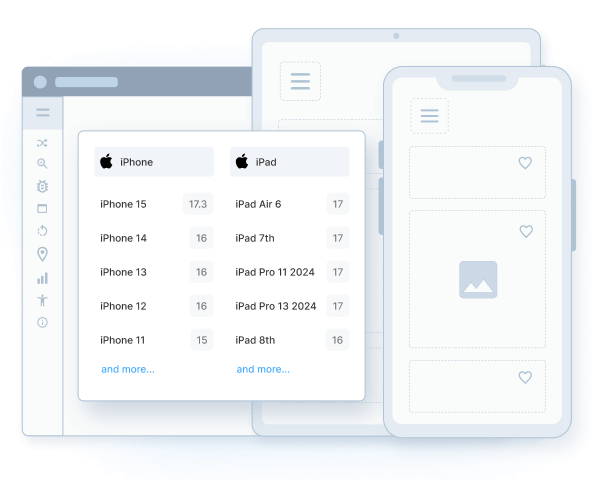
Trusted by more than 50,000 customers globally
Features
Real iOS Device Cloud
Debug iOS apps on real iPhones and iPads for the most accurate testing results. Instant, browser-based access to the latest and most popular iOS devices.
Wide range of iOS versions
Choose from our comprehensive range of iPhones and iPads running on major and minor versions spanning from latest iOS version 18.0 to older iOS version 7.0
Debug & fix bugs instantly
Debug your iOS apps & websites instantly using device logs, browser console and network logs, video recordings and screenshots for every test you run.
Test local servers
Debug your iOS mobile apps and websites on internal dev and staging environments by utilizing the secure, encrypted BrowserStack tunnel. No set-up required.
Integrate with iOS frameworks
ntegrate Browserstack effortessly with test automation frameworks like XCUITest, Appium, etc. to run your automated iOS tests.
Speed up test runs
Release iOS builds faster by running tests concurrently across devices. Reduce test execution time by more than 10x by using the parallel tests on BrowserStack device cloud.
iOS Versions we support
List of iOS Versions available for testing on.
Frequently Asked Questions
In layman’s terms, iOS app debugging refers to the process of finding and fixing potential bugs in the iOS applications ( .ipa files) that can result in unexpected app crashes.
Apple’s iOS is the second most popular mobile operating system after Android with a 28% market share globally. In a country like the USA, iOS dominates the mobile landscape with a whopping 61% market share.
Naturally, for businesses to reach and cater to the maximum number of digital users, developing apps that provide a seamless user experience on iOS is mandatory. This can only be possible through comprehensive testing and debugging of iOS applications across a range of real iOS devices.
A single bug can adversely affect user experience, which usually results in creating a negative impression of a particular brand AKA users lose trust in the brand and choose not to use it/purchase from it. To prevent this, mobile testing teams must focus on debugging and optimizing iOS apps in real user conditions.
Remote debugging of iOS applications offers the following benefits:
- Eliminates the need for purchasing expensive iPhones by individual teams/organizations.
- Allows developers to choose from a wide range of iPhones and iPads to test on.
- Developers or testers don’t need to worry about purchasing, updating, and maintaining devices in an on-premise lab.
- Saves time, money, and effort, letting devs and QAs focus on what matters most – coding and running tests.
Yes, debugging on real iOS devices is possible by opting for a cloud-based platform that offers both the latest and legacy versions of iPads and iPhones for testing purposes. BrowserStack is one such platform that teams can use to meet their testing requirements. It offers an intuitive interface and debugging tools for running the requisite app tests and fixing bugs on real iPhones or iPads, installed with real iOS versions.
BrowserStack’s real device cloud allows developers and testers to test iOS apps in real user conditions. One can test and debug iOS apps on a range of Apple smartphones or tablets. For example, one can upload and test iOS apps on iPhone X or iPhone 11 Pro.
Teams can run both manual and automated app tests on BrowserStack. For automating iOS app testing, one can easily integrate with app testing frameworks like XCUITest or Appium. This makes it easy for developers and QAs to choose a framework aligned with their skill sets and start creating and running test scripts.
Additionally, one can easily debug apps using network logs, device logs, browser consoles, video recordings, and screenshots generated for every test executed. For faster build releases, teams can also run simultaneous tests across multiple real iOS devices with parallel testing. This helps teams release bug-free apps much faster.
Follow the steps below for debugging iOS apps on a real device:
- Sign up for a free trial on BrowserStack App Live.
- Upload an app through AppStore or directly upload the .ipa file from the system.
- Choose the desired iPhone or iPad.
- Once the session begins, start running the necessary tests.
- Use the DevTools to resolve bugs. Testers can also leverage the UI inspector to debug specific elements.
Follow the steps below for debugging app on iPhone and iPad device:
- Sign up for a free trial on BrowserStack App Live.
- Upload an app through AppStore or directly upload the .ipa file from the system.
- Choose the desired iPhone or iPad.
- Once the session begins, start running the necessary tests.
- Use the DevTools to resolve bugs. Testers can also leverage the UI inspector to debug specific elements.
Products to help deliver unmatched accuracy
TEST YOUR WEBSITES
Live
Interactive cross browser testing and debugging on desktop browsers and real mobile devices.
Automate
Run your automated tests on our massive Selenium grid of desktop browsers and real mobile devices.
TEST YOUR MOBILE APPS
App Live
Interactive testing of native and hybrid mobile apps on real iOS and Android devices.
App Automate
Test native & hybrid mobile apps using Appium, Espresso, XCUITest automation frameworks.
