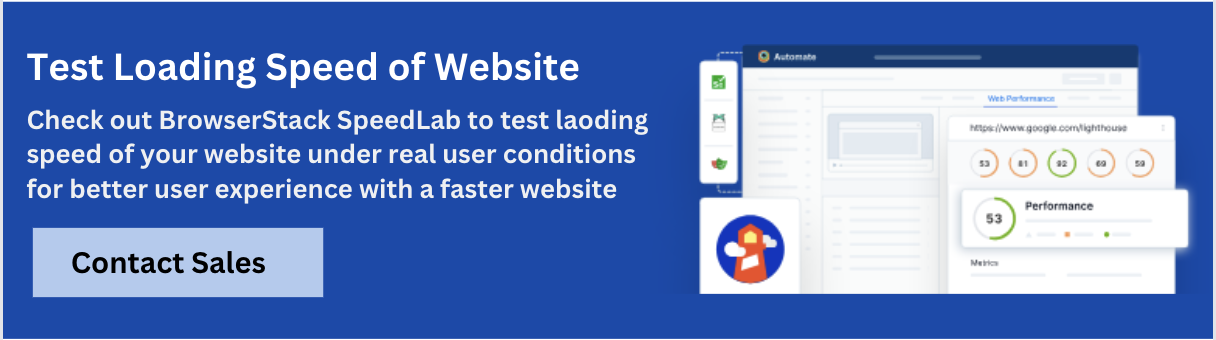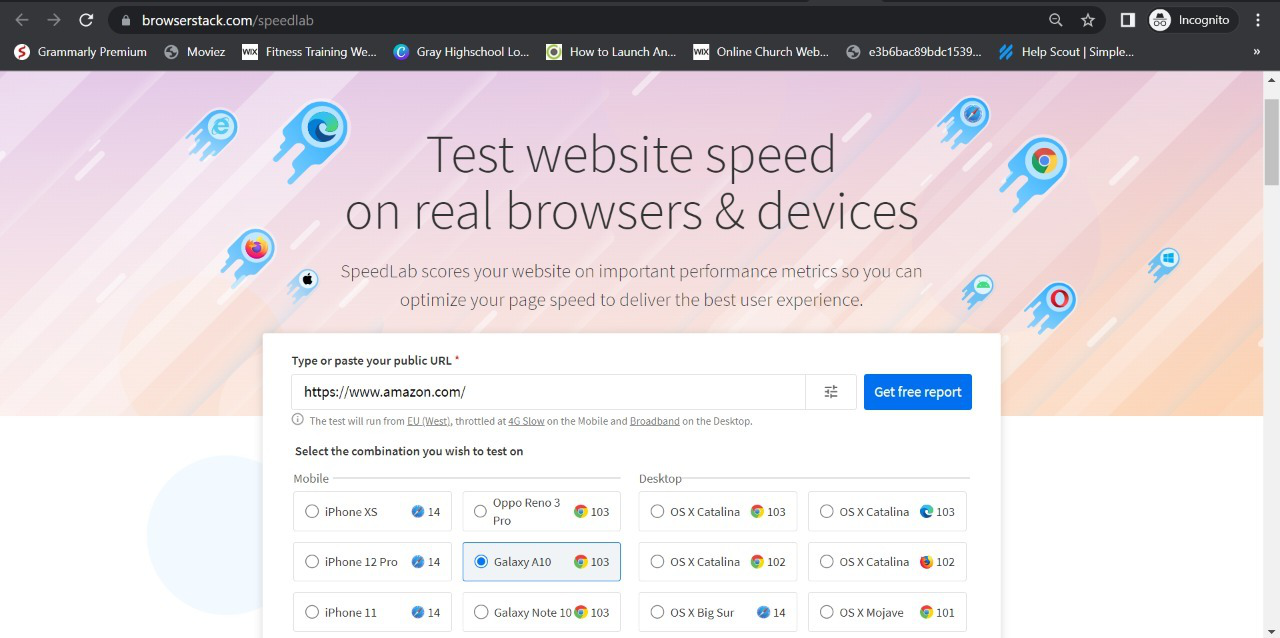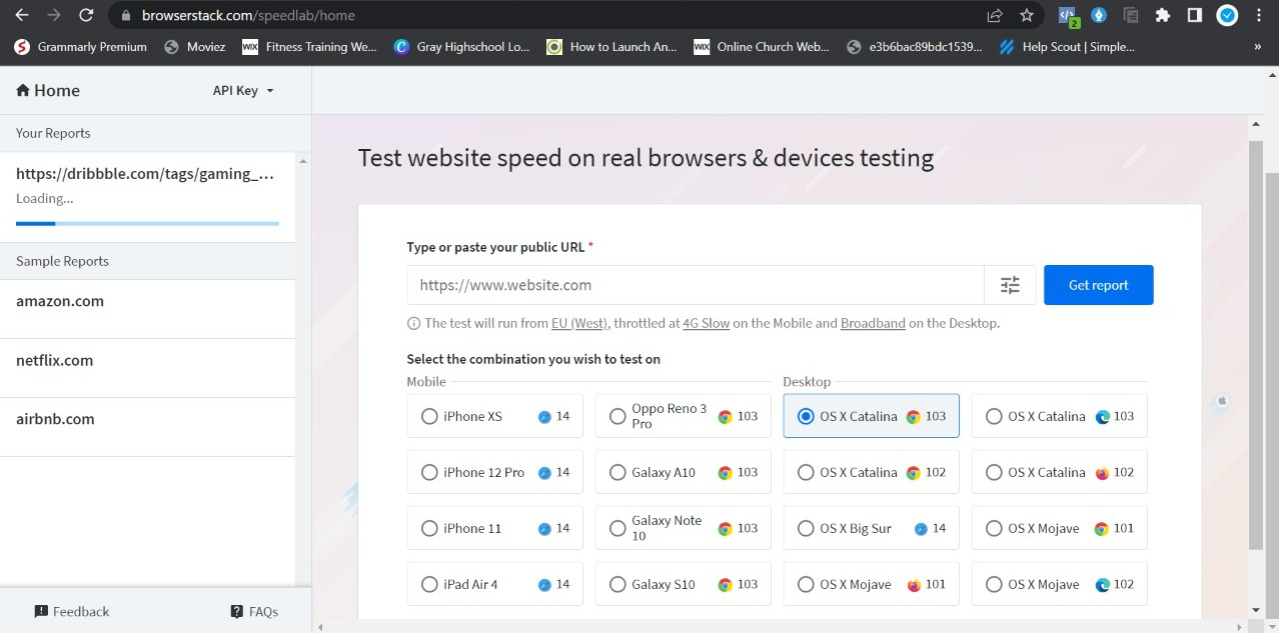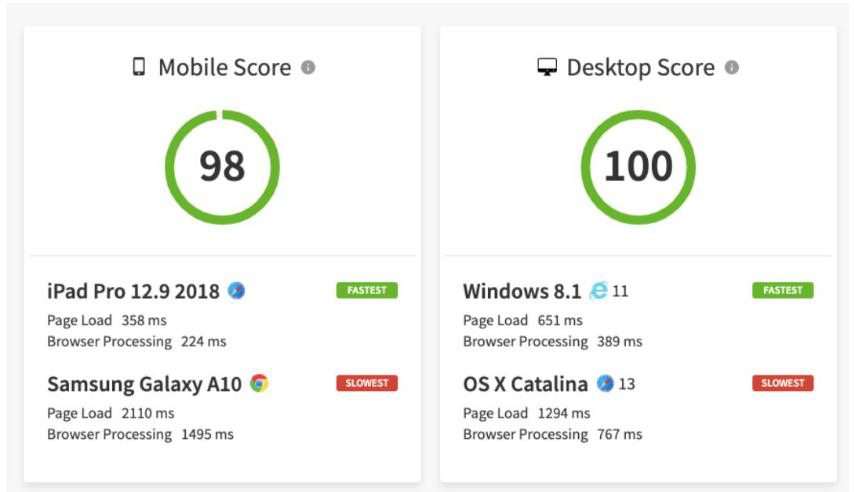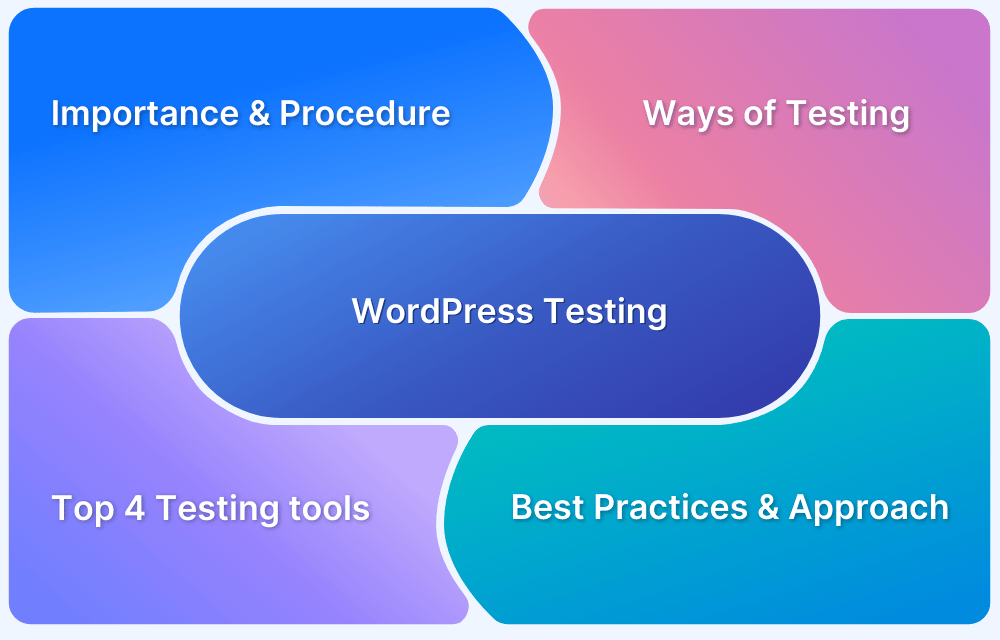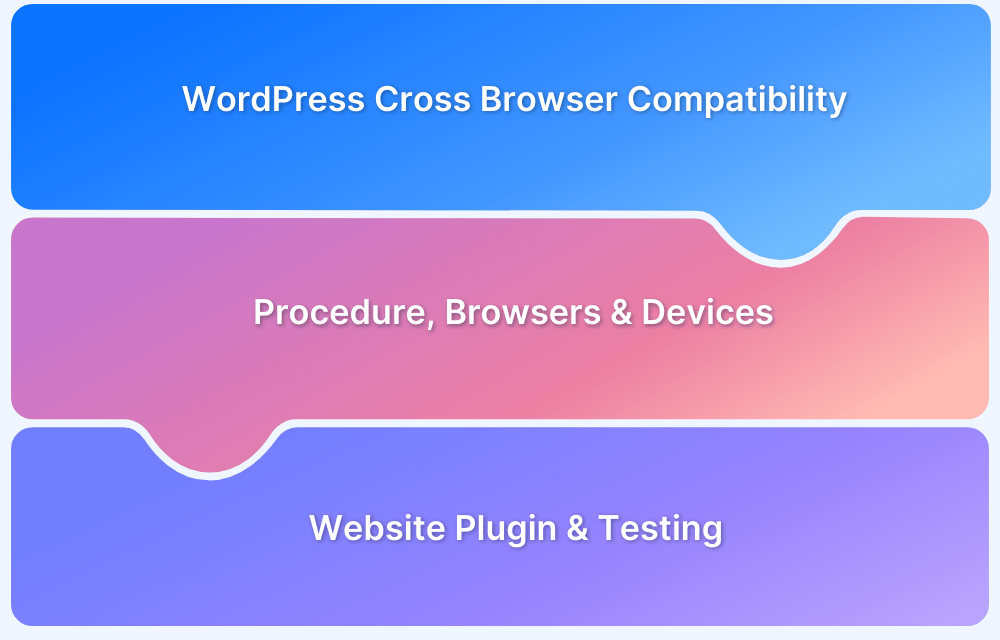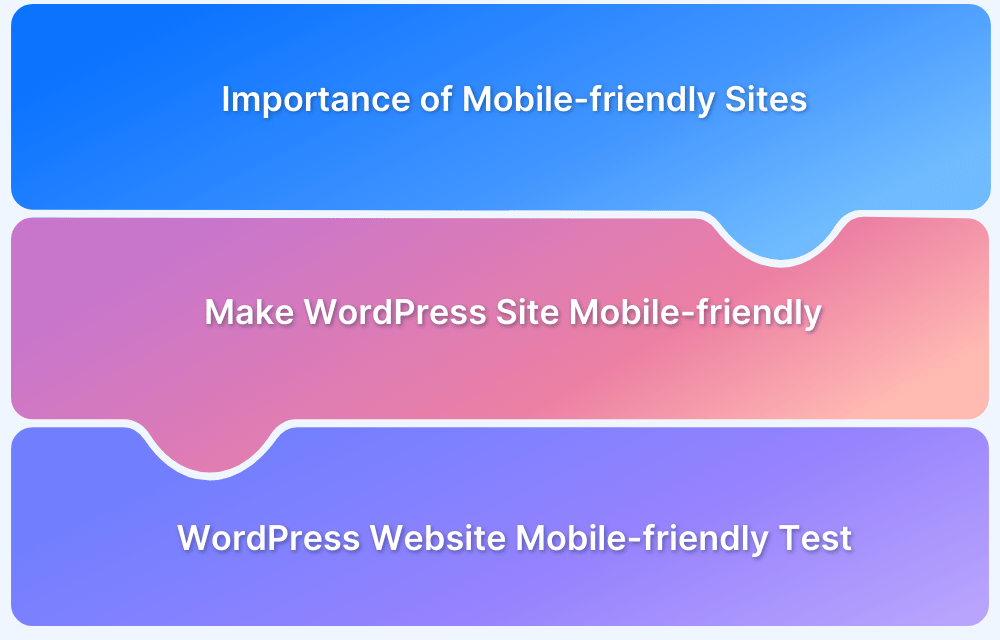A slow WordPress site can hurt user experience, search rankings, and conversions. Speed optimization plugins help solve this by handling caching, image compression, and code cleanup, all with minimal effort.
Overview
WordPress is a free, open-source content management system (CMS) that makes creating, managing, and publishing websites easy. It’s known for its flexibility and large plugin ecosystem.
Top WordPress website speed optimization plugin in 2025
- W3 Total Cache: Boosts performance with page caching, database caching, and CDN integration.
- WP Super Minify: Combines and compresses JavaScript, CSS, and HTML to reduce file sizes.
- WP Smush: Optimizes and compresses images without quality loss to improve load speed.
- Lazy Load by WP Rocket: Loads images and iframes only when needed, speeding up initial page load.
- WP-Optimize: Cleans the database, compresses images, and caches pages for faster performance.
- Cloudflare: Enhances speed and security with CDN, caching, and file optimization features.
- WP Fastest Cache: Generates static HTML files and offers GZIP compression and browser caching.
This article explore how WordPress users can enhance their websites by leveraging speed optimization plugins in WordPress.
Top 11 WordPress Plugins to Speed Up Websites in 2025
Here’s a list of Top 11 WordPress plugins that would help speed up your wordpress website:
1. W3 Total Cache
W3 Total Cache is a widely favored plugin among developers and the WordPress community for its ability to significantly reduce page load times and enhance website performance. By leveraging CDN integration, it improves both SEO and user experience, making it a trusted choice for millions of publishers worldwide.
Key Features:
- Page and object caching for faster load times.
- CDN (Content Delivery Network) integration.
- Minification and compression of HTML, CSS, and JavaScript files.
Advantages:
- Improves overall site performance and SEO.
- Extensive customization options.
- Supports AMP and SSL for improved site security.
Limitations:
- Complex setup process for beginners.
- Requires regular updates to stay compatible with WordPress updates.
- Some features may cause conflicts with other plugins.
Read More: Website User Experience (UI/UX) Checklist
2. WP Super Minify
WP Super Minify is a lightweight plugin that enhances website performance by compressing and combining HTML, CSS, and JavaScript files, reducing page load times. It removes unnecessary spaces and comments from code, minimizing file sizes without affecting functionality. With support for asynchronous script loading, it ensures faster content delivery and improved site responsiveness.
Key Features:
- Combines and minifies HTML, CSS, and JavaScript.
- Asynchronous loading of scripts.
- Simple, straightforward interface.
Advantages:
- Minimal setup required, making it beginner-friendly.
- Reduces page size for faster load times.
- Compatible with most WordPress themes and plugins.
Limitations:
- Limited features compared to more comprehensive plugins.
- Can break site functionality if not configured correctly.
- Lack of advanced options for experienced users.
Read More: How to speed up WordPress site
3. WP Smush
WP Smush is a powerful image optimization plugin that compresses images without compromising their quality, helping to reduce page size and improve website loading speed. It automatically optimizes images upon upload and can bulk compress existing images in your media library. By maintaining visual integrity while reducing file sizes, WP Smush enhances site performance and delivers a better user experience.
Key Features:
- Lossless image compression.
- Bulk smushing for multiple images at once.
- Integration with media library for automatic optimization.
Advantages:
- Improves page load time by reducing image sizes.
- Easy to use with an intuitive interface.
- Maintains image quality even after compression.
Limitations:
- Limited functionality in the free version.
- Compression process can be slow for larger image files.
- Does not support image resizing in the free version.
4. Lazy Load by WP Rocket
Lazy Load by WP Rocket is a free plugin that improves site performance by delaying the loading of images and iframes until they are visible in the user’s viewport, significantly reducing initial page load times and bandwidth usage. This lightweight plugin is easy to set up and compatible with most themes and plugins, making it a simple yet effective solution for optimizing media-heavy websites.
Key Features:
- Lazy loading of images and iframes.
- Lightweight with minimal configuration.
- Compatible with popular plugins like WooCommerce.
Advantages:
- Significantly reduces page load time.
- Decreases server load and bandwidth usage.
- Compatible with all major browsers and themes.
Limitations:
- Limited to lazy loading functionality only.
- May cause issues with certain media-heavy websites.
- No built-in caching or other optimization features.
Also Read: How to check website loading time?
5. WP-Optimize
WP-Optimize is an all-in-one WordPress optimization plugin that combines database cleaning, image compression, and page caching to enhance website performance. It helps improve site speed by removing unnecessary data, compressing images without losing quality, and caching pages for faster load times.
Key Features:
- Database cleaning and optimization.
- Image compression with lossy and lossless options.
- Page caching for faster load times.
Advantages:
- Comprehensive optimization in a single plugin.
- Improves database efficiency and site speed.
- User-friendly interface with one-click optimization.
Limitations:
- Database optimization features can be risky for beginners.
- Limited customization options for advanced users.
- Some features are locked behind a premium version.
6. Cloudflare
Cloudflare is a global CDN and security service that boosts website performance and protection. It speeds up content delivery through its extensive network of servers and offers DDoS protection and a web application firewall (WAF) to safeguard against threats. Cloudflare also provides automatic SSL certificates for secure connections, ensuring both fast and secure access to your site.
Key Features:
- Global CDN for faster content delivery.
- DDoS protection and web application firewall (WAF).
- Automatic SSL certificate provisioning.
Advantages:
- Enhances both site speed and security.
- Free tier available with basic features.
- Integrates easily with WordPress and other platforms.
Limitations:
- Requires DNS management through Cloudflare.
- Some features require technical knowledge to configure.
- Limited control over caching rules in the free plan.
7. WP Fastest Cache
WP Fastest Cache is a simple and efficient caching plugin that generates static HTML files from your dynamic WordPress site, reducing server load and improving performance. It features easy-to-use settings for page caching, GZIP compression, and minification of HTML and CSS files. This plugin is user-friendly, making it accessible for both beginners and experienced users, while offering compatibility with various CDN services.
Key Features:
- Static HTML file generation.
- Minification of HTML and CSS files.
- Browser caching and GZIP compression.
Advantages:
- Easy to set up with a user-friendly interface.
- Compatible with CDN for faster content delivery.
- Regular updates ensure compatibility with WordPress versions.
Limitations:
- Limited advanced features in the free version.
- Some features may cause conflicts with other plugins.
- Not as feature-rich as other caching plugins.
8. Autoptimize
Autoptimize boosts website performance by aggregating, minifying, and caching HTML, CSS, and JavaScript files, leading to faster page load times. It also supports lazy loading for images, which further reduces initial load time and bandwidth usage. With its simple setup and effective optimization techniques, Autoptimize is a valuable tool for improving site speed and efficiency.
Key Features:
- Aggregates and minifies CSS, JavaScript, and HTML.
- Lazy loading for images.
- Caching of optimized files.
Advantages:
- Improves website speed with minimal configuration.
- Compatible with most caching plugins.
- Simple interface with easy setup options.
Limitations:
- May require manual configuration for best results.
- Limited support for complex caching rules.
- Potential compatibility issues with some themes or plugins.
9. WP Super Cache
WP Super Cache generates static HTML files from your dynamic WordPress site, serving these files to users to reduce server load and speed up page load times. It features simple and advanced caching modes to cater to different user needs, and supports integration with CDNs for enhanced performance.
Key Features:
- Static HTML file generation.
- Support for CDN integration.
- Simple mode for easy setup and advanced mode for customization.
Advantages:
- Significantly reduces server load.
- Reliable and widely used with regular updates.
- Compatible with most themes and plugins.
Limitations:
- Limited advanced features compared to other caching plugins.
- Complex setup in advanced mode.
- Requires manual cache clearing in some scenarios.
10. Hummingbird
Hummingbird is an all-in-one performance optimization plugin that offers comprehensive tools to boost site speed. It features caching, file compression, and performance monitoring to enhance load times and overall site efficiency. With an intuitive interface and detailed reports, Hummingbird helps streamline website performance while integrating seamlessly with other WPMU DEV plugins.
Key Features:
- Page and browser caching.
- File compression and minification.
- Performance monitoring and reporting.
Advantages:
- Comprehensive optimization tools in one plugin.
- User-friendly interface with step-by-step guides.
- Integration with the WPMU DEV suite of plugins.
Limitations:
- Premium features require a WPMU DEV membership.
- Some settings can be overwhelming for beginners.
- Occasional conflicts with other caching plugins.
11. Perfmatters
Perfmatters is a performance optimization plugin that focuses on reducing website bloat by disabling unnecessary features and scripts in WordPress. It offers tools for DNS prefetching, script management, and removing bloat such as emojis and embeds, streamlining site functionality and improving load times.
Key Features:
- Disable unused scripts and features (e.g., emojis, embeds).
- DNS prefetching and preconnect for faster resource loading.
- Script manager for controlling where scripts are loaded.
Advantages:
- Focuses on reducing bloat for a leaner website.
- Simple interface with a focus on ease of use.
- Compatible with most themes and plugins.
Limitations:
- Limited to script and feature optimization.
- No caching or image optimization features.
- Requires some technical knowledge for best results.
How to test your WordPress Website Speed using SpeedLab?
BrowserStack SpeedLab is a one-stop platform where QA testers can test their website speed on a dedicated testing infrastructure.
Here’s a simple 3 step process to test your website loading speed using SpeedLab for Free:
Step 1. Choose your preferred device for testing on SpeedLab
Step 2. Insert your website URL and select a browser for testing
Step 3. Click on “Get Free Report”
Once you’ve completed the testing process with the selected Browser, a detailed report will be generated that shows complete insights on key metrics such as mobile & desktop speed score, cross-browser compatibility, page load time, and many other factors.
Why do you need Speed Optimization for your website?
The importance of testing and optimizing a website’s speed and performance has only increased over the years. Here are some key reasons why speed optimization is essential for your website:
- User Experience (UX): Slow website speeds can frustrate users, leading to a decrease in user satisfaction and engagement. A smooth, responsive user experience can encourage users to stay on your site longer, interact more with your content, and be more likely to convert (for example, make a purchase, sign up for a newsletter, etc.).
- Mobile Internet Use: The use of mobile devices for internet browsing has grown exponentially. Mobile users often have different connectivity and speed conditions, making speed and performance optimization even more crucial.
- SEO Ranking: Search engines, like Google, consider site speed as a ranking factor. Faster websites are more likely to rank higher in search engine results pages (SERPs), resulting in more visibility and traffic. Google implemented a new ranking algorithm called Core Web Vitals, which focuses on user experience, including loading speed, interactivity, and visual stability.
- Ecommerce Growth: For online retailers, website speed and performance directly impact sales and revenue.
Read More: How to Test an E-commerce Website
- Increasing Web Complexity: Web applications are becoming increasingly complex with more scripts, images, third-party integrations, and high-resolution content than ever before. Making it critical to prioritize speed and performance optimization to ensure the best user experience.
- 5G and Edge Computing: With the ongoing global roll-out of 5G technology and the rise of edge computing, users’ expectations for website performance are higher than ever. These technologies promise significantly faster load times and lower latency.
- Sustainability: There’s an increasing awareness of the environmental impact of digital technologies. More data means more energy consumed, so an optimized, efficient website could also be a more sustainable choice, reducing its carbon footprint.
- Scalability: As your website grows, you will have more users, more page views, and more content. If your website is already slow, growth will only exacerbate the problem. Optimizing your website’s speed ensures that as you grow and scale, your website can handle the increased traffic and content.
- Competitive Advantage: A faster website can give you a competitive advantage. If your website is faster than your competitors’, you’re more likely to retain and attract users. In the online world, where users can go from one site to another in seconds, speed can be a key differentiator.
- Conversion Rates: Slow websites can have a direct impact on conversion rates. So if your website is an online store or relies on user conversions for revenue, optimizing your website’s speed is crucial.
Read More: How fast should a website load in 2023?
How to Choose the Right WordPress Plugin for Your Site
Not all speed optimization plugins offer the same features, so it’s important to choose one that fits your site’s needs. A good plugin should improve performance without adding complexity or causing conflicts.
Here are the key features to look for:
- Caching: Creates static versions of your pages to reduce server load and speed up delivery.
- Minification: Compresses CSS, JavaScript, and HTML files by removing unnecessary characters.
- Image Optimization: Compresses images without sacrificing quality to reduce page weight.
- Lazy Loading: Loads images and media only when they’re about to appear on screen.
- CDN Integration: Works smoothly with Content Delivery Networks to serve content faster globally.
- Database Cleanup: Removes unnecessary data like post revisions and spam comments to keep your site lean.
- Ease of Use: Offers a clean, beginner-friendly interface with minimal setup.
Common Mistakes to Avoid while Choosing a WordPress Plugin
Selecting the right speed optimization plugin is crucial, but with so many options available, it is easy to make mistakes that can impact your site’s performance.
Avoid these common errors to ensure you’re choosing the right plugin:
- Overloading with too many plugins: Installing multiple plugins for the same function can cause conflicts and slow down your site. Stick to one reliable plugin for each optimization task (e.g., caching or image optimization).
- Ignoring plugin compatibility: Ensure the plugin is compatible with your theme and other installed plugins. Conflicts can lead to errors and decreased performance.
- Choosing complexity over simplicity: Some plugins have advanced features you may not need. If you’re uncomfortable with complex configurations, opt for a plugin with an intuitive interface that meets your needs.
- Prioritizing free plugins without proper reviews: While free plugins are attractive, they may lack essential features or support. Before installing, check for user reviews, active support, and regular updates.
- Neglecting to test performance impact: Before settling on a plugin, use tools like BrowserStack Speed Lab to test your site’s performance with and without the plugin to ensure it improves speed.
- Ignoring regular updates and support: Choose plugins that are regularly updated and come with reliable support. It helps avoid security vulnerabilities and ensure compatibility with future WordPress versions.
Conclusion
Once the WordPress user has made the necessary optimizations, testing the results is vital. To do so, teams must use a website speed test tool to test page load time across various real devices and browsers. This will help them evaluate their optimization efforts.
WordPress has evolved as a highly preferred content management system for creating and maintaining websites. For a WordPress website to deliver impressive results, optimizing it for speed is a must. The plugins listed above, when incorporated correctly, will enhance user experience significantly for WordPress websites.