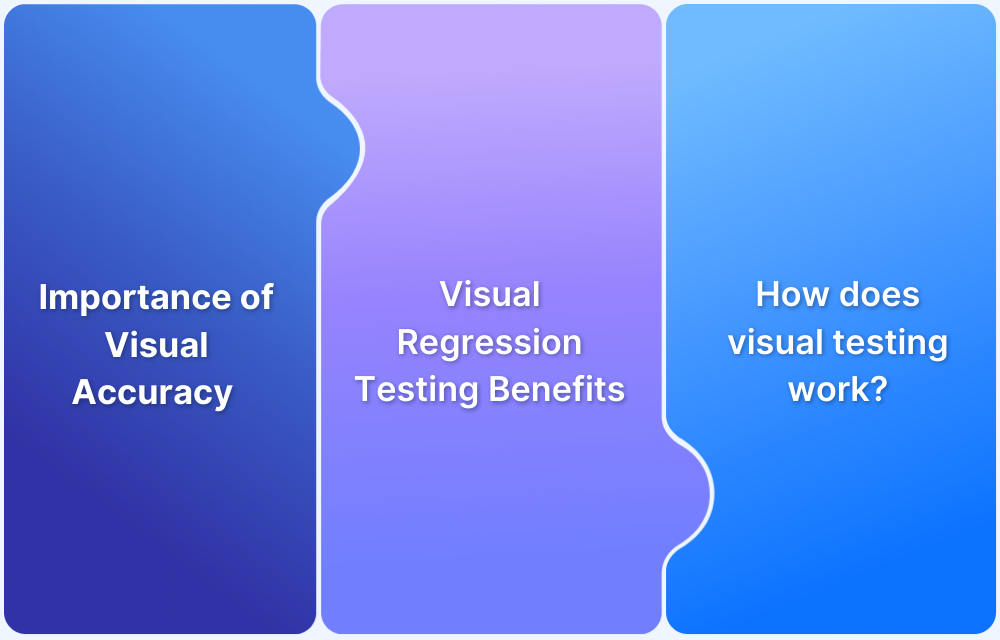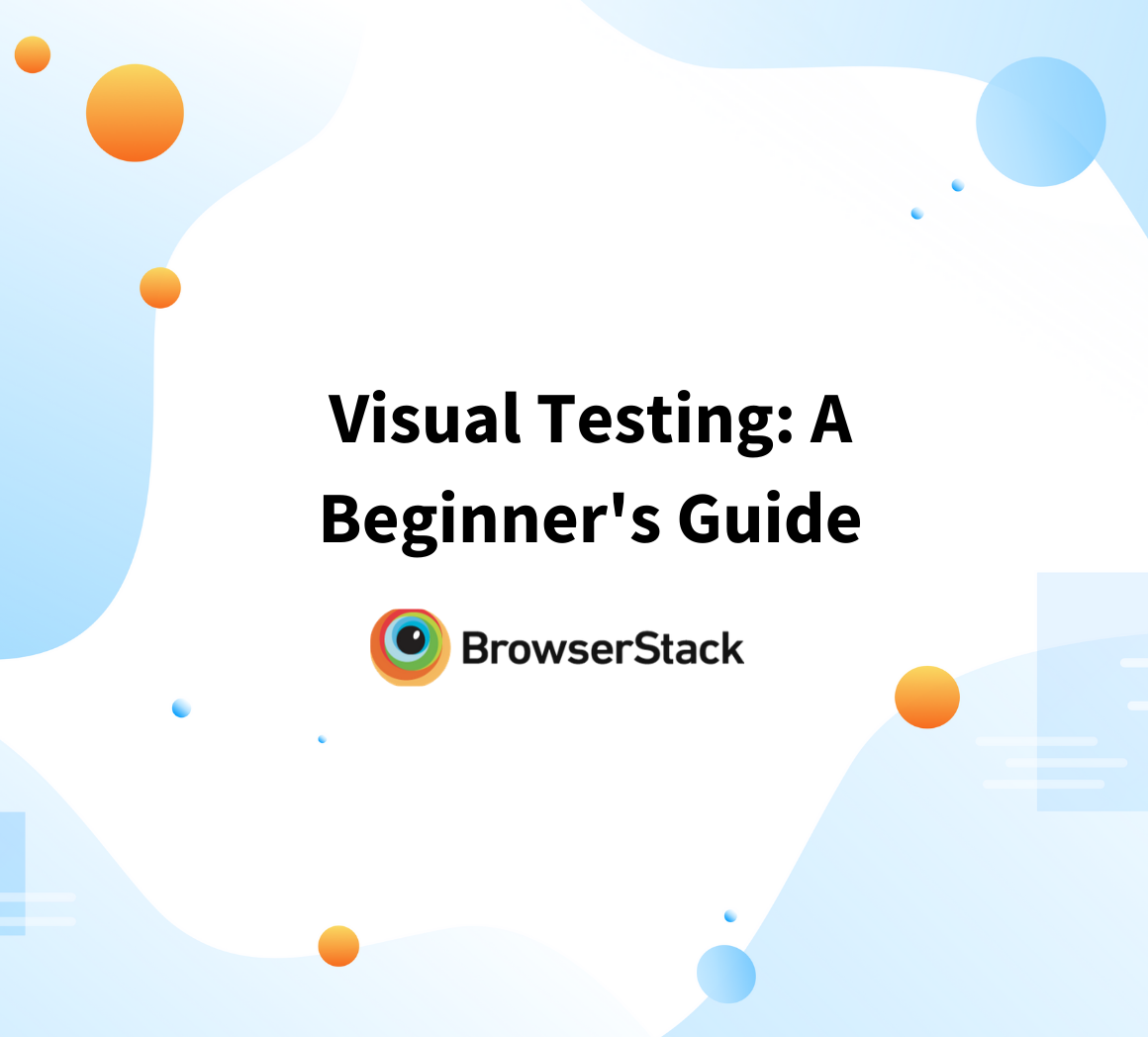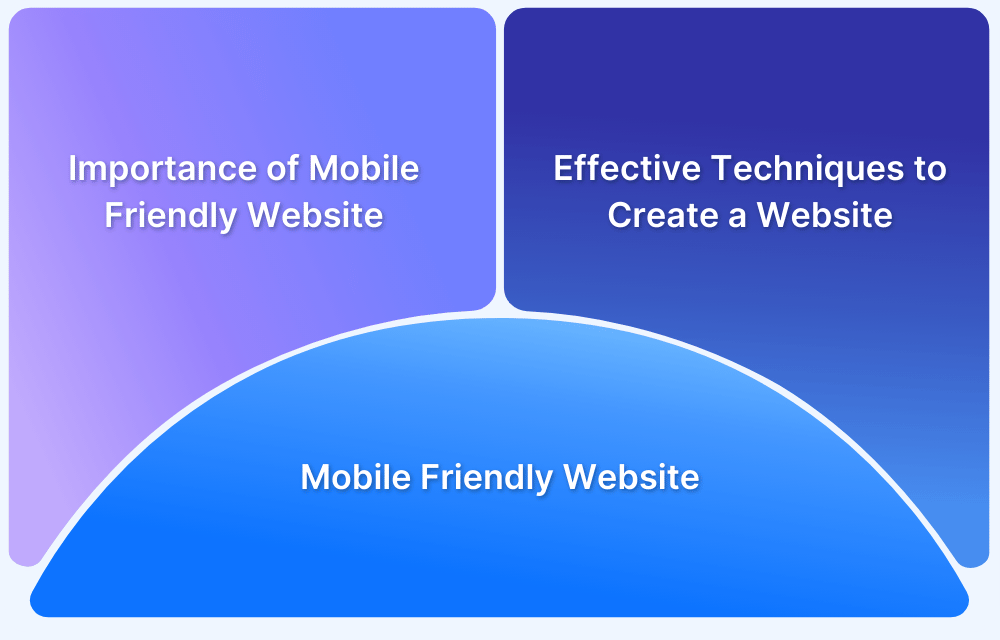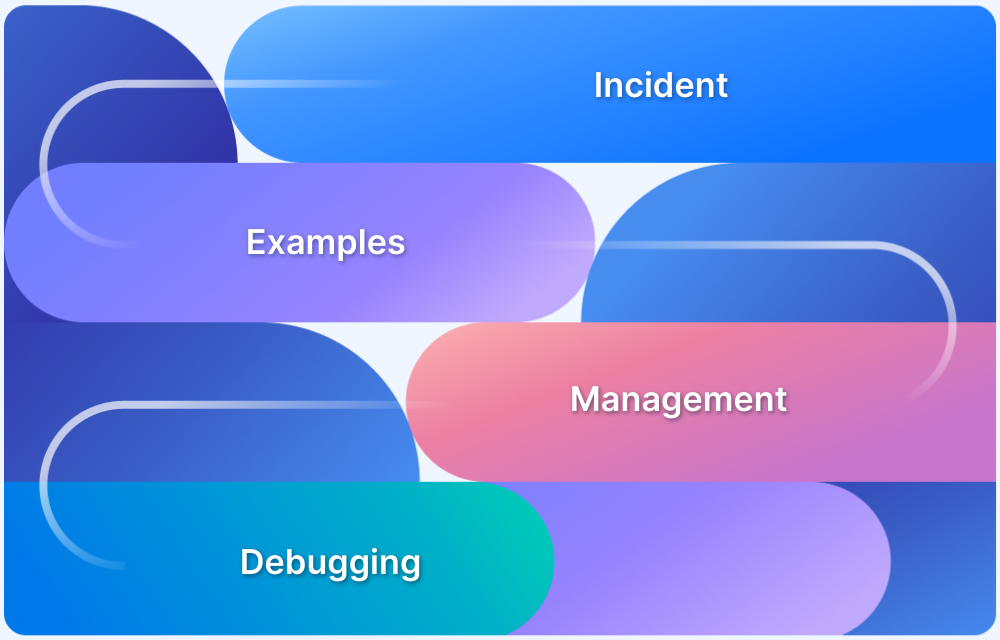Modern users expect websites and applications to look as good as they function. Research shows that 38% of people stop engaging with a site if the content or layout is unattractive, while 57% won’t recommend a business with a poorly designed mobile experience. This makes visual testing essential, as it verifies that UI elements appear consistently and accurately across devices, browsers, and screen sizes. Unlike functional testing, which only checks behavior, visual testing ensures the overall user experience remains intact.
Overview
Visual Testing Definition: Automated UI verification that checks how software looks, not just how it functions.
Why Visual Testing matters:
- 38% of users quit unattractive sites.
- 57% won’t recommend poorly designed mobile apps.
- Enterprises can’t risk visual bugs damaging user trust.
Visual vs Functional Testing
- Functional testing → Verifies behavior (is the button clickable?).
- Visual testing → Verifies appearance (is the button visible, aligned, styled correctly?).
- Functional tests can “pass” while visuals are broken.
How Visual Testing Works
- Establish baseline screenshots.
- Run automated tests → capture new snapshots.
- Compare pixel differences (pdiffs).
- Review flagged changes → approve or fix.
Why Enterprises Need Visual Testing
- Protects brand reputation by ensuring design consistency.
- Saves QA time → no brittle CSS assertions.
- Enables faster, safer deployments.
- Ensures responsive design accuracy across 2000+ browsers & devices.
This guide explains how visual testing works, how it differs from functional testing, and why enterprises should adopt it as a core QA practice.
Visual Testing vs Functional Testing
It may seem that visual testing is not necessary if there are robust and comprehensive functional tests being run. However, there is a fundamental difference between the two.
Functional testing verifies that a website or app is working as it is meant to. Visual Testing checks that the software appears to users as it should. While the former is a critical aspect of the development lifecycle, it does not check a website or app’s visual elements.
It is not recommended to use functional tests to verify visual accuracy. Functional tests check test results against previously determined results, but this doesn’t always work to verify the accuracy of visual elements. To start with, deciding what to assert becomes complicated.
Should testers assert that a certain style exists on a button, or the text is of a certain colour or that a certain CSS class is applied?
Using test assertions to check visual elements are placed correctly will create test suites with brittle tests that have to be constantly rewritten. This is because functional tests can “pass” even if visual regressions fail – due to change in CSS class attributes, applying overriding classes, etc. Add to this the various browsers and devices that a site or app needs to be tested on, and it becomes even harder to figure out the right assertions. Additionally, every time design or layout changes are added, the test code has to be rewritten to verify them.
Imagine the time, effort and resources that an enterprise must expend to test software visuals in the format described above.
Thankfully, they don’t have to.
With visual testing, the software is tested with visual criteria, irrespective of its code. Every time changes are pushed to the code, visual tests will specifically monitor what a user sees. Functional tests can stay focused on software behaviour.
Additionally, automated visual tests don’t pass or fail. They simply identify visual changes and present them to a review process in which human supervisors determine if said changes are expected or anomalies.
How does visual testing work?
Visual tests generate, analyze, and compare browser snapshots to detect if any pixels have changed. These pixel differences are called visual diffs (sometimes called perceptual diffs, pdiffs, CSS diffs, UI diffs).
For visual testing, QAs need –
- A test runner to write and run tests
- A browser automation framework to replicate user actions
Developers create code that replicates user functions, (typing text into a field, for example). At appropriate points in the code, they place commands to capture a screenshot. The first time the test code is executed, an initial set of screenshots is recorded – to act as a baseline against which all further changes will be compared.
After setting the baseline, the QA runs the test code in the background. Anytime a change is identified, a screenshot is captured. Then each screenshot is compared to the baseline image corresponding to that particular section of the code and the software. If differences occur between the images, the test is considered failed.
Once the test code runs completely, a report is generated automatically. A QA reviews all the images that have been diagnosed as changed from their baseline. Some testing tools actually generate reports that highlight the differences between baseline and final images, as detected after the test execution.
If these image differences are caused by bugs, developers can fix them and rerun the test to check if the fixes actually worked. If differences are caused by subsequent changes in the UI, developers will have to review the screenshot and update baseline images against which visual tests can be run in the future.
Percy by BrowserStack uses DOM snapshots to retrieve the most deterministic version of the web app, static site, and visual components being tested. Visual testers can use object-oriented representation to control documents’ structure, style, and content to reconstruct pages across multiple browsers and screen widths in Percy’s own environment.
Testers do not have to replay any network requests, perform test setups, insert mock data, or modulate the UI to a suitable state. Percy also offers multiple features geared towards maximizing the potential of every visual test. This includes freezing CSS animations and GIFs, helping stabilize dynamic data, hiding or changing UI elements – all of which work to minimize false positives.
Why do enterprises need visual testing?
As mentioned in the introduction, internet users have no patience for poorly shaped websites. Enterprises need to ensure that they are putting their best foot forward online. What a website or app looks like is just as important as how well it works.
A button or link or menu must appear to the user in the exact position, with the exact text and colour as designed, on every single device, browser, and OS it is accessed with. Visual Testing identifies if the software does not meet the aforementioned conditions, and lets the tester know when to recommend implementation of responsive design.
Test your website responsive design on this free responsive design checker.
Functional tests simply are not sufficient enough to detect every visual bug. However, enterprises cannot afford to let design elements distort themselves on different screen sizes because that will severely disrupt user experience. There are few things as annoying or distasteful as opening a website or app and finding that it has scrambled buttons or overlapping text or non-existent links.
Read More: What is the ideal screen size for Responsive Design?
Visual inconsistencies deeply influence user journey, which means that they need to be completely eliminated. Visual testing is the only method to do this quickly, accurately, and comprehensively, making them indispensable for any enterprise looking to have any online presence.
Bear in mind that visual tests must be run on a real device cloud to get completely accurate results. BrowserStack’s cloud Selenium grid of 2000+ real browsers and devices allows testers to automated visual UI tests in real user conditions. Simply sign up, select a device-browser-OS combination, and start running tests for free.